Anand's Home Theater PC - Part I: The First Builds
by Anand Lal Shimpi on May 1, 2008 12:00 AM EST- Posted in
- Smartphones
- Mobile
The Setup
Enabling audio output over HDMI on both the GeForce 8200 and AMD 780G boards is simple: it just works. With the 780G under Vista I had to tell the OS to use the the HDMI audio codec as its default sound engine, but the 8200 worked by default. Right now I've just got a single HDMI cable going to my TV, but the plan in the theater is to run the HDMI into an Integra DTC-9.8 pre-processor and use it to switch inputs and output to the projector. The windows desktop is set to 1920 x 1080 which is the native resolution of both the projector and the majority of the content I'm displaying.

Attempt number one, to the left of the setup you'll see part of one of the fronts and one of the subs that will be going in the completed theater.
The hardware itself is only part of the equation, it's the software and Media Center plugins that really complete the machine. My goal is to rip all of my content to the RAID array attached to the HTPC, since I'm still waiting on the Omaura cases I can't do much on that front so for now I'm simply streaming all of the content from my existing fileserver.
The decoders I'm using are ffdshow and CoreAVC, the latter for H.264/x264 and the former for everything else. For ffdshow you need a build of ffdshow-tryouts, the latest stable build is here.
CoreAVC must be purchased but it's a very efficient H.264/x264 decoder, it works for those situations where you may not have GPU assisted decode acceleration. For me it doesn't really matter but I've been wanting to try it out for a while so I gave it a shot. You can find it at www.coreavc.com.
With both codecs installed, Vista's Media Center should be able to play all ripped files. To enable .MKV playback support (a preferable container format much like .avi) you'll need to install the Haali Media Splitter, which I believe comes with the professional version of CoreAVC. If you need it alone you can download it here.
At this point I can play content in Media Center, but what about organizing it? There's a pretty powerful (and free for personal use) database called My Movies that can index all of your movies for you. You can download it here; just get the server and client edition and install it on your Media Center machine.
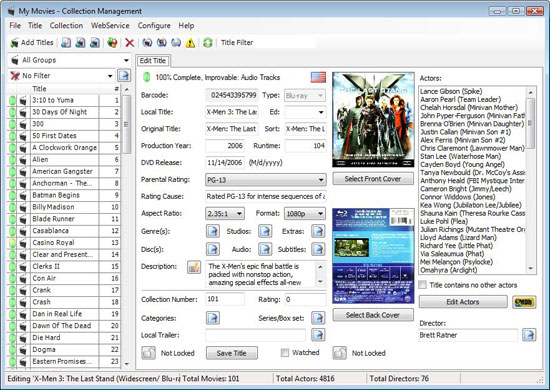
The My Movies database
The My Movies interface is pretty easy to navigate, simply point it at a directory to crawl for your movies and it can automatically figure out what you've got based on directory structure or file names. Alternatively, you can add each movie manually to the database.
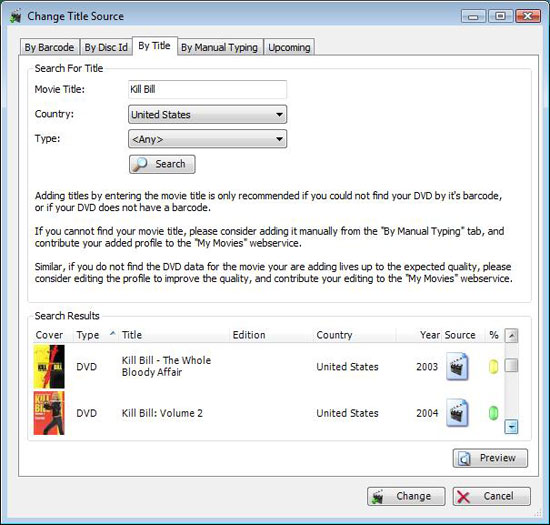
Manually changing/adding a title can be done by Barcode, title, manual search etc...
The point of the My Movies database is to simply create a catalogue of what movies you have, which you can then publish online to share with your friends. It allows for you to make a wish list as well as sale/trade lists, so that you can trade movies with other enthusiasts. It's a pretty powerful tool and I'm only now just discovering what it can do.
As your database is created, My Movies will go through and populate information about your titles giving you access to IMDB-like information about the movies right on your HTPC.










52 Comments
View All Comments
kc2008ls - Monday, June 27, 2011 - link
You made great choice for your <a href="http://www.totalhtpc.com" target="_blank">home theater PC</a> case!kc2008ls - Monday, June 27, 2011 - link
www.TotalHTPC.com <-- Turn your HTPC into a DCR!