LaCie 324 Evaluation
At first blush, the LaCie 324 OSD seems more limited than the options on other LCDs. There are only three main screens, one of which is for PIP. The other two screens are full of useful adjustments, however. LaCie also uses touch-sensitive buttons, and we periodically encountered difficulty with activating the "down" button (i.e. we would press it, move our finger around, etc. all to no avail; exiting the menu and returning would usually correct the problem). We would have preferred tactile feedback, but the overall result wasn't quite as finicky as the Samsung buttons, in part because the six buttons have white labels that are clearly visible.
LaCie provides six color presets, five color temperature settings, and five gamma levels. The last should be of particular interest to those involved with desktop publishing, where the ability to switch between 1.8 and 2.2 gamma can be useful. The 324 also has an "Over Speed" option that is supposed to improve pixel response times. Again, we didn't notice any serious issues with pixel response, but unfortunately the "over speed" mode does not address input lag.
| LaCie 324 Resolution and Input Notes | |||
| DVI | HDMI | VGA | |
| 800x600 | Yes | Wrong AR; Stretches horizontally to fill LCD | Yes |
| 1024x768 | Yes | Wrong AR; Stretches horizontally to fill LCD | Yes |
| 1152x864 | Yes | Wrong AR; Stretches horizontally to fill LCD | - |
| 1176x664 | Poor scaling artifacts | Underscanned 720P | - |
| 1280x720 | Poor scaling artifacts | Yes | Yes |
| 1280x768 | - | - | Sets 1280x800 and clips top and bottom |
| 1280x800 | Wrong AR (1280x960) | Wrong AR; Stretches horizontally to fill LCD | Yes |
| 1280x960 | Yes | Wrong AR; Stretches horizontally to fill LCD | Yes |
| 1280x1024 | Yes | Wrong AR; Stretches horizontally to fill LCD | Yes |
| 1400x1050 | - | Wrong AR; Stretches horizontally to fill LCD | - |
| 1440x900 | Yes | Wrong AR; Stretches horizontally to fill LCD | Yes |
| 1600x1200 | Yes | Wrong AR; Stretches horizontally to fill LCD | Yes |
| 1680x1050 | Always has top/bottom black borders | Wrong AR; Stretches horizontally to fill LCD | Yes |
| 1768x992 | - | Underscanned 1080P | - |
| 1920x1080 | Interference/Static Present; Always has top/bottom black borders | Yes | Clips output to 1680x1050 |
| 1920x1200 | Yes | - | Yes |
There are four scaling options: Real, Smart Zoom, Zoom, and Dx2D. "Real" is the same as what other LCD manufacturers call "1:1". "Smart Zoom" stretches whatever resolution you are running to fill the LCD while maintaining the correct aspect ratio, and "Zoom" fills the entire LCD. We're not at all sure what the "Dx2D" is supposed to do; sometimes it looks the same as "Smart Zoom" and other times it looks like "Real", though in a few cases using it instead of one of the other scaling options will result in fewer scaling artifacts.
For the inputs, HDMI only works properly with 720P/1080P resolutions and should be avoided for most other resolutions if possible; otherwise you get a horizontally stretched image with black borders on the top and bottom. VGA connections work properly except for a couple resolutions, while DVI has scaling errors on several resolutions, including the frequently used 1680x1050. It also seemed as though the VGA input showed more signal interference than on other LCDs, but the cable we were using may have been to blame.
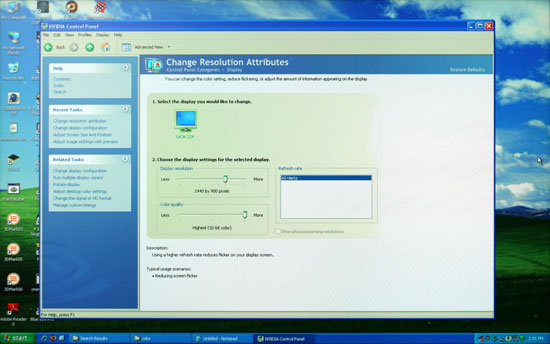 |
Scaling on the LaCie 324 looks good when it works properly, as seen here. Just do your best to avoid the problem resolutions/inputs listed in the chart above.
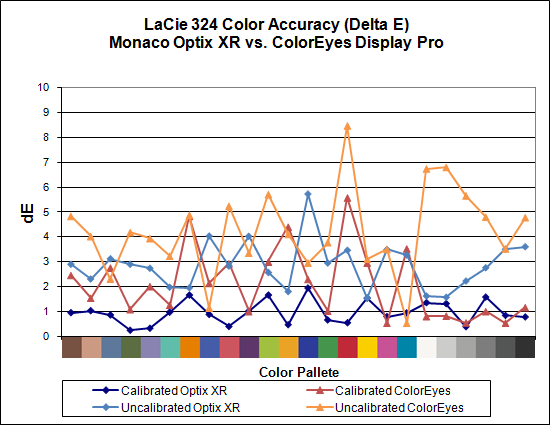
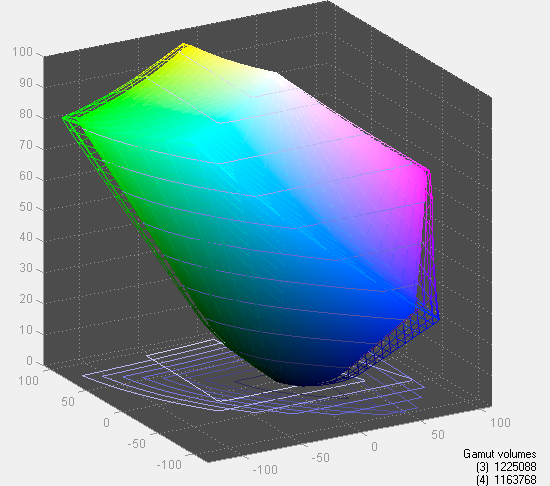
Considering this is a professional LCD, we were definitely interested in seeing what sort of color accuracy LaCie could achieve. If we had looked at the 324 before receiving some of the other monitors, the uncalibrated color accuracy would have been very impressive. As it stands, LaCie does well but professionals will still want to use calibration hardware and software. Color gamut is also good, coming in at 95%.
The question on our minds while reviewing the LaCie 324 is what exactly do users get for the extra ~50% price increase relative to the competition? We can say quite easily that we are not the target market, despite the fact that we do plenty of online publishing. For most users, 10-bit gamma correction and color lookup tables just aren't going to make that big of a difference. After all, Dell manages to achieve better color accuracy according to our measurements. However, the selection of gamma, temperature, and color options within the OSD will likely benefit certain users.
If you have a regular need to work at 1.6 gamma to 2.4 gamma, the LaCie may in fact be the better choice. The 10-bit gamma helps to provide better gradients without banding. Perhaps more important is the warranty that LaCie provides. A 3-year warranty isn't any better than what many of the other companies provide, but an advance replacement policy to minimize downtime is noteworthy. LaCie also sells a bundled package consisting of the 324 LCD with their blue eye pro software and colorimeter, and they state that the software is tuned for their hardware. Finally, LaCie is committed to using the same wide color gamut S-PVA panel on all 324 LCDs, so you won't find different versions with different panels. They test for color uniformity and only use panels that pass their testing, eliminating lower grade panels.
As a whole package, LaCie is clearly targeting professional users, from the LCD and warranty to their blue eye pro software and colorimeter. We did run some initial tests with blue eye pro, and one aspect that is definitely better than competing solutions is that the software and hardware worked under Vista 64-bit -- something we can't say of ColorEyes Display Pro or Optix XR Pro. There were some periodic pauses when we tried to use blue eye pro under 64-bit Vista, but it did successfully calibrate our test monitor.
Given the online price of $900 or more, we are more inclined to stick with one of the LCD alternatives. After all, $900 will get you pretty much any other 24" LCD plus appropriate calibration equipment -- sometimes with change left over. However, there's a reason LaCie is viewed as a professional solution and if that's your line of work, the extra cost should be easy to stomach as a long-term investment.
















89 Comments
View All Comments
Rasterman - Friday, May 9, 2008 - link
Yeah the figures reported are meaningless, if they were actually useful we wouldn't even need reviews :) I can't believe that a company as big as Viewsonic doesn't send a review site as big as Anandtech a review model, that is just ridiculous, they should be sending you guys a new model of every new monitor without even asking, maybe you aren't emailing the right person. BTW its awesome to see a reviewer actually answer questions and critics to a review, awesome job Jarred!JarredWalton - Friday, May 9, 2008 - link
I'm sure I'm not getting the right person at Viewsonic (and other companies as well), but that's the trick: *finding* the right person. Without an inside contact, it can be tough to get started.Generic PR Person: "AnandTech? What kind of a name is that? http://www.homestarrunner.com/sbemail50.html">Baleeted!" I'll try to meet with them next CES or something....
PS - Anyone from Viewsonic read this? If so, email me! :-)
10e - Tuesday, May 6, 2008 - link
Great review. This is what multifunction fans are looking for. I had this issue a year ago trying to find "THE" multifunction.You may want to mention that in terms of 720p and 1080p the Samsung stretches both to 16:10 with A/V mode off. I tested this and found that problem recently, which was unfortunate due to the fact that I liked it as a high quality TN.
JarredWalton - Tuesday, May 6, 2008 - link
I mentioned this on page 11, but I have highlighted (italicized) the pertinent text. I also clarified by indicating that 16:9 modes will always have the wrong AR. Thanks for reading and commenting!xerces8 - Monday, May 5, 2008 - link
A picture says more than 1000 words :http://www.digitalversus.com/duels.php?ty=6&ma...">http://www.digitalversus.com/duels.php?...2=49&...
(I can't create a link, seems the post javascript is broken, I cant make bold or italics text either, tried FF and IE7)
JarredWalton - Monday, May 5, 2008 - link
You mean, http://www.digitalversus.com/duels.php?ty=6&ma...">pictures like this one? I don't see any large blowups of their comparisons available for download, so I have no idea exactly how they're testing. What I do know is that I provided images showing LaCie 324 and Dell 2408WFP clearly displaying a 40ms delay relative to an HP LP3065, and I've also provided a picture of the ASUS MK241H with a relative delay of 0ms relative to the same LCD.I've got nine other sample images from each of the tested monitors showing the evidence for my "input lag" conclusions. That's about as close to full disclosure as you'll get. All I get on that comparison you linked is a chart that apparently "proves" the ASUS MK241H has a 54ms average delay compared to a CRT, but then the same site lists the Dell 2408WFP as 69ms, the 2407WFP as 24ms, the LaCie as 41ms, and the Samsung 245T at 59ms. I got more or less the same result on the Dell 2407WFP and the LaCie 324, but nowhere near the same result on the MK241H, 2408WFP, and the 2493HM.
Again, you've got at least one clear sample of my results for each LCD. Sorry, but I have to question their results without better evidence.
Dashel - Monday, May 5, 2008 - link
Hi Jarred,Not sure if this is based on the same test or what but there is this:
http://www.behardware.com/art/imprimer/712/">http://www.behardware.com/art/imprimer/712/
Which looks to be the same graph and results. To me your results seem to make the most sense if the 2408 is very similar to the 2407WFP-HC, then the input lag should be close too I would guess. I'm hardly an expert just tryint to be logical.
The thing is I also see anecdotal claims of lag and people who have tested it getting in the 60ms range as well which leads me to wonder if there isnt some sort of defect or difference in some of the panels vrs others.
Example of a test by an owner:
http://www.hardforum.com/showpost.php?p=1032124531...">http://www.hardforum.com/showpost.php?p=1032124531...
I'd love to hear Dells thoughts on it as well as what and when their revision is due to hit.
JarredWalton - Monday, May 5, 2008 - link
I'd like to know what software people are using as timers. I tried about 10 different "timers" and discovered that a bunch are limited to the Windows default timing resolution - about 54ms. So they either scored "0ms" or "54ms" on the delay. I know this because I had screen refreshes where the timer was split in half; the top half would show for example 40.067 and the bottom would show 50.121.3DMark03 at least looks to be accurate down to 10ms - there are again pictures where the timer is cut in half, only in such cases I would see 20.23 and 20.24, so I can be sure that the timer is updated in .01s increments rather than in something larger.
Without a lot more details about what software people use and large images showing the results, I must say that I'm very skeptical. I feel "input lag" testing needs several things to be even remotely acceptable:
1) Run at native LCD resolution in clone mode (because built-in scalers could have an impact)
2) Disclosure of the test software that manages better than 54ms accuracy.
3) You need a high-end camera with a fast shutter speed to capture the results. Simply choosing "Auto" mode and snapping a picture doesn't tell the whole story.
4) Provide at least one sample image at a high resolution that clearly shows what the camera captured.
I met all of those criteria I think. In looking around at other reviews, I have not been able to clearly answer any of those questions. Perhaps that's why some of the other results are so different. I also tested at 2560x1600 to verify that I wasn't hurting the HP LP3065 by running at a lower resolution; since the scaling is handled by the GPU rather than the LCD (the LP3065 doesn't have a scaler), there was no penalty.
DangerousQ - Monday, May 5, 2008 - link
I cant believe this set of reviews is so one sided, why no P-MVA panels, I bought a BenQ FP241W about 3 monyths ago and the 6ms response time plus unbelievable colours make this panel really hard to beat, but you try finding any reviews on it. The one review I did find, a long time ago and have lost it now compared it to the 2407 dell and found it a better panel for less money! I know this cos I was going to buy the dell before I saw the review.JarredWalton - Monday, May 5, 2008 - link
Send me an MVA panel - or get one of the manufacturers to send me one - and I will be more than happy to review it. I don't have the means to go out and purchase $500+ test LCDs, so I review what I get sent. Dell, Gateway, Samsung, ASUS, and other major companies are great about working with review sites like ours. Other companies are not. Thus, I take what I can get.