ASUS P5Q3 Deluxe: An Early Preview of P45 Express Performance
by Kris Boughton on May 13, 2008 2:00 PM EST- Posted in
- Motherboards
Board Layout and Features
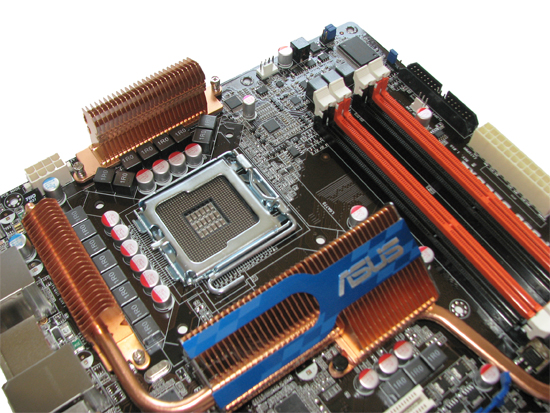
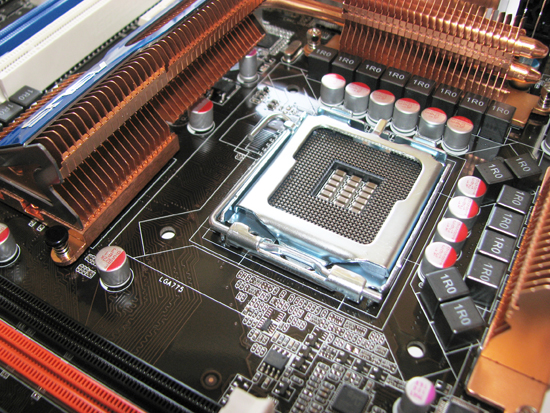
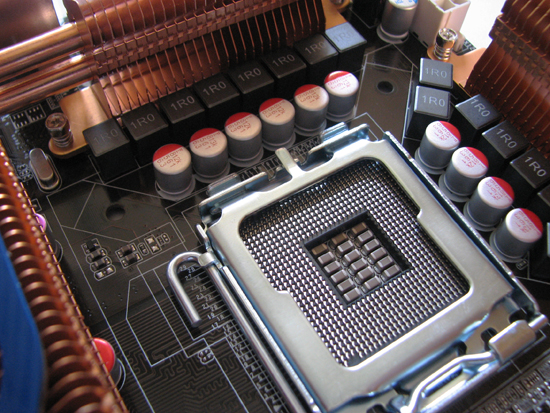
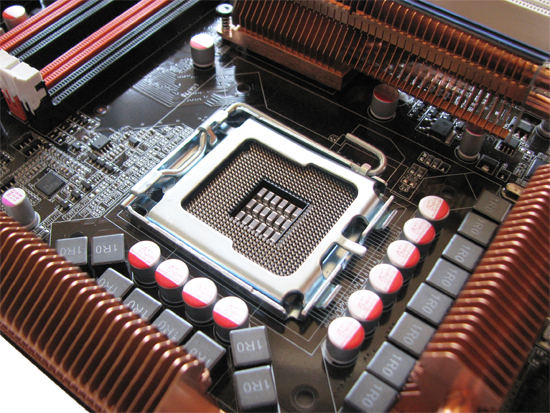
The P5Q3 may report the use of a 16-phase PWM but we know better. Although ASUS design engineers have added a lot of extra chokes and MOSFETS, the overall capacity of the power delivery circuit remains comparable to their competitors' more modest 8-phase designs. One thing's for certain, we can all agree that more phases do not necessarily make for a more stable power subsystem. Although we did not experience any problems with this particular solution we would rather see ASUS concentrate their efforts on designing an entirely new circuit based on a true 6-phase PWM.

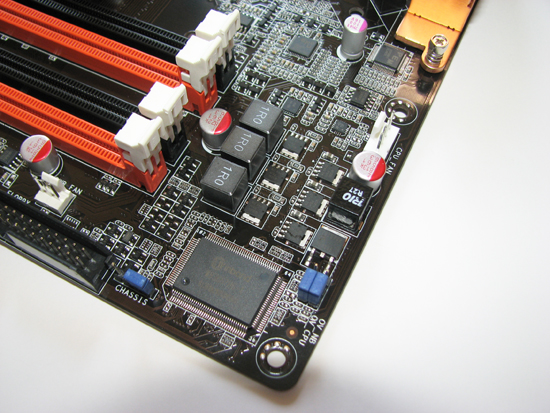
The DDR3 power circuit is a 3-phase design, just like the P5E3 Premium, and the board has no problems clocking memory to speeds of DDR3-2000 and higher. We recommend you place your modules in the orange slots first and populate the black slots only as needed. Because of the way DDR3 signals are terminated on the modules themselves, it is often possible to coax maximum speed from the system with the memory in this configuration.
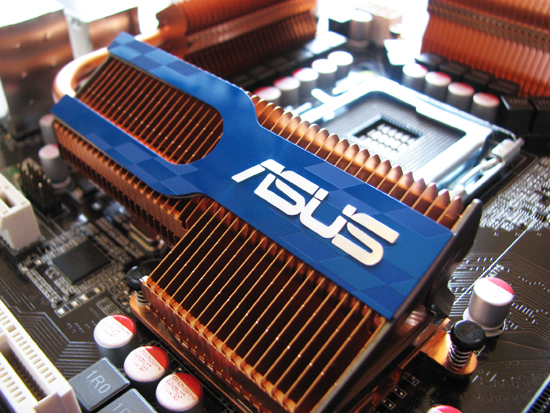
The all-copper heatsink is both functional and aesthetically pleasing. ASUS was also wise to include back plates for the portions of the cooler covering the power MOSFETs and mounting screws to tightly secure the assembly to the board.
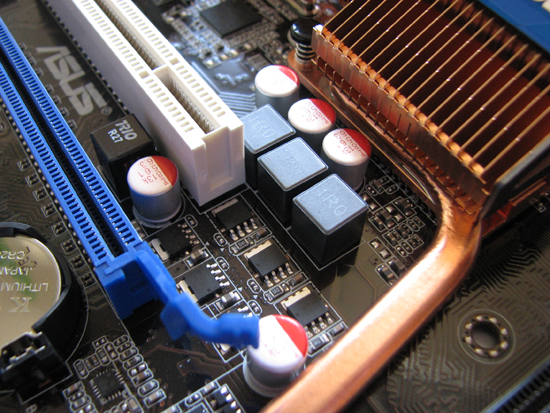
ASUS engineers have taken their MCH power delivery system one step further than before; the P5Q3 now features a 3-phase design whereas the P5E3 Premium used a 2-phase solution. Thanks to the relatively low power requirement of the MCH, active cooling is not necessary for any of these MOSFETs, although it could not hurt if you decided to customize your board by placing extra sinks on the hotter components.
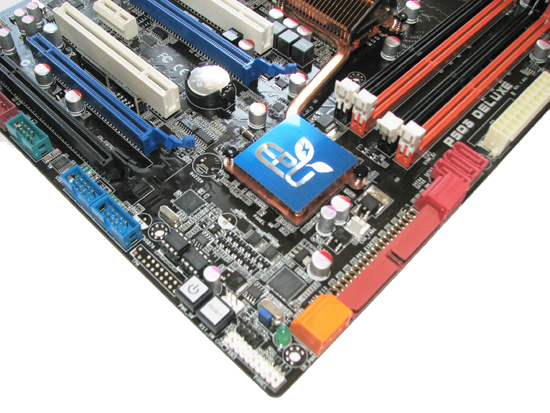
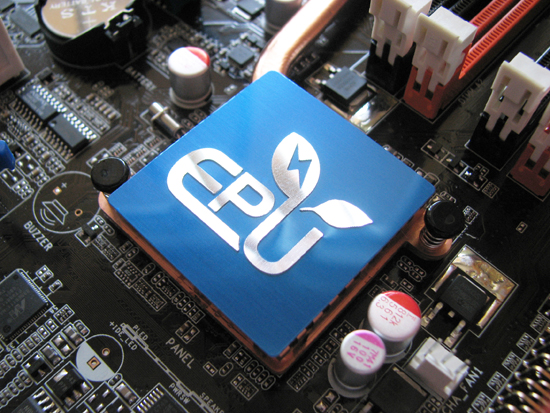
The five red SATA ports are electrically connected to the ICH10(R) Southbridge with the sixth present in eSATA form, located on the board's back panel. A JMicron JM363 host controller provides an additional two SATA ports (orange), capable of RAID 0, 1 and JBOD operation, as well as a single PATA port for legacy IDE hard disk or optical disc support. Integrated power and reset momentary tactile switches can been seen in the corner of the board. The lone green LED is the only indication that the board is powered - be sure to pay attention to the state of this light whenever removing or inserting any components.
The ICH10R is covered by a custom two-piece heatsink and is thermally coupled to the MCH and half the bank of CPU power MOSFETs via a single heatpipe. It would have made sense to include the other MOSFET cooler but the placement of the ATX12V+ power connector might have made this difficult. The cobalt blue cover is adorned with an artistic "EPU" logo and represents the incorporation of ASUS' Energy Processing Unit technology that seeks to maximize overall system power savings during periods of light CPU loading by selectively enabling and disabling power delivery phases for the most efficient operation possible. Our lab results show the savings to be small yet measurable.
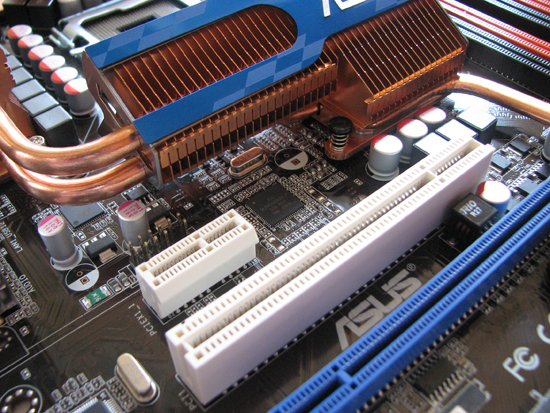
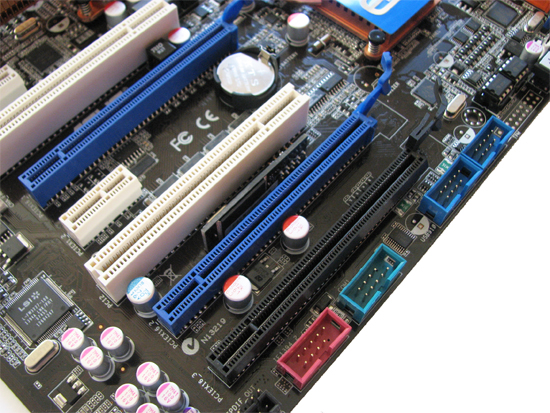
The P5Q3 Deluxe includes support for up to three PCIe x16 cards. The two blue slots are fully PCIe 2.0 compliant and hang off the P45 Northbridge. They can be configured for either 1x16 or 2x8 operation, depending on the number of cards installed. The bottom black slot is PCIe 1.x compatible only and is serviced by the ICH10R Southbridge. While the slot can mechanically seat x16 cards the maximum electrical connection is just x4 due to the lack of available lanes. For maximum performance, populate the blue slots before working with the last black one.
Two PCIe x1 slots (1.x compatible) and a pair of legacy PCI slots round out the board's expansion capabilities. Overall, we prefer the P5Q3 Deluxe expansion slot layout over that offered by the P5E3 Premium. Unlike the X48 board, this P45 board provides double spacing between the two primary PCIe 2.0 slots.










30 Comments
View All Comments
DigitalFreak - Tuesday, May 13, 2008 - link
Didn't bother to even read the article, did you?JarredWalton - Tuesday, May 13, 2008 - link
See the conclusion. As always, SLI requires an NVIDIA chipset to work. This board does support CrossFire however - in 2x8 PCIe 2.0 configuration, which matches the bandwidth of 2x16 PCIe 1.x seen on implementations like AMD's earlier Xpress 3200 chipset. I seriously doubt doubling the PCIe bandwidth will improve performance all that much, so this looks to be a very good midrange option for CF users. (Note that my personal gaming rig runs X38 and 3870 CF.)deruberhanyok - Tuesday, May 13, 2008 - link
I've got a P965 board and was thinking of replacing it with a P35 board. I keep putting it off for one reason or another.IMO there's a handful of things about P45 that make it interesting to me and potentially worth a little extra wait, but I'm not sure how they'll pan out:
* lower power consumption - curious to see how final silicon will compare to P35
* ICH10 - I thought this is supposed to have a built in wireless-N NIC capability? If it does, hopefully someone will make use of it
* PCI Express 2.0 - whether this really makes a difference over 1st gen or not, it's a nice marketing bullet point
Also, seeing a new Analog Devices CODEC makes me smile. Looking forward to seeing info on Asus' mainstream version of this (which I'm guessing would be a P5Q-E or thereabouts), hopefully it will sit around the same price as the P5K-E.
Thanks for the article!
npp - Tuesday, May 13, 2008 - link
The board is a very strong offering from Asus, no doubt about that. I don't see any reasons to upgrade from something like P35, though, the differences in both performance and power consumption simply aren't large enough for me to justify it. Generally speaking, buying a relatively expensive product when a major platform shift is imminent can never be easily justified - like buying a Pentium 955EE just before the Core 2 Launch :]Continuing with the obvious "Nehalem" argument - I don't find it wise to recommend DDR3 today, either, just to see it bottlenecked by the antique FSB... Correct me if I'm wrong, but FSB 400 provides theoretical bandwidth of 12800 MB/s, which is easily surpassed by even a single DDR3-1800 module. Having ~3x that bandwidth sounds like a much more convincing argument for an upgrade for me :]
Gerbilhamster - Tuesday, May 13, 2008 - link
hard to make a comparisonAmberClad - Tuesday, May 13, 2008 - link
My ears perked up at the supposed support for 16GB of DDR2. Granted, 4GB dimms aren't exactly commonplace yet, but the theoretical ability to have 8GB with only two slots populated is pretty intriguing. I'm just thinking of all the apps I can leave in the background with all that spare memory available o_o.Staples - Tuesday, May 13, 2008 - link
In a few months, people will be thinking of upgrading from their P35 to the P45. I think for this reason the P35 should be included in every benchmark including the power consumption graph.DigitalFreak - Tuesday, May 13, 2008 - link
Only someone with more money than sense would upgrade from a P35 to a P45 board.Egglick - Tuesday, May 13, 2008 - link
I agree, but for different reasons. The P35 is much less expensive, and if performance is close enough, it could be a better choice until prices on the P45 drop. I personally find $250 for a motherboard to be unacceptable.The only reason I even read the article was to see how the two compared.
JarredWalton - Tuesday, May 13, 2008 - link
A P35 comparison is forthcoming; Kris didn't have an appropriate board on hand for this article (and he's apparently running around in Asia right now).