ASUS Eee Box Preview & Intel's Atom Benchmarked
by Anand Lal Shimpi on June 3, 2008 12:00 AM EST- Posted in
- Systems
If you aren't familiar with Intel's Atom processor be sure to read our piece on its architecture.
| CPU-Z Latency Test | L1 Cache | L2 Cache | Memory |
| Intel Atom (1.6GHz) | 3 cycles | 18 cycles | 129 cycles |
| Intel Celeron 420 (1.6GHz) | 3 cycles | 14 cycles | 125 cycles |
| Intel Pentium M "Dothan" (1.6GHz) | 3 cycles | 10 cycles | 172 cycles |
Atom has the same 3 cycle L1 access latency of even the modern Celeron 420, but its L2 cache latency is almost 30% greater than Conroe's, not to mention almost double that of the original Pentium M. Atom's L2 cache is far more power efficient than either core we're comparing to here so the sacrifice in performance is not unexpected.
Memory access latency is comparable to the Celeron 420 thanks to the modern memory controller in the Intel 945G chipset, unfortunately Atom needs lower latency memory accesses since it is an in-order CPU. The follow-on to Atom, codenamed Moorestown will address this problem but it won't be until 2009/2010 before we see that.
We started with a full run of SYSMark 2007 to show how the Atom stacks up in the same CPU heavy workload that we subject all desktop CPUs to:
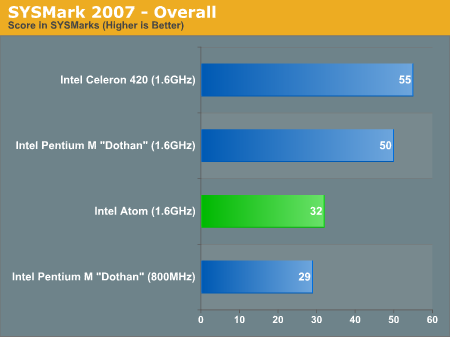
The first result sets our expectations: a 1.6GHz Atom is around 10% faster than an 800MHz Pentium M. Early data Intel shared with us indicated that the 1.6GHz Atom should be around 20% faster than an 800MHz Dothan, so we're within the realm of reasonable here. Compared to the cheapest single-core desktop CPU Intel is shipping today, the Atom offers around 60% of its performance.
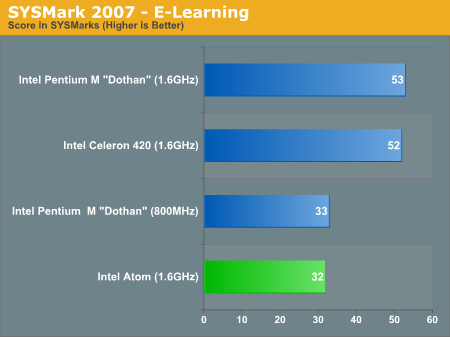
The E-Learning suite has the 800MHz Dothan just edging out the Atom in performance and interestingly enough, the 1.6GHz Dothan actually takes the lead here. With a large 2MB L2 cache the Dothan is at an advantage compared to both the Celeron 420 and the Atom.
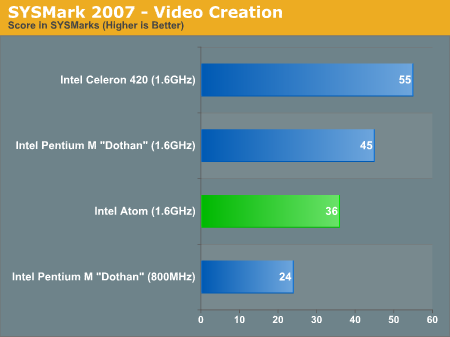
The video creation suite has the Atom outperforming the 800MHz Dothan by 50%, which is quite impressive given the Atom's significantly simpler microarchitecture. Clock for clock Dothan is still 25% faster than the Atom but its performance is quite competitive here.
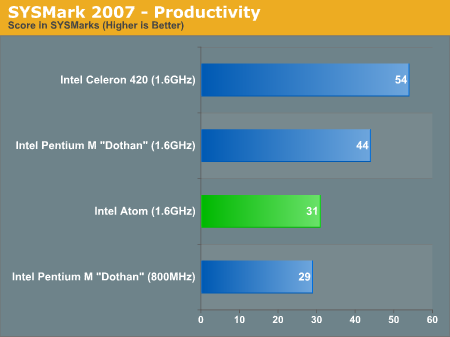
These last two benchmarks show the Atom at 1.6GHz about on par with the 800MHz Dothan.
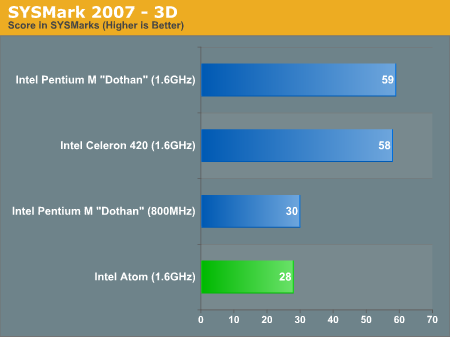










35 Comments
View All Comments
sprockkets - Tuesday, June 3, 2008 - link
I guess too, that I would use this computer for a 3rd system, where I just needed to use a computer if my others were in use doing cpu intensive stuff.I have a D20GLY2 for that purpose, except since it has the sis chipset, video support in linux stinks. Having an intel chipset would be great. If it were at the 965/G31 level, it would run compiz great.
Perhaps what I like about it, is that it is a small out of the way computer, good for basic tasks, for most people who need little, and would not suffer from say, the problem when one half of those computer/monitor combo went out, both are rendered useless.
Kishkumen - Tuesday, June 3, 2008 - link
Looks like it should be able to handle standard mpeg-2 based 1080i HDTV. I'll probably get one or two to use as MythTV frontends.Visual - Tuesday, June 3, 2008 - link
please re-check the pricing table that you published...you make it clear in the text after the table that the windows model should cost $299, not $269 as the table says now.
feelingshorter - Tuesday, June 3, 2008 - link
1. My parents own a small business. Due to theft, they need a working computer that i can hook up a camera up to that can capture video or images every x number of seconds. Second, they play music at their small business, so i can put MP3s on the machine (no need for high quality sound as it's just classical music). A draw back is that you need a monitor but I have a 19 inch LCD that I can pass along once i upgrade to a 24inch. Also the computer can then be locked in a "web browsing mode" or "media center mode" to allow for people to select the music and surf the web with. At the end of the day, it can be brought to the back of the business and hooked up to the camera system for surveillance (independent systems can cost a lot too but are less versatile than a PC).(At their small business, they are currently using a 5 disc CD changer, which doesn't give enough variety in music, with customers complaining about hearing the same thing over and over. Also, if you continue to play the CDs over and over again, it will overheat! Silver pressed CDs are supposed to be quite reliable but if your playing it for hours at a time, it WILL start to shudder.)
2. At less than 20watts, it will work perfectly as a machine that can be left on 24/7 (or can that not be assumed?). Anyone remember how hot some of AMD's cpu are, 2200+? A desktop that uses less power than the monitor your hooking it up to? I'll buy one just to save money on air conditioning. If not that, it will serve as a good computer in a pool room in your house. Just for our friends to surf the web while you play pool and have a beer. None of my friends really play games. We waste time on youtube and watching comedy, which this PC is powerful enough to do.
All that being said, at $270, which is really cheap already for a PC, some of us would probably rather put that money into a powerful gaming pc ($1300). Having a PC like that, in the pool room in your house for when you have guests over, is worth buying just for the small form factor and low watt usage.
3. You can also hook up a USB hard drive to it, connect the PC to a network and now you have NAS storage for all the PCs in your house.
4. This one is more for businesses. Schools and test taking centers, tutoring centers, and large corporations with stores that uses windows xp as their checkout will love this. I remember when i used to work at Hollister, their seemingly generic and custom touch screen computers they use to check customers out is actually running windows XP beneath it (you would only know if it crashed, which i saw it do and reboot) with custom software. I don't remember the cost per computer but it was ridiculously expensive for what you get (well, the store costs 11 million to open so i guess business can afford it) . This Eee PC will do the job just fine for less watts and $.
I'm also sure there are other uses but its 2 AM.
AMDJunkie - Tuesday, June 3, 2008 - link
Because the picture on the front page is always delicious irreverent and most of all, amazing.