AMD's Phenom X4 9950, 9350e and 9150e: Lower Prices, Voltage Tricks and Strange Behavior
by Anand Lal Shimpi & Gary Key on July 1, 2008 12:00 AM EST- Posted in
- CPUs
Does the Phenom X4 9350e Overclock Any Better?
We've already proved that the 9350e isn't a good value when it comes to power consumption, you're much better off buying a cheaper 9550 and undervolting it, but what about overclocking headroom?
The word frustrating comes to mind when describing our attempts to get a stable overclock on the 9350e. So frustrating that we ended up trying a myriad of different boards based on the 780G/GF8200/GF8300 chipsets before calling it quits for the time being. We still have our 790FX/780a/750a boards lined up for stability testing with initial results showing a definite improvement over the IGP products. But having the capability to overclock this processor more than 20% comes at the expense of a 64% increase in motherboard cost. Plus, this CPU will require a 19% increase in core voltages for that overclock that kinda defeats the whole purpose of purchasing a low power consumption CPU to be utilized in a low cost, low energy integrated platform. In the end, if you want to overclock a Phenom, we highly suggest buying the 9850/9950 Black Edition processors.
Our final stable overclock on our IGP systems is a whopping, wait for it, 2.25GHz.
We could only coax a measly 250MHz increase in speed from our particular sample resulting in a 12.5% core overclock. Granted, this CPU would post at 2.5GHz (10x250HTT) with 1.425V applied to the CPU but we always ended up with a 225HTT to 230HTT setting at the stock 10x CPU multiplier for stability reasons (2.25GHz - 2.30GHz). In the end, our 24/7 setup on either the 780G or GF8200 platform equates to a 2.25GHz processor speed with the NB core clock at a healthy 2025MHz for best performance. We tried lowering our NB core clock to the stock 1800MHz but all we accomplished was decreasing system performance about 3% without any realizing any true increases in overclocking. Even more disappointing was the fact that we had to set our core voltage to 1.350V in order to maintain stability throughout testing. We will reserve our final comments until we have additional samples of the 9350e series. However, at this point, either support in the IGP BIOS releases we have is still immature or more than likely; these processors cannot pass for a 9550 bin speed while being culled out for their 65W TDP capability.
Speaking of the 9550, our retail sample overclocked from 2.2GHz to 2.695GHz for a respectable (for Phenom) 22.5% in core speed. This required an increase in core voltage to 1.40V.
We tried in vain to get above 2.7GHz with this CPU without going crazy on the voltages. It would POST at 11x260 on 1.425V with a NB core clock around 2080MHz, but the 24/7 stability target meant a reduction in HTT bus speed to 245MHz but with the NB clock at 2205MHz, not bad for a 780G platform. On our 790FX platform, this same CPU is capable of a 24/7 setting at 11x255 (2.8GHz, 27.5% improvement) on 1.400V with a 2295MHz NB clock speed.


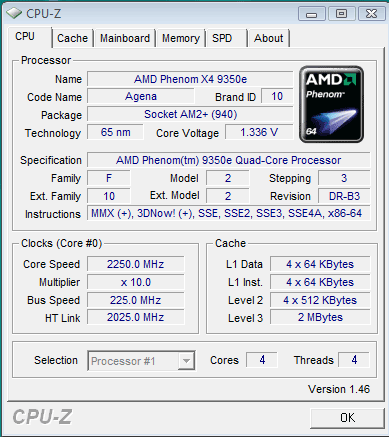
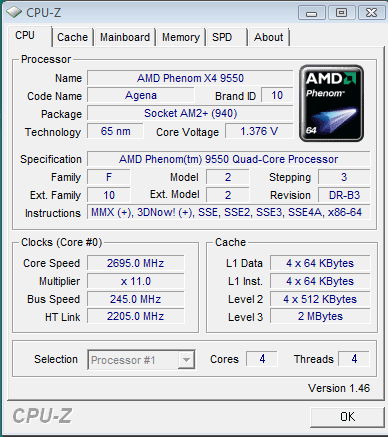








36 Comments
View All Comments
Gikaseixas - Wednesday, July 2, 2008 - link
Other sites tested it already and could hit 3.2 - 3.6 speeds. Hopefully Anandtech will be able to overclock a Phenom to it's limits this time around.Googer - Wednesday, July 2, 2008 - link
Missing from the benchmarks is the Intel Core 2 Quad Q9550 Yorkfield 2.83GHz 12MB. How would this chip stack up against all others tested?http://www.newegg.com/Product/Product.aspx?Item=N8...">http://www.newegg.com/Product/Product.aspx?Item=N8...
RamarC - Wednesday, July 2, 2008 - link
the q9550 isn't in the same price range as the other processors so that's why it wasn't included. as for performance, either subtract or add 10% to the q9450's figures.DanD85 - Wednesday, July 2, 2008 - link
Are you absolutely sure about that? As hothardware thinks differently:"By altering its multiplier and increasing the CPU voltage to 1.45v, we were able to take our Phenom X4 9950 to an respectable 3.1GHz using nothing but a stock AMD PIB cooler. Higher frequencies were possible, but we couldn't keep the system 100% stable, so we backed things down to 3.1GHz. While running at that speed, we re-ran some tests and also monitored core temperatures and found that the chip never broke the 60ºC mark, and hovered around 58ºC under load - at least according to AMD's Overdrive software. That is one heck of an overclock and relatively cool temperatures for a Phenom in our opinion. If the majority of chips have the same amount of headroom as ours, we suspect the 9950 Black Edition will be appealing to AMD CPU enthusiasts looking for the best the company has to offer."
http://www.hothardware.com/Articles/AMD_Phenom_X4_...">http://www.hothardware.com/Articles/AMD...nom_X4_9...
KaarlisK - Wednesday, July 2, 2008 - link
Maybe by setting affinity for Photoshop's threads to a certain core, it would be possible to verify whether Vista's thread management is part of the cause?Zoomer - Wednesday, July 2, 2008 - link
I know its a novel concept, but what about running some benches in XP to see if it's another Vista issue?Rhoxed - Wednesday, July 2, 2008 - link
Increasing the NB core (IMC) clock (in Phenom it runs async from the Core Speed unlike Athlon which is Sync) drops latencies (especially L3) and increases memory performance/throughput, which in turn improves system performance. The Phenom starts to come to life when you hit a 2.6GHz core speed with a NB core clock at 2200MHz+. Depending on the application and CPU, increasing NB core speeds (getting up to 2200MHz+) can result in performance differences from 3%~12% in most cases.Upping my NB/HT to 2400MHz over the stock 2000 at the same clockspeed (2800) i net a 15%~ increase (on a 9850BE)
RamarC - Tuesday, July 1, 2008 - link
i'm a developer and want to upgrade my win2k3/ss2k5 server to a quad core. since it currently has a 3.4ghz p4d, a phenom 9x50 would be a big step-up (even though i don't have any performance issues). but the p4d has been very reliable and i don't want to have to deal with flaky hardware issues when i'm pushing code out the door. should i just bite the bullet and shell out the extra cash for a p45+q9450?Calin - Wednesday, July 2, 2008 - link
I have an AMD based PC at home, and I look forward to another AMD-based pc (780G and Phenom X3 or X4).These being said, I think for a server you really really should go for an Intel configuration. Also, at 3.4 GHz a P4D probably is one hell of a power draw.
Compared to your current server, and based on what I think you need, I don't think a quad core would help you - a dual core would probably be enough, and Intel has those aplenty.
Zoomer - Wednesday, July 2, 2008 - link
From the article, it seems like sticking to the cheaper, sub 100W TDP cpus and not overclocking is the way to go.