SB750 Southbridge
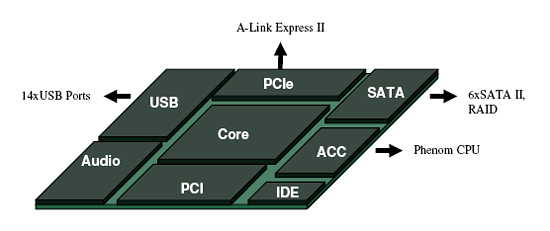
While technically a new part, the SB750 appears to us to be a point upgrade to the SB700. However, it is a major improvement over the SB600. Anyway, let’s get into what has changed and what has not.
The SB700/750 features six SATA 3.0Gb/s ports, up from four on the SB600, with the ability to reserve up to two of those ports for eSATA connectivity. AHCI performance and setup is much easier now and we have not experienced the same problems that plagued the SB600. Drives can be set up in RAID 0, 1, or 10 and RAID 5 now makes its appearance in the SB750. RAID 5 works well for a host based controller and even outperforms the ICH10R in early testing with a three drive array, but four or more drives is resulting in some odd behavior that we are trying to figure out now.
Still missing in action is a native interface for networking support. AMD continues to use an external PHY and MAC for network operations. Although performance is similar to the NVIDIA and Intel solutions, this setup does incur a cost penalty for the motherboard suppliers.
The major improvement in the SB700/750 series over the SB600 is the increase in USB 2.0 performance and the number of ports available. The new dual-channel controller features 12 USB 2.0 capable ports and 2 specific 1.1 ports for compatibility reasons. USB 2.0 performance is up to par with the Intel and NVIDIA solutions.
A single PATA channel provides native IDE support for up to two drives. This channel supports PIO, multi-word DMA, and Ultra DMA 33/66/100/133. Six PCI lanes are still included although we doubt a board manufacturer is going to offer that many. AMD dropped HyperFlash support on the SB700 to make way for the new Advanced Clock Calibration interface.
The SB700/SB750 features four PCI Express lanes for the A-Link Express II interconnect between the Northbridge and Southbridge, but like the current 790FX/780G series, those four lanes are based on PCI Express 1.1 specifications. That means the interconnect bandwidth is capped at 2GB/s, half of what it would be in a PCI Express 2.0 configuration.
Finally, we have the High Definition Audio controller carried over from the SB700 that allows up to 16 channels of audio output per stream. The controller supports up to four codecs with sample rates reaching 192kHz at up to 32-bits per sample.
ACC-
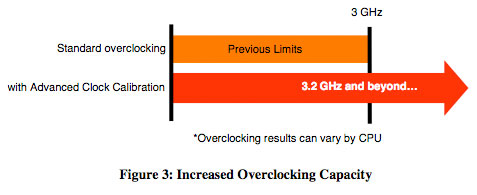
The most drastic and perhaps most important change on the SB750 is the new Advanced Clock Calibration interface that promises additional overclocking headroom or lower voltages with the Phenom processor series, especially the BE products. We have seen clock improvements ranging from 100MHz to over 500MHz depending on the processor we utilized.
The SB750 now has a direct 6-pin interface to the AM2+ socket on the motherboard, there are now pins on the Phenom CPU that connect directly to the SB750. These pins were previously unused and are now used as a means of communication between the South Bridge and the CPU. The SB750, in combination with an updated BIOS, can now override some of the CPU's internal settings which can potentially increase the overclocking headroom of the chip.
AMD says that the settings tweak doesn't impact performance and doesn't change thermals or voltages, it simply can allow a Phenom processor to clock higher when overclocking. The BIOS exposes the parameter being changed, which AMD refers to as the Advanced Clock Calibration (ACC) value. Typically this value has a range of -2 to 0, on motherboards with the SB750 that support ACC the value can be set from -12 to +12. Higher numbers should allow for higher clock speeds, while lower values should allow for lower voltages/lower power operation.
Even after a full press court for the last three weeks, AMD will not tell us what this value actually adjusts - simply stating that it makes it easier for the CPU to run at higher speeds. Based on AMD's careful choice of words, it would seem that adjusting the ACC somehow changes the acceptable margins of operation for the CPU cores (the value can be changed on a per-core basis in AOD or BIOS). By loosening these margins, however it is able to do so; the SB750 + ACC combo can enable many Phenom processors to operate outside of their normal overclocking margins. In fact, AMD is confident enough about the technology that they are willing to state publicly that on average; a 100MHz to 300MHz increase in clock speeds is attainable by the user after some tweaking. In fact, we totally agree with these numbers after extensive testing.
The SB750/ACC trick doesn't work on anything other than Phenom processors, and it works particularly well on the Black Edition processors. While AMD didn't rule out eventually enabling this on K8 based cores, it is a Phenom-only option for now. Reaching higher clock speeds is more of a top priority for Phenom, and it's unclear whether or not whatever AMD is doing here can even work on K8 if they tried.
AMD also committed to enabling similar tweaks for upcoming 45nm based Phenom parts, implying that this was not a short-term solution to the clock speed problem. At the same time, AMD implied that the tweaks that the SB750/ACC feature enables could be incorporated into the manufacturing chain and actually implemented in hardware.
Microprocessors are designed to operate in even the most extreme of conditions, AMD seemed to imply that its ability to adjust the ACC value somehow changes this. Curiously enough, AMD cited "competitive concerns" as a reason why it would not disclose exactly what's going on with this new overclocking feature. We still cannot help but wonder if it is because AMD is going a little too far in the sacrifices, it is willing to make in the quest for higher clock speeds.










39 Comments
View All Comments
Janooo - Thursday, August 7, 2008 - link
Gary,you could be right when you say:
"Curiously enough, AMD cited "competitive concerns" as a reason why it would not disclose exactly what's going on with this new overclocking feature. We still cannot help but wonder if it is because AMD is going a little too far in the sacrifices, it is willing to make in the quest for higher clock speeds."
Though, another reason could be that AMD found something nice that would give Intel even higher edge if they knew what AMD did.
ZootyGray - Thursday, August 7, 2008 - link
"reason could be that AMD found something nice"Agree. And this same statement was uttered when ACC appeared in the SB750 review.
I would like to know - WHAT is the sacrifice? The apparently unqualified statement seems to cast doubt and nasty slur, and really should be explained, methinks.
ET - Thursday, August 7, 2008 - link
First of all, I'd like to say well done on letting us know of the issues and not rushing out a review like other sites. (Though I must say that having access to both fast and in depth reviews is the best of both worlds, so I'm also glad these other sites exist.)One thing which wasn't clear to me was: "vertex and texture caches are fully associative instead of separate." "Fully associative" has a meaning when it comes to caches, yet I imagine that's not what it's about. Sounds from the sentence like the caches have been unified (as opposed to separate).
Since according to the text this is the only departure from the 2400's architecture, it'd be nice to clarify this point.
quanta - Wednesday, August 6, 2008 - link
It seems the 'new' Advanced Clock Calibration is based on something that already existed in SB700 but was undocumented.[1] Based on the speculation, ACC could be the clock skew feature used by some other motherboards.That aside, RAID5 is a definite welcome addition, but unless it includes XOR offload, it really isn't much of an improvement. BTW, it is inexcusable for not having Ethernet support these days.
The claim of adding 2 specific 1.1 ports for compatibility reasons is confusing. USB 2.0 ports are 1.1 already compatible, just using slower speeds.
HyperFlash is a poorly implemented idea, especially when production Flash SSDs already exceed the maximum bandwidth of HyperFlash modules anyway. It is better off to just wait for Flash SSDs to mature.
[1] http://www.overclockers.com/tips01369/">http://www.overclockers.com/tips01369/
Goty - Wednesday, August 6, 2008 - link
It's possible, but I find it odd that a notoriously anti-AMD site (at least recently) like overclockers.com did absolutely no testing to confirm this hypothesis.chucky2 - Wednesday, August 6, 2008 - link
...to please give us 690G results along with it, for the benchmarks and power consumption. This way, we can see if 780G and/or 790GX, or one of the other competing solutions, is a worthwhile upgrade for us. One of the Gigabyte 690G boards would be perfect...Chuck
ZootyGray - Thursday, August 7, 2008 - link
And which manufacturer's 780G mobo would run with a Phenom 9950BE ? Is that possible?I am wondering how far the 780G comparison can go; since several mobos were destroyed back in April or May anand testing. (search The Three Amigos or "pop goes the mosfet"). Did the various manufacturers make any changes to replace the cheap mosfets they were using? 780G is a great N/B chip but some older(?) boards need lower-power cpu's. Other newer boards? - not sure yet. Still awaiting the update on all that. Did I miss something?
chucky2 - Thursday, August 7, 2008 - link
So when the review comes out, use the maximum CPU that the 690G board supports, and carry that forward to the 780G and 790GX boards.Also it'd be nice to see the CPU comparison on like minimum CPU needed to play 1080p content.
Also, best price/performance CPU out, cheapest dual core out, and older AM2 CPU's such as the 3600+ X2.
Show us what we can expect when it's not a Phenom running in there, i.e. give us information users - both existing and new - would find helpful in the review.
Chuck
yyrkoon - Wednesday, August 6, 2008 - link
Lets just say that Stability is the main reason why I purchase what I purchase name brand wise. Motherboards, memory, and power supplies are my main concerns and probably will be for a long time to come.Anyways, performance numbers etc are always good to know also, but I think it would be good if you guys at anandtech could put some 'stability figures' in your motherboard results as well. "This board performed well ..." would not work for those of us who want to know actual figures either. So maybe you guys can include a page, half a page or something dedicated strictly to stability ?
One of the main reasons why I am asking for this is as an example, I have an AM2 opteron system, as well as Core 2 Duo system, and while I love my AM2 system, and it *is* 'very stable', it still can not touch the rock solid stability of the Intel system. I do not pretend to know why, but I would love to figure out why . . . Both system have a board made by the same manufacturer, have used the same memory, video card(same company made both the GPU, and motherboard chipsets - nVidia)power supply, and hard drives. Hell, the Intel system has even been overclocked for 6-7 months now : /
Going from the above I am left at guessing that it is either 1) a hardware implementation, or 2) drivers. User error *is* a possibility, but I would like to think that since I have been fixing / integrating systems since the early 90's . . . well that I at least know half of what I am doing. That said, this 'issue' is still over my head.
Calin - Thursday, August 7, 2008 - link
It could be hardware implementation, it could be something that could be solved by a microcode/BIOS update, or maybe not. Also, there might be a difference between individual components (as similar as they are in theory), difference in general quality between the two mainboards, difference in component quality on boards (either by design or by chance/bad capacitors). It might be in the drivers, or just in things written in the processor errata which are not taken into account by the software.