Performance Analysis
At this time, I'd like to turn it over to the one and only, you know him, you love him, Mr. Jarred Walton. He's the hardware guru, I'm the game guru. He's the DJ, I'm the . . ok, ok!
<Enter Jarred>
We'll wrap things up with a short discussion of performance followed by our conclusions. Considering how nice the game looks, performance is really quite good. Naturally, if you have a PC that's capable of running Crysis, you should experience no problems whatsoever in maxing out all of the detail settings. Even last year's high-end hardware (which is now available for less than $200) is fully capable of providing a good gaming experience at 1920x1200 with 4xAA. Frame rates might periodically dip down into the mid-20s, but average frame rates should have no difficulty staying above 40 FPS.
For those that prefer concrete numbers, Eddie used FRAPS to test performance over the first 20 seconds into one of the races. The section used for the benchmark is at the beginning of the race, so there are lots of vehicles on screen which may cause frame rates to be be slightly lower than what you will see in other areas of the game. The test system is Eddie's rig which consists of an overclocked Core 2 Duo E6300 (2.80GHz, 14x200), 4GB Corsair XMS2 PC6400 RAM, an ASUS P5B motherboard, and an EVGA GeForce 8800 GT 512MB video card. For those of you who read his recent blog post, the 7900 GTO is no more. He does still have the Rosewill PSU though! While his rig specs are by no means earth shattering, his has achieved some pretty nice results on maximum settings. Check em out.
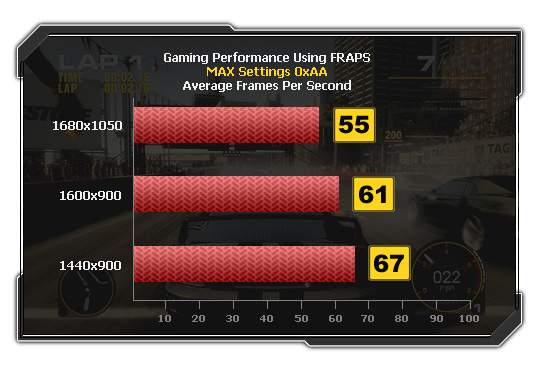
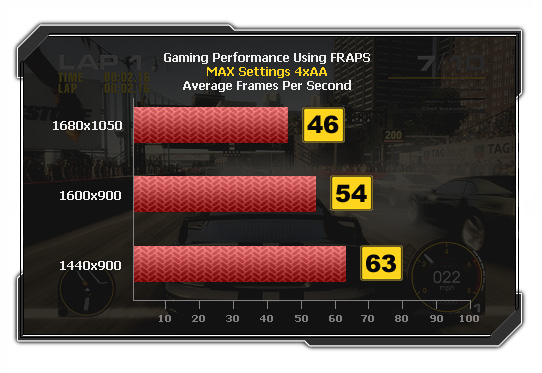
Performance with ATI Radeon HD 3870 was generally similar, with lower performance once anti-aliasing was enabled. We also looked at performance with GRID using multiple graphics chips in our Radeon HD 4870X2 preview. Everything performs about where you would expect for cutting-edge hardware, except that we experienced drastic performance drops at 2560x1600 on most of the GPUs (the 4870X2 being one exception). Updated drivers have addressed most of our performance concerns, and you will definitely want to run the latest drivers if you are using any dual-GPU setup.
As usual, users with lower end hardware (i.e. GeForce 8600/9500 GT or Radeon HD 2600/3650 or lower) will definitely need to step down the resolution and/or detail settings in order to achieve acceptable frame rates. Ultra quality settings are viable for higher end hardware, but you will need to drop to medium detail or even low detail for lesser graphics chips. Needless to say, the game doesn't impress nearly as much at medium or low detail, so you might be better off putting some money towards an upgraded GPU first if you fall into this category of users. Lucky for us, you can now get some serious graphics hardware like the Radeon HD 4850 for only $175, or you can pick up an 8800 GT like Eddie did for a measley $110 after mail in rebate.
<Enter Eddie>
Thank you, Jared! I'm still waiting on that rebate, by the way.










42 Comments
View All Comments
EddieTurner - Thursday, August 7, 2008 - link
Thanks! I used the retail version for the review. Picked it up at Best Buy. No Starforce!Lapdog51 - Saturday, March 24, 2012 - link
Steering wheel and pedals works awesome in Dirt 2 but the brake will not work in GRID. I was recommended to this site for assistance. Our gaming group has assistence with all their knowlege in settings, but we are stumped. Pedals and Wheel sets up as they should and verifies all settings, yet will not work in the GRID game. Any suggestions?