Badaboom: A Full Test of Elemental's GPU Accelerated H.264 Transcoder
by Anand Lal Shimpi on August 18, 2008 12:00 AM EST- Posted in
- GPUs
Source Limitations
We've finally got a GPU accelerated video transcoding application, let's transcode some video then, shall we? Not so fast.
Badaboom lacks full Blu-ray support, despite Elemental listing .m2ts files on its supported list. Badaboom won’t decrypt a Blu-ray disc for you so you’ll have to rely on AnyDVD HD to strip out the content protection; unfortunately once you have, you’ll either be met with a crash upon trying to convert the content or an unusable output file.
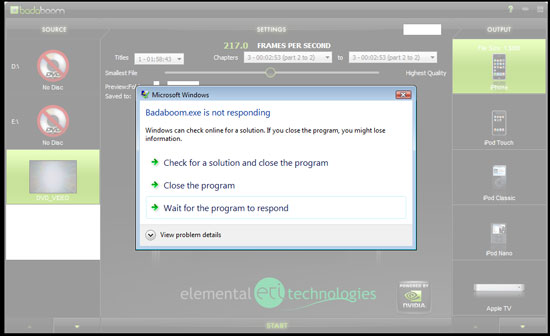
This happens a lot if you're trying to transcode a DivX file or Blu-ray m2ts
With Blu-ray support out of the question for the initial release, I turned to plain old DVDs, after all that’s what most people have these days. Thankfully DVD support is much better with Badaboom, albeit far from flawless.
While I could transcode my copy of Bad Boys just fine (and ended up using it for most of the benchmarks), attempting to transcode Star Wars - Episode VI: Return of the Jedi left me with an unusable output file. The source movie was recorded at 24 fps but the transcoded file was a 22 fps movie, resulting in the movie playing back smoothly, but slowly.
DivX support was pretty much hit or miss. While some videos would transcode just fine, others would crash the program. Elemental told us that DivX support is spotty at this point, so the behavior wasn’t unexpected.
Input audio formats are also very limited - only MPEG-1 Layer II and PCM are supported, there’s no support for AAC, MP3, DD/DTS or anything else.
And that’s just the list of issues with various formats we’re trying to transcode...
Functional Limitations
When I first spoke to Elemental about the limitations in the early beta of Badaboom I looked at a couple of months ago, I was told that the professional version would answer a lot of my complaints - offering customizable resolutions, bit rates and more.
In playing around with the review copy I found myself frustrated, once more, by the lack of customization options offered by the program, but I figured the pro-version would fix everything. Until it turned out that what I was reviewing was the professional version.
This table should help explain the differences between the standard and professional versions:
| Badaboom | Badaboom Pro | |
| Price | $29.99 | $99.99 |
| Maximum Input Resolution | 720 x 576 | 1920 x 1080 |
| Maximum Output Resolution | 720 x 576 | 1920 x 1080 |
| AVCHD Support | Not Supported | Supported |
| HDV Support | Not Supported | Supported |
You can’t set custom resolutions in either version, you’re left with the predefined resolutions that Elemental ships with the program. The standard version is limited to 720 x 576 while the pro version will go up to 1920 x 1080. I’ve also had problems where Badaboom will insert a thin black border around the video and slightly squish the aspect ratio when upscaling video.
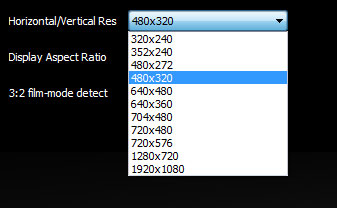
Those are all of the resolution options you get
The maximum bitrate supported by Badaboom is 5Mbps if you select the AppleTV, Xbox 360 or PS3 profile, there’s no way to define a custom profile - you have to modify an existing one. The lack of full Blu-ray support at this point means that the 5Mbps cap isn’t a huge deal but the combination of the two severely limits the usefulness of the application.
| Profile | Maximum Bitrate |
| iPhone | 2.5Mbps |
| iPod Touch | 2.5Mbps |
| iPod Classic | 1.5 Mbps |
| iPod Nano | 1.5 Mbps |
| Apple TV | 5 Mbps |
| Xbox 360 | 5 Mbps |
| Playstation 3 | 5 Mbps |
The only output format is .mp4, encoded using the Baseline H.264 profile - there’s no support for the main or high profiles of the codec. Combined with the 5Mbps bitrate cap this isn’t too bad, but again it limits the usefulness of the application.
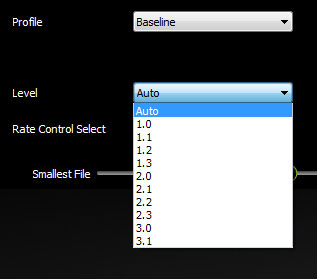
You don't get a full implementation of the H.264 codec, only the Baseline profile with hardware levels up to 3.1
Transcoding a movie? There’s no way to keep Dolby Digital or DTS audio tracks, the only audio output format supported by Badaboom is AAC. Thankfully you can get multi-channel AAC but that’s it. Elemental is working on getting a DD license.
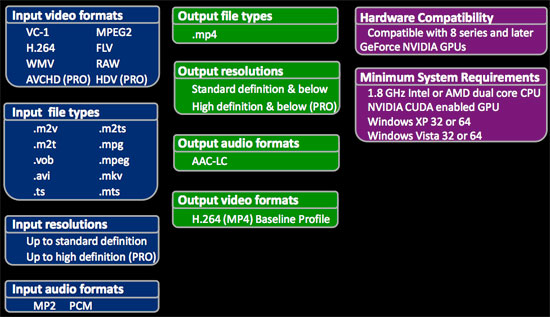
Ten points to the first person to apply a Bad Boys quote to this limited list of supported inputs/outputs
If you look at the laundry list of options you can set when encoding a video using x264 you’ll see that Badaboom comes quite ill-equipped. While I appreciate the simplicity of the interface, the “advanced” button should allow for much more customization than it actually does.










38 Comments
View All Comments
JarredWalton - Monday, August 18, 2008 - link
Wait... did you just talk about clean code and Cyberlink with a straight face!? I think every new version of PowerDVD gets worse, and I've had way too many difficulties with Blu-ray playback and their software (especially the OEM bundled version). Still, maybe they'll get it right with the ATI transcoding. And maybe I'll win the lottery.... :-)prodystopian - Monday, August 18, 2008 - link
Mike Lowry: ...It's a Limited Edition.Marcus Burnett: You d*mn right it's limited. No cup holder, no back seat...
Yes, I registered to post this.
Anand Lal Shimpi - Tuesday, August 19, 2008 - link
ahh, I love that movie. Too bad the sequel was such a letdown.10 points to you my friend :)
-A
Manabu - Monday, August 18, 2008 - link
You used too slow profiles. Acording to the handbrake site (http://trac.handbrake.fr/wiki/BuiltInPresets)">http://trac.handbrake.fr/wiki/BuiltInPresets), the Blind profile should be 4 times faster than the iPhone profile used here. Then, an quadcore leaves the GTX 280 smoking behind. The quality should be then comparable.Further discussion of this new encoder, inclusive by x264 developers: http://forum.doom9.org/showthread.php?t=136847">http://forum.doom9.org/showthread.php?t=136847
mongoosesRawesome - Tuesday, August 19, 2008 - link
Anand compares an x264 setting that is higher quality than badaboom's. He should have stopped right there, but instead he publishes numbers that show that badaboom is faster.You can't compare speeds if they aren't of similar quality!
thebackwash - Monday, August 18, 2008 - link
I must admit I never understood the consumer desire for anything more than reasonable multimedia encoding times. If I buy a new movie, and want to rip it to my computer, I only have to do it *once.* To some, any speedup they can get is well worth the price, but I honestly don't care how long it takes, as long as it's less than, say overnight, or even overnight plus whatever extra time it needs until I get home from work the next day.I understand the desire for faster computation of tasks that involve a lot of user interaction: games, web browsing, office applications, and basically the whole lot of interactive GUI-driven programs, but I never saw the draw of blazingly fast set-it-and-forget-it type computations. I can leave the computer on overnight to perform a task if need be. I personally care about quality, and whether the file can be played back in real time on the target platform. File size is important, too, but with 1TB hard drives coming in at about $125, that has started to matter a lot less.
While I *do* understand why this could provide enormous benefit to professionals working with video, any consumer of DVD movies or amateur videographer should be more than happy with what we have now. I don't see the outcry for faster word processors, and that's because computers perform that function well enough to be usable by consumers or amateurs for whom time is *not* money when it comes to using their computers.
I must admit though, I can take a chill pill and leave the computer for days at a time, as long as my RSS reader catches the daily web updates, so I might not be the average reader of tech sites.
(Once it took my old iBook *ten* days to compile KDE 3.5 from source!)
icrf - Monday, August 18, 2008 - link
Well, transcoding to a master high quality copy for long term storage, maybe. But when you want to take those with you on a portable device, you have to transcode. I'm not a fan of having multiple copies of things, despite the cost of hard drives, so I'd much rather a way to speedily convert that for me.My problem is I want to convert in bulk, which means either a nice job manager in your GUI, or a documented CLI for the app.
LTG - Monday, August 18, 2008 - link
Does it support 2-pass encoding?Does it encode uncompressed AVI?
Did they say if Main profile is coming, or if it's stuck like that?
Anand Lal Shimpi - Tuesday, August 19, 2008 - link
There are no options to control the number of passes the encoder does, this is simply a single-pass transcode that can happen in greater than real time depending on your GPU.Depending on the format of the video stream it may be able to support it.
Elemental is considering adding Main profile support to Badaboom, but right now it's reserved for the Premier plugin.
-A
erikejw - Monday, August 18, 2008 - link
Good article otherwise.If you gonna sit all day and code 100 movies or whatever this is the appropriate way to calculate energy consumption.
If not you have to include the extra seconds when your computer sit idle and the cpu transcode finishes.
This is how they do when they calculate server energy consumptin.
It is not like the computer instantly go down to 0 w when the coding is done.