Badaboom: A Full Test of Elemental's GPU Accelerated H.264 Transcoder
by Anand Lal Shimpi on August 18, 2008 12:00 AM EST- Posted in
- GPUs
Source Limitations
We've finally got a GPU accelerated video transcoding application, let's transcode some video then, shall we? Not so fast.
Badaboom lacks full Blu-ray support, despite Elemental listing .m2ts files on its supported list. Badaboom won’t decrypt a Blu-ray disc for you so you’ll have to rely on AnyDVD HD to strip out the content protection; unfortunately once you have, you’ll either be met with a crash upon trying to convert the content or an unusable output file.
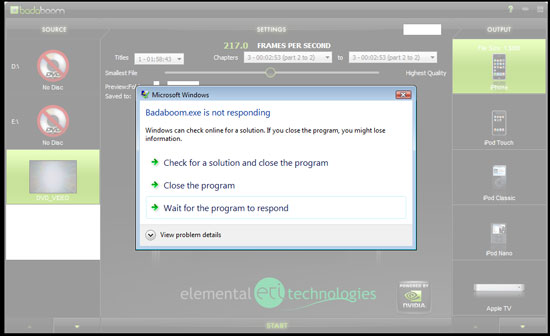
This happens a lot if you're trying to transcode a DivX file or Blu-ray m2ts
With Blu-ray support out of the question for the initial release, I turned to plain old DVDs, after all that’s what most people have these days. Thankfully DVD support is much better with Badaboom, albeit far from flawless.
While I could transcode my copy of Bad Boys just fine (and ended up using it for most of the benchmarks), attempting to transcode Star Wars - Episode VI: Return of the Jedi left me with an unusable output file. The source movie was recorded at 24 fps but the transcoded file was a 22 fps movie, resulting in the movie playing back smoothly, but slowly.
DivX support was pretty much hit or miss. While some videos would transcode just fine, others would crash the program. Elemental told us that DivX support is spotty at this point, so the behavior wasn’t unexpected.
Input audio formats are also very limited - only MPEG-1 Layer II and PCM are supported, there’s no support for AAC, MP3, DD/DTS or anything else.
And that’s just the list of issues with various formats we’re trying to transcode...
Functional Limitations
When I first spoke to Elemental about the limitations in the early beta of Badaboom I looked at a couple of months ago, I was told that the professional version would answer a lot of my complaints - offering customizable resolutions, bit rates and more.
In playing around with the review copy I found myself frustrated, once more, by the lack of customization options offered by the program, but I figured the pro-version would fix everything. Until it turned out that what I was reviewing was the professional version.
This table should help explain the differences between the standard and professional versions:
| Badaboom | Badaboom Pro | |
| Price | $29.99 | $99.99 |
| Maximum Input Resolution | 720 x 576 | 1920 x 1080 |
| Maximum Output Resolution | 720 x 576 | 1920 x 1080 |
| AVCHD Support | Not Supported | Supported |
| HDV Support | Not Supported | Supported |
You can’t set custom resolutions in either version, you’re left with the predefined resolutions that Elemental ships with the program. The standard version is limited to 720 x 576 while the pro version will go up to 1920 x 1080. I’ve also had problems where Badaboom will insert a thin black border around the video and slightly squish the aspect ratio when upscaling video.
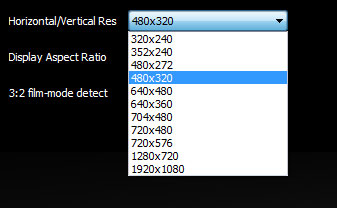
Those are all of the resolution options you get
The maximum bitrate supported by Badaboom is 5Mbps if you select the AppleTV, Xbox 360 or PS3 profile, there’s no way to define a custom profile - you have to modify an existing one. The lack of full Blu-ray support at this point means that the 5Mbps cap isn’t a huge deal but the combination of the two severely limits the usefulness of the application.
| Profile | Maximum Bitrate |
| iPhone | 2.5Mbps |
| iPod Touch | 2.5Mbps |
| iPod Classic | 1.5 Mbps |
| iPod Nano | 1.5 Mbps |
| Apple TV | 5 Mbps |
| Xbox 360 | 5 Mbps |
| Playstation 3 | 5 Mbps |
The only output format is .mp4, encoded using the Baseline H.264 profile - there’s no support for the main or high profiles of the codec. Combined with the 5Mbps bitrate cap this isn’t too bad, but again it limits the usefulness of the application.
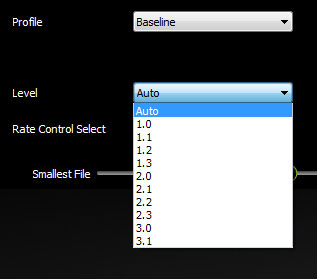
You don't get a full implementation of the H.264 codec, only the Baseline profile with hardware levels up to 3.1
Transcoding a movie? There’s no way to keep Dolby Digital or DTS audio tracks, the only audio output format supported by Badaboom is AAC. Thankfully you can get multi-channel AAC but that’s it. Elemental is working on getting a DD license.
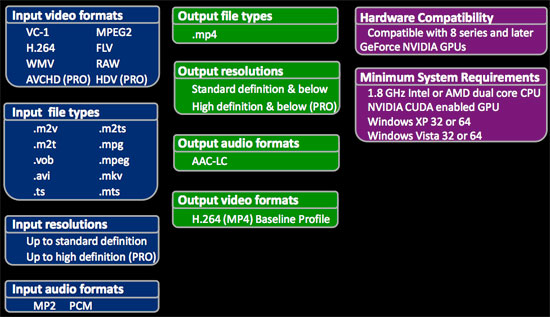
Ten points to the first person to apply a Bad Boys quote to this limited list of supported inputs/outputs
If you look at the laundry list of options you can set when encoding a video using x264 you’ll see that Badaboom comes quite ill-equipped. While I appreciate the simplicity of the interface, the “advanced” button should allow for much more customization than it actually does.










38 Comments
View All Comments
JarredWalton - Monday, August 18, 2008 - link
While what you say is true to an extent, we're testing the value of a specific piece of hardware to perform certain work. Using your logic, gaming benchmarks are worthless as well, because it's not like you're going to play games all the time.We can look at the power question in a lot of ways. It appears an E4500 would do about just as well as the Q6600 used in testing, so for power should we compare Q6600 with IGP to E4500 with GTX 280 (or 9800)? That's certainly one valid comparison point, but if you go that route you quickly get to the stage where you have so many valid points of comparison that the project becomes unmanageable.
Personally, I assume most users understand that this is a look at energy efficiency for a specific task, and not a holistic look at PC power use. What it tells us is that in heavily bottlenecked situations, GPU encoding is far more efficient than CPU encoding. That's useful information. Now we just need a good codec and application to back it up.
Inkjammer - Monday, August 18, 2008 - link
Since this is still a beta version, I have to wonder how much could possibly change by end of release? Were you able to talk to Elemental to address the issues with the beta and the dissapointment in the "advanced" settings?The Pro edition seems dissapointing, but if they ironed out the kinks in the end... I'd be interested in picking it up. Will there be a follow-up review for the release version?
Anand Lal Shimpi - Tuesday, August 19, 2008 - link
I've kept Elemental aware of all of the issues I've had. I gave them some suggestions back after my first preview of the software. Every single problem I've encountered Elemental has added to their list of things to QA for, I'm hoping we'll see some significant improvements in the next major release.I will keep an open dialogue with Elemental and definitely look at any significant changes in the future.
Take care,
Anand
GotDiesel - Monday, August 18, 2008 - link
Oh jeez.. are these guys retarded or what??? baseline only.. wake up guys.. everyone uses HIGH at least level 4.1..this is a typical example of windows software. all GUI and no go..
what we need here is an open source version.. x264 is a perfect example of superior quality software surpassing close source .. now if only you "professionals" could do the same..
michal1980 - Monday, August 18, 2008 - link
given, that most blu-ray content is already a varient of the efficent mp4 (avc,vc-1,x264 etc etc).to compress it just for the shake of saving file space seems foolish.
IMHO, in most cases, the file on the blu-ray has been encoded to give you the best possible picture in that file size. No automagic program is going to somehow make the file size smaller, and maintain the same quality.
Now if converting to a smaller resolution, theres a point, but then data loss is a given.
IMHO, this solution would ideal for a gamer that wants to work with video, since inalot of cases more cores dont make a difference in gaming... yet make sense for data compression, you could have the best of both worlds, buy a higher speed, dual core, and use the money saved on a faster video card....
if only the software worked.
gamerk2 - Monday, August 18, 2008 - link
They said the same things with the .mpeg (and later. .mp3) formats: Why convert from .WAV and lose data and quality?michal1980 - Monday, August 18, 2008 - link
at least with a wav to mp3, theres a compression coversion.starting with a blu-ray to just run x264 on it.
is like taking and mp3, and converting it to mp3 again, just with more compression.
your stacking detail loss.
JarredWalton - Monday, August 18, 2008 - link
True, but at 20-40 GB per BRD even a 1TB HDD runs out of space with only 20-50 movies. A 35 Mbps AVC stream may look "best", but outside of still captures I bet most users wouldn't notice a difference between 35 Mpbs AVC and 20 Mbps AVC... or possibly even 10 to 15 Mbps.michal1980 - Tuesday, August 19, 2008 - link
if i'm buying a blu-ray, and paying for that 30-35Mbps. Why would I kill it?it just baffels me.
Lonyo - Monday, August 18, 2008 - link
Since the 9600GT isn't too far off the 8800GT in gaming, but has a large difference in the number of SP's (IIRC), it would be interesting to see how the two compare, rather than looking at even lower end cards like the 9500 and 8600's.Any chance of some additional numbers (even only one benchmark) using the 9600?