Intel X25-M SSD: Intel Delivers One of the World's Fastest Drives
by Anand Lal Shimpi on September 8, 2008 4:00 PM EST- Posted in
- Storage
A Lack of DRAM or a Lack of Cache?
The high latency random write issue is annoying enough that it'd force me not to recommend any of the non-Intel MLC drives on the market today, regardless of how attractive their pricing may be. High performance with caveats isn't exactly high performance to me.
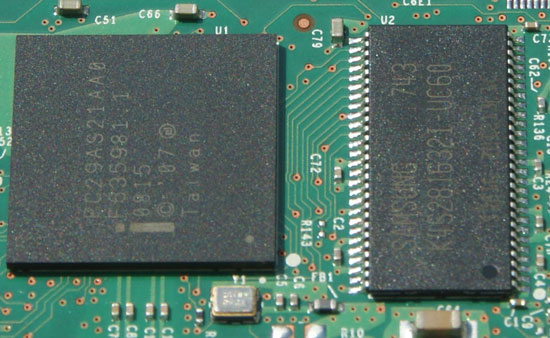
Intel's controller (left) + DRAM (right)
That being said, the root of the problem is still unknown. My first thought was that it was because the MLC drives had no DRAM buffer, and if you'll notice, Intel's MLC drive does have a DRAM buffer. I asked Intel about this and it turns out that the DRAM on the Intel drive isn't used for user data because of the risk of data loss, instead it is used as memory by the Intel SATA/flash controller for deciding exactly where to write data (I'm assuming for the wear leveling/reliability algorithms). Despite the presence of the external DRAM, both the Intel controller and the JMicron rely on internal buffers to cache accesses to the SSD.

Finding good data on the JMicron JMF602 controller is nearly impossible, but from what I've heard it's got 16KB of on-chip memory for read/write requests. By comparison, Intel's controller has a 256KB SRAM on-die. And I'm going to go out on a limb and assume that given Intel's experience with CPU caches, that its SRAM implementation is probably very well done.
With the JMicron based solutions, if you try and write too much to the drive (and trust me, it won’t take a lot) and the buffers get full, the controller tells the system that it’s not ready to write more data and you get a pause.
When you cause the JM602’s internal buffer to overflow, your system runs in bullet-time. Applications take much longer to launch and close, windows take longer to appear, and there are distinct pauses in anything you want to do that involves the disk. Want to send an IM? Well, that writes to an IM log - you can expect a pause before you can send your IM. Loading webpages is the worst, reading from and writing to the cache wreaks havoc on these cacheless MLC drives. Just for kicks I tried loading AnandTech while I was extracting a 5GB file on the SuperTalent 60GB MLC, it took over 10 seconds for the website to load. Once the JM602 was free to fulfill the read request, the website just popped up - but until then it was like my DNS was failing. It’s a lot like what happens to your notebook if you try and do too much, the disk quickly becomes a bottleneck.
Thankfully, as we've already seen, this problem is only limited to JMF602 based MLC drives. The SLC drives and the Intel MLC are totally fine, so while I'll include these problematic MLC drives in today's comparison, let me state now that I would not purchase one.
JMicron's roadmap shows a new controller next year with an integrated ARM core as well as support for external DRAM, which could alleviate these problems, but until now the controller, and drives based on it, aren't worth it. You get a much better overall experience out of a conventional mechanical disk drive, and much better performance from the Intel SSD or any of the SLC solutions on the market.
The Test
| CPU: | Intel Core 2 Quad Q9450 (2.66GHz) |
| Motherboard: | Intel DG45ID |
| Chipset: | Intel G45 |
| Chipset Drivers: | Intel 8.1.1.1010 (Intel) |
| Memory: | Corsair XMS2-8500 1066 |
| Video Card: | VisionTek Radeon HD 4850 |
| OS: | Windows Vista Ultimate 32-bit |










96 Comments
View All Comments
aeternitas - Thursday, September 11, 2008 - link
I dont know where you shop, but 100$ can get you 750GB.It doesnt make much of a point anyway, as flash based and typical hard drives will coexist for at least the next ten years. One for preformance, the other for storage.
Maybe some of you are too young to remember, but it was only about 10 years ago that a 20GB hard drive cost 200$ at costco. We are a huge step in terms of the new technology from where we were before. 32 GB for 100$? Yes please. In ten years i expect to see 3+TB flash drives running over 1GBps throughput for around 200$.
strikeback03 - Thursday, September 11, 2008 - link
I assume they were referring to 2.5 inch drives, as those prices are more in line with what was stated.Also don't forget that with the drop in $/GB of drives has come an increase in demand for storage. Ten years ago digital photography was almost non-existent, with file sizes topping out under a megabyte. Images on the web were maybe 640x480. Now we have digital cameras that average 4-6MB as JPEGs, and some can turn out images over 30MB, not counting the medium-format backs (over 100MB IIRC for the 65Megapixel Phase 1). When I was in college any movie you saw on the network was sized to fit a 700MB CD, Now HD movies can range well over that. MP3s are still the same, or you can store in a lossless format if you choose.
Will 3TB be small in 10 years? Possibly. The key for flash completely replacing mechanical will be getting the price low enough to hold large amounts of the current data.
aeternitas - Saturday, September 13, 2008 - link
Even if they were useing 2.5" drives in the example, it doesnt matter. The fact that these drives will be replaceing 3.5" ones makes their point just as misguided in the point they were trying to make.Laptop and desktop drives were differant due to size, now they arnt, so you cant comapair them (HDD vs SSD) in such a illogical manner.
Blimeynext - Friday, April 23, 2010 - link
"Intel went one step further and delivered 5x what the OEMs requested. Thus Intel will guarantee that you can write 100GB of data to one of its MLC SSDs every day, for the next five years, and your data will remain intact."Any tool out there which tells me how much I write to my HDD each day? It would be nice to find out my present usage and compare it with the 100 GB/day limit....
If I write less than 20GB a day does that mean the SSD will last at least 25 years?
Smokerz - Sunday, January 2, 2011 - link
http://www.bit-tech.net/hardware/apple/2010/07/01/...read it all
Smokerz - Sunday, January 2, 2011 - link
sorry for the misspell