Intel X25-M SSD: Intel Delivers One of the World's Fastest Drives
by Anand Lal Shimpi on September 8, 2008 4:00 PM EST- Posted in
- Storage
Application Loading Performance
You know what I hate about rebooting my machine? Starting all of my applications back up as soon as it boots, the OS is always crunching away at my disk long after I've hit my desktop and it takes forever to launch my mail application, IM client and start a web browser. These aren't complex requests, but they take forever on a conventional hard disk.
I ran a quick test to illustrate the point. I took my test image and booted it, as soon as I got a cursor in Vista I launched Adobe Photoshop CS3, PCMark Vantage, Google Chrome and Norton AntiVirus 2008. I timed how long it took for all four applications to come up. Note that this is actually a best case scenario, since my testbed image is very clean with a minimal number of applications installed. As you fill up your disk with more applications and files the disparity grows. Remember that HDD performance decreases as your drive fills up, SSD performance doesn't.
| Launch: Photoshop, Vantage, Chrome & NAV | |
| Intel X25-M (Intel, MLC) | 7 seconds |
| Western Digital Green 1TB | 15.6 seconds |
| Western Digital VelociRaptor | 12 seconds |
The differences in time here aren't huge on paper, but they are tremendous when you're actually using the machine. The funny thing about an SSD is you don't always appreciate the benefit when you've got it, but go back to a mechanical disk and it'll feel like something is wrong with your machine. The difference is noticeable.
Now let's look at individual application performance:
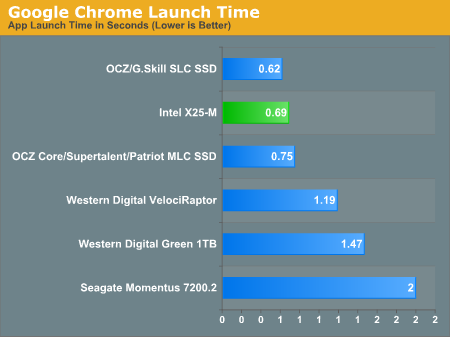
Google Chrome launches quickly on pretty much anything, the difference between SSDs is negligible but there is a slightly noticeable difference between running a simple, quick loading app on a HDD vs. a SSD. Again, the differences are small, but noticeable. On an SSD the application launches are instantaneous, on a HDD you can "feel" the load.
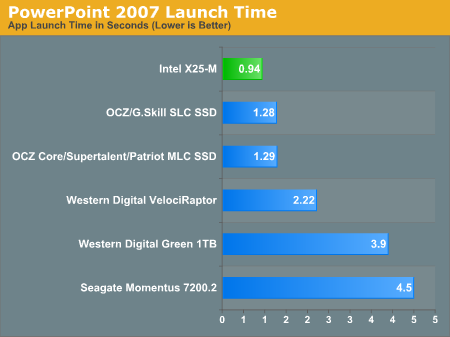
PowerPoint is similar to Chrome, but the application does take longer to load on mechanical disks. Again, the differences are noticeable - the X25-M will load PowerPoint in half the time of the VelociRaptor. You can argue that the price isn't worth it, but the point is that the load completes much faster...let's look at what happens when we're loading an application that does take a long time to start.
Photoshop takes its sweet time loading on a notebook drive, over 10 seconds on the Momentus 7200.2:
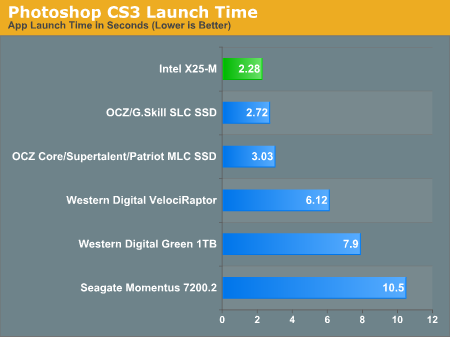
Even on the VelociRaptor it's a 6+ second ordeal. On the X25-M and all of the other SSDs, we're talking less than 3 seconds (the X25-M is naturally the fastest at 2.3 seconds).
My rule of thumb has always been that a good SSD will cut application launch times in half compared to a desktop hard drive, so if you have a particularly beefy application that takes a good while to load, expect that time to go down considerably. Remember, these are best case scenarios, in a little bit I'll start multitasking and then we'll separate the men from the boys.










96 Comments
View All Comments
aeternitas - Thursday, September 11, 2008 - link
I dont know where you shop, but 100$ can get you 750GB.It doesnt make much of a point anyway, as flash based and typical hard drives will coexist for at least the next ten years. One for preformance, the other for storage.
Maybe some of you are too young to remember, but it was only about 10 years ago that a 20GB hard drive cost 200$ at costco. We are a huge step in terms of the new technology from where we were before. 32 GB for 100$? Yes please. In ten years i expect to see 3+TB flash drives running over 1GBps throughput for around 200$.
strikeback03 - Thursday, September 11, 2008 - link
I assume they were referring to 2.5 inch drives, as those prices are more in line with what was stated.Also don't forget that with the drop in $/GB of drives has come an increase in demand for storage. Ten years ago digital photography was almost non-existent, with file sizes topping out under a megabyte. Images on the web were maybe 640x480. Now we have digital cameras that average 4-6MB as JPEGs, and some can turn out images over 30MB, not counting the medium-format backs (over 100MB IIRC for the 65Megapixel Phase 1). When I was in college any movie you saw on the network was sized to fit a 700MB CD, Now HD movies can range well over that. MP3s are still the same, or you can store in a lossless format if you choose.
Will 3TB be small in 10 years? Possibly. The key for flash completely replacing mechanical will be getting the price low enough to hold large amounts of the current data.
aeternitas - Saturday, September 13, 2008 - link
Even if they were useing 2.5" drives in the example, it doesnt matter. The fact that these drives will be replaceing 3.5" ones makes their point just as misguided in the point they were trying to make.Laptop and desktop drives were differant due to size, now they arnt, so you cant comapair them (HDD vs SSD) in such a illogical manner.
Blimeynext - Friday, April 23, 2010 - link
"Intel went one step further and delivered 5x what the OEMs requested. Thus Intel will guarantee that you can write 100GB of data to one of its MLC SSDs every day, for the next five years, and your data will remain intact."Any tool out there which tells me how much I write to my HDD each day? It would be nice to find out my present usage and compare it with the 100 GB/day limit....
If I write less than 20GB a day does that mean the SSD will last at least 25 years?
Smokerz - Sunday, January 2, 2011 - link
http://www.bit-tech.net/hardware/apple/2010/07/01/...read it all
Smokerz - Sunday, January 2, 2011 - link
sorry for the misspell