Intel X25-M SSD: Intel Delivers One of the World's Fastest Drives
by Anand Lal Shimpi on September 8, 2008 4:00 PM EST- Posted in
- Storage
How Long Will Intel's SSDs Last?
SSD lifespans are usually quantified in the number of erase/program cycles a block can go through before it is unusable, as I mentioned earlier it's generally 10,000 cycles for MLC flash and 100,000 cycles for SLC. Neither of these numbers are particularly user friendly since only the SSD itself is aware of how many blocks it has programmed. Intel wanted to represent its SSD lifespan as a function of the amount of data written per day, so Intel met with a number of OEMs and collectively they came up with a target figure: 20GB per day. OEMs wanted assurances that a user could write 20GB of data per day to these drives and still have them last, guaranteed, for five years. Intel had no problems with that.
Intel went one step further and delivered 5x what the OEMs requested. Thus Intel will guarantee that you can write 100GB of data to one of its MLC SSDs every day, for the next five years, and your data will remain intact. The drives only ship with a 3 year warranty but I suspect that there'd be some recourse if you could prove that Intel's 100GB/day promise was false.
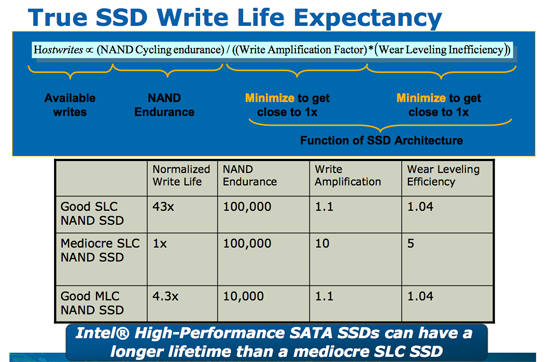
Just like Intel's CPUs can run much higher than their rated clock speed, Intel's NAND should be able to last much longer than its rated lifespan
It's also possible for a flash cell to lose its charge over time (albeit a very long time). Intel adheres to the JEDEC spec on how long your data is supposed to last on its SSDs. The spec states that if you've only used 10% of the lifespan of your device (cycles or GB written), then your data needs to remain intact for 10 years. If you've used 100% of available cycles, then your data needs to remain intact for 1 year. Intel certifies its drives in accordance with the JEDEC specs from 0 - 70C; at optimal temperatures your data will last even longer (these SSDs should operate at below 40C in normal conditions).
Intel and Micron have four joint fabs manufactured under the IMFT partnership, and these are the fabs that produce the flash going into Intel's SSDs. The 50nm flash used in the launch drives are rated at 10,000 erase/programming but like many of Intel's products there's a lot of built in margin. Apparently it shouldn't be unexpected to see 2, 3 or 4x the rated lifespan out of these things, depending on temperature and usage model obviously.
Given the 100GB per day x 5 year lifespan of Intel's MLC SSDs, there's no cause for concern from a data reliability perspective for the desktop/notebook usage case. High load transactional database servers could easily outlast the lifespan of MLC flash and that's where SLC is really aimed at. These days the MLC vs. SLC debate is more about performance, but as you'll soon see - Intel has redefined what to expect from an MLC drive.
Other Wear and Tear
With no moving parts in a SSD, the types of failures are pretty unique. While erasing/programming blocks is the most likely cause of failure with NAND flash, a secondary cause of data corruption is something known as program disturb. When programming a cell there's a chance that you could corrupt the data in an adjacent cell. This is mostly a function of the quality of your flash, and obviously being an expert in semiconductor manufacturing the implication here is that Intel's flash is pretty decent quality.
Intel actually includes additional space on the drive, on the order of 7.5 - 8% more (6 - 6.4GB on an 80GB drive) specifically for reliability purposes. If you start running out of good blocks to write to (nearing the end of your drive's lifespan), the SSD will write to this additional space on the drive. One interesting sidenote, you can actually increase the amount of reserved space on your drive to increase its lifespan. First secure erase the drive and using the ATA SetMaxAddress command just shrink the user capacity, giving you more spare area.










96 Comments
View All Comments
aeternitas - Thursday, September 11, 2008 - link
Wow.#1 Meaning; Great read.
#2 Meaning; Why do you not use World of Warcraft in your testings more? This game still has huge system requirements on absolute full settings in crouded areas. No one is getting 60fps in that game in Shatt on a saterday night 16xAA/AF full distance view. Everything maxed running a high resolution. Also, the disk access of this game may not be as much as Crysis, but its far FAR more prolonged as people play this game for a matter of years, instead of a handfull of months tops.
hoohoo - Wednesday, September 10, 2008 - link
What?! Google Chrome Launch Time? Is this a new benchmark? The world was waiting for that test I can tell ya! Did Google slip a little something in your pocket?Ph0b0s - Wednesday, September 10, 2008 - link
Sorry if this repeats what anyone else has said, but I think this is the best harddisk review I have seen. All the other hdd reviews I have read though, all go into detail about how many mb/s the drive can transfer and what the access time is, I/O performance etc. This is all very nice, but all we really care about is how does the hdd perform in real world apps and games in comparision to other drives. How much faster is my browser going to load.And that is why I was so impressed with this review. I realise it probably took more time to create this review, but it was well worth it. You can see how much the drives in the comparision compare to the amount of money you will spend instead of having to extrapolate from throughput benchmarks.
I would feel a lot more confident in putting down money on the X25 after this review. Because I can see what the benefit I would get after in comparsion to other drives. Though the X25 needs to be another $100 dollars cheaper...
Anyway, please more hdd reviews like this...
bruto - Wednesday, September 10, 2008 - link
Anand, could you please post map load times for R6 Vegas 2 usingthese drives?
That game was killing me, and I'd like to know just how much
happiness is around the corner :)
FFFFFF - Tuesday, September 9, 2008 - link
I am very familiar with the tech works of SSDs and it is interesting to know of the security risk that involves the technology. http://www.techworld.com/SECURITY/NEWS/index.cfm?n...">http://www.techworld.com/SECURITY/NEWS/...cfm?news...This is one reason why I am not going to upgrade to SSD just yet till they figure out a more secure encryption.
cokelight - Tuesday, September 9, 2008 - link
RE: PLEASE LEARN HOW TO USE COMMAS! by ggordonliddy, 19 hours agoYou are just making it clear that you do not have a firm grasp of English. You are afraid of those who criticize poor grammar, because you know that you yourself will be exposed for the fraudulent pustule that lies beneath your slimy veneer.
I have a life. I'm just sick of illiterate authors. Just because it is a tech site is no excuse for extremely poor writing skills. I'm talking about skills that should be completely mastered before being allowed to graduate from elementary school.
^
Take your elitism elsewhere. If you actually practiced what you preached then you'd note your own comma abuse:
"You are afraid of those who criticize poor grammar, because you know that you yourself will be exposed for the fraudulent pustule that lies beneath your slimy veneer."
The second clause is dependent. Therefore, it does not necessitate a comma.
aeternitas - Thursday, September 11, 2008 - link
Use the reply link.xenon83 - Tuesday, September 9, 2008 - link
"Do keep in mind though, the numbers we're talking about here are ridiculously low - even 900 µs to write to MLC flash is much faster than writing to a mechanical hard disk."But when it comes to random writes ssd's in general - this intel ssd included - fails miserably.
http://www.alternativerecursion.info/?p=106">http://www.alternativerecursion.info/?p=106
johncl - Wednesday, September 10, 2008 - link
Yes as the other poster say, the Intel drive have solved the issues with small random writes that the OZC and other MLC drives so far have been suffering from. If you read the whole article thoroughly you will see that clearly.Lets hope OCZ can come up with a better controller in their next generation MLC SSDs. We really need the competition here to bring those prices down, the Intel drive is a tad too expensive atm imo.
balotz - Tuesday, September 9, 2008 - link
Random writes are exactly as fast as sequential writes on this Intel SSD (10,000 random 4k writes per second).The article you referenced uses data from an SSD which appears to suffer from issues relating to the JMicron controller.
The Intel SSD is obviously not affected, this is clearly shown by the numbers in this very review!