Intel X25-M SSD: Intel Delivers One of the World's Fastest Drives
by Anand Lal Shimpi on September 8, 2008 4:00 PM EST- Posted in
- Storage
How Long Will Intel's SSDs Last?
SSD lifespans are usually quantified in the number of erase/program cycles a block can go through before it is unusable, as I mentioned earlier it's generally 10,000 cycles for MLC flash and 100,000 cycles for SLC. Neither of these numbers are particularly user friendly since only the SSD itself is aware of how many blocks it has programmed. Intel wanted to represent its SSD lifespan as a function of the amount of data written per day, so Intel met with a number of OEMs and collectively they came up with a target figure: 20GB per day. OEMs wanted assurances that a user could write 20GB of data per day to these drives and still have them last, guaranteed, for five years. Intel had no problems with that.
Intel went one step further and delivered 5x what the OEMs requested. Thus Intel will guarantee that you can write 100GB of data to one of its MLC SSDs every day, for the next five years, and your data will remain intact. The drives only ship with a 3 year warranty but I suspect that there'd be some recourse if you could prove that Intel's 100GB/day promise was false.
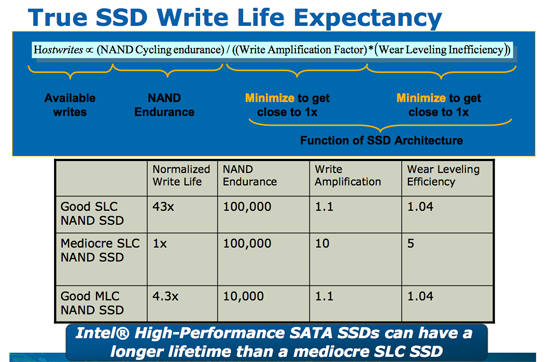
Just like Intel's CPUs can run much higher than their rated clock speed, Intel's NAND should be able to last much longer than its rated lifespan
It's also possible for a flash cell to lose its charge over time (albeit a very long time). Intel adheres to the JEDEC spec on how long your data is supposed to last on its SSDs. The spec states that if you've only used 10% of the lifespan of your device (cycles or GB written), then your data needs to remain intact for 10 years. If you've used 100% of available cycles, then your data needs to remain intact for 1 year. Intel certifies its drives in accordance with the JEDEC specs from 0 - 70C; at optimal temperatures your data will last even longer (these SSDs should operate at below 40C in normal conditions).
Intel and Micron have four joint fabs manufactured under the IMFT partnership, and these are the fabs that produce the flash going into Intel's SSDs. The 50nm flash used in the launch drives are rated at 10,000 erase/programming but like many of Intel's products there's a lot of built in margin. Apparently it shouldn't be unexpected to see 2, 3 or 4x the rated lifespan out of these things, depending on temperature and usage model obviously.
Given the 100GB per day x 5 year lifespan of Intel's MLC SSDs, there's no cause for concern from a data reliability perspective for the desktop/notebook usage case. High load transactional database servers could easily outlast the lifespan of MLC flash and that's where SLC is really aimed at. These days the MLC vs. SLC debate is more about performance, but as you'll soon see - Intel has redefined what to expect from an MLC drive.
Other Wear and Tear
With no moving parts in a SSD, the types of failures are pretty unique. While erasing/programming blocks is the most likely cause of failure with NAND flash, a secondary cause of data corruption is something known as program disturb. When programming a cell there's a chance that you could corrupt the data in an adjacent cell. This is mostly a function of the quality of your flash, and obviously being an expert in semiconductor manufacturing the implication here is that Intel's flash is pretty decent quality.
Intel actually includes additional space on the drive, on the order of 7.5 - 8% more (6 - 6.4GB on an 80GB drive) specifically for reliability purposes. If you start running out of good blocks to write to (nearing the end of your drive's lifespan), the SSD will write to this additional space on the drive. One interesting sidenote, you can actually increase the amount of reserved space on your drive to increase its lifespan. First secure erase the drive and using the ATA SetMaxAddress command just shrink the user capacity, giving you more spare area.










96 Comments
View All Comments
npp - Monday, September 8, 2008 - link
I first sought the review of the drive on techreport today, and it was jawdropping - 230 Mb/s sustained read, 70 Mb/s write, 0,08 s access time... And all those unbelievable IOPS figures in the iometer test. The review here confirms all I've read, and it's amazing. Now I can see why SATA 3 is on the way - saturating a SATA 2 channel may become a real issue soon.The only field where the drive "fails" is write performance - and now I can imagine what the SLC version will be able to deliver. I guess it will be the fastest single drive around.
I really liked the comment about Nehalem - sure, one of those SSD beasts will make much more of a difference compared to a $1k Bloomfield. Nice!
vijay333 - Monday, September 8, 2008 - link
lots of good info...thanks.in for one as soon as they bump up capacity and reduce price...not asking for much i think :)
wien - Monday, September 8, 2008 - link
Excellent review, and a good read throughout. I especially enjoyed the way you guided us through your thought-process when looking into the latency issue. I love fiddling around trying to figure stuff out, so that part made me envious of your job. :)darckhart - Monday, September 8, 2008 - link
i don't know the technical differences, but i've run into so many problems with the jmicron controllers on the recent motherboards these days that i can't understand why anyone would choose to use jmicron for *any* of their products. surely the cost isn't *that* much lower than the competition?leexgx - Monday, September 8, 2008 - link
i thought there an problem with SSD + intel chip sets makeing poor performace wish SSD,as an intel chip set was used have you tryed doing some tests on an nvidia board or AMD
Gary Key - Monday, September 8, 2008 - link
There was until the March 2008 driver updates from Intel. Performance is basically on-par between the three platforms now with Standard IDE and AHCI configurations, still testing RAID.michal1980 - Monday, September 8, 2008 - link
IMHO, the price drop will be even more brutal then you think.in a year, prices should be, 1/2 and capacity double. so about 300 dollars for a 160gb. Flash memories growth rate right now is amazing.
leexgx - Thursday, January 22, 2009 - link
we need the review of the new V2http://www.dailytech.com/Exclusive+Interview+With+...">http://www.dailytech.com/Exclusive+Inte...on+on+SS...
ksherman - Monday, September 8, 2008 - link
And then if they can keep that price, but double capacity again two years from now, a $300 320GB SSD would be exactly what I am looking forward to for my next laptop!Googer - Monday, September 8, 2008 - link
Today, you can pick up a 160GB HDD for $50 and a 320GB HDD for around $90-100. This make the 80GB SSD 20x more expensive than a HDD of the same size.