Understanding 8-channel LPCM over HDMI: Why it Matters and Who Supports it
by Anand Lal Shimpi on September 17, 2008 2:00 PM EST- Posted in
- GPUs
In several recent reviews I’ve talked about the importance of supporting 8-channel LPCM over HDMI. More specifically, you’ll see this as a feature listed with AMD’s Radeon HD 4800 series and more recently the 4600 series. Intel has quietly toted 8-channel LPCM support as a feature of its integrated graphics chipsets since the G965, yet I’ve never done a good job explaining what this feature is and why you should even care.
Honestly, it took my recent endeavors into the home theater world to really get an understanding for what it is and why it’s important. So without further ado, I present you with a “quick” (in Anand-terms) explanation of what 8-channel LPCM over HDMI is and why it matters.
Grab some popcorn.
The Necessity: Enabling 8-channel Audio on Blu-ray Discs
Movies ship with multi-channel audio tracks so that users with more than two speakers can enjoy what ultimately boils down to surround sound. Audio takes up a lot of space and studios keep trying to pack more data onto discs so most multi-channel movie audio is stored in a compressed format.
In the days of DVDs the studios used either Dolby Digital or DTS encoding for their audio tracks, but with Blu-ray (and HD-DVD) the stakes went up. Just as video encoding got an overhaul with the use of H.264 as a compression codec, audio on Blu-ray discs got a facelift of its own. Dolby Digital and DTS were both still supported, but now there were three more options: Dolby Digital TrueHD, DTS-HD Master Audio and uncompressed LPCM.
Dolby Digital and DTS, as implemented with the original DVD standard, had two flaws: 1) They were lossy codecs (you didn't get a bit for bit duplicate on disc of the audio the studio originally mastered when making the movie), and 2) they only supported a maximum of 6-channels of audio (aka 5.1 surround sound: right, left, center, left surround, right surround and LFE/sub channel).
DVDs could store 4.5GB or 9GB of data on a single disc, so using lossy audio codecs made sense. Blu-ray discs are either 25GB or 50GB in size meaning we can store more data and higher quality data at that, for both audio and video.
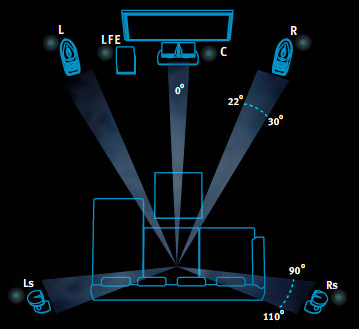
A standard 5.1 channel audio setup. Copyright Dolby Laboratories.
Both Dolby Digital TrueHD and DTS-HD MA improve upon their DVD counterparts by: 1) being lossless (when decoded properly, you get a bit for bit identical copy of the audio the studio originally mastered for the movie), and 2) currently supporting up to 8-channels of audio (aka 7.1 surround sound: right, left, center, left surround, left rear, right surround, right rear, and LFE/subwoofer channel; both specs actually support greater than 8-channels but current implementations are only limited to 8).
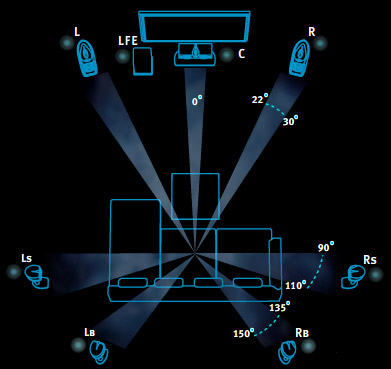
A standard 7.1 channel audio setup. Copyright Dolby Laboratories.
These standards are lossless, which is great. While we're not quite there on the video side, the fact that we can store and playback the original audio track from a movie is an incredible feat and a feather in the cap of technology in general.
The support for 8-channel speaker setups is also a boon, because currently the way people with 8-channel audio setups get those extra two channels is by some form of matrixed audio. Dolby ProLogic IIx and DTS Neo6 generate one or more additional channels of audio from existing surround sound channels; the downside is that these methods never sound good. While they make audio come out of all speakers, generally the original 5.1 audio track produces better sound in that it is less muffled and more distinct.
Now we have these wonderful audio codecs to give us the benefits of fully uncompressed audio without the incredible space requirements, but there is indeed a problem: decoding them on a PC.










53 Comments
View All Comments
Mastakilla - Wednesday, September 17, 2008 - link
for movies and music the sync issue can be solved on a decent receiver...the big problem is for people (like me) who also want to play games on the same system...
you cannot sync your keyboard / mouse input with a delayed sound / image!
that is the real issue for me and exactly what i would like to see some focus on in a decent (anand) article
the forum link i posted above touches the same topic...
Mastakilla - Wednesday, September 17, 2008 - link
Been waiting for something like this for a long time now...I hope the final in depth article will cover all aspects of sound on a PC (movies, music and gaming)
I have started a thread about the lack of decent information on this topic awhile ago on your forum:
http://forums.anandtech.com/messageview.aspx?catid...">http://forums.anandtech.com/messageview...amp;thre...
this includes a request to review the Auzentech soundcard toghetter with Onkyo or alike receivers as well
Hope you can make this mess a little more clear :)
thanks in advance!
Anand Lal Shimpi - Thursday, September 18, 2008 - link
I don't have the Auzentech card yet but I did just get the ASUS card in and will be working on that shortly. As soon as I get the Auzentech I'll add that to the queue :)-A
Zefram0911 - Wednesday, September 17, 2008 - link
Anyone know when this card is coming out? I've been waiting for it since it's press release in June that said this month.AnnihilatorX - Wednesday, September 17, 2008 - link
Protected path, all the bells and whistles would utterly fails at the end point. To make content viewable, ultimately you need to have it decoded. There is a weakest link between the image processor on your monitor and the HDCP chip. Surely uou can eavesdrop on the electrical signal coming from the monitor's driving circuit.Xenoterranos - Wednesday, September 17, 2008 - link
Well yes, but the mechanism to do that would be hardware based, and thus, somethign you can't download from bloorayhax.ru, which the studios are most affraid of. Remember Css? That didn't go to well for them.(Besides, this is moot. Read the above posts about AnyDVD HD: the encryption has already been broken)
Golgatha - Wednesday, September 17, 2008 - link
I'd be happy if the Cyberlink PowerDVD 8 software would just transcode the lossless audio to 5.1 DD and call it a day. Also, I wish the part of the Blu-ray spec was to require a DD track on the disc along with the lossless format.Case in point. Transformers on Blu-ray only has a TrueHD track on the disc. My HTPC cannot playback the audio in anything but stereo because of the limitations listed in this article.
The idiotic thing about this situation is even if I bought a receiver which supported TrueHD, there is no way for me to get any kind of 5.1/7.1 signal to the receiver due to the DRM implementation, lack of hardware support on the PC side, and lack of software transcoding in any commercially available playback software. Sure my PS3 can do the transcoding and I can watch Transformers with TrueHD downsampled to 5.1 DD, but my HTPC has a much better quality picture due to GPU acceleration magic. Not to mention my HTPC is a nice Blu-ray jukebox (thank you AnyDVD and yes I own the original discs), which can start the movie directly at the beginning of the movie (thank you again AnyDVD) without the ironic "don't steal our content public service message" or any previews (which are outdated and unwanted within 6months anyway and are a waste of my time).
michal1980 - Thursday, September 18, 2008 - link
i'm sorry, can you please explain to me how your htpc has a better picture then the ps3?and please make up better bs then 'gpu acceleration', becasue that is just 'bs'. The ps3 is one of the better blu-ray players on the market, and I have never seen a review mention any problems with its picture quality.
GPU acceleration is required when your CPU is too weak to playback the video, if system a is able to decode the video file, and system b is also able to, but one uses a cpu and one a gpu, then unless there is some post processing (ie changing of the final output after decoding), the picture will look the same.
also, if your reciver can play back true-hd, or dts-ma, then it can playback LPCM. and you know what the difference in sound quality between the 2 is? nearly zero. All that happens is that in the 1st case your receiver decodes the file, while in the 2nd your pc does.
fuzz - Monday, September 22, 2008 - link
well theres probably ZERO difference between htpc and ps3 when it comes to hddvd/bd, but for playing back standard dvd the htpc wins hands down (thanks to the maturity of the technology)you can get around pretty much all the quality-reduction features hollywood could come up with.
erple2 - Monday, October 6, 2008 - link
Maturity of what technology? The tech used in the PS3 for all of that is what boils down to clever software decoding. The question is simply whether the hardware on the PS3 is capable of doing all of the clever algorithmic magic to make the DVD output look good. Some "high end" (read expensive) systems do that, but they also can't put large General Purpose Processors in their components, so they use embedded systems (which are VERY inexpensive) to do the crunch work on those DVD upscale algorithms. I think that the PS3 is more than capable of doing it in software (particularly given it's nVidia G70 based GPU, plus the Cell Processor).