ATI Radeon HD 4350 and 4550: Great HTPC Solutions
by Derek Wilson on September 30, 2008 12:45 AM EST- Posted in
- GPUs
But Can You Really Game on Them?
So the short answer to this quesiton is not really. If you want to play casual games or older games, you'll be fine. Generally, you don't even have to run on the absolute worst settings. But you can't get near the quality even the 9500 GT is capable of delivering (let alone the 4670 which can deliver AA in some cases to low resolution gaming).
With our Crysis test, this time around we looked at everything set to medium quality. While the 4350 and 4550 performed alright at low quality settings, they really can't keep up when it comes to this step up. The 4670 really sticks it to all the other options here.
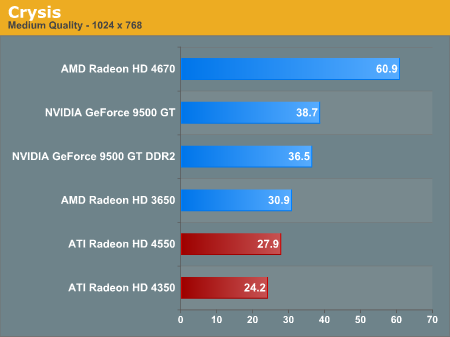
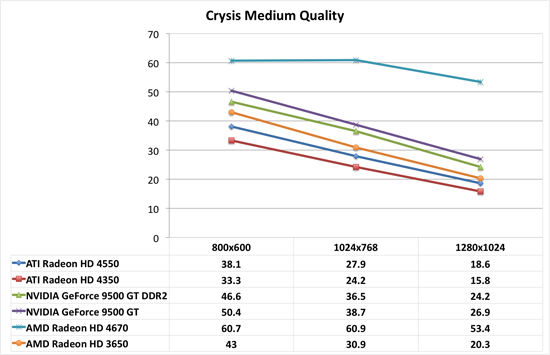
With the way the 4670 pegs the 60fps limit, we wanted to demonstrate just what the advantage can be. Running at our standard High Quality / Very High Shaders settings, it's clear that there is a fundamental difference in the type of performance you get from something like the 4670 and the 4550.
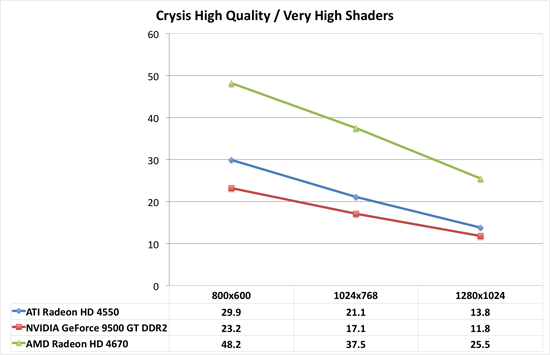
Under Enemy Territory we were actually able to run at the highest quality settings with 4xAA and still get playable performance at 800x600. This isn't that bad, but keep in mind this game is based on an older OpenGL Doom 3 engine. Above 800x600 and we would really need to dial back the settings. Disabling AA goes a long way to boosting framerate, but at these low resolutions it is a shame to lose that feature.
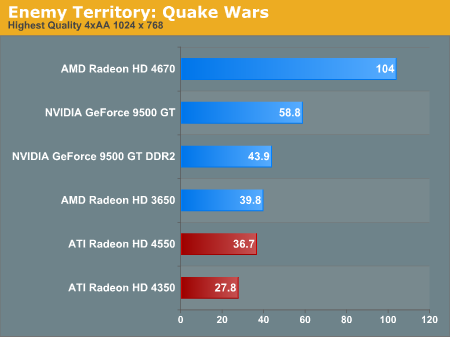
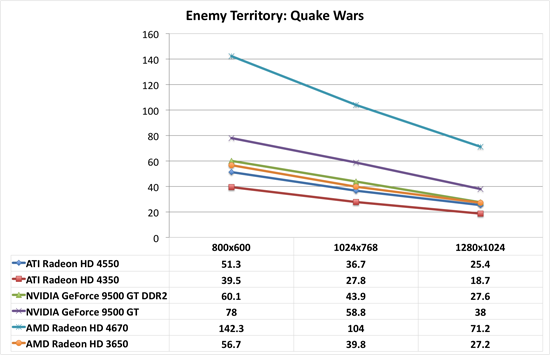
Finally, with Oblivion at our Ultra High defaults setting, we aren't really able to get above 800x600 and remain playable. We would really like to see north of 25fps for a playable experience in Oblivion, and we just can't pull that out at 10x7. Again, even with the advantage the 9500 GT cards have, the gap there pales in comparison to the performance increase shown by when moving to the 4670.
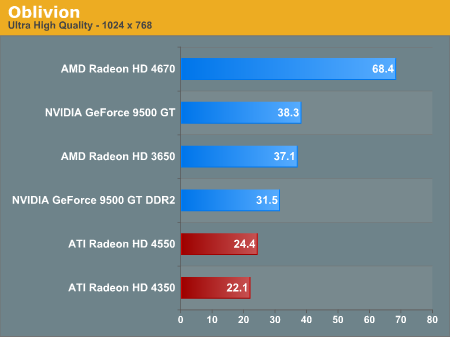
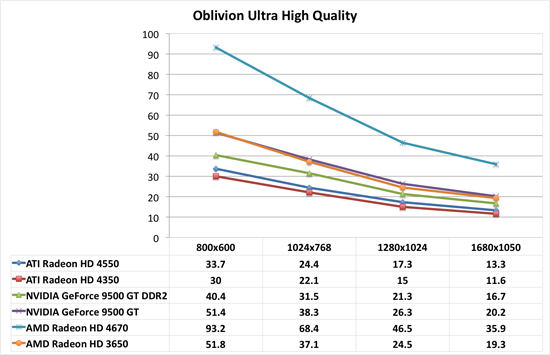
So while these really aren't gaming cards, they do reach up and touch the ability to enable high end settings at the lowest resolution in some cases. On modern games, higher powered options are needed for getting decent quality. But either way, these cards are quite a bit faster than current integrated graphics solutions.










55 Comments
View All Comments
Devo2007 - Tuesday, September 30, 2008 - link
I see there are three connectors on the 4550 card. One of them is obviously HDMI, the other one is DVI, but what's the third? Could it be a DisplayPort connector or something like that?Wineohe - Tuesday, September 30, 2008 - link
I'm of the camp that I would never go this route if I was serious about building an HTPC system. I would frankly not play games anyway on an HTPC system and even with the 4550 game play is marginal. As mentioned by another post the power consumption is terrible. The G45 still seems like the best HTPC solution. If it were more powerful in terms of 3D it would probably be more inefficient also. I guess if you were really stuck with your system board (budget) or you wanted 8 channels (you have an AMD board) then it is a solution.Nil Einne - Thursday, February 5, 2009 - link
Um, the G45 is an UTTER POS even for most HTPC purposes. Post processing options are virtually non existant, it doesn't support PIP IIRC, it doesn't have decent audio over HDMI support either and the drivers have numerous problems (e.g. with 1080p altho perhaps this is fixed). If you want integrated, go the AMD ATI 3200/3300 (780/790) or perhaps the 9300 for IntelNil Einne - Thursday, February 5, 2009 - link
Apologies, was wrong about the audio output. The G45 audio output is fine (actually Intel has had 8 channel LPCM for a long while). But my comments on post processign and particularly driver issues and 1080p support were right, e.g. http://www.anandtech.com/mb/showdoc.aspx?i=3430&am...">http://www.anandtech.com/mb/showdoc.aspx?i=3430&am...The worst thing is, Nvidia and ATI/AMD are continually improving their drivers in terms important for HTPCs whereas Intel doesn't seem to much
VaultDweller - Tuesday, September 30, 2008 - link
OK, so I admit I've always been a bit confused when people start talking about HDMI audio support on video cards.How does the video card actually get the audio from the sound card to output it? From the picture it looks like the 4550 has an HDMI input and output... but doesn't that mean the sound card needs to have HDMI output to pass it to the video card? And aren't there almost no sound cards with HDMI output?
deruberhanyok - Wednesday, October 15, 2008 - link
No, the video card has an audio controller built-in, and you get the HDMI video and audio if you use the built-in HDMI port (or, for Radeon cards that do not have an HDMI port built-in, you get the video and audio if you use the included DVI->HDMI adapter).A sound card is not required. This works for regular audio as well (from games or your operating system).
ThermoMonkey - Sunday, October 19, 2008 - link
Sorry to say but that's not true at all. The Video card takes the audio signal from a sound card and combines the sound with the video output to pass through the HDMI. Look for your self http://ati.amd.com/products/Radeonhd4500/index.htm...">http://ati.amd.com/products/Radeonhd4500/index.htm..."HDMI - Enjoy the latest audio technologies using HDMI with 7.1 digital surround sound support delivering 8-channel audio. Also, xvYCC support allows the user to enjoy a wider range of colors when connected to a capable HDTV."
It says surround sound support (not integrated) which only means that it connects to an on board (mobo) sound card via PCI bus to provide 7.1 channel audio.
Many competing graphics cards have a SPDIF connection to pass the audio through HDMI but that is only 2 channel. That's what separates this card from the rest.
woolooloo - Thursday, October 30, 2008 - link
Sorry, but actually it is you who are wrong. Listed in the specs table for the 4350 (and I'm sure the 4550 is the same):Integrated HD audio controller with up to 2 channel 48 KHz stereo or multi-channel (7.1) AC3 enabling a plug-and-play cable-less audio solution
VaultDweller - Tuesday, September 30, 2008 - link
An additional question... Is there actually any reason that I should care about this with a 5.1 speaker/receiver set (linkage: http://www.sonystyle.com/webapp/wcs/stores/servlet...">http://www.sonystyle.com/webapp/wcs/sto...0551&....ThePooBurner - Tuesday, September 30, 2008 - link
If yo are going to test something as a gaming alternative for those who want a bit of a boost in their gaming, try actually setting the games to settings people might use. Also, testing with just 2 games, both of which either were or are system breakers seems a bit... dumb.I would prefer the cards be tested with actual settings to see what they can ACTUALLY do and give a better indication of performance. It's been my experience that turning on some of the eyecandy and turning up the resolution for a slightly reduced framerate is preferred over looking at something ugly for hours. Also, why test the 780G instead of the 790G? or why not both?
Here is are test setups i would suggest that would be more reasonable and representative of what people would actually do with these cards.
1) 1024x768 Med Quality (as in the second down from the highest setting), no AA, Triliner/8x filtering.
2) 1024x768 High Quality, no AA, Triliner/8x filtering
3&4) Same as above but with 1280x1024(or 960).
These tests are much more inline with the testing that happens on their big brothers and allows for a much more quantitive comparison of what you are getting. Automatically testing everything at junk levels is worthless to people. It gives us no basis for comparison. We need apples to apple and orange to orange testing if we want to see what exactly the fruit we are looking at is. Also as a point of comparison it should include the 4850 or the 3850. Those are both very well performing cards that will give a good idea of how much more you would get for more money. But as this review currently stands it is of little to no worth to anyone.