Apple's Redesigned MacBook and MacBook Pro: Thoroughly Reviewed
by Anand Lal Shimpi on October 22, 2008 12:00 AM EST- Posted in
- Mac
Display Analysis Indoors
The glossy issues don't apply nearly as much indoors since you don't usually have a sun in your room, thus our focus turns to viewing angle. With the previous generation MacBook the poor viewing angle of the panel kept me from really recommending the notebook. You couldn't tilt the screen far back enough to get a good viewing angle with the laptop in a plane for example.
The first noticeable change is that you can tilt the screen back a lot more on the new MacBook and MacBook Pro, helping to alleviate some of the viewing angle issues on the MacBook (the Pro still uses a much better panel with significantly better viewing angle).

The old MacBook Pro (back) vs. the new Macbook Pro (front)

The old MacBook (back) vs. the new MacBook (front)
The new MacBook panel is definitely improved in general; while it's not perfect the LED backlight helps a ton. Here's a comparison between the new MacBook and the old one:

The new MacBook (right) doesn't look as washed out as the old MacBook (left)
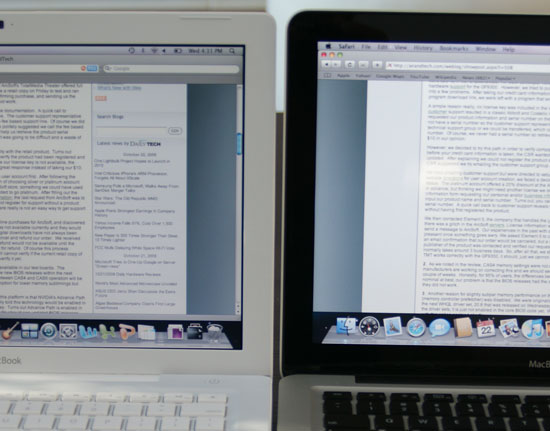
The old MacBook (left) isn't as bright as the new MacBook (right)
Now here's an interesting comparison, let's look at the old MacBook vs. the old MacBook Pro:
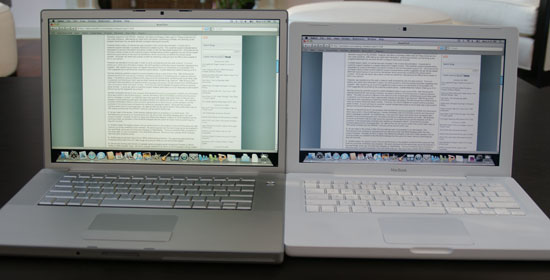
The old MacBook Pro (left) vs. the old MacBook (right)
Straight on we see warmer colors on the MacBook Pro (left) but at this angle everything looks fine. At a more ridiculous angle you can get an amplified picture of the problem with the old MacBook:
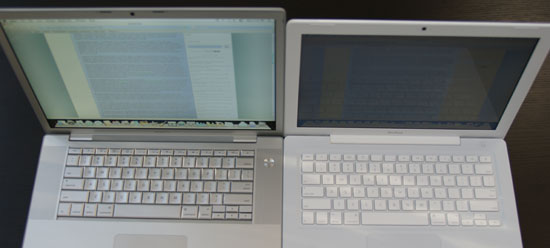
The old MacBook Pro (left) vs. the old MacBook (right)
Both of these displays are at full brightness, but the MacBook (right) is hardly visible. This is clearly an extreme case but even at smaller angles you still notice a lot of washout on the old MacBook's display. Now let's do the same comparison with the new MBP and MacBook:
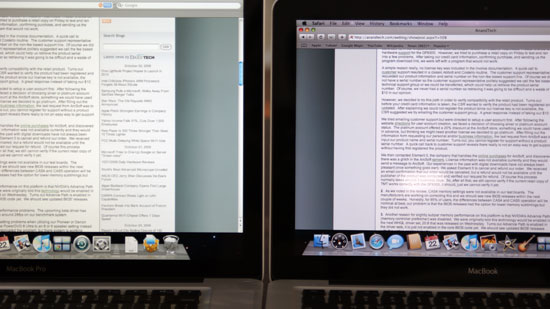
The new MacBook Pro (left) vs. the new MacBook (right)
Head on we see the same differences in panels, the MacBook Pro has much warmer colors than the MacBook. Let's see what happens if we go to a more extreme viewing angle though:

The new MacBook Pro (left) vs. the new MacBook (right)
The MacBook gets a bit darker but nothing near as bad as what we saw with the old MacBook, showing the sort of improvement that Apple has made this generation. The new MacBook finally has an acceptable display. While I wouldn't consider the old MacBook because of the display, the new one is improved enough that I'd actually be ok with it. I've written most of this review on the new MacBook and while the old one would've frustrated me by this point, the new one was just fine.
The MacBook Pro does offer some definite benefits in low light viewing however, let's take a look at black levels when watching a movie:

The new MacBook Pro (left) vs. the new MacBook (right)
Here everything looks ok, but let's go to a more extreme angle and cut the lights off:

The new MacBook Pro (left) vs. the new MacBook (right)
Both screens are quite visible in reality at a normal viewing angle, but the MacBook Pro is definitely better.










66 Comments
View All Comments
joey2264 - Thursday, October 23, 2008 - link
Uhm, Apple charges $150 to upgrade from 2 to 4 GB. A 2 GB 1066 DDR3 notebook dimm is about $60 on Newegg. What are you smoking??strikeback03 - Thursday, October 23, 2008 - link
He didn't mention how many slots are populated in the standard configuration. If standard is a pair of 1GB sticks, then you need a pair of those $60 2GB sticks to get 4GB.joey2264 - Thursday, October 23, 2008 - link
It doesn't matter. 2 GB of memory (2 Dimms) cost about $80, and 4 GB cost about $120, as stated in the article. But Apple is charging $150 to upgrade from one to the other, when it only costs $40 more.Thanks for correcting me, because Apple is raping their customers even more than I thought.
strikeback03 - Friday, October 24, 2008 - link
Might be true, but as you can't choose zero RAM as a shipping configuration, from the customer perspective (assuming 2 2GB sticks are needed) you either pay $120 to Newegg and do the work yourself or pay $150 to Apple.Also, I highly doubt Apple is paying Newegg prices for components, so even more profit. But RAM upgrades seem to always be something the manufacturers have raped customers on.
Brucmack - Thursday, October 23, 2008 - link
It'd be nice to provide a couple of extra data points...- Macbook battery life on XP
- Lenovo battery life on XP & Linux
wolf550e - Thursday, October 23, 2008 - link
Anand, please perform same test on Ubuntu 8.10 and tell us whether it's closer to OS X or Vista.R3MF - Thursday, October 23, 2008 - link
but i live in hope of a response:Is this integrated nvidia chipset the same as was rumoured to work with the Via Nano CPU?
Kind regards
boe - Thursday, October 23, 2008 - link
I'm curious to how XP would compare to Vista/ OS X.snouter - Thursday, October 23, 2008 - link
No 1680x1050? When will Apple step up and offer this? This is even more egregious than the lack of an SSD option, although, an SSD could be added to the MBP later, and the screen is forever.The MBP should only offer the CPU models with 6MB cache. This would have been one more way to differentiate the MBP from the MB. Put the Pro in Pro dammit.
No matte option on the MBP? Please.
====
I upgraded my 2.16GHz Merom to a 2.4GHz Penryn, largely for the LED screen, but, now I've even more glad that I did.
If Apple does not add some flexibility to the 15" MBP build options, I'll be waiting for the 17" MBP. My workplace bought me one, and... 1920x1200 LED is pure love, though I could live happily with a 1680x1050 on my preferred form factor, the 15".
Apple has a knack of diminishing their gains with some weird regresions and non-moves. It's love hate for sure.
iwodo - Wednesday, October 22, 2008 - link
With much increased battery life, ( not that it uses that much less power, but you accomplish the same task in less time would means less power usage )I hope Intel hurry up with their controller chip.