Apple's Redesigned MacBook and MacBook Pro: Thoroughly Reviewed
by Anand Lal Shimpi on October 22, 2008 12:00 AM EST- Posted in
- Mac
The New MacBook
Size-wise, the new MacBook is perfect. It's a full half pound lighter than the previous generation MacBook and it's much more solidly built. The beveled edges are nice, it looks great, it feels like you're getting what you paid for, and aesthetically I have no complaints. It feels like a modern MacBook.
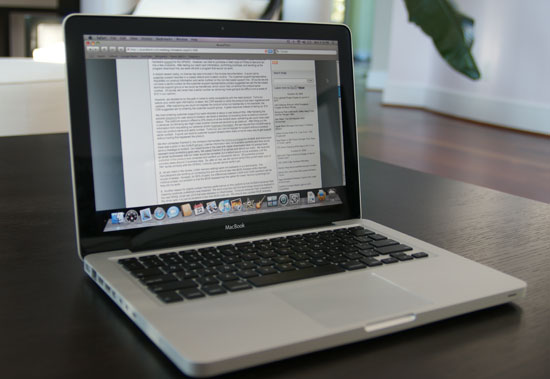
Yep. I like it.
| New MacBook | 2008 Penryn MacBook | 2007 Merom MacBook | |
| Dimensions | H: 0.95" W: 12.78" D: 8.94" |
H: 1.08" W: 12.78" D: 8.92" |
H: 1.08" W: 12.78" D: 8.92" |
| Weight | 4.5 lbs | 5.0 lbs | 5.0 lbs |
| Screen Size/Resolution | 13.3" / 1280 x 800 (LED backlit) | 13.3" / 1280 x 800 | 13.3" / 1280 x 800 |
| CPU | Intel Core 2 Duo 2.0GHz or 2.4GHz (45nm Penryn, 1066MHz FSB) | Intel Core 2 Duo 2.1 - 2.4GHz (45nm Penryn, 800MHz FSB) | Intel Core 2 Duo 2.0 - 2.2GHz (65nm Merom) |
| GPU | NVIDIA GeForce 9400M (256MB UMA) | Intel GMA X3100 (144MB UMA) |
Intel GMA X3100 (144MB UMA) |
| Memory | 2GB - 4GB DDR3 1066 | 1GB - 4GB DDR2-667 | 1GB - 4GB DDR2-667 |
| HDD | 160GB - 320GB 2.5" 5400RPM SATA HDD 128GB SSD optional |
120 - 250GB 2.5" 5400RPM SATA HDD | 80 - 160GB 2.5" 5400RPM SATA HDD |
| Optical Drive | Integrated SuperDrive | Integrated Combo drive or SuperDrive | Integrated Combo drive or SuperDrive |
| Networking | 802.11a/b/g/n 10/100/1000 Ethernet |
802.11a/b/g/n 10/100/1000 Ethernet |
802.11a/b/g/n 10/100/1000 Ethernet |
| Built in iSight | Yes | Yes | Yes |
| Inputs | 2 x USB 2.0 1 x Audio in 1 x Integrated mic |
2 x USB 2.0 1 x FireWire 400 1 x Audio in 1 x Integrated mic |
2 x USB 2.0 1 x FireWire 400 1 x Audio in 1 x Integrated mic |
| Outputs | 1 x Audio 1 x mini DisplayPort |
1 x Audio 1 x mini-DVI |
1 x Audio 1 x mini-DVI |
| Battery | 45WHr | 55WHr | 55WHr |
| Price | $1299 | $999 | $1099 |
My biggest complaint about the old MacBook was that its display was clearly inferior to the MacBook Pro and Air. The issues were two-fold: 1) Apple used a cheaper panel with the MacBook (both it and the Pro use a TN panel it seems, unlike what I had originally assumed), and 2) the MacBook used a CCFL backlight instead of the LED backlight on the Pro.
The combination of those two issues meant that the MacBook's screen was horribly washed out at anything but perfect viewing angles, and honestly distracting enough that I wouldn't want to spend money on the machine; I'd opt for the MacBook Pro. Unfortunately, MacBook Pros are expensive and the MacBook is the "affordable" Apple notebook so my solution only really works in a world where government bailouts also apply to notebook purchases. `
Apple's solution was to create a $1299 upgraded MacBook. It still has a 13.3" display and still uses a cheaper panel than the MacBook Pro, but it's LED backlit. LED backlights give you better color reproduction and viewing angles than CCFL backlights, and thus we have a much better looking display.
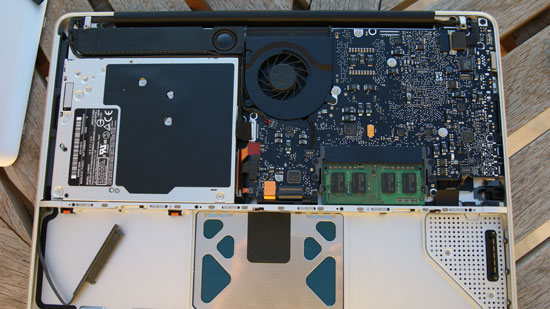
Inside the MacBook
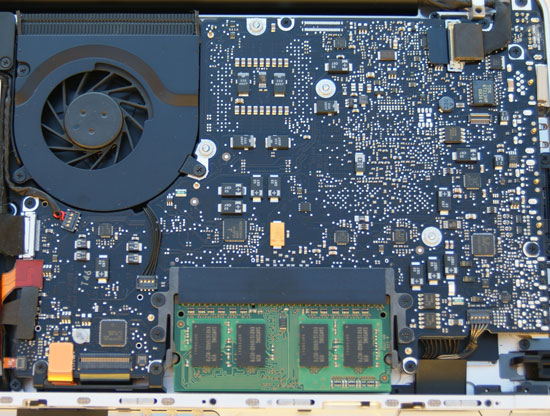
It's a tiny motherboard thanks to the single chip GeForce 9600M
The 13.3" widescreen display is perfect for writing, chatting and web browsing. It's the same size and resolution screen as what's on my MacBook Air, which is perfect for what I use it for. If you start doing a lot of image editing or heavy multitasking, despite the benefits features like Exposé offer you'd be much better off with a 15" display. But for a writer or student, I like the 13.3" MacBook form factor.
The keyboard is the same thing I've got on my Air, and I already love it there so there are no complaints here. Apple continues to refuse to outfit the MacBook with a backlit keyboard, which I continue to believe is a big mistake as it could be a small but significant advantage over the competition. The backlit keyboard on the MacBook Pro continues to be one of my favorite features. Thankfully the keyboard is well spaced enough that you honestly don't need a backlight in most situations, but it's still nice to have for those dark nights or on an airplane. Update: As many have pointed out, the $1599 2.4GHz MacBook does ship with a backlit keyboard which is a good move by Apple. I would like to see that on the $1299 model as well however.

There are no surface mounted speakers on the MacBook; like the MacBook Air the speakers are located beneath the keyboard but an improvement over the air is the fact that the new MacBook has two speakers instead of just one. Overall sound quality is a bit better but the more noticeable improvement is the stereo sound; welcome to the 1980s.

Power, Ethernet, two USB, mini DisplayPort, audio in, audio out, Kensington security slot.
Highly controversial in the Mac community is Apple's complete abandonment of Firewire from the MacBook; all that's left are two USB 2.0 ports. If you remember the first iPod had Firewire before Apple eventually gave it up in favor of USB as well. With the loss of FireWire you do lose the ability to connect two Macs together and use one of them in target disk mode, and you do lose a preferred method of connecting many camcorders, but the number of times I've used FireWire on my notebooks, much less desktops, has been minimal at best.
The new MacBook is honestly perfect for those who want the MacBook Air but would be put off by its hardware limitations. I find it to be the perfect Air-replacement if you need a bit more functionality. While I would recommend the older MacBook over the Air for those who needed practicality, I did so with hesitation as the display was a bit too bothersome for me. The new MacBook offers the build quality and improved display that make it a good, more level headed alternative to the Air if you don't need the weight reduction.
My complaints still stand about the MacBook - it could use a higher quality LCD panel and lacks a couple of key features that the Pro adds (ExpressCard slot, backlit keyboard), but this time the difference between the base and Pro models is close enough where I'm comfortable recommending the MacBook. Its added portability and fairly light weight are both additional advantages over the Pro. When it comes down to it, if you need something smaller, the MacBook works; if you need something larger and a bit more flexible then the Pro is a good option.
Compare the MacBook to what's available in the PC space and you'll see that the Apple-premium is on the high side these days. The Dell Inspiron 13 can be had, similarly configured to the MacBook, for $1024 compared to $1299 for the MacBook. While that comparison doesn't take into account the value of OS X and the MacBook's aesthetic/build quality advantages, the Dell Inspiron 13 ships with 4GB of memory by default compared to 2GB on the MacBook. Apple is using more expensive DDR3 memory with the MacBook but when all of the major PC OEMs are shipping systems with 3GB or 4GB of memory and Apple is still stuck at 2GB there's cause for complaint.
For the most part OS X behaves quite well with 2GB, but for heavier multitasking the more memory the better. Even the $1999 MacBook Pro configuration ships with only 2GB, which is just plainly unacceptable. You have to spend $2499 to get a default configuration with 4GB of memory from Apple; thankfully Apple charges an unusually reasonable $150 for an upgrade to 4GB which is not too far off the $120 it'd cost you to buy a similar amount from Newegg. You're still better off taking the 2GB from Apple and buying more memory from Newegg since you're already paying for the 2GB in the base system price.
Price concerns aside though, if you want OS X (legally) the only way you're going to get it is by buying a Mac. Thankfully Apple has made the new MacBook good enough for me to recommend, and all it took were some minor tweaks.










66 Comments
View All Comments
Imaginer - Wednesday, October 22, 2008 - link
And you have the options of the new iMirror or the new iMirror! :PBut all iJokes aside, this article did not really had me until it is mentioned of the new trackpad. Initially, I thought that Apple went off the deep end by going from one button to NO buttons. But in the end, the right and left click is simply a finger or two down away from touching the pad to make the click.
It is a SHAME that Anand had many troubles with the fickleness of the pad - and even moreso in Windows. Big deal breaker (alongside the annoyance of the newly adopted displayport with no included adapter (nickel and dime? at the very least monitor manufacturers include BOTH the DVI and VGA cable with each monitor, wmy not Apple?).
Features aside, I do agree while that many (including myself) equate Apple to the USSR of the computing world, they do put together a nice OVERALL package compared to other manufacturers. Next revision Apple.... you almost had me with this one... ALMOST. Get your windows stuff and hardware support together and well talk (yes and that includes supporting ALL of your "gestures" in the Windows platform too - yeah fat chance in hell).
ltcommanderdata - Wednesday, October 22, 2008 - link
The Windows issues should hopefully be fixed with the next BootCamp driver update.But I have to agree about the glass/glossy reflectiveness. I really hope Apple brings back a matte option, which is unlikely, or at least find some way to reduce the reflectivity in the next refresh.
andreschmidt - Wednesday, October 22, 2008 - link
The first reports are coming in at MacRumors and they are definitely Samsung SSDs...didn't they use that horrible controller?Voldenuit - Wednesday, October 22, 2008 - link
"In testing the first batch of Centrino 2 notebooks that Jarred received he noted that he can't seem to find a mainstream notebook with a 50 - 60WHr battery that can come close to offering the sort of battery life you get out of the Macs."You're not looking hard enough. The lenovo thinkpad T400 registered 6.5 hrs with wireless on using a 56 WHr battery.
http://www.notebookreview.com/default.asp?newsID=4...">http://www.notebookreview.com/default.asp?newsID=4...
That's about 30% longer than the Macbook Pro.
JarredWalton - Wednesday, October 22, 2008 - link
"With the T400 you can reach 9 hours and 41 minutes with the wireless enabled, screen backlight at 60%, and the laptop in integrated graphics mode using only the 84Wh 9-cell battery. In this situation the notebook is only consuming roughly 8.5 watts of power. In dedicated graphics mode under the same settings battery life falls by exactly 2 hours down to 7 hours and 41 minutes, and power draw increases to 10.5 watts. The 6-cell battery managed 6 hours and 4 hours and 28 minutes respectively."No mention is made of actually *surfing* the web - WiFi is merely enabled. Without knowing more about how they conduct their battery life testing, I can't say whether their numbers are comparable to ours. What I do know is that on the notebook I mentioned in an earlier comment, battery life almost doubles (142 minutes vs. 261 minutes) when I go from web surfing to idle.
quanta - Wednesday, October 22, 2008 - link
The buttonless mouse is the dumbest idea. For example, if I have to press 1 finger for left click, 2 fingers on the pad for right click, how do I press both buttons? In addition, if scroll is done by moving 2 fingers, how does it not get confused with dragging with right mouse button? Furthermore, the lack of tactile feedback also reduces productivity. So much for another innovative design.aj28 - Thursday, October 23, 2008 - link
1) Why would you need to do a simultaneous left and right click?2) Why would you drag with the right mouse button? (also refer to below)
3) It DOES have tactile feedback. The whole trackpad is a depressible button...
Take your biased ideas elsewhere, thanks. Apple does good for the PC industry and provides an alternative to Microsoft-based solutions. Whether they're better or not is entirely a matter of opinion, but the bottom line is that they provide competition, and competition is good for everyone.
hb18 - Saturday, October 25, 2008 - link
Another good use of simultaneous button clicks is mouse gestures in web browsers.Johnmcl7 - Thursday, October 23, 2008 - link
1 - For pasting in *nix applications, at least that's what I use on a conventional mouse.2 - Right click drag in Windows lets you choose the file behaviour (move, copy, create shortcut) whereas a standard left click drag will just do a default action.
John
headbox - Saturday, October 25, 2008 - link
1. newflash: this isn't *nix. There's nothing preventing you from getting a mouse either.2. keyboard shortcuts are faster than mouse actions. Get to know them.