Apple's Redesigned MacBook and MacBook Pro: Thoroughly Reviewed
by Anand Lal Shimpi on October 22, 2008 12:00 AM EST- Posted in
- Mac
Display Analysis Indoors
The glossy issues don't apply nearly as much indoors since you don't usually have a sun in your room, thus our focus turns to viewing angle. With the previous generation MacBook the poor viewing angle of the panel kept me from really recommending the notebook. You couldn't tilt the screen far back enough to get a good viewing angle with the laptop in a plane for example.
The first noticeable change is that you can tilt the screen back a lot more on the new MacBook and MacBook Pro, helping to alleviate some of the viewing angle issues on the MacBook (the Pro still uses a much better panel with significantly better viewing angle).

The old MacBook Pro (back) vs. the new Macbook Pro (front)

The old MacBook (back) vs. the new MacBook (front)
The new MacBook panel is definitely improved in general; while it's not perfect the LED backlight helps a ton. Here's a comparison between the new MacBook and the old one:

The new MacBook (right) doesn't look as washed out as the old MacBook (left)
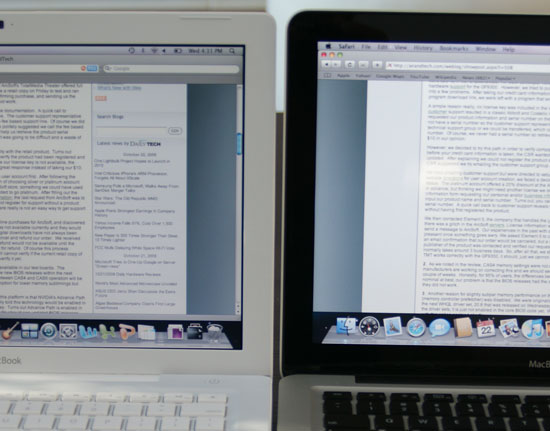
The old MacBook (left) isn't as bright as the new MacBook (right)
Now here's an interesting comparison, let's look at the old MacBook vs. the old MacBook Pro:
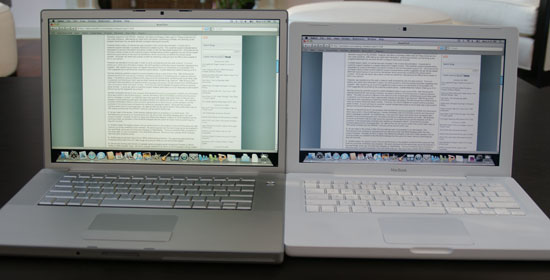
The old MacBook Pro (left) vs. the old MacBook (right)
Straight on we see warmer colors on the MacBook Pro (left) but at this angle everything looks fine. At a more ridiculous angle you can get an amplified picture of the problem with the old MacBook:
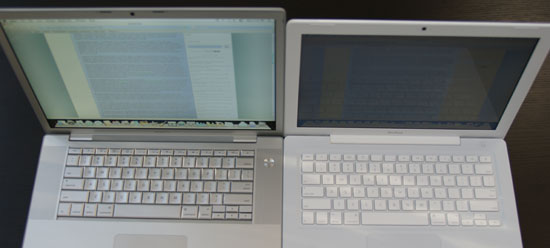
The old MacBook Pro (left) vs. the old MacBook (right)
Both of these displays are at full brightness, but the MacBook (right) is hardly visible. This is clearly an extreme case but even at smaller angles you still notice a lot of washout on the old MacBook's display. Now let's do the same comparison with the new MBP and MacBook:
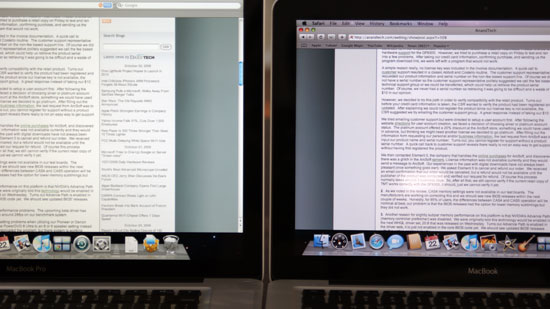
The new MacBook Pro (left) vs. the new MacBook (right)
Head on we see the same differences in panels, the MacBook Pro has much warmer colors than the MacBook. Let's see what happens if we go to a more extreme viewing angle though:

The new MacBook Pro (left) vs. the new MacBook (right)
The MacBook gets a bit darker but nothing near as bad as what we saw with the old MacBook, showing the sort of improvement that Apple has made this generation. The new MacBook finally has an acceptable display. While I wouldn't consider the old MacBook because of the display, the new one is improved enough that I'd actually be ok with it. I've written most of this review on the new MacBook and while the old one would've frustrated me by this point, the new one was just fine.
The MacBook Pro does offer some definite benefits in low light viewing however, let's take a look at black levels when watching a movie:

The new MacBook Pro (left) vs. the new MacBook (right)
Here everything looks ok, but let's go to a more extreme angle and cut the lights off:

The new MacBook Pro (left) vs. the new MacBook (right)
Both screens are quite visible in reality at a normal viewing angle, but the MacBook Pro is definitely better.










66 Comments
View All Comments
headbox - Saturday, October 25, 2008 - link
What about XP vs. Vista battery test or... install OSx86 on a few PC laptops :)acfoltzer - Wednesday, October 22, 2008 - link
Hi Anand,I just want to point out that the keyboard on my 2.4GHz MacBook IS backlit. It seems to be a little-documented difference between the 2.0 and 2.4.
Cheers,
Adam
andreschmidt - Wednesday, October 22, 2008 - link
Indeed, that was one of the things I noticed in the article as well. The 2.4Ghz MacBook does have the backlit keyboard.themadmilkman - Wednesday, October 22, 2008 - link
Thank you for the honest assessment about whether to buy or wait. You just kept me from blowing $1300 by upgrading too soon.Ronbo13 - Saturday, October 25, 2008 - link
If you're basing this on the reflectivity of the screens, you need to look at them in person. The pictures are misleading, in that the new MBP is positioned to be reflecting a wall in direct daylight, and the one on the left is reflecting a wall in shadows. The new MBP is a pretty glossy screen. I have one, and I used to have a matte MBP. But the screen is, nevertheless, beautiful. Don't make up your mind until you see it in person.preciousjerry - Monday, March 9, 2020 - link
I needed to switch over to Apple computer, phone, and iPad because of software changes in my business. I was able to purchase a Macbook Air, iPhone 5se, and Ipad Air. These items were either an open box or refurbished with A ratings. Fabulous Prices, all worked and looked new. I am a faithful user of a popular online store that deals in the same items, however, I cannot get these kinds of <a href="https://www.makeoverarena.com/sabwap-movies-games-... especially at this condition and prices.