The Dark Knight: Intel's Core i7
by Anand Lal Shimpi & Gary Key on November 3, 2008 12:00 AM EST- Posted in
- CPUs
Multiple Clock Domains
Functionally there are some basic differences between Nehalem and previous Intel architectures. The Front Side Bus is gone and replaced with Intel's Quick Path Interconnect, similar to AMD's Hyper Transport. The QPI implementation on the first Nehalem is a 25.6GB/s interface which matches up perfectly to the 25.6GB/s of memory bandwidth Nehalem has.
The CPU operates on a multiplier of the QPI source clock, which in this case is 133MHz. The top bin Nehalem runs at 3.2GHz or 133MHz x 24. The L3 cache and memory controller operate on a separate clock frequency called the un-core clock. This frequency is currently 20x the BCLK, or 2.66GHz.
This is all very similar to AMD's Phenom, but where the two differ is in how they handle power management. While AMD will allow individual cores to request different clock speeds, Nehalem attempts to run all of its cores at the same frequency; if one core is idle then it's simply power gated and the core is effectively turned off. I explain this in greater detail here but the end result is that we don't have the strange performance issues that sometimes appear with AMD's Cool'n'Quiet enabled. While we have to turn off CnQ to get repeatable results in some of our benchmarks (in some cases we'll see a 50% performance hit with CnQ enabled), Intel's EIST seems to be fine when turned on and does not concern us.
My Concern
Looking at Nehalem's microarchitecture one thing becomes very clear: this is a CPU designed to address Intel's shortcomings in the server space. There's nothing inherently wrong about that, but it's a different approach than what Intel did with Conroe. With Conroe Intel took a mobile architecture and using the philosophy that what was good for mobile, in terms of power efficiency and performance per watt, would also be good for the desktop, it created its current microarchitecture.
This was in stark contrast to how microprocessor development used to work; chips would be designed for the server/workstation/high end desktop market and trickle down to mainstream users and the mobile space. But Conroe changed all of that, it's a good part of why Intel's Core 2 architecture makes such a great desktop and mobile processor.
Power obviously also matters in servers but not to the same extent as notebooks, needless to say Conroe did well in the server market but it lacked some key features that allowed AMD to hang onto market share.
Nehalem started out as an architecture that addressed these enterprise shortcomings head on. The on-die memory controller, Hyper Threading, larger TLBs, improved virtualization performance, restructured cache hierarchy, the new 2nd level branch predictor, all of these features will be very important to making Intel more competitive in the enterprise space, but at what cost to desktop power consumption and performance?
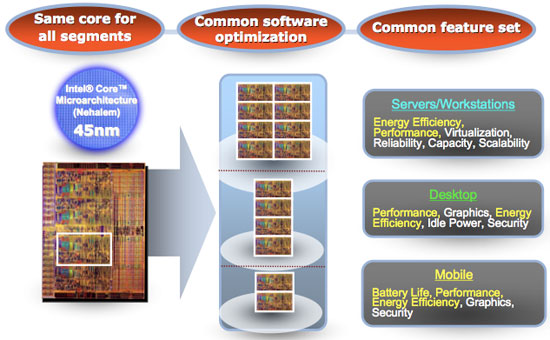
Intel promises better energy efficiency for the desktop, we'll be the judge of that...
I'm stating the concern up front because when I approached today's Nehalem review that's what I had in mind. Everyone has high expectations for Nehalem, but it hasn't been that long since Intel dropped Prescott on us - what I want to find out is whether Intel has stayed true to its mission on keeping power in check or if we've simply regressed with Nehalem.
The only hope I had for Nehalem was that it was the first high performance desktop core that implemented Intel's new 2:1 performance:power ratio rule. Also used by the Atom's design team, every feature that made its way into Nehalem had to increase performance by 2% for every 1% increase in power consumption otherwise it wasn't allowed in the design. In the past Intel used a general 1:1 ratio between power and performance, but with Nehalem the standards were much higher. We'll find out if Intel was all talk in a moment, but let's take a look at Nehalem's biggest weakness first.










73 Comments
View All Comments
Spectator - Monday, November 3, 2008 - link
that sht is totally logical.And Im proper impressed. I would do that.
you can re-process your entire stock at whim to satisfy the current market. that sht deserves some praise, even more so when die shrinks happen. Its an apparently seemless transition. Unless world works it out and learns how to mod existing chips?
Chukkle. but hey im drunk; and I dont care. I just thought that would be a logical step. Im still waiting for cheap SSD's :P
Spectator.
tential - Monday, November 3, 2008 - link
We already knew nehalem wasn't going to be that much of a game changer. The blog posts you guys had up weeks ago said that because of the cache sizes and stuff not to expect huge gains in performance of games if any. However because of hyperthreading I think there also needs to be some tests to see how multi tasking goes. No doubt those gains will be huge. Virus scanning while playing games and other things should have extremely nice benefits you would think. Those tests would be most interesting although when I buy my PC nehalem will be mainstream.npp - Monday, November 3, 2008 - link
I'm very curious to see some scientific results from the new CPUs, MATLAB and Mathematica benchmarks, and maybe some more. It's interesting to see if Core i7 can deliver something on these fronts, too.pervisanathema - Monday, November 3, 2008 - link
I was afraid Nehalem was going to be a game changer. My wallet is grateful that its overall performance gains do not even come close to justifying dumping my entire platform. My x3350 @ 3.6GHz will be just fine for quite some time yet. :)Additionally, its relatively high price means that AMD can still be competitive in the budget to low mid range market which is good for my wallet as well. Intel needs competition.
iwodo - Monday, November 3, 2008 - link
Since there are virtually no performance lost when using Dual Channel. Hopefully we will see some high performance DDR3 with low Latency next year?And which means apart from having half the core, Desktop version doesn't look so bad.
And since you state the Socket 1366 will be able to sit a Eight Core inside, i expect the 11xx socket will be able to suit a Quad Core as well?
So why we dont just have 13xx Socket to fit it all? Is the cost really that high?
QChronoD - Monday, November 3, 2008 - link
How long are they going to utilize this new socket??$284 for the i7-920 isn't bad, but will it be worth the extra to buy a top end board that will appreciate a CPU upgrade 1-2 years later? Or is this going to be useless once Intel Ticks in '10?
Strid - Monday, November 3, 2008 - link
Great article. I enjoyed reading it. One thing I stumbled upon though."The PS/2 keyboard port is a nod to the overclocking crowd as is the clear CMOS switch."
What makes a PS/2 port good for overclockers? I see the use for the clear CMOS switch, but ...
3DoubleD - Monday, November 3, 2008 - link
In my experience USB keyboards do not consistently allow input during the POST screen. If you are overclocking and want to enter the BIOS or cancel an overclock you need a keyboard that works immediately once the POST screen appears. I've been caught with only a USB keyboard and I got stuck with a bad overclock and had to reset the CMOS to gain control back because I couldn't cancel the overclock.Clauzii - Monday, November 3, 2008 - link
I thought the "USB Legacy support" mode was for exactly that? So legacy mode is for when the PC are booted in DOS, but not during pre?sprockkets - Monday, November 3, 2008 - link
No, USB legacy support is for support during boot up and for the time you need input before an OS takes control of the system. However, as already mentioned, sometimes USB keyboards just don't work in a BIOS at startup for one reason or another, and in my opinion, this means they should NEVER get rid of the old PS/2 port.I ran into this problem with a Shuttle XPC with the G33 chipset, which had no ps/2 ports on it. There was a 50/50 chance it would not work.