BenQ E2200HD and E2400HD - 1080P FullHD LCDs
by Jarred Walton on November 4, 2008 5:00 AM EST- Posted in
- Displays
Color Accuracy
Imaging professionals definitely like to have accurate colors, and the best way of assuring that your display shows the proper colors is to use a colorimeter and calibration software. However, not everyone has access to such tools and many users are unwilling to spend over $200, so we test before and after calibration. (Put more accurately, we calibrate the monitors and then tweak the created profile back to an uncalibrated level so that we can evaluate the performance of the display in its default state.) For calibration, we target a white level of 200 nits -- anything more than that is too bright in our opinion. We also do a second calibration targeting a white level of 100 nits, which would be useful when working on material that will end up in print form. Before we get to the results, here are the display settings we used on the test LCDs. We let the LCDs stabilize for at least one hour before performing measurements. We will compare results with the Dell 2408WFP, which so far has achieved the best overall color accuracy of any LCD we have tested.
| LCD Brightness and Contrast Settings | ||
| Standard Calibrated (~200 nits) | Calibrated for Print (~100 nits) | |
| BenQ E2200HD | 65 Brightness, 50 Contrast "Normal" (95-95-95 RGB) |
20 Brightness, 50 Contrast "Normal" (95-95-95 RGB) |
| BenQ E2400HD | 73 Brightness, 50 Contrast "Normal" (94-94-91 RGB) |
30 Brightness, 50 Contrast "Normal" (94-94-91 RGB) |
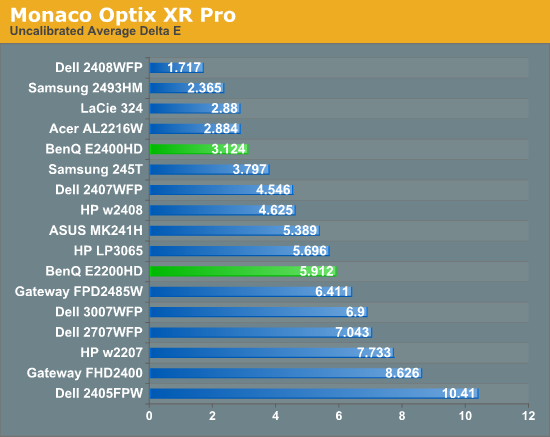
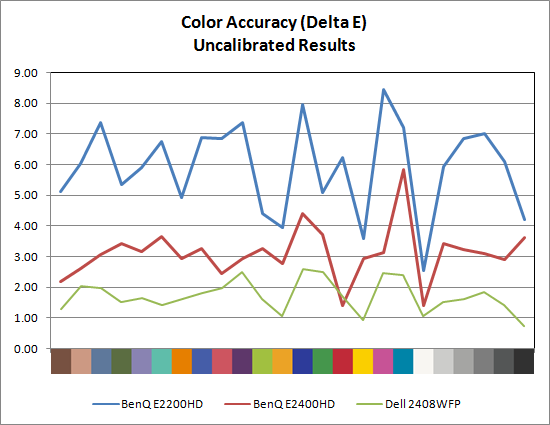
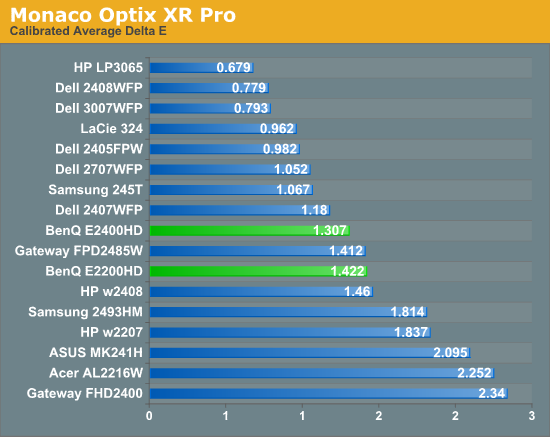
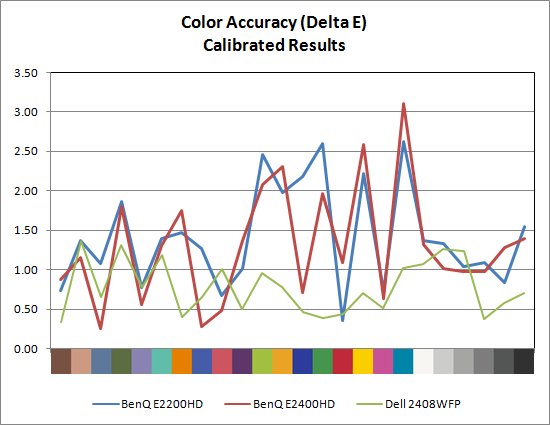
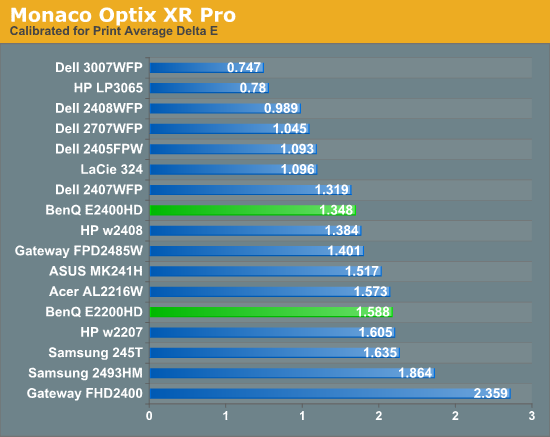
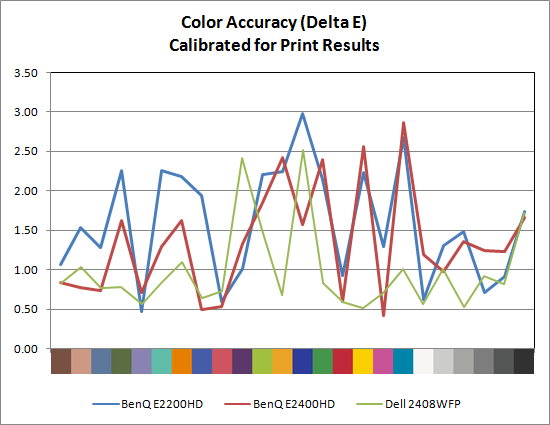
Starting with the uncalibrated results, it's pretty easy to see why we feel calibration tools are necessary for imaging professionals. This is not to say that you can't be happy with inaccurate colors -- your eyes will compensate, and some people prefer warmer (redder) or cooler (bluer) tones. However, if you're doing work with images or video, it is important that what you see on your display matches as much as possible what others will see on their displays. Of the LCDs we've tested, four are able to achieve an average Delta E of less than 3.0 without calibration (according to Monaco Optix XR Pro). The BenQ E2400HD falls just short, but is close enough that very few people would mind. The Dell 2408WFP is still in a class of its own, with an uncalibrated Delta E of 1.72 -- a score that's better than several of the LCDs after calibration!
With calibration, all the scores improve substantially, but anyone serious about color accuracy is probably going to want an average Delta E of around 1.0 or less post-calibration. So far, only S-PVA and S-IPS panels achieve that goal, with the E2200HD and E2400HD falling just short. Switching to appropriate "printing" settings causes a few minor changes, but the S-IPS panels still maintain a clear lead over any other LCD.










33 Comments
View All Comments
Meaker10 - Tuesday, November 4, 2008 - link
It's not having black bars or not, it's having black bars or no screen at all, I would rather have the black bars and the extra desktop space thanks.JarredWalton - Tuesday, November 4, 2008 - link
It's not a "rip-off" - it's a choice between two compromises. If you watch a 16:9 AR movie on a 16:10 LCD, the total size of the movie will be smaller than on a 16:9 AR LCD. FWIW, I'd go for the WUXGA 24" panels in most cases as well, but there are reasons to get native 16:9 instead. Since WUXGA is not an option on any current 22" panels, you get a higher desktop resolution and 1080P support - so you win both ways. That's one reason I gave it a Bronze award.Just for those who might be curious:
24" WUXGA = 259 in^2 screen area
24" 1080P = 246 in^2 screen area
1080P content on 24" WUXGA = 233 in^2 area
MadMan007 - Wednesday, November 5, 2008 - link
Lenovo makes a 22" WUXGA monitor.The reason people feel it's a ripoff is because it adds nothing to the value of a screen and is just a move for panel makers to reduce costs. Reduced cost is also part of the reason behind 16:10 widescreens but at least there's a benefit or reasonable tradeoff from 4:3 in terms of filling field of vision.
If 1920x1080 video content is the primary use for a display a TV would be a better purchase anyway.