Board Layout and Features
| EVGA 790i FTW | |
| Market Segment | High End-Gaming & Benchmarking |
| CPU Interface | Socket T (Socket 775) |
| CPU Support | LGA775-based Core 2 Duo, Core 2 Extreme, or Core 2 Quad Recommended |
| Chipset | NVIDIA nForce 790i Ultra SLI SPP and MCP |
| Front Side Bus Speeds | Auto, CPU default to 700 in 1MHz increments |
| DDR3 Memory Speed | Auto, Linked and Unlinked |
| FSB Speeds | 1600/1333/1066/800 MHz |
| PCIe Speeds | Auto, 100MHz - 200MHz in 1MHz increments |
| SPP-to-MCP Link Speeds | Auto, 200-500MHz in 1MHz increments |
| HT Multipliers | 1x-5x for SPP-MCP and MCP-SPP |
| Core Voltage | Auto, 0.825V to 2.16V in 0.00625V increments |
| CPU Clock Multiplier | 6x ~ 11x, downward adjustable for Core 2, upward to 31 for Extreme |
| DRAM Voltage:DDR3 | Auto, 1.50V ~ 3.075V in 0.025V increments, 1.50V standard |
| DRAM Timing Control | Optimal, Expert (tCL, tRCD, tRP, tRAS, CPC, tRRD, tRC, tWR, tWTR, tFAW, tRFC and tREF) |
| DRAM Command Rate | Auto, 1T, 2T |
| NB Voltage | 1.30V - 1.57V in 0.05V increments |
| SB Voltage | Auto, 1.50V ~ 1.75V in 0.05V increments |
| CPU VTT Voltage | Auto, 1.10V ~ 1.625V in 0.075V increments |
| CPU PLL Voltage | 1.50V ~ 1.80V in 0.1V increments |
| CPU Vdroop Compensation | Enabled, Disabled |
| CPU GTL | Individual Core Adjustments, Auto and Default and manual from -155mv to +155mv in 0.05mv increments |
| Memory Slots | Four 240-pin DDR3 DIMM Slots Dual-Channel Configuration Regular Unbuffered DDR3 Memory to 8GB Total |
| Expansion Slots | 3 - PCIe 2.0 x16, Supports up to NVIDIA 3-way SLI Technology 2 - PCIe (1.x) x1 2 - PCI Slot 2.2 |
| Onboard SATA/RAID | 6x SATA 3.0Gbps Ports - nForce MCP NVIDIA Mediashield RAID 0, 1, 0+1, 5 and JBOD |
| Onboard IDE Additional SATA | JMicron JMB363 PATA Controller (up to 2 UDMA 133/100/66 devices) Up to 6 External eSATA ports configurable via BIOS |
| Onboard USB 2.0/IEEE-1394 | 10 USB 2.0 Ports - (6) I/O Panel, (4) via headers 2x 1394a Ports - (1) I/O Panel, (1) via header |
| Onboard LAN with Teaming | Dual NVIDIA nForce LAN with DualNet and FirstPacket Technology |
| Onboard Audio | 8-channel HD Audio (Azalia) CODEC |
| Power Connectors | ATX 24-pin, 8-pin ATX 12V |
| I/O Panel | 1 x PS/2 Keyboard 1X PS/2 Mouse 1 x eSATA 2 x SPDIF - Optical Out, Coaxial Out 1 x IEEE 1394 2 x RJ45 8 X Audio Out 6 x USB 2.0/1.1 |
| Fan Headers | 6 - 1X CPU, (1) SPP and 4 Chassis |
| Fan Control | CPU and Chassis Fan Control via BIOS |
| BIOS Revisions Used | SZ15 and OC Test Beta |
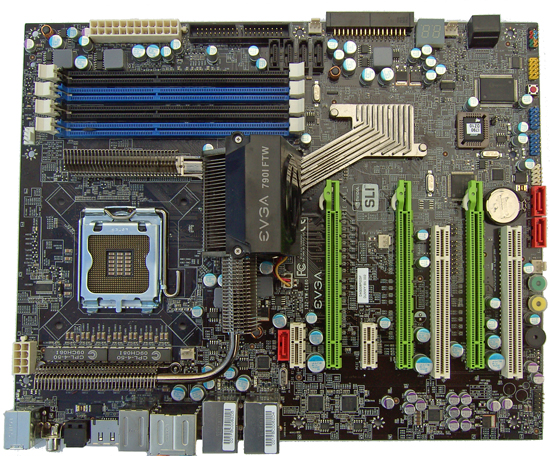 |
NVIDIA's layout is just about as good as it gets with a board crammed to the nines with expansion slots. During testing, we found most of what we needed to use was easily accessible. Cooling-wise, there are six fan headers onboard, two of which are dedicated to CPU and MCH cooling leaving you with four to populate as required. EVGA chose to go with solid polymer capacitors in all locations for power supply decoupling. These provide low ESR and the potential for a longer life than conventional 85C rated electrolytic capacitors.
MCH cooling is provided by a heatpipe and extruded sink that stretches from the Northbridge to the Southbridge. The PWM area is linked to the Northbridge via a heatpipe, while an additional heatpipe extends to a smaller heatsink to the right of the CPU socket to aid in thermal dissipation. The Northbridge sink comes with a screw-mounted fan attached to the nearby header. We found the stock cooling solution provides reasonable thermal performance for moderate overclocking. If you're going to push the SPP past 1.4V, we'd recommend you place a fan to blow over the PWM or use an additional heatsink to help lower temperatures.
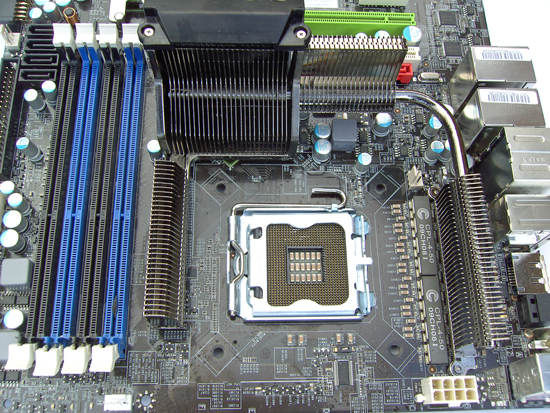 |
Here's the main selling point of this board, a clean socket area that many who use alternative cooling methods adore. Personally, we've grown to have a love/hate relationship with Volterra's PWM solutions in the past. This is mainly because early renditions of this "electronically superior" solution had implementation issues in the cooling department. However, motherboards like the Foxconn Black Ops blew our convictions wide open with its ability to soak up punishment from a quad-core processor running 100% load tests with 1.8Vcore at 5.4GHz.
Although we get a similar 8-phase solution here on the EVGA board, we also get the smaller sibling MOSFETS that have a lower overall current handling capacity. We've seen these particular MOSFETS on DFI boards in the past, where we also experienced some board deaths due to improper heatsink retention (although this has now been improved). EVGA uses a fairly firm screw mounting system and based upon the results we've seen at the top of Futuremark's Orb, everything is working as it should be to provide more overclocking overhead than conventional PWM controller solutions. The EPS12V connector is located in the usual top right corner where removal and insertion of power leads is fairly easy.
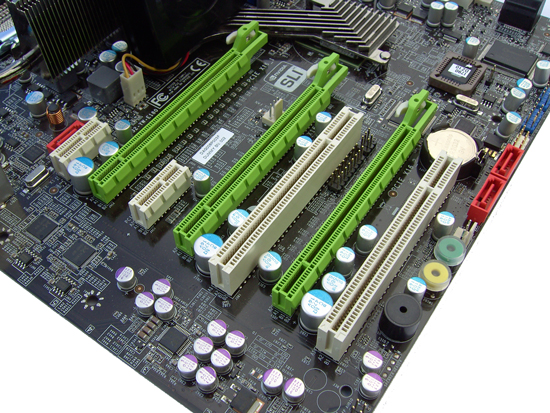 |
Another "selling point" of the FTW variant is its three full x16 speed PCI-E slots, providing triple-SLI full bandwidth to strut its stuff. PCI-E x1 slots straddle the top PEG slot and we get an additional SATA port right at the top of the tree. Front panel audio and S/PDIF connectors are placed between the top PCI slot and the last 16x PCI-E slot. You will lose access to both PCI slots if you are one of the rare individuals that runs triple SLI.
The onboard speaker, power/reset buttons, two SATA ports, and remaining front panel, USB connectors, serial connector, and CMOS clear buttons are also placed along the length of the lower edge of the board. Most of these connectors will remain as accessible as they need to be when the board is mounted inside a PC case. A welcome addition is a standard socket-mounted BIOS chip, which allows for an easy swap out should the BIOS become corrupt.
 |
Moving over to the lower right of the board we find two more SATA ports placed at a 90 degree angle. The hex code LCD display sits further up, with the floppy drive connector for a neighbor.
 |
Memory slots are well placed enough not to hinder graphics card removal, and we also like the placement of the last four SATA ports that provide easy access regardless of how the PCI-E ports are populated. ATX12V has enough clearance too.
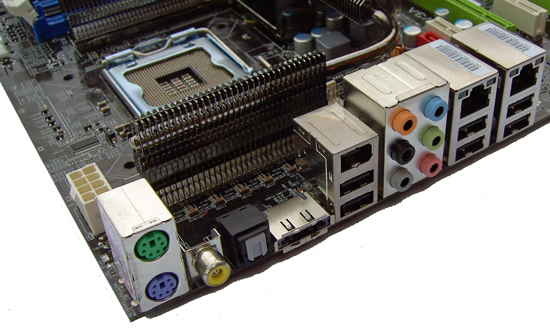 |
Finally, we move onto the rear panel. We get the standard PS/2 mouse and keyboard inputs together with S/PDIF and TOSLINK digital connectors. eSATA and FireWire ports are also present alongside the 8-channel 3.5mm connector hub. Six USB connectors are available for use on the rear panel and two RJ45 LAN connectors round off the connector saga.










15 Comments
View All Comments
cesthree - Wednesday, November 5, 2008 - link
EDIT:"No FSB holes, no data corruption at STOCK SPEEDS, no unexplainable SLI anomalies like graphic corruption or freeze-ups in games or while watching videos."
Because I don't have to deal with the underdeveloped SLI crap anymore!!
"EVGA is brave. They'll probably have to install new servers and hire another 100 techs to answer the 1000 pages of threads with the title "FREEZEING UP AT STOCK SPEEDS, HELPXOR M3!!!" or "WILL WE EVER GET AN ANSWER FROM YOU EVGA?""
That is, if they can get their techs out of the break room!
Bozo Galora - Wednesday, November 5, 2008 - link
Where the hell is info on PCP 1200W PSU avail?Cant find it with google
abzillah - Wednesday, November 5, 2008 - link
Why aren't the graphs the same color? Why is the EVGA green in one bar graph and orange in another? How hard is it to keep the bar graph colors consistent?McFlu - Thursday, January 1, 2009 - link
they do stay the same color, theyre just in different orders along the side. you should read a bit better.Rajinder Gill - Wednesday, November 5, 2008 - link
http://www.pcpower.com/power-supply/turbo-cool-120...">http://www.pcpower.com/power-supply/turbo-cool-120...