Far Cry 2 Dissected: Massive Amounts of Performance Data
by Derek Wilson on November 21, 2008 5:30 AM EST- Posted in
- GPUs
Benchmarking Software: an Analysis of Far Cry 2 Settings under AMD and NVIDIA
Before we get started, let's take a look at our test setup:
Platform: ASUS Rampage II Extreme, Core i7-965, 6GB DDR3-1333, Intel SSD
AMD Driver: Final 8.10 hotfix
NVIDIA Driver: 180.44
Our first goal in getting our testing rolling was to find out what to test and to understand the settings in the game better. We spent time playing the game at different quality levels with different hardware like we generally do. But because we wanted to take advantage of the benchmark tool, we decided to collect a bit of data on different settings with one card from AMD and one card from NVIDIA. We look at three different quality levels under two different DX APIs with two different AA settings across five different resolutions. For those keeping count, that's 60 tests per card or 120 tests total for this section.
The result isn't as much like our usual hardware focused tests, as this provides us with more of an analysis of the game itself. We get a better perspective on how the game responds in different situations with different hardware on different platforms without the need to test every piece of hardware out there. Our hope was that this page could help people who are running a particular setup see generally how performance might change if they tweaked one of the variables. Of course, you can't predict specific performance with this, as there isn't enough data for interpolation purposes, but knowing the general trend and what sort of changes make the largest differences can still be useful.
This test is run with our custom timedemo rather than any of the built in benchmarks.
The cards we chose are the highest end NVIDIA and AMD single GPU solutions (the GeForce GTX 280 and the Radeon HD 4870 1GB). While not everyone will have these cards, we were able to test the broadest range of playable data with them. We'll start our analysis with the NVIDIA hardware in DX9 and DX10.
Now take a deep breath because these graphs can be a little tricky. Each graph is only 6 resolution scaling lines, but you'll want to approach them by looking at two groups of three: blue diamonds, red squares, green triangles are no antialiasing, while purple X, blue *, orange circles are 4xAA.
Under DX9 and NVIDIA hardware, High quality performs significantly higher than Very High quality both with and without AA. Moving from Very High quality to High quality gives at best a 47% increase in performance while the worst case is 27% with 4xAA and 37% without. Performance increases in this case generally trend downward as resolution increases. We also see that High quality 4xAA outperforms Very High quality with no AA. While there is a crossover point, Very High quality with 4xAA also performs very similarly to Ultra High quality with no AA.
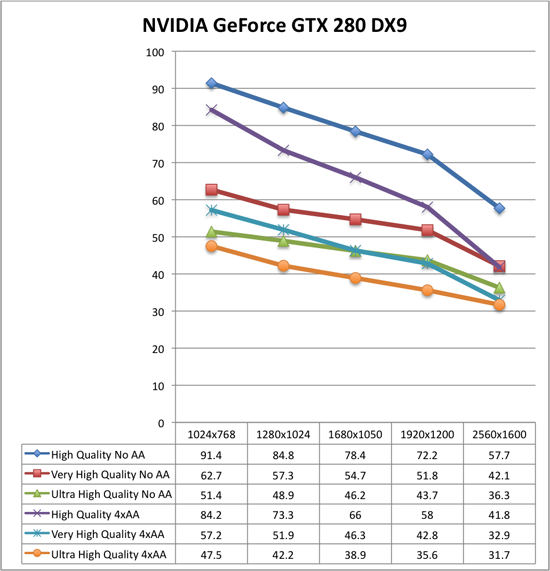
Moving to DX10 under NVIDIA hardware, High quality performance takes a dive while the rest of the numbers stay relatively stable. This basic indication here is that DX9 won't gain you much performance (and will sometimes drop your performance a bit) unless you are looking at High quality mode at which case it could be very worth it to run DX9. As a further consequence, the performance benefit of dropping down to High quality in DX10 mode makes it essentailly useless. High quality with 4xAA looses the advantage over Very High quality with no AA. Very High quality or better is the way to go under DX10, and DX9 should only be paired with High quality mode or lower.
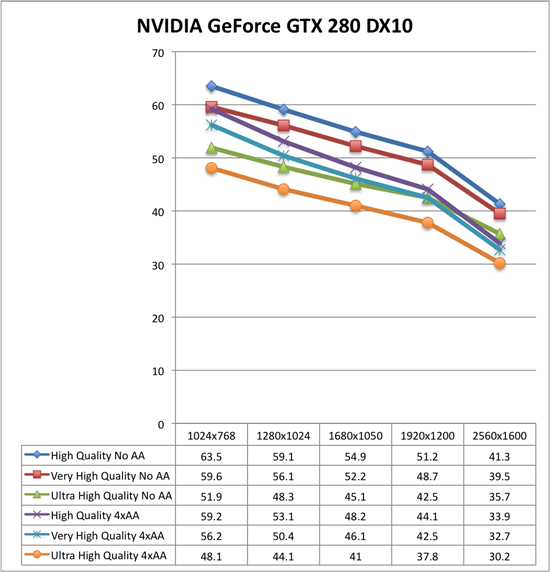
The analysis of the AMD data is very similar to what we see with NVIDIA. We see the same big performance advantage of High quality DX9 with DX10 actually increasing performance at the higher quality levels (the exception is at 2560x1600 where performance drops off more sharply than the GTX 280). The major difference here is in the fact that moving from Ultra High quality to Very High quality gives you a much larger performance increase under AMD than NVIDIA. This means that Very High 4xAA has a larger advantage over Ultra High with no AA (except at 2560x1600), and that it is more worth it to drop back to a lower quality setting to gain performance on AMD hardware. We still recommend Ultra High quality though, unless 4xAA is something you just can't live with out (in that case, Very High quality plus 4xAA is probably the way to go).
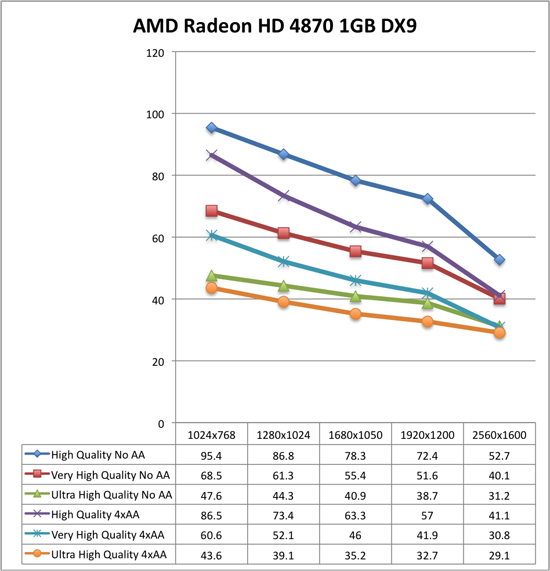
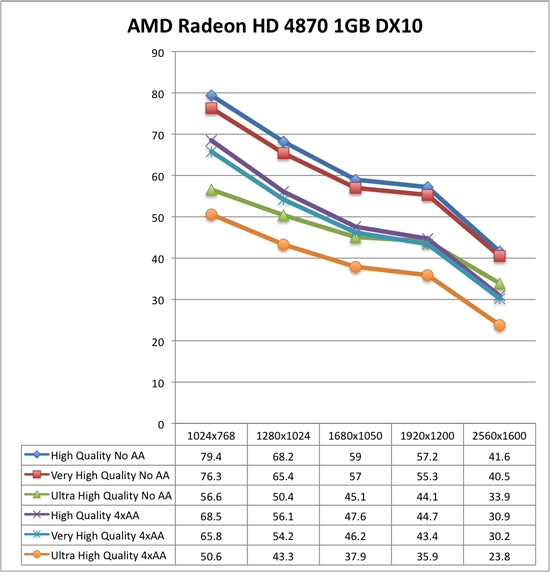
The comparison we haven't made yet is NVIDIA versus AMD. These tests show that under DX10 AMD Radeon HD 4870 1GB is either higher performing than or performing on par with the NVIDIA GeForce GTX 280 (except at ultra high resolutions with 4xAA). This is very impressive due to the $100 price advantage (the GeForce GTX 280 comes in at 33% more expensive than the Radeon HD 4870 1GB at $400). If you've got a 2560x1600 monitor and want to run Ultra High quality with 4xAA, that's the only case where the GeForce GTX 280 is worth it, though you'll be pushing the playability limit there and SLI with two cheaper cards might be a better way to go.
Going forward, we will be looking at DX10 with Ultra High quality settings and will generally favor testing without AA as we feel that Ultra High quality is a better use of resources than 4xAA. For multi-GPU and high end testing, we will still try to include 4xAA numbers though. This custom timedemo will also be the test we stick with rather than the built in RanchSmall demo.










78 Comments
View All Comments
JonnyDough - Sunday, November 23, 2008 - link
You should never buy a card for one game. If you're basing your purchase decision on just Far Cry 2 then you're a fool with more money than brains. Speculate about other games you're going to be playing in the future, and any others you currently own as well. THEN and only then should you be choosing a graphics card to purchase. If you buy the GTX 260 and then it doesn't run new games for the next year, then you essentially wasted your money. This is why it pays to stay well behind the curve. Buy a $100 card and $30 games, instead of a $300 card and $60 games.SiliconDoc - Saturday, November 29, 2008 - link
i GUESS YOU REPLIED TO HIM BUT DIDN'T READ WHAT HE WROTE jHONNY" lastly - driver issues. i dont JUST play farcry2. i play other games. just seems - and maybe im wrong and maybe things will change - that nvidia either avoids problems with games and/or fixes them better/more quickly than amd does. i dont want to have to wait or mess with things to get my game working. i want it working when i install it. "
I see - " i don't JUST play farcry2" - as well as "avoids problems with games "
So that would go beyond clearly and into DEFINITELY and beyond that and into ABSOLUTELY indicate he already stated he plays more than "just one game".
I guess you were agreeing 100% with him ? Well, it wasn't clear but in case you weren't...
Also, if someone buys a videocard for JUST ONE GAME - because that's al they play - why then they ARE NOT an idiot as you stated - they in fact do it because THEY PLAY JUST ONE GAME.
So nixay to thatay as well.
Next time instead of making incorrect rips, just say " you're correct I agree".
Thanks
kr7400 - Tuesday, December 2, 2008 - link
Can you please fucking die? Preferably by getting crushed to death in a garbage compactor, by getting your face cut to ribbons with a pocketknife, your head cracked open with a baseball bat, your stomach sliced open and your entrails spilled out, and your eyeballs ripped out of their sockets. *beep* bitch
I would love to kick you hard in the face, breaking it. Then I'd cut your stomach open with a chainsaw, exposing your intestines. Then I'd cut your windpipe in two with a boxcutter. Then I'd tie you to the back of a pickup truck, and drag you, until your useless *beep* corpse was torn to a million *beep* useless, bloody, and gory pieces.
Hopefully you'll get what's coming to you. *beep* bitch
I really hope that you get curb-stomped. It'd be hilarious to see you begging for help, and then someone stomps on the back of your head, leaving you to die in horrible, agonizing pain. *beep*
Shut the *beep* up f aggot, before you get your face bashed in and cut to ribbons, and your throat slit.
You're dead if I ever meet you in real life, f ucker. I'll f ucking kill you.
I would love to f ucking send your f ucking useless ass to the hospital in intensive care, fighting for your worthless life.
http://www.youtube.com/watch?v=Po0j4ONZRGY">http://www.youtube.com/watch?v=Po0j4ONZRGY
I wish you a truly painful, bloody, gory, and agonizing death, *beep*
Souka - Friday, November 21, 2008 - link
Yeah... newegg.com has the evga part for $220 w/free ship and farcry 2.So in 6-9 months, when a new game comes out and you need more GPU horsepower, you can go pickup a 2nd video card for SLI action ...for perhaps $125-150...
phatmhatg - Friday, November 21, 2008 - link
maybe a silly question...but will i be able to sli a core 192 with a core 216? my guess is no...SirKronan - Saturday, November 22, 2008 - link
YES. You will be able to SLI a 192 core with a 216 core.Mr Roboto - Saturday, November 22, 2008 - link
It's going to utilize only 192 SP's on both cards though. So if you own a 260 192 and plan to SLI two of them it makes no sense to buy a 260 216.SirKronan - Saturday, November 22, 2008 - link
Why wouldn't you? Unless you're silly and put the new 216 core in the secondary slot ... With the new 216 in primary position, titles that don't scale will see the minimal, but still positive gains of the 216 over the 192, and you're still getting a lot of extra cores for your SLI boost in the titles that do scale:http://forums.slizone.com/lofiversion/index.php?t2...">http://forums.slizone.com/lofiversion/index.php?t2...
I would probably get an original 260 just because of current prices right now, but there's nothing wrong with the 216. nVidia did good on this one.