System Buyers Guide: PCs for Under $1000
by Wesley Fink on December 29, 2008 3:00 AM EST- Posted in
- Guides
Intel Budget
While Intel offerings have tended to be more expensive than configurations from AMD, our Intel and AMD budget PCs are all but the same price with just a $2 difference. With prices all but the same you can choose your budget system based on other features that are important to you.
| Intel Budget PC | ||
| Hardware | Component | Price |
| Processor | Intel Core 2 Duo E7300 Wolfdale (Dual-core 2.66GHz 3MB Shared L2 1066FSB) |
$120 |
| Cooling | CPU Retail HSF | - |
| Video | Powercolor AX4830 512MD3-H Radeon HD 4830 | $85 |
| Motherboard | Gigabyte GA-EP45-UD3R | $120 |
| Memory | G.Skill 4GB DDR2-800 Kit (KVR800D2N5K2/4G) | $40 |
| Hard Drive | WD Caviar GP WD6400AACS 640GB | $85 |
| Optical Drive | Samsung 22X DVDRW/DL SH-S202G | $25 |
| Audio | Onboard | - |
| Case | Antec Three Hundred ATX Mid-Tower Case | $60 |
| Power Supply | Corsair CMPSU-400CX 400W ATX12V V2.2 80 PLUS Certified | $35 |
| Display | Acer X193W+BD 19" 5ms Widescreen LCD Monitor (1680x1050) | $130 |
| Speakers | Logitech R-20 12 Watts RMS 2.1 Multimedia Speaker | $18 |
| Input | Microsoft CA9-00001 PS/2 Standard Keyboard and Optical USB/PS2 Mouse - OEM | $16 |
| Operating System | Microsoft Vista Home Premium OEM | $99 |
| Bottom Line | $833 | |
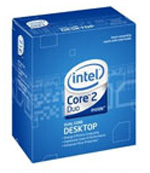 |
The E7300 ups the bus to 1066 from the 800FSB of our entry-level Intel system. A dual-core 2.66GHz with 3MB of cache won't be a slouch in any department in your budget system. Yes, the new i7 is faster, but it is also much more expensive - especially once you factor in the cost of the motherboard and DDR3 memory on top of the CPU! The question for a budget system is how good the performance is for the money spent. The E7300 SYSmark 2007 score is about 72% of the very top Core i7 965 Extreme (all other components being the same). That is fantastic performance for a CPU that costs just $120. The E7300 is also a candidate for overclocking if you are inclined to move the performance a bit closer toward the 3.33GHz Core 2 Duo E8600, which reaches 88% of the i7 965 Extreme in SYSMark.
 |
The Gigabyte GA-EP45-UD3R is a favorite budget board among the AnandTech staff, mostly because nothing about the board makes you think it is a budget board. It is an excellent match to the overclocking potential of the E7300 CPU. Gigabyte features the P45 and ICH10R chipsets. Gigabyte also includes the Realtek ALC 889a HD audio codec, Gigabit LAN, 16GB memory support, six 3Gb/s ports capable of RAID 0/1/10/5, two additional 3Gb/s SATA ports, IEEE 1394A, 12 USB ports, and Gigabyte's Ultra Durable 3 technology.
The BIOS caters to the overclocker and this board just performs great. Our E8600 easily reached 540FSB if that is important to you and did it in a very stable manner. Gigabyte also tosses in their EasyTune 6 application along with their DualBIOS technology. All in all, this is one of the better "budget performance" boards we have used in a long time.
 |
By this time, you may be wondering why we chose not to include an aftermarket CPU heatsink to go along with our CPU choices. For this budget, a $50 solution from Thermalright or Scythe is not an option without cutting some other area, but with the stock AMD and Intel heatsinks incorporating heatpipe technology, we figured we'd still be good for a decent if not spectacular overclock.
 |
The Power Supply choice for the Intel Budget system is the same final price of $35 after rebate as the AMD Budget system. However, we have changed the PS choice to the Corsair CMPSU-400CX 400W power supply. The OCZ ModXStream 400W used on the AMD has a 4-pin CPU power connector, while the Gigabyte GA-EP45-UD3R motherboard for this Intel system has an 8-pin socket. Normally, using a 4-pin connector in the 8-pin socket is not a problem, but some have reported issues with a 4-pin CPU power connector on the 8-pin connector of the Gigabyte board. To play it safe we have recommended the Corsair 400W power supply for this Intel Budget system.
The rest of the components are the same as those found in the AMD budget system. Sound cards at this price range are simply an unnecessary luxury, and the onboard offerings continue to improve with each new motherboard generation. You can be reasonably happy with the onboard sound until you figure out if you want to go further with sound and exactly where you might want to go.










38 Comments
View All Comments
Wixman666 - Monday, December 29, 2008 - link
Nonsense, you're forgetting that they are posting builds that are user friendly for the general public. 99% of the people in the US couldn't install Linux if their life depended on it. Even for many supposed "power users" it is not exactly friendly.While it is indeed a good alternative, Linux is still just not for the mainstream.
You guys also neglected to choose Vista 64 for forward thinking. Buying a 32 bit OS today is like throwing away money. If I wanted a 32 bit OS I'd buy XP home, pro, or media center.
n0nsense - Tuesday, December 30, 2008 - link
People in US do install and use Linux like in any other place.Dumb
Anyway you will install some OS and installing Vista is at least longer process at the first time and "find the drivers CD" on next time since even NIC wont work out of the box in most cases (XP much worse with default drivers).
And usability, if my 60 years old (in average) parents can use it without calling me few times a week (like they did with XP), anyone can :)
strikeback03 - Monday, December 29, 2008 - link
I'd guess that most users considering assembling their own computers (and for that matter most users who can put a CD in the drive) could install Ubuntu. And with reasonably mainstream hardware they might even have it run flawlessly. If you are willing to use the forums and such to find help you probably can get it to run on just about any system. The problem is that lots of people want it to just work, and you never know what you are getting with each new release. I have been using Ubuntu since 6.10 on my desktop and 7.04 on my laptop. Each release I have installed on the desktop has required new kernel flags to work around problems (noapic, nolapic, all_generic_ide, etc), and the 7.04, 7.10, and 8.04 LiveCDs didn't even boot without help. With 8.10 they seem to have fixed all that, I still haven't gotten around to actually installing it but it runs perfectly off a flash drive. My laptop (Thinkpad T43) , OTOH, had zero problems with any of the releases prior to 8.10, everything did just work. So I went ahead and installed 8.10 without any trial period, and it broke Wireless support, so that it would constantly disconnect from the router, then most times ask for the password on reconnecting and sometimes refusing to reconnect at all. Obviously not acceptable, so I went back to 8.04.I have installed Ubuntu on several other systems at work without problems (including one which is almost identical to my troubled desktop), but the point is that a lot of users probably don't want the uncertainty of whether their hardware will be happy with the software or not. Not that Vista has a spotless hardware support history, but most users probably feel more comfortable finding support for that than Linux.
JarredWalton - Monday, December 29, 2008 - link
Actually, we didn't specifically state whether you should buy the 64-bit or 32-bit version, though we did mention that 64-bit is the way to go if you run 4GB or more RAM. There's only a couple applications I use regularly that utterly fail under 64-bit Vista: Dragon NaturallySpeaking (still waiting for their 64-bit update!) and Gametap (a bunch of the games fail to install/work under 64-bit Vista). So it's still not 100% the same as 32-bit, but I do run 64-bit for my primary gaming PC. My work PC remains 32-bit until the Dragon issue is fixed.sprockkets - Monday, December 29, 2008 - link
If you can assemble a computer, you can install Linux.By the way, that WD Green drive has NEVER been a variable speed drive; it operates at 5400rpm ALL the time. WD just doesn't want the public to fret over the fact that it is a 5400rpm drive so they obfuscate this fact as much as possible.
cbutters - Monday, December 29, 2008 - link
I was just about to post that the WD wasn't a variable speed drive, but I see you have commented on it already, therefore, I second your post.n0nsense - Monday, December 29, 2008 - link
Truly, I can't understand why 20% of computer cost should be spent on OS.Yes, you can argue that other OS does not really support ALL games.
But when talking about Internet/Office/Media non professional use (in professional people can choose Mac) for what f... reason should person to spend this 100 USD on something really not needed. Actually it's more then 100$ since they gonna need "good anti everything" soft which will slow down their already not so fast computers.
On the other hand they can opt for something like Mythbuntu for HTPC, or Ubuntu for normal desktop and spend saved money on something better like tripling disk space, getting decent dedicated graphics and other things.
And i'm disappointed that you don't even mention this.
and please, add preview button for posts :)
DerwenArtos12 - Monday, December 29, 2008 - link
Why didn't you all use the Corsair ram you were raving about in your memory guide, it's only a couple bucks more?Wesley Fink - Tuesday, December 30, 2008 - link
We certainly like the Corsair memory as well. As we said in the Buyers Guide:"RAM prices as a whole are certainly in the commodity category as of late. We recommended the Kingston 4GB DDR2-800 kit, but you could just as easily choose OCZ, G.Skill, Corsair, Crucial, GeIL, Patriot, or any other quality DDR2-800 name and shop for the memory based on a combination of price and the company's support reputation."
BernardP - Monday, December 29, 2008 - link
I have had a system based on Asus M3N78-VM GeForce 8200 motheboard for a month. I have all the latest chipset, audio (NVidia + VIA) and video drivers installed. I have tried all possible audio settings and configurations, in WinXP and BIOS. Despite this, I have been unable to get audio through HDMI, although the HDMI video is perfect @ 1280x720.Searching on the net, this seems to be a widespread problem. Some users report they have HDMI audio working, but they don't seem to have done anything special to make it work.
The fundamental problem is that, on my system, there is no visible option to select HDMI audio, either in Hardware Manager or Control Panel/Sounds.
Anyone knows the sure-fire recipe to enable audio through HDMI on the 8200/8300 chipset?