AMD Value Midrange
The AMD Value Midrange system is built around the new Phenom II 920 2.8GHz quad-core CPU. Until the introduction of Phenom II last week the 9950 was the top AMD processor you could buy and it was an excellent value. With the Phenom II shipping at introduction AMD has wasted no time in lowering the street price of the 9950, making a great CPU an even better value at $150. Still, the Phenom II offers better raw performance than the 9950 and much better overclocking. The Phenom II architecture is more like Intel's latest Core i7, and while the i7 is still the fastest current CPU the Phenom II competes better than the Phenom with i7. For those reasons we really wanted to select the Phenom II 920 for the AMD Value Midrange.
This seemed a bit of a stretch given a budget of $1500 until Foxconn told us they were reducing the price of their 790FX board by $60 and offering an additional $60 rebate. With a new lower price of $105 for the excellent Foxconn 790FX board, it became a much easier task to put together a hot top-performing Phenom II system for under $1500 complete.
| AMD Value Midrange PC | ||
| Hardware | Component | Price |
| Processor | Phenom II x4 920 (2.8GHz x4, 4x512KB L2, 6MB L3) |
$235 |
| Cooling | Tuniq Tower 120 | $54 |
| Video | Sapphire Radeon HD 4870 1GB | $230 |
| Motherboard | Foxconn A79A-S AM2+/AM2 AMD 790FX | $105 |
| Memory | 4GB DDR2-1066 Patriot Viper PVS24G8500ELKN | $48 |
| Hard Drive | Seagate Barracuda 7200.11 1TB | $110 |
| Optical Drive | LG BD/HD DVD / 16x DVD+/- RW GGC-H20LK | $99 |
| Audio | On-Board ADI AD2000B 8-channel HD Audio | $0 |
| Case | COOLER MASTER RC-690-KKN1-GP Black ATX Mid Tower | $80 |
| Power Supply | CORSAIR CMPSU-650TX 650W SLI Ready CrossFire Ready 80 PLUS Certified | $80 |
| Display | Acer H213H bmid Black 21.5" 5ms HDMI Widescreen 16:9 Full HD 1080P LCD Monitor (1920x1080) | $199 |
| Speakers | Creative Inspire T6100 76 Watts 5.1 Speaker System | $57 |
| Input | Microsoft CA9-00001 Black PS/2 Standard Keyboard and Optical USB/PS2 Mouse - OEM | $16 |
| Operating System | Microsoft Vista Home Premium OEM | $99 |
| Bottom Line | $1412 | |
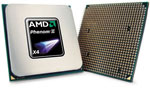 |
The Phenom II 920 is the lowest priced Phenom II CPU but it is still clocked at 2.8GHz, just a bit below the top Phenom II 940 at 3.0GHz. Conventional wisdom, even after the relaunch of the Phenom earlier last year, was that Phenom finally was overclockable (many reached 3.4GHz with the 9950BE) but that Phenom was not in the same overclocking league with Core 2 or i7. Phenom II shatters that old saw, as we reached 3.9GHz at 1.52V with the Phenom II 940. The 920 may or may not be an even better overclocker, but only time can answer that question. Overclocked or not the Phenom II is very competitive with current Intel offerings, and this system built around the Phenom II 920 does not really have any Core i7 competition. Intel's cheapest i7 is their 920, but pricing begins at $295 for that CPU.
 |
The Tuniq Tower 120 can move a lot of air and it is superb at dropping temperatures in ambitious overclocks. It has been on sale recently for as little as $45, but the best price we could find today was $54. If the Tuniq Tower 120 won't cool it then the overclock is not likely doable. At moderate to low fan speeds the Tuniq is quiet, but it can become quite loud at maximum speed. Find a nice balance of fan speed and cooling and you will find the Tuniq an excellent choice.
 |
The component that made the $1500 Phenom II system possible is the Foxconn A79A-S, which is compatible with AM2+/AM2 and is based on the AMD 790FXchipset. The selling price of this Foxconn A790FX board has been $224 until Foxconn dropped the price $60 and then added on a $60 rebate. That drops the final price to a budget pleasing $105. This Foxconn board suffered from early BIOS problems, but the last few versions of the BIOS are very capable and extremely stable. We have no problem recommending the current Foxconn A79A-S motherboard as the heart of a stable and very overclockable Phenom II system.
Memory could be the same OCZ choice as the Intel Value Midrange, but another potential 4GB kit is featured in the AMD system build. The 4GB Patriot Viper PVS24G8500ELKN provides solid DDR2-1066 performance at 5-5-5-15 timings at DDR2-1066. With the current $25 rebate the final price is just $48.
The rest of the component selections are shared between the Intel and AMD Value Midrange systems. You can find more information on these component choices on page 3, which details the common system components.
Comparing our $1500 systems, we find that AMD is likely the best performer at this price point of $1500. It has been a long time since we could say this about a midrange system, and it is very good for all of us that Phenom II is competitive with i7 - and cheaper than i7. However, as AMD finally competes in the 45nm space Intel is ready to soon move to an even smaller die size. Still, no matter how long or short the parity, the Phenom II competition is good for all buyers.
With the prices of computer components generally trending down, both our AMD and Intel Value Midrange system builds came in closer to $1400 than our original $1500 budget. This gives you some room to customize some of the components to your liking - such as adding a keyboard or laser gaming mouse.










77 Comments
View All Comments
7Enigma - Monday, January 12, 2009 - link
I've never heard of this and 20min of searching Anandtech doesn't show it in any CPU cooler roundups that I can find? The Xigmatek AIO or something does show up but clearly this is a different part. Could someone link me to an Anand article that has a review of it?7Enigma - Wednesday, January 14, 2009 - link
Anyone interested see Christof's reply on (now) page 6. Apparently while never written up in an Anand article the cooler was tested in-house and did very well for the $.7Enigma - Wednesday, January 14, 2009 - link
*Mr. Fink was actually the person whom tested the cooler. Edit button, EDIT BUTTON, G-D edit button!7Enigma - Monday, January 12, 2009 - link
$190 E8500$165 E8400
Is there any real benefit to the E8500 over the E8400? I plan on a modest OC, likely not looking to increase the voltage (maybe slightly), is there something I'm missing since the stock frequency seems to be under 200MHz, and the cache size is the same?
Thanks.
Jynx980 - Monday, January 12, 2009 - link
Good guide. I am planning on building a similar system as the Intel Midrange system. I would like to see power draw and acoustic info though. Why are the CPU heatsinks referred to as Rifle coolers?Typo?:the E8600 has been matched with components that are also excellent choices for overclocking.
Jynx980 - Monday, January 12, 2009 - link
I am also curious if CPU and video card prices will get a bit of a shuffle soon with the new Phenom and GTX 295.jasonb - Monday, January 12, 2009 - link
Phenom II is 4x 512 KB, not 4x 512 MB.IHateMyJob2004 - Monday, January 12, 2009 - link
I would love to have someone write up an article (or articles) that revolves around the idea of data storage at home.these days, my concerns are with the following:
1) perosnal finances
2) images (digital cameras are popular these days)
3) videos ($300 for a good digital camcorder)
4) music (all those with iPods step forward)
None of this is processor heavy, but requires alot of disk space. And since alot of important data is on there, backups are also needed.
So, maybe come up with various price points with requirements for backup.
Low end could be simple backup on an external drive.
Mid end could be the same but with more storage
High end could be crazy (raid 0+1?) and include multiple backups.
And some sort of plan for offsite backup (optional) for each build. The high end could use an online service while the low end could just include an extra external hard drive which is kept at another location.
System builds like this do not exist and I want it and I'm sure alot of us ex-gamers (now 30+ year old parents) have much different concerns than the college crowd.
garydale - Monday, January 12, 2009 - link
OK, I can appreciate that a lot of people are looking for game machines, but there are also those of us who are looking for machines to do office work, touch up pictures, and edit home videos. Moreover, if you're not stuck on Windows, you can try other things that can give you a nice performance boost.None of the machines here use what I consider to be all but obligatory nowadays - a RAID array. Of course, using Linux makes setting up a nice 3-disk or 4-disk RAID5 array easy and cheap. And it really boosts your read performance, something even gamers can appreciate. Since HD access is a real bottleneck, going for a RAID array makes sense.
Secondly, how about going to a real 64bit operating system? Even the 64bit Vista usually has you running 32bit programs. With Linux however you get 64bit right the way through without having to worry about driver or program compatibility (I'm running Debian/Lenny on my workstation which, although still in "testing", is far more stable than the antique XP, let alone Vista).
Admittedly, 64bits doesn't always buy you a lot of extra performance, but in the real world, it's a free upgrade. And sometimes it can get you a big payback while it rarely costs you any performance.
Anyway, I consider my system to be midrange but it costs less than the lower cutoff point, with the 3 HDs, quad-core processor and (if I needed a new one) display being the only expensive parts. Since I'm not a gamer, I didn't bother with a video card. The onboard video handles full-screen HD video nicely so why bother? This also allows me to use the wonderfully economical and quiet PC Power & Cooling Silencer 370 power supply.
Another cost savings is to use a KVM switch instead of a monitor. Some people are connecting multiple monitors up to a single computer, so obviously this isn't a general solution, but with Linux providing multiple virtual desktops, I find that a single monitor for multiple machines works well. And certainly a reasonable KVM saves money and desk space over multiple keyboard, mouses and monitors.
7Enigma - Monday, January 12, 2009 - link
Mr. Fink,Can you recommend a good PSU in the 500-550w range? I've been waiting for the 2nd part of the PSU reviews that have that range as I feel the 750w is overkill for my single gpu build. Maybe send Mr. Katzer an email since he did the 350-400 article?