MultiGPU Update: Does 3-way Make Sense?
by Derek Wilson on February 25, 2009 2:45 PM EST- Posted in
- GPUs
Prices, Stutter, and The Test
We are using the same prices we listed earlier this week, as not much as changed since then. This price data does include our 3-way solutions and we've put the numbers into a graph rather than a table to help see the relative pricing of these parts more easily.
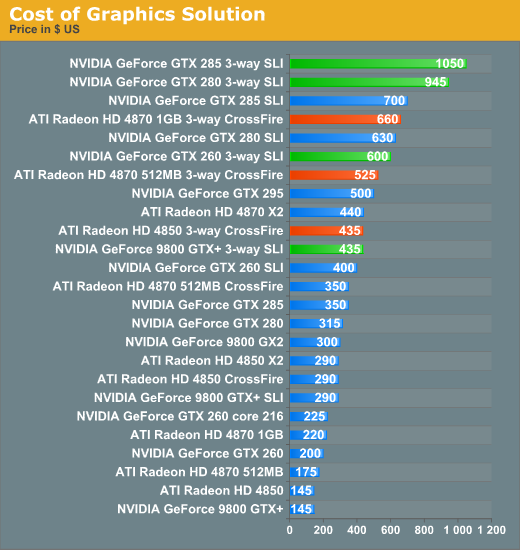
We often hear users wondering about micorstutter when we talk about multiGPU solutions. We do play all these games with all these solutions in addition to running the benchmarks. Our benchmark data is only a way to quantitatively show relative performance, it's not a substitute for experience. When we run into issues that disrupt our experience, we note them and report them. One such issue is microstutter.
Microstutter is what happens when we see a high average framerate but experience frequent choppiness in the form of lower framerates interspersed with much higher framerates. The experience can be hard to notice but at times frustrating. Typically, we don't notice this as a problem with current drivers on modern games with 2-way solutions. Looking at 3-way and 4-way configurations is a different story though.
With lower memory 3-way 3 card solutions, we do notice some microstutter sometimes. Pairing a single card dual GPU AMD card with a single card single GPU option to get 3-way CrossFireX also seems to have a positive impact on microstutter. The worst offenders are the 3 card 4870 512MB and the 3 card 9800 GTX+. The 4850 tends to fail all around rather than stutter when the 4870 512MB runs into problems.
It's very difficult to really collect high quality quantitative data that shows microstutter, as the only way to really get a good idea of what's going on is to analyze raw frame data on a per frame basis (which you can't get with FRAPS). At the same time, while sometimes we can catch a whiff of microstutter, we don't feel it is a significant problem here. Actually, there are other problems (like return on your investment) that do more to get in the way of us recommending a 3-way solution. But we'll talk about all that later.
Our test system is unchanged from the previous installment except that we've also tested 3-way solutions. For our 3-way 4870 1GB, we used one 4870 X2 and one 4870 1GB card, but for all other 3-way solutions we used 3 cards. Because we could only get ahold of 2 GTX 285 cards, our 3-way GTX 285 setup is done with 3x overclocked GTX 280 cards (which will perform the same).
| Test Setup | |
| CPU | Intel Core i7-965 3.2GHz |
| Motherboard | ASUS Rampage II Extreme X58 |
| Video Cards | ATI Radeon HD 4870 X2 Sapphire ATI Radeon HD 4850 X2 2GB ATI Radeon HD 4870 512MB CrossFire ATI Radeon HD 4850 CrossFire ATI Radeon HD 4870 1GB ATI Radeon HD 4870 512MB ATI Radeon HD 4850 NVIDIA GeForce GTX 295 NVIDIA GeForce GTX 285 SLI NVIDIA GeForce GTX 280 SLI NVIDIA GeForce GTX 260 SLI NVIDIA GeForce 9800 GTX+ SLI NVIDIA GeForce 9800 GX2 NVIDIA GeForce GTX 285 NVIDIA GeForce GTX 280 NVIDIA GeForce GTX 260 core 216 NVIDIA GeForce GTX 260 NVIDIA GeForce 9800 GTX+ |
| Video Drivers | Catalyst 8.12 hotfix ForceWare 181.22 |
| Hard Drive | Intel X25-M 80GB SSD |
| RAM | 6 x 1GB DDR3-1066 7-7-7-20 |
| Operating System | Windows Vista Ultimate 64-bit SP1 |
| PSU | PC Power & Cooling Turbo Cool 1200W |










46 Comments
View All Comments
Snarks - Wednesday, February 25, 2009 - link
hmm, i find my self questioning these articles more and more..but anyway carry on.
DerekWilson - Wednesday, February 25, 2009 - link
what's the question ... seriously, any criticism is helpful. this is the first time we've really done a series like this, and it's a complicated situation with lots of data and lots of analysis ... there's no one way to look at it, and all the feedback i get will help me down the road.i don't see the need for this type of article or series very frequently, but we'll have to do it every once in a while just in case something changes. knowing what you guys think is important and what you guys want to read about is key to us getting things done right.
Flyboy27 - Wednesday, February 25, 2009 - link
Sell you an extra card that you don't really need.Flyboy27 - Wednesday, February 25, 2009 - link
oh yeah... and a more expensive motherboard, power supply, and case.Burrich - Wednesday, February 25, 2009 - link
Would the recently release Catalyst 9.2 drivers improve any compatibility or fps issues? Their release date was 2/20.7Enigma - Thursday, February 26, 2009 - link
Check out xbitlabs' review of the 9.2 drivers. If you have a 4870 X2 then yes it appears to be a nice upgrade for several games with minimal losses in the games it doesn't benefit. But if you are sporting a single 4870 1gig it actually degrades performance more than it improves!On the flipside they claim stability is better with the 9.2's so it depends on what you want/need. If you are comfortable with the framerates in the games you currently play then jump on the 9.2's for stability reasons. If you are on the edge of playable performance I would stick with the previous drivers...
http://www.xbitlabs.com/articles/video/display/cat...">http://www.xbitlabs.com/articles/video/display/cat...
DerekWilson - Thursday, February 26, 2009 - link
That article compares 9.2 to 9.1 ... the 8.12 hotfix would show similar performance improvements over the 9.1 drivers. 9.2 does benefit more games, but these are games that have been more recently released than the ones we tested.if they compared the 8.12 hotfix to 9.2, we would expect to see more parity, especially with the games we tested in this article.
DerekWilson - Wednesday, February 25, 2009 - link
The recently released 9.2 catalyst drivers are basically the 8.12 hotfix drivers with some additions to support performance and scaling in recently released titles. So not really.smartalco - Wednesday, February 25, 2009 - link
I don't like that you use 0 for those that score under 25 FPS, specifically because that is under 25 at the res/settings you use. If a card scores 24 FPS at 1680*1050 with maxed settings, what that really tells you is that if you were to drop to half the AA, or turn down some other setting, is that you could still have a perfectly playable game. It seems to me, that giving them a value rating of 0 is acting like everyone has to play on max settings, and if it doesn't meet the standard, its useless.IDK, just me talking, I'm going to be happy with my 4850 for quite some time.
Still an excellent article.
DerekWilson - Wednesday, February 25, 2009 - link
i've actually got the graphs without the 0 scores in the article front to back -- just commented out at the moment ... i wasn't sure which one to go with until the last minute, and i thought about putting both in (but that wouldbe really redundant for games that no card had trouble with)i could do some more complex web programming, but i'm not a web developer and i hate javascript ...
thanks for the feedback. i'll be taking it into account in the final article on 4-way.
also, if you wanna see the value numbers for the single and dual cards that scored less than 25 fps, you can still look at the first article and see them.