The SSD Anthology: Understanding SSDs and New Drives from OCZ
by Anand Lal Shimpi on March 18, 2009 12:00 AM EST- Posted in
- Storage
The Trim Command: Coming Soon to a Drive Near You
We run into these problems primarily because the drive doesn’t know when a file is deleted, only when one is overwritten. Thus we lose performance when we go to write a new file at the expense of maintaining lightning quick deletion speeds. The latter doesn’t really matter though, now does it?
There’s a command you may have heard of called TRIM. The command would require proper OS and drive support, but with it you could effectively let the OS tell the SSD to wipe invalid pages before they are overwritten.
The process works like this:
First, a TRIM-supporting OS (e.g. Windows 7 will support TRIM at some point) queries the hard drive for its rotational speed. If the drive responds by saying 0, the OS knows it’s a SSD and turns off features like defrag. It also enables the use of the TRIM command.
When you delete a file, the OS sends a trim command for the LBAs covered by the file to the SSD controller. The controller will then copy the block to cache, wipe the deleted pages, and write the new block with freshly cleaned pages to the drive.
Now when you go to write a file to that block you’ve got empty pages to write to and your write performance will be closer to what it should be.
In our example from earlier, here’s what would happen if our OS and drive supported TRIM:
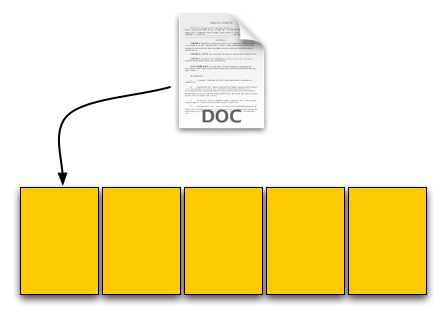
Our user saves his 4KB text file, which gets put in a new page on a fresh drive. No differences here.
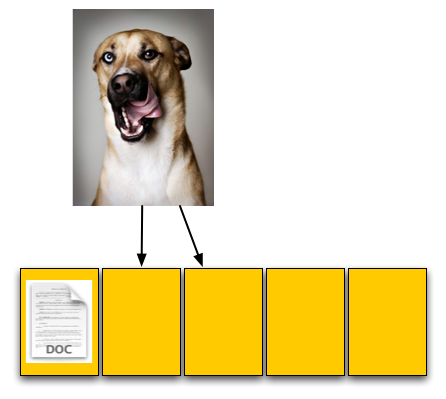
Next was a 8KB JPEG. Two pages allocated; again, no differences.
The third step was deleting the original 4KB text file. Since our drive now supports TRIM, when this deletion request comes down the drive will actually read the entire block, remove the first LBA and write the new block back to the flash:

The TRIM command forces the block to be cleaned before our final write. There's additional overhead but it happens after a delete and not during a critical write.
Our drive is now at 40% capacity, just like the OS thinks it is. When our user goes to save his 12KB JPEG, the write goes at full speed. Problem solved. Well, sorta.
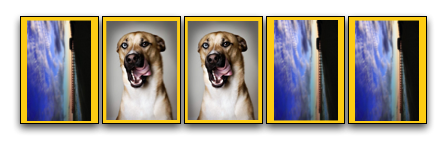
While the TRIM command will alleviate the problem, it won’t eliminate it. The TRIM command can’t be invoked when you’re simply overwriting a file, for example when you save changes to a document. In those situations you’ll still have to pay the performance penalty.
Every controller manufacturer I’ve talked to intends on supporting TRIM whenever there’s an OS that takes advantage of it. The big unknown is whether or not current drives will be firmware-upgradeable to supporting TRIM as no manufacturer has a clear firmware upgrade strategy at this point.
I expect that whenever Windows 7 supports TRIM we’ll see a new generation of drives with support for the command. Whether or not existing drives will be upgraded remains to be seen, but I’d highly encourage it.
To the manufacturers making these drives: your customers buying them today at exorbitant prices deserve your utmost support. If it’s possible to enable TRIM on existing hardware, you owe it to them to offer the upgrade. Their gratitude would most likely be expressed by continuing to purchase SSDs and encouraging others to do so as well. Upset them, and you’ll simply be delaying the migration to solid state storage.










250 Comments
View All Comments
matrixireland - Thursday, December 24, 2009 - link
hi would like to know what you pros think of the;Golden Leopard ASAX-ZIF1.8-SSD? what would you add to it?
And how would you rate it against other ssd?
Specifications:
product description
ASAX-ZIF1.8-SSD is a high-performance design solid state drive based on the high-end micro-control IC with flash memory storage medium integrated advantaged of high speed,convenient ,aseismatic,energy-saving etc.
specification
Model
Size
Interface
Material
ASAX-ZIF1.8-SSD
1.8inch 70×54×6mm
ZIF
Aluminum-magnesium alloy appearance ,drawbench and colorful oxidation surface,elegant temperament
performance
read speed:80- 96Mbytes/second write speed:50- 60Mbytes/second
support ATA-7 V3 PIO/multi word/ultra DMA MODES
Low power TFBGA,4 channel of flash controller,masked ROM and data SRAM
SAMSUNG flash keeps the data faster on reliability and endurance
Dynamic and static wear-leveling prolong NAND FLASH and SSD for longer life
8/16 bit BCH ECC data error correction ability effectively guarantee the data read security.
Design consideration
Capacity
16G/32G/64G/128G/256G
Average access time
<0.25MS
operating temperature
0-85°
power consumption
DC Input Voltage(3.3V or 5 V ± 10%)Read and write:135mA/194Ma wait:70mA
shock
1500G
Application
the Laptop, pc, server,workstation,portable media player,digital collection apparatus and any computer equipment which need consecutive read and write speed and high reliability storage.
jay401 - Wednesday, March 18, 2009 - link
yeah, he wants "more expensive than" or "too expensive for".Spoelie - Wednesday, March 18, 2009 - link
Second page as well:missing charts before and after this paragraph:
"The chart above shows how much faster these affordable MLC SSDs were than the fastest 3.5” hard drive in sequential transfers. But now look at random write performance:"
Spoelie - Wednesday, March 18, 2009 - link
chart 1 on page 2 now shows sequential read but the paragraph is changed to mention random read ;)page 21: As far as I know, this is THE one of THE only reviews
Some very surprising benchmark results for the ocz vertex, I thought the new firmware tanked sequential read speeds (to 80-90) based on the explanation beforehand, but not according to the actual graphs.
Spoelie - Wednesday, March 18, 2009 - link
third page, first table, first column: SSD and HDD entries are switchedmikaela - Tuesday, March 16, 2010 - link
yeah great info. also great resourceSpoelie - Wednesday, March 18, 2009 - link
page 19: I’d never reviewed it'd & -ed?
HolyFire - Wednesday, March 18, 2009 - link
"I'd never reviewed it" is correct. "I'd" here means "I had", it's Past Perfect tense.FishTankX - Wednesday, March 18, 2009 - link
That should have bolded "too"FishTankX - Wednesday, March 18, 2009 - link
Also, I think the velociraptor vs X-25 figures are swapped. 6 odd ms for the intel drive and 0.11ms for the velociraptor..