AMD's Phenom II X4 955 Black Edition
by Anand Lal Shimpi on April 23, 2009 12:00 AM EST- Posted in
- CPUs
Overclocking – Adventures in Frustration
Test Setup
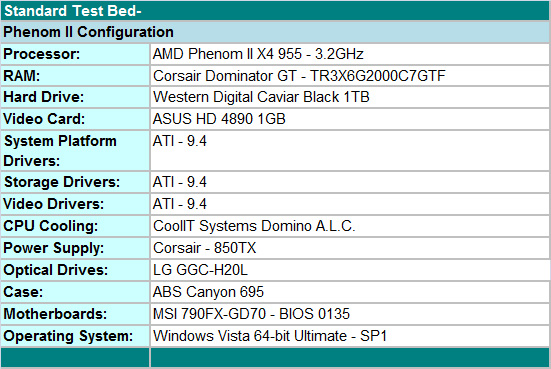
We put an emphasis on stability during our testing sessions so we test with real world applications ranging from a variety of games to digital imaging software to various audio/video creation programs, along with the normal OCCT and PCMark / 3DMark Vantage tests. We focus on the type of overclocks that support 24/7 operation with reasonable cooling and the ability to run a multitude of programs without a problem. We are not optimizing for SuperPI or 3DMark records. It's more like trying to keep our system stable under a variety of conditions while being properly tuned for performance.
One of the most critical aspects in overclocking is the quality of the processor. We are testing with an early retail unit based on the 0907APMW lot code. We cannot print the words to fully describe our overclocking experience with this particular CPU, let’s just say it was not a pleasant experience. The good news is that we have another retail 955 BE CPU based on lot code CACYC 0911EPMW arriving shortly for further overclocking tests. Besides having a strong processor, a well-engineered motherboard, premium memory, excellent cooling, and proper power supply are all essential elements in obtaining stable and high clock speeds when overclocking.
With that in mind, we are utilizing the MSI 790FX-GD70 (790FX) motherboard for testing today. We had similar clocking results with the ASUS M4A79T Deluxe and Gigabyte GA-MA790FXT-UD5P motherboards. At this time, we slightly prefer the MSI board based on cost, features, layout, and performance. We also tossed in the Corsair 850TX power supply along with one of the best memory kits we have ever used, the Corsair TR3X6G2000C7GTF DDR3-2000 (4GB) kit. Yes, this kit is overkill for the AM3 platform, but we wanted to ensure memory clocks or timings would not hold us back. The balance of the test system consists of a WD Caviar Black 1TB HD, Blu-ray drive from LG, Vista 64 Ultimate, and our ABS Canyon 695 case.
In a twist from our normal overclocking results, we decided to utilize the CoolIT Systems Domino A.L.C. cooler that offered a great experience when overclocking our Intel i7 920 D0 processor. Today’s test results are based on how high we could overclock on stock voltages and then by increasing voltages until we ran out of cooling headroom with the Domino cooler. Unfortunately, we never reached the limits of this cooler due to continuing problems with the Phenom II processor family and Vista 64 not allowing overclocks over 4GHz without cooling the CPU to near zero temperatures. The retail cooler would have sufficed for testing as it offered the same clock rates and voltages as our other coolers based on the operating system of choice.
On a side note, we made it to 4.2GHz on 1.50V under Vista 32 SP1, but we are still experiencing memory stability problems above DDR3-1640 with this setup. This brings us to a general problem we have noticed in testing several 790FX/790GX AM3 motherboards. DDR3 memory clocking is not very robust at this point, especially if you are expecting stable memory clocks above DDR3-1640 with 4GB or more of memory.
We have seen gradual improvement in the latest BIOS releases but for all intent and purposes, the platform performs almost equally at 1333 as it does at 1600 depending on timings. AMD designed it this way as the IMC is set up to perform best at lower memory clock speeds with tight timings. However, this does not always hold true. We have already experienced several instances where 1333 5-5-5-18 is faster than 1480 5-5-5-18 or 1600 6-7-6-20 is faster than 1800 7-7-7-24, but 1720 9-9-9-20 1T is fastest overall. At this point, we recommend DDR3-1333 5-5-5-18 1T or DDR3-1600 6-7-6-20 1T timings for the majority of users. Obviously, those benchmarking for records will want to utilize a 2GB setup and find optimal timings and speeds around DDR3-1680 to DDR3-1800, provided anything over 1700 is stable enough for benchmarking.
Phenom II X4 955 BE Maximum Overclock on Stock Voltages
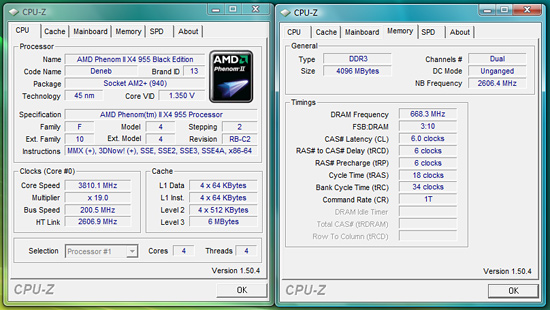
Our maximum overclock on stock Core VID with the X4 955 BE resulted in a 3.8GHz clock speed at a respectable 2606MHz HT link speed and Northbridge clock at 2606MHz. Memory speed is set to DDR3-1336 at 6-6-6-18 1T on 1.50V. The primary voltages settings were left at auto in the BIOS. We tried a variety of memory speeds and timings and still ended up at 1336 on stock voltages, a slight bump to 1.55V netted us DDR3-1600 at 6-7-6-18 1T timings, although performance was nearly identical.
Phenom II X4 955 BE Maximum CPU/HT Ref Clock on Stock Voltages
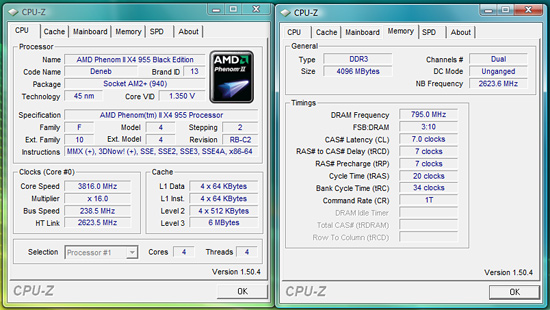
Our maximum overclock on stock Core VID with HT ref clocking resulted in a 3.81GHz clock speed with a 238 HT ref clock and Northbridge speed of 2623MHz. Memory speed is set to DDR3-1590 at 7-7-7-20 1T on 1.50V. Performance in several applications was basically identical to our stock 3.8GHz overclock as memory performance did not improve enough to make a measurable difference.
Phenom II X4 955 BE Maximum CPU Overclock
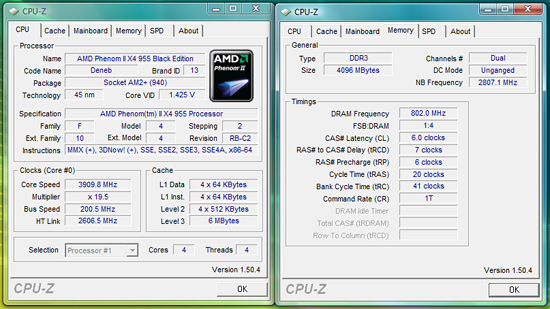
Our maximum CPU overclock put us at a disappointing (embarrassing) 3.90GHz with HT link speed at 2606MHz and Northbridge speed at 2807MHz. Memory speed is set to DDR3-1604 at 6-7-6-18 1T on 1.65V. Core VID is at 1.425V and NB VID at 1.30V to ensure 24/7 stability. We tried a variety of CPU multipliers, voltages, and memory speeds but continually ran into stability problems as we approached 4GHz under Vista 64.
Phenom II X4 955 BE Maximum CPU/HT Ref Clock Speed
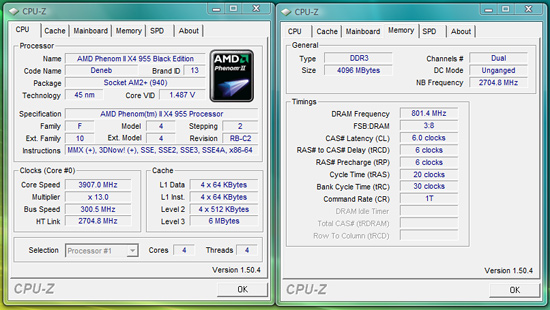
Our maximum CPU/HT Ref Clock settings resulted in a final processor speed of 3.907GHz. We set our HT Ref clock to 300, CPU multiplier to 13x, HT Link to 2704MHz, and NB speed to 2704MHz for this particular overclock. Memory was set to DDR3-1602 at 6-6-6-20 1T timings on 1.65V. Unfortunately, due to the HT ref clock speed, we had to increase our Core VID to 1.4875V and NB VID to 1.4375V to maintain stability. Performance was nearly identical to our 3.9GHZ utilizing just the CPU multiplier for clocking.
| Processor | Highest Overclock (Stock Voltage) | Highest Overclock (Overvolted) | % Increase over stock | Overvolted Vcore |
| AMD Phenom II X4 955 BE (3.2GHz - 1.345V) | 3.8GHz | 3.9GHz | 22% | 1.425V |
| AMD Phenom II 720 BE (2.8GHz - 1.325V) | 3.36GHz | 3.81GHz | 36% | 1.50V |
| Intel Core i7-920 C0 (2.66GHz - 1.32V) | 3.83GHz | 4.0GHz | 50% | 1.35V |
| Intel Core 2 Quad Q9550 (2.86GHz - 1.22V) | 3.48GHz | 3.91GHz | 38% | 1.35V |
We disabled the power management features and manually set the voltages to stock VID values. Leaving the BIOS settings at Auto will generally result in the BIOS auto-leveling voltages to handle the increased clock speeds for the processor, memory, and bus speeds.
We are basically OS limited with the Phenom II X4 955 BE processor. We hit 4.2GHz under Vista 32 SP1 but needed 1.50V to do it. Even so, we noticed our particular CPU sample just does not like core speeds over 4.1GHz without ramping voltages and improved cooling. We will revisit our overclocking results once additional retail units arrive. The results for the two Intel processors are very good in this particular test with the X3 720 BE managing a respectable 36% improvement in clock speeds.



























65 Comments
View All Comments
corporategoon - Thursday, April 23, 2009 - link
It seems every article posted at Anandtech lately has been riddled with sentence fragments. "Especially now that DDR2 and DDR3 are closer in price" isn't a sentence.C'mon guys, this mumbo-jumbo would never fly in print.
hooflung - Thursday, April 23, 2009 - link
It has been proposed, or should I say down right leaked, that AMD is going to a 128bit register. Not in that we'll have a 128bit OS but it will be able to push 2 64bit registers once.This is what Bulldozer is rumored to be at. If so, then it is quite possible AMD has an answer for HT. Now once they go to 32nm, better gate efficiency, SSE5 ( if anyone actually puts out an APP for it ) and higher clocks with tripple/quad DDR3 we might see some real heavyweight cpu's that will make the i7 tremble.
That is if AMD survives the Quarterly losses.
Spoelie - Friday, April 24, 2009 - link
Larrabee derivative cores have 256bit registers and AVX extensions.. I imagine the successor to i7 will have a few of those as well.I hope amd drops the SSE5 bit and focuses on AVX, only reason not to is (1) pride (2) too late into bulldozer development. First is a bad reason and second would be a shame. Technically AVX is superior to SSE5.
http://aceshardware.freeforums.org/intel-avx-kills...">http://aceshardware.freeforums.org/intel-avx-kills...
hooflung - Friday, April 24, 2009 - link
It doesn't matter that Larrabee has these things. Larrabee isn't going to be used much for integers and that is what is pushing the i7's death blows to AMD's tech right now.The Larrabee 256bit registers have absolutely nothing to do with the 128bit registers AMD is rumored to have on bulldozer. Larrabee isn't going to replace the i7 it will enhance the ability to have a chip that can handle graphics and possibly ray tracing. AVX is the new SSE engine and you need you need 256bit registers to get better precision. While AMD's 128bit registers are for doing normal work, or having copies of the same register call in case of branch prediction failure, in the normal CPU pipeline. ( the last part is my speculation on branch prediction )
And AMD has been talking about Fusion for years. When they go to a smaller process they can put stream proc.s from the ATI tech on their chips if they want AVX type work to be done.
Leyawiin - Thursday, April 23, 2009 - link
Gaming results look very promising. I'll give it a couple months for the prices to drop a bit and I think this will be my new build.TA152H - Thursday, April 23, 2009 - link
The introduction into this article was really bad. I thought I had jumped into the middle of it. I backed out and tried again. You might have thought it was clever or different, but, maybe too different.What are you going to try next? Putting an intro on page 5? That would be different too, and you'd get more clicks, since people would think they were on the wrong page.
DeOderView - Thursday, April 23, 2009 - link
Nice article!I'll bet Intel's team is poopping in their pants, now! :P
Gratz to AMD's team on core speed achievement!
Getting triple bus pipes (core I7) or quad. bus pipes is nothing new to AMD since that was their theory back in the day. Increasing bus pipes is just a matter of times and strategy for AMD team. By what've I meant:
Pentium = single bus, high core speed
Athlon = dual bus, low core speed (win)
Core 2 Dual = dual buses, high core speed
Phenom II = dual bused, high core speed
Core I7 = triple buses, high core speed
AMD = ???
From what I've seen, core speed is pretty much hitting the ceilling and bus pipes... the sky is limited! To my surprise, you guys as a technical aspect and knowledge, and failed to realize this?!?!?!
It's getting interesting more and more each day as AMD achieved their core speed milestone!
Just you wait and see! :P
JarredWalton - Thursday, April 23, 2009 - link
The number of memory channels has severely limited potential for returns on investment. Going from single to dual-channel was good for up to 10% back in the day, and perhaps 15% now. Tri-channel i7 will probably end up being 2-5% faster than dual-channel i5, all other things being equal.The problem is that adding more memory channels can dramatically increase bandwidth, but it does nothing for latency - and in some cases can even make latency higher. The big benefit for AMD in the Athlon 64 era wasn't the dual-channel chipset; it was the integrated memory controller. That has a major impact on latency, but it can only be done once. AMD and Intel have both done it now, so what's next?
Let's put it this way: imagine a CPU running at 4GHz, so the clock cycle time is 250ps. Now let's take that same CPU with memory that has an average latency of 75ns - or 75000ps. That means any time the CPU has a cache miss and has to hit main memory, it loses 300 clock cycles!
Of course, memory is accessed in chunks, so the CPU might load up a 256 byte cache line at a time. That means over a dual-channel 128-bit bus it needs to hit memory 16 times to load a whole cache line from memory. If you were to jump to a quad-channel memory interface, you could load a cache line into memory in half the time. The first access to memory is the one usually holding up the CPU, however, so the net benefit of doubling the channels/bandwidth is pretty small. Even with infinite bandwidth, the 300 CPU cycle latency to access main memory is still there.
While it was written several years ago, http://www.anandtech.com/memory/showdoc.aspx?i=222...">the basic tenets of this article are still valid.
TA152H - Thursday, April 23, 2009 - link
This might sound crazy, but I'm still thinking at some point they'll put SRAM back on the motherboard as a fourth level cache. You'd cut the access time dramatically, since you don't need a refresh cycle. You'd still be really slow compared to on board memory, but it would still be a lot better than DRAM. On-board memory controllers would help this, and also the relatively low clock speeds of processors compared to bus speeds would help some as well (compared to the Pentium 4 days, where the processors ran at higher clock speeds, and the memory bus at lower).It wouldn't add too much cost either. For Intel it might not make much sense, but for AMD, since they can't make a competitive processor, they can give it additional help in other areas. Add a 128 MB cache on the motherboard, and you'd beat Intel processors in some benchmarks, and in others you'd close the game some. The motherboards would still be cheaper than the overpriced i7 ones.
Maybe you'd need 256mb, I don't know, but my point is, there's a real benefit, and AMD needs what help they can get to compete with the i7. It's a monster, but it still waits a long time on memory. That's an important advantage to have.
duploxxx - Thursday, April 23, 2009 - link
It is good that the pricepoint is compared for all platforms, but i suggest you check the overall price again, in your final words you state it is a small price difference to go to i7... but check the board prices again on newegg.the cheapest amd am3 board is on sale for 95$
the cheapest intel i7 board is on sale for 195$
that is more then 10-70$ not to mention the am2+ compatibility and way cheaper boards although off course you lack a bit of features, but then again how much do you really need?
http://www.newegg.com/Product/Product.aspx?Item=N8...">http://www.newegg.com/Product/Product.aspx?Item=N8...
http://www.newegg.com/Product/ProductList.aspx?Sub...">http://www.newegg.com/Product/ProductLi...10706453...