AMD's Phenom II X4 955 Black Edition
by Anand Lal Shimpi on April 23, 2009 12:00 AM EST- Posted in
- CPUs
Overclocking – Adventures in Frustration
Test Setup
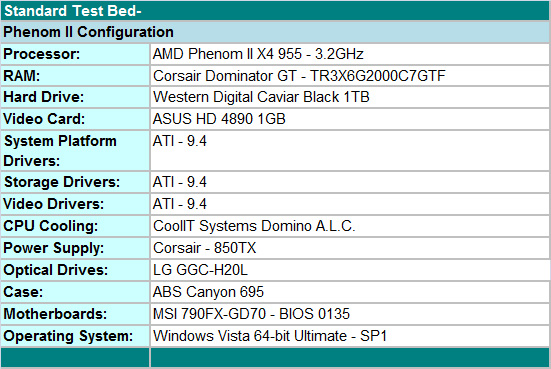
We put an emphasis on stability during our testing sessions so we test with real world applications ranging from a variety of games to digital imaging software to various audio/video creation programs, along with the normal OCCT and PCMark / 3DMark Vantage tests. We focus on the type of overclocks that support 24/7 operation with reasonable cooling and the ability to run a multitude of programs without a problem. We are not optimizing for SuperPI or 3DMark records. It's more like trying to keep our system stable under a variety of conditions while being properly tuned for performance.
One of the most critical aspects in overclocking is the quality of the processor. We are testing with an early retail unit based on the 0907APMW lot code. We cannot print the words to fully describe our overclocking experience with this particular CPU, let’s just say it was not a pleasant experience. The good news is that we have another retail 955 BE CPU based on lot code CACYC 0911EPMW arriving shortly for further overclocking tests. Besides having a strong processor, a well-engineered motherboard, premium memory, excellent cooling, and proper power supply are all essential elements in obtaining stable and high clock speeds when overclocking.
With that in mind, we are utilizing the MSI 790FX-GD70 (790FX) motherboard for testing today. We had similar clocking results with the ASUS M4A79T Deluxe and Gigabyte GA-MA790FXT-UD5P motherboards. At this time, we slightly prefer the MSI board based on cost, features, layout, and performance. We also tossed in the Corsair 850TX power supply along with one of the best memory kits we have ever used, the Corsair TR3X6G2000C7GTF DDR3-2000 (4GB) kit. Yes, this kit is overkill for the AM3 platform, but we wanted to ensure memory clocks or timings would not hold us back. The balance of the test system consists of a WD Caviar Black 1TB HD, Blu-ray drive from LG, Vista 64 Ultimate, and our ABS Canyon 695 case.
In a twist from our normal overclocking results, we decided to utilize the CoolIT Systems Domino A.L.C. cooler that offered a great experience when overclocking our Intel i7 920 D0 processor. Today’s test results are based on how high we could overclock on stock voltages and then by increasing voltages until we ran out of cooling headroom with the Domino cooler. Unfortunately, we never reached the limits of this cooler due to continuing problems with the Phenom II processor family and Vista 64 not allowing overclocks over 4GHz without cooling the CPU to near zero temperatures. The retail cooler would have sufficed for testing as it offered the same clock rates and voltages as our other coolers based on the operating system of choice.
On a side note, we made it to 4.2GHz on 1.50V under Vista 32 SP1, but we are still experiencing memory stability problems above DDR3-1640 with this setup. This brings us to a general problem we have noticed in testing several 790FX/790GX AM3 motherboards. DDR3 memory clocking is not very robust at this point, especially if you are expecting stable memory clocks above DDR3-1640 with 4GB or more of memory.
We have seen gradual improvement in the latest BIOS releases but for all intent and purposes, the platform performs almost equally at 1333 as it does at 1600 depending on timings. AMD designed it this way as the IMC is set up to perform best at lower memory clock speeds with tight timings. However, this does not always hold true. We have already experienced several instances where 1333 5-5-5-18 is faster than 1480 5-5-5-18 or 1600 6-7-6-20 is faster than 1800 7-7-7-24, but 1720 9-9-9-20 1T is fastest overall. At this point, we recommend DDR3-1333 5-5-5-18 1T or DDR3-1600 6-7-6-20 1T timings for the majority of users. Obviously, those benchmarking for records will want to utilize a 2GB setup and find optimal timings and speeds around DDR3-1680 to DDR3-1800, provided anything over 1700 is stable enough for benchmarking.
Phenom II X4 955 BE Maximum Overclock on Stock Voltages
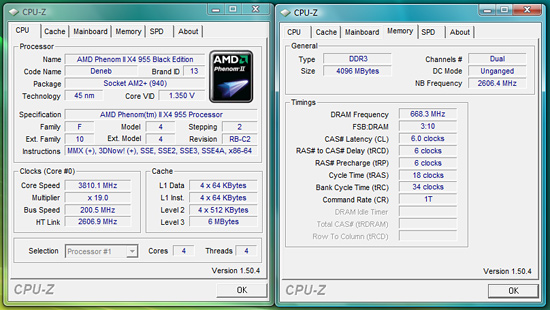
Our maximum overclock on stock Core VID with the X4 955 BE resulted in a 3.8GHz clock speed at a respectable 2606MHz HT link speed and Northbridge clock at 2606MHz. Memory speed is set to DDR3-1336 at 6-6-6-18 1T on 1.50V. The primary voltages settings were left at auto in the BIOS. We tried a variety of memory speeds and timings and still ended up at 1336 on stock voltages, a slight bump to 1.55V netted us DDR3-1600 at 6-7-6-18 1T timings, although performance was nearly identical.
Phenom II X4 955 BE Maximum CPU/HT Ref Clock on Stock Voltages
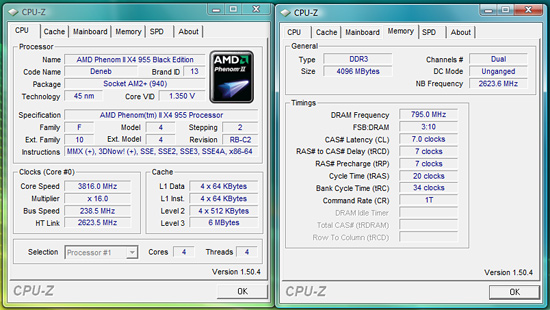
Our maximum overclock on stock Core VID with HT ref clocking resulted in a 3.81GHz clock speed with a 238 HT ref clock and Northbridge speed of 2623MHz. Memory speed is set to DDR3-1590 at 7-7-7-20 1T on 1.50V. Performance in several applications was basically identical to our stock 3.8GHz overclock as memory performance did not improve enough to make a measurable difference.
Phenom II X4 955 BE Maximum CPU Overclock
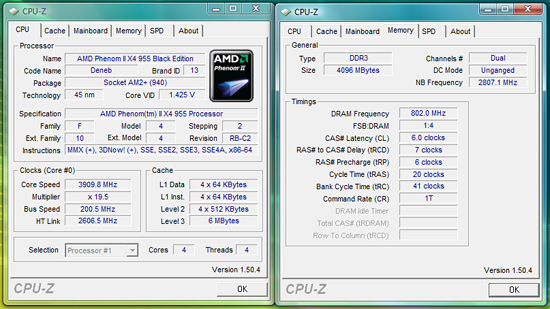
Our maximum CPU overclock put us at a disappointing (embarrassing) 3.90GHz with HT link speed at 2606MHz and Northbridge speed at 2807MHz. Memory speed is set to DDR3-1604 at 6-7-6-18 1T on 1.65V. Core VID is at 1.425V and NB VID at 1.30V to ensure 24/7 stability. We tried a variety of CPU multipliers, voltages, and memory speeds but continually ran into stability problems as we approached 4GHz under Vista 64.
Phenom II X4 955 BE Maximum CPU/HT Ref Clock Speed
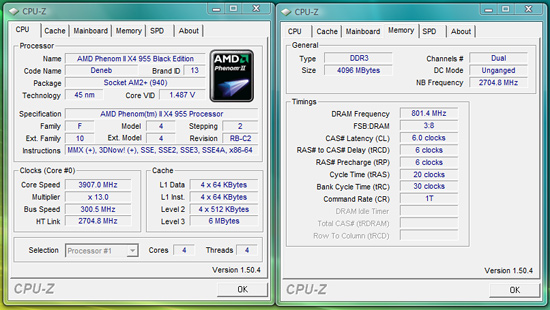
Our maximum CPU/HT Ref Clock settings resulted in a final processor speed of 3.907GHz. We set our HT Ref clock to 300, CPU multiplier to 13x, HT Link to 2704MHz, and NB speed to 2704MHz for this particular overclock. Memory was set to DDR3-1602 at 6-6-6-20 1T timings on 1.65V. Unfortunately, due to the HT ref clock speed, we had to increase our Core VID to 1.4875V and NB VID to 1.4375V to maintain stability. Performance was nearly identical to our 3.9GHZ utilizing just the CPU multiplier for clocking.
| Processor | Highest Overclock (Stock Voltage) | Highest Overclock (Overvolted) | % Increase over stock | Overvolted Vcore |
| AMD Phenom II X4 955 BE (3.2GHz - 1.345V) | 3.8GHz | 3.9GHz | 22% | 1.425V |
| AMD Phenom II 720 BE (2.8GHz - 1.325V) | 3.36GHz | 3.81GHz | 36% | 1.50V |
| Intel Core i7-920 C0 (2.66GHz - 1.32V) | 3.83GHz | 4.0GHz | 50% | 1.35V |
| Intel Core 2 Quad Q9550 (2.86GHz - 1.22V) | 3.48GHz | 3.91GHz | 38% | 1.35V |
We disabled the power management features and manually set the voltages to stock VID values. Leaving the BIOS settings at Auto will generally result in the BIOS auto-leveling voltages to handle the increased clock speeds for the processor, memory, and bus speeds.
We are basically OS limited with the Phenom II X4 955 BE processor. We hit 4.2GHz under Vista 32 SP1 but needed 1.50V to do it. Even so, we noticed our particular CPU sample just does not like core speeds over 4.1GHz without ramping voltages and improved cooling. We will revisit our overclocking results once additional retail units arrive. The results for the two Intel processors are very good in this particular test with the X3 720 BE managing a respectable 36% improvement in clock speeds.



























65 Comments
View All Comments
andi333 - Saturday, August 14, 2010 - link
Many online reviews written by the computer hardware. Regard it as the person seeking advice testdrives Ferrari to life when you want to buy a car for your daily needs of commuting, and he might start telling you how bad the Toyota Prius, regardless of cost or requirement. In the world of processors, this is BMW's very good that you managed to buy a very cheap price.bckolte - Wednesday, December 7, 2011 - link
i m using AMD 955 Balack Edition with Asus MotherBoard M5A78MLX is that mother board is compatible with the processor or notbecouse with this combination i got an error on bootup the system
THE CPU IS NOT SUPPORTED TO THIS PRODUCT TO DETAIL GO TO WEB SITE ASUS.COM
Now sir Help Me Or Guied me is that Motherboard is supported for AMD Pheonem 955 II Processor wht do i do with the error its a serious thing for the system or i have to ignore it
freeinstafollowersteam - Tuesday, January 24, 2017 - link
I'm guessing that he is showing the processor's actual speed during the test. The 2.8GHz speed likely is due to the i7's native ability to overclock itself via Turbo Mode (see page 4 of the article). Turbo mode tends to activate pretty much any time a load is on the CPU. But it's not really "unfair" as all i7 users get that benefit without doing anything extra, plus i7 chips still overclock far beyond that point. http://www.freeinstafollowers.info/Kickzing - Thursday, March 23, 2017 - link
AMD is really good and I really like how they run cooler than Intel. It's helped me to build my website http://getfreeinstagramfollowersteam.com so thanks AMD!