Overclocking Extravaganza: Radeon HD 4890 To The Max
by Derek Wilson on April 29, 2009 12:01 AM EST- Posted in
- GPUs
Cranking GDDR5 All the Way Up
The first stop on our overclocking tour is in the memory subsystem. We will be increasing the memory clock frequency which reduces latency slightly and increases bandwidth significantly. The stock clock speed is 975MHz with 1ns devices (which means they are rated at 1GHz). AMD mentioned that signaling and interference (caused by the graphics hardware) are bigger problems with 1GHz GDDR5 than actually running the memory at that speed, which is why they went with the 25MHz lower clock speed.
Even with the 975MHz default clock speed, we already have a data rate of 3.9GHz. Which is pretty intense. We found in playing with ATI's built in overclocking tools (overdrive), we were able achieve stable performance at the maximum clock speed the driver allowed: 1200MHz. Doing the math gives us a massive 4.8GHz of data rate. This means, with a 256-bit wide bus, we're talking about almost 154 GB/s of bandwidth. This is more memory bandwidth than the NVIDIA GeForce GTX 280 and just a little less than the GTX 285 (which both use GDDR3 but on 512-bit busses).
So armed with 1.2GHz GDDR5, what can the 850MHz core of the Radeon HD 4890 accomplish now? Let's take a look at percent increase in performance per game when just increasing memory clock.
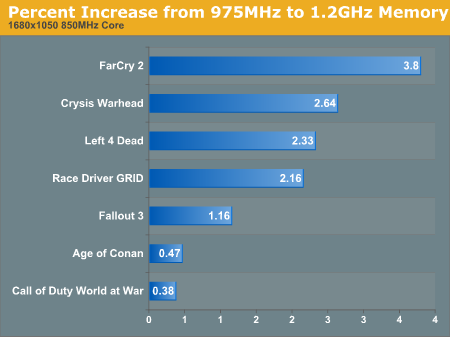
1680x1050 1920x1200 2560x1600
Apparently not that much more, even at 2560x1600.
Because our tests are not 100% deterministic, there is some variability in our results. Generally, this is very low, though it does vary from game to game and benchmark to benchmark. We have a hard time calling anything less than a 3% difference significant, as it could be due to fluctuations in the tests. These numbers may indicate some positive change in performance, but not one that would matter. At 2560x1600, only Call of Duty showed a performance improvement that mattered. And this is from a 225MHz overclock (just about a 23.1% increase in clock speed), which is pretty large.
There really isn't a huge need to delve into the raw numbers here, as they are just not that different. We'll hold off on that until it matters. Next up, we're going to look at increasing only the core clock speed.










61 Comments
View All Comments
lopri - Thursday, April 30, 2009 - link
It's my impression that AMD cards are more responsive to clock frequencies, while NV cards are rather dependent on units/clusters. We've seen it from GTX 260 vs. GTX 280, as well as 8800 GTS vs. 8800 GTX. There were situations where GTX 280 / 8800 GTS can't come over the performance of their older brothers, even with massive overclocking. (and their clock generator don't generate clocks linearly)Just a thought.
Depeche - Wednesday, April 29, 2009 - link
BTW, great article but very long and time consuming xD to interesting. Keep up the great work!Depeche - Wednesday, April 29, 2009 - link
Doesn't AMD make the cards a whole different way then Nvidia? Don't they have like really high clocks and memory while Nvidias is a lot lower with higher of other parts?Also has Nvidia made a card that's simply overclocked like the 4870/4890?
SiliconDoc - Saturday, June 6, 2009 - link
ATI has lost TWO BILLION DOLLARS SELLING THEIR GPUs ! A BILLION A YEAR EASY - YET DEREK HAS THE UNMITIGATED GAUL TO SAY THIS:.
" In the meantime, NVIDIA's margins are much tighter on their larger GPUs and now their single GPU performance advantage has started to erode. It seems the wonders of the RV7xx series have yet to exhaust themselves. "
ROFLMAO !
THAT MIGHT MAKE SENSE IF ATI HADN'T COST AMD A BILLION PLUS A YEAR ON BARELY 2 BILLION IN SALES! ATI IS LOSING 33%.
THEY SELL $100's OF ATI CARD, THEY LOSE $33 !
---
THE TRUTH REALLY REALLY SUCKS , HUH RED ROOSTERS !
SiliconDoc - Saturday, June 6, 2009 - link
depeche: " Doesn't AMD make the cards a whole different way then Nvidia? Don't they have like really high clocks and memory while Nvidias is a lot lower with higher of other parts?Also has Nvidia made a card that's simply overclocked like the 4870/4890?
"
THE ARTICLE HERE " We absolutely must caution our readers once again that these are not off-the-shelf retail parts. These are parts sent directly to us from manufacturers and could very likely have a higher overclocking potential than retail parts. "
LOL - WELL THAT SHOULD ANSWER YOUR QUESTION !
cocka doodle dooooo ! cocka doodle doo ! red rooster rides again !
ValiumMm - Tuesday, May 5, 2009 - link
lol noooobkmmatney - Wednesday, April 29, 2009 - link
I had an NVidia Ti4200 that overclocked well - good enough to basically double the cards value. The original Radeon LE also overcloked well, and you could unlock extra pipes. I also still have an X800GTO2 that could be Bios flashed to an X850XT.nubie - Wednesday, April 29, 2009 - link
I am not sure I understand what you mean by "simply overclockable"Just add the coolbits registry value to the classic control panel and there are two simple sliders. It has been that way for years.
As far as the speeds you can reach, just take care that there is enough cooling and power (voltage bumps if need be).
I learned how to shade a resistor and take voltage measurements over at vr-zone, I think Shamino has a tutorial for it.
StevoLincolnite - Wednesday, April 29, 2009 - link
The most Overclockable card that I can remember from nVidia was the Geforce FX 5700LE it's stock core speed was 250mhz, I managed to crank my core speed on that card all the way to 640mhz on the stock Heatsink and fan, however thats not saying much as the 5700LE was basically a regular 5700 but with it's clockspeeds reduced to 5200 speeds, before that I had a Geforce 2 MX100 which was incredibly overclockable, and the TNT Vanta I had before it was as well, however I don't think I have seen a high-end part with that much overclocking margin.nubie - Wednesday, April 29, 2009 - link
If you are willing to raise the voltage you can get really good overclocks.I had a 7900GS up to 720mhz (from 450mhz) before it couldn't take it. Backing off to 708-700 made it stable, so I settled for 650 and it has been rock-solid for 3 years.
It all depends on the kind of cooling and power you can bring it.