Windows 7: Release Candidate 1 Preview
by Ryan Smith and Gary Key on May 5, 2009 11:00 PM EST- Posted in
- Systems
Reworking UAC
Predictably, one of the most common complaints about Vista was the User Access Control (UAC) feature, which firmly established a real degree of security in Vista by blocking applications from attaining administrator-level privileges by default. It was something that was long overdue for Windows given how easy it is to compromise a machine when everything runs with admin privileges, but that doesn’t mean it was taken well.
Half of the problem going into Vista’s release was that few applications were coded following best security practices, even though Microsoft had been recommending such a thing for years, and such practices were necessary for applications to work correctly under limited user accounts. With so many poorly coded applications misbehaving under Vista until they were brought up to spec by their developers, it left a bad taste in the mouths of many. Compounding the problem was that Vista’s UAC implementation was not streamlined very well, resulting in redundant notices. Microsoft resolved some of the streamlining issues in Vista SP1, but this never completely satisfied users who were expecting a more XP-like (and insecure) experience.
With Windows 7 we have an attempt at a compromise, which is a noble intention by Microsoft, but leaves us concerned about the security implications. Previously UAC could only be turned on or off (Group Policy settings not withstanding), which would sometimes result in unhappy users shutting it off and giving up most of Vista’s security abilities in the process. With Windows 7, UAC has now been divided up into four levels: Off, followed by three levels of increasingly strong security. Level 3 is the equivalent of Vista’s UAC mode, meanwhile Level 2 is the default setting for Windows 7. With Level 2, certain signed Microsoft applications (basically most of the Control Panel apps) are allowed to elevate to administrator privileges without needing user confirmation. The working belief here is that most people are encountering most of their UAC prompts when initially configuring Windows, and if they didn’t encounter those early prompts they would have no great reason to turn UAC off entirely, particularly since 3rd party applications are so much better behaved these days.
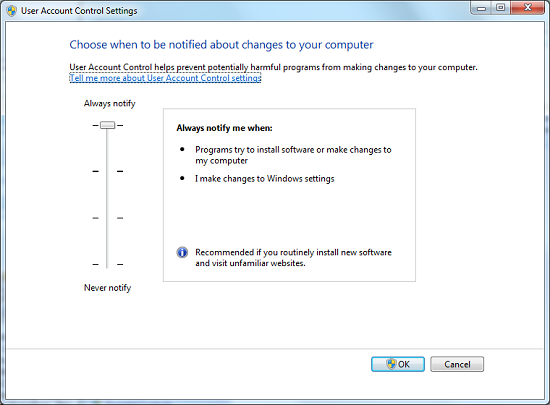
The UAC Control Panel With Level Slider
Hence the compromise is that UAC prompts are disabled, but only for the Control Panel apps, meanwhile all other regular apps are still controlled by UAC as normal. The concern we have with this compromise is that with applications allowed to auto-elevate from user to administrator, it creates a potential local privilege escalation exploit. For Beta 1, a proof of concept exploit was put together that used rundll32 to disable UAC entirely without informing the user or requiring their intervention. In return Microsoft removed the UAC control panel from the auto-elevating list so that any direct attempts to manipulate it still require user intervention. This blocked the proof of concept exploit while maintaining all the other benefits of Level 2 UAC. It should be noted however that similar exploits could still work with Level 1, as it’s Level 2 without the secure desktop screen (thereby allowing apps to fake pressing the Allow button).
At this point it remains to be seen if Level 2 could be exploited in a similar manner, such as by breaking out of another auto-elevated application and attacking UAC from there. The fact that it leaves an obvious potential attack vector open leaves us leery of Level 2. Microsoft had the security situation right in the first place with Level 3/Vista, and it may have been better if it stayed that way.
With that said, Level 2 does what it’s advertised to do. Compared to Level 3/Vista, you’re going to get far fewer UAC prompts when messing with Windows’ settings. Undoubtedly it won’t satisfy those who absolutely abhor UAC, but at some point Microsoft has done everything they can.
Quickly, the other security element that was reworked for Windows 7 is the Security Center, which has been expanded and renamed the Action Center. Besides being a one-stop-shop for various Windows security features, now it is also home to an overview of system maintenance tasks and troubleshooting help. This doesn’t significantly change the functionality of the Action Center, and the biggest change that most people will notice is the GUI.
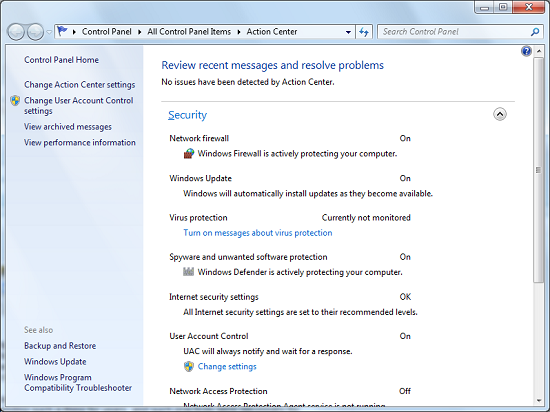
The Windows 7 Action Center










121 Comments
View All Comments
Ryan Smith - Thursday, May 7, 2009 - link
Actually, it has both of those features, although as the article was running long and I didn't consider them important I didn't mention them. It can defrag drives simultaneously. Scheduling has been in there since at least Vista.strikeback03 - Thursday, May 7, 2009 - link
I was able to schedule weekly defrags back in Win2000 on my old laptopleexgx - Wednesday, May 6, 2009 - link
it can if you use command line on win7 (emm i think it does loet you defrag more then one disk at the same time in the GUI, got no power for laptop so cant find out yet)Pirks - Wednesday, May 6, 2009 - link
http://www.f-secure.com/weblog/archives/00001675.h...">http://www.f-secure.com/weblog/archives/00001675.h...leexgx - Wednesday, May 6, 2009 - link
Hide extensions for known file types, yes every PC i am on i untick that option, its So unsafe its unrealwith windows 7 extensions should Not be hidden be it any verson of windows with vista pressing F2 or rename only selects the name now not all of the file name like XP and lower does so harder to lose the extension
Pirks - Wednesday, May 6, 2009 - link
Yeah, I agree that extensions should NOT be hidden BY DEFAULT. Unfortunately they are hidden. So, Win 7 is still a virus heaven _by default_!JarredWalton - Wednesday, May 6, 2009 - link
Hiding extensions doesn't make it a "virus heaven"; it just makes it possible for Trojan horses to trick stupid users a bit easier. How does that malware.txt.exe file get to the PC in the first place? By some user being stupid. If extensions are hidden, then why is that file called "malware.txt" rather than just "malware"? Oh yes: because it's trying to trick you by not doing the same thing as every other icon, so it's already a red flag (which admittedly most computer users are not smart enough to notice).For technical people, the extensions mean something - I know I always show them - but for most computer users the fact that an icon says "EXE", "SCR", "COM", "CMD", or anything else as the extension means very little. If you don't *know* what an icon is, you shouldn't click it. Simple! But sadly most computer users are not smart enough to know that.
B3an - Friday, May 8, 2009 - link
That comment was posted by Pirks. Possibly the biggest apple fanboy ever. I'm not sure i've seen a comment of his on DailyTech that hasn't been rated down. Dont feed the troll.leexgx - Wednesday, May 6, 2009 - link
network tests need to be done not the same as XPplease open winamp, WMP or teamspeak play something and then do the gigabit network test thay must of fixed the 10MB/s cap problem on Win7 when playing sound (have to mess with vista reg to remove the MMS limiter), none raid to none raid pcs shouuld be doing harddisk speeds acroess the network {70-90mb/s ish,}raid to raid or SSD should be 120MB/s about on the network
Ryan Smith - Thursday, May 7, 2009 - link
It's a time issue; we didn't have a chance to work that it. It has been noted, and I'll make sure that gets in the next W7 article.