Windows 7: Release Candidate 1 Preview
by Ryan Smith and Gary Key on May 5, 2009 11:00 PM EST- Posted in
- Systems
Getting Dirty: What’s Changing Under the Hood
While Windows 7 is a refinement of Vista, this doesn’t preclude making some changes in the kernel and other related systems. Microsoft has opted to spend most of their efforts working on various graphics systems, so among the big changes there’s only a few items of note that don’t fall into the graphics category.
Likely the change with the most immediate impact is that Microsoft has reworked the subsystem responsible for TV tuners, the Broadcast Driver Architecture (BDA). The latest incarnation of BDA adds a full DRM chain, giving rise to the Protected Broadcast Driver Architecture (PBDA). PBDA solves the biggest issue Microsoft has had getting Windows computers accepted as TV viewers: the lack of a simple and effective DRM chain between the tuner and the computer. HDCP ensures that content is protected between the computer and the display, but there has been no standardized way to do the same with incoming content. As such the only services that allow Windows connectivity with protected content thus far have been cable systems using CableCARDs, all the while limiting this functionality to computers specially licensed by CableLabs.
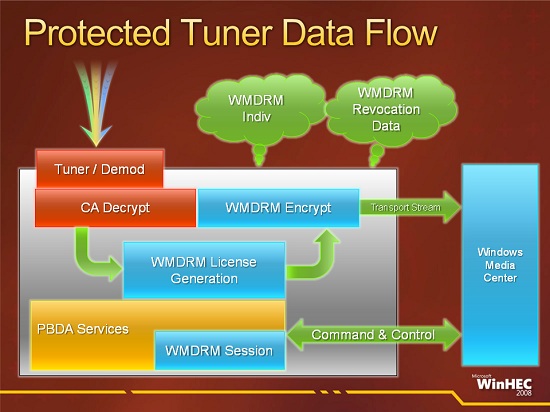
PBDA protected data flow. Slide courtesy Microsoft
PBDA also resolves some lesser technical issues with BDA, such as how a device should communicate with Windows Media Center when it needs setup information that Windows Media Center can’t provide, and how to feed guide data to Windows Media Center (currently it pulls the data from Zap2It). Although this is open to all services, Microsoft’s primary example here is DirecTV, which would require all of these additions. DirecTV has been developing the HDPC-20 tuner for PCs but held it back for unnamed reasons. All indications are that the HDPC-20 will finally be a go due to PBDA (and the addition of H.264 decoding support helps, too).
The downside from all of this however is obvious: more DRM. We’re not fans of DRM, so we’re not enthused to see that yet more DRM is required before content distributors are willing to let Windows computers access their content. It’s very much making a deal with the Devil.
Next up, the Windows kernel has also seen some tweaking in preparation for ever-larger core counts on CPUs. Vista was tuned for up to 32 cores, but the dispatcher lock made scaling beyond that difficult as it causes threads to spend too much time waiting on the lock. The lock has been redesigned to better support more cores, pushing the new cap up to 256 cores. Bear in mind that currently a single Intel Nehalem quad-core processor effectively has eight cores due to Hyper-Threading, so it was possible to hit the 32 core limit on a 4P Nehalem system, directly creating a problem once Intel puts more cores into Nehalem’s successor. With the limit raised to 256 cores, Windows 7 should be well ahead of the CPUs again.
SSD users will be happy to know that Windows 7 has improved support for those devices. Although Windows 7 doesn’t have an SSD-optimized file system as first rumored, it is adding TRIM support. For more details on TRIM, please see our SSD Anthology article
Wrapping up the changes, Microsoft has also added native support for Wireless Wide Area Networks (WWAN), more commonly referred to as mobile broadband networks. Adapters for such networks were already usable on existing Vista and XP installations, but this brings the configuration of those devices into the OS rather than using 3rd party utilities, similar to how Windows took over WiFi management previously.
Further optimizations have also been made under the hood to help contain Windows’ resource usage and speed up its boot time. Microsoft hasn’t documented every single change they’ve made to make Windows less resource hungry, but there’s clearly a cumulative effort beyond just squeezing more out of the DWM and gadgets (more on this later). Meanwhile everything that makes Windows less resource hungry feeds into shaving seconds off how long it takes to boot Windows, which along with other changes is designed to help get Windows to consistently boot in under 30 seconds. Changes here include additional parallelism in driver initialization and chopping down the number of services that load with the system before they’re ever called. SuperFetch has also been slightly tweaked to improve the post-boot experience – it no longer starts caching things immediately after the user account loads, so that using a freshly booted computer isn’t quite so sluggish. In effect SuperFetch has been deprioritized some so that its loading is less noticeable to the user.
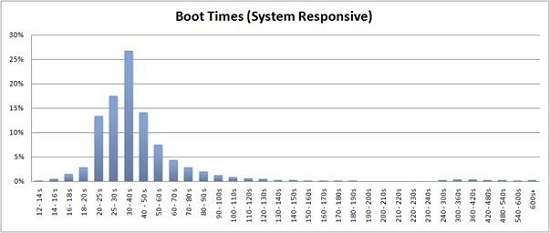
Vista SP1 Boot Times, Courtesy Microsoft










121 Comments
View All Comments
Gary Key - Thursday, May 7, 2009 - link
Actually, the public release of the 8.612 betas work fine with the HD 4770. AMD made a couple of changes right before they were posted on the site. :)CSMR - Wednesday, May 6, 2009 - link
Best source of information on Windows 7 by far. Nice work!ssj4Gogeta - Wednesday, May 6, 2009 - link
In the article you said that the "Jump Menus" have their roots in OS X? Not at all. They've been their for years. The only example I can think of at this time is Winamp. It had a "jump menu" in Windows 98 for controlling playback.Axell - Wednesday, May 6, 2009 - link
Well, this is actually Windows 7 Release Candidate. There won't be a second RC, so it's "Release Candidate" only, no RC1 like the title and text suggests.vectorm12 - Wednesday, May 6, 2009 - link
Just for the sake of argument.Ever thought about how long it usually takes for MS to actually make their OS:es work well? Doesn't anyone remember what a abysmal OS XP was before SP1 let alone SP2(which in my opinion was the point where I felt confident enough to upgrade from win2k). I'm starting to wonder if people have actually forgotten how much they where complaining about XP before SP1&2 or if they just don't want to remember. What about the security vulnerabilities that still plague XP? The fact that both Vista and Win7 improves on these seem to have been lost in the quest to keep XP alive.
After all do you hear Apple users complaining about 10.5.6 being significantly slower in many respects than 10.4? The fact that 10.4 in my opinion had a bunch of features lost in 10.5 that where really useful doesn't seem to bother them half as much. In the end I think this whole discussion has become more of a "hey I'm cool for bashing Microsoft and Vista rather than keeping an open mind and actually seeing the improvements they make"
How long did it take for Microsoft to make windows 2k a better OS than NT4.0 besides the USB support (which for the first couple of years was more or less pointless anyway).
Windows 95 and RC2 and so on. I mean it usually takes years for MS to actually make a OS superior to the older version.
What sets Windows7 apart from Vista in my opinion is just that.
Windows 7 may as well be a dressed up/optimized/"insert random comment" version of Windows Vista. Sure they could have made major GUI changes and feature updates to Vista through service packs etc but the fact is that when people hear or think vista it usually equals "dog turd" or worse and usually that is because it's become cool to bash Vista. In my opinion I wouldn't hesitate to run Vista SP1 on our studio computer where I work but unfortunately most of the software required for production purposes require specific software configurations which means Vista isn't supported other than in the latest releases.
The name change is a chance for people to try what in many ways is a vastly improved OS without having that association in mind when doing so. Sure Windows 7 is still more bloated and in certain areas probably slower than XP because of bloated code/new functions etc but the fact is Microsoft has actually taken a lot of great functionality in vista and(most likely taken inspiration from Mac OS in certain areas) and improved upon it even further.
I for one want a Microsoft OS for my gaming computer. I can't be bothered running Linux and wine just to play WoW and run the Adobe suite. Given the choice I'm going for Win7 rather than XP or vista, it's safer, I've got performance to spare and there's nothing wrong with a little eyecandy to make things look more exciting.
Macs are fine but to be honest I don't like OS x THAT much to pay the premium.
Linux works perfectly on my work computer and on the servers I run at work or on my laptop that I use to surf the web.
leexgx - Wednesday, May 6, 2009 - link
apart from some drivers XP has allways worked well for me (+ i was behind an router so RDP basid worms was not an problem),Vista is slugish and bloted for the most part and it allways will be as thay not port stuff to vista that are makeing windows 7 run far more smoother,
i have loaded win 7 onto an amd64 3000+ 2ghz, 2gb ram, it works well there is One small bug not sure why but it thinks i got 16gb installed in an socket 754 socket lol, but lists 2gb useable (at least Win7 now Shows Both numbers useable and installed as on SP1 for vista that was an joke hideing useable ram) need to report that to MS but not sure where i submit that
Lexington02 - Wednesday, May 6, 2009 - link
:face palm:You have 32 bit and that is not MS's fault for 32bit portion, it is pure math. Also 64 bit will always be slower than 32 bit on the same specs. Think about it, 64 is twice as big as 32 bit...
Bmadd - Wednesday, May 6, 2009 - link
If any of that was refering to my post my Thanks MS was for giving me the features i wanted and not having to go to win7. Not that they make bad products. I love the one ppl "hate" the most. PS xp needs to be laid to rest, pleaseiAURA - Wednesday, May 6, 2009 - link
I'm in the same boat as the above poster, all I will get from W7 is a "funner" GUI and DX11, but hey, there's still tons of game being released as DX9 games.ssj4Gogeta - Wednesday, May 6, 2009 - link
DX11 will be released for Vista as well.