Zotac's Ion: The World's First mini-ITX Ion Board
by Anand Lal Shimpi on May 12, 2009 12:00 AM EST- Posted in
- GPUs
Zotac’s Ion in My Theater
Last year I spent a lot of time building a home theater. All content is played back on my HTPC running Windows Vista Media Center along with MyMovies (to catalog my library) and VMC Media Browser to tidy up the interface. The hardware is composed of an ATI Radeon HD 4550 as well as an Intel Core 2 Quad Q9650. The result works pretty well. I wanted to see how close the Zotac Ion could get to my setup.
With an external power supply I didn’t have to do much, I just grabbed the Zotac board and the power brick, set the two on top of my equipment rack and plugged it in. I immediately appreciated the silence of the Zotac, as quiet as I’ve made my HTPC, it’s still not totally silent. That doesn’t usually matter while I’m watching a movie, but whenever I pick the seat closest to the equipment rack it irks me a bit (similar to how you can always notice even the most minor scratches on your car).
Actual video playback wasn’t an issue, the Zotac board already passed all of my Blu-ray tests if you’d remember. And I rip all of my content so CPU usage never even went beyond 20%. What I wanted to know was how well the Zotac board could handle navigating through my library, the VMC menus, etc...
I for sure thought that the Atom was too slow to serve as a real HTPC. Sure you could watch movies on it, but actually navigating through your library using a pretty UI - no way.
I must admit, I was pleasantly surprised.

Quantum of Solace - 1080p - 11' screen - all powered by Zotac's Ion

The Zotac Ion was by no means fast at navigating through the Media Browser interface, but it was acceptable. Scrolling through tens of movies is a bit painful, make it hundreds and you may want to consider a faster CPU, but it wasn’t nearly as bad as I expected.
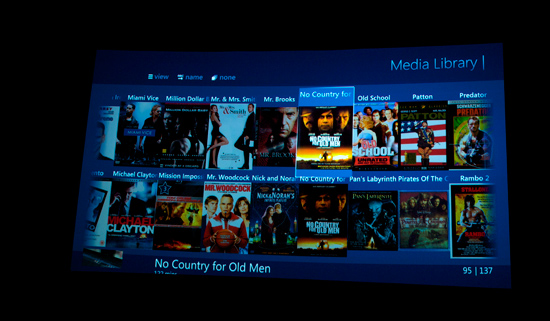
The VMC Media Browser interface, slow, but usable on the Ion
During playback I could pause, skip forward and adjust volume without dropping any frames. The Ion worked as a real HTPC doing real duty. I was impressed. Pair it up with a TB hard drive and you have a great way of watching your content on your TV or projector. Use a NAS and you can even keep all the noise out of your theater room.
Performance aside, remember that this is a GeForce 9300 we’re talking about here. I had a single HDMI cable going to my receiver which carried 1080p video, DD or DTS 5.1 audio or 8-channel LPCM if I decided to let my machine do all of the decoding. I didn’t test CPU utilization on the latter due to time constraints but I plan to in the near future.










93 Comments
View All Comments
KidneyBean - Tuesday, May 12, 2009 - link
Isn't it stealing to use Media Player Classic if you use patented decoders without paying for them?If so, I would hope you don't publish such information in articles in the future.
Penti - Friday, May 29, 2009 - link
Nope infringement is never steeling. It's pretty okay as long as it isn't used commercially. Usually your allowed to use any patents for personal use though. So it's fine. You won't go to jail. Of course he won't publish stuff that discourage the use of homebrew codecs and software that are needed for playing warez and illegally ripping your movies. It would be silly as that's what people use computers for, especially htpcs. It would really be a limited worthless device without it.sprockkets - Tuesday, May 12, 2009 - link
With MPEG4, you only pay what you publish with it, not decode.DXA for nvidia cards is clearly documented on how to use it.
Dolby Digital is another story, but seeing as how you can send the bitstream to your receiver to decode it legally, what's the big deal?
Jeffk464 - Tuesday, May 12, 2009 - link
I don't understand what the major need is to have a low power desktop. If it plugs into the wall its not really an issue like it is with notebooks. Its seems like the main focus for a Home Theater PC should be in keeping things quiet. Why not use a notebook processor and focus on making a super quiet heat sink and fan. I like the idea of compact pc's but HP has managed to squeeze a full on systems with a high end cpu onto the back of a lcd display in a nice little package.cosmotic - Tuesday, May 12, 2009 - link
How are Flash (normal animation and (HD)video) and Java graphics performance?For Java, you can install the JDK and double click the jar:
C:\Program Files\Java\jdk1.6.0_13\demo\jfc\Java2D\Java2Demo.jar
The composite and transform demos would be particularly helpful.
Anand Lal Shimpi - Tuesday, May 12, 2009 - link
I've been meaning to talk about FLV performance, I'll try and include that in a short followup soon.Take care,
Anand
strikeback03 - Tuesday, May 12, 2009 - link
The version of the Intel LF2 board you have here is already being pulled from the channel. It's replacement is the LF2D, which loses the S-Video port. Not a huge loss, as most people who tried to use it could not get what they wanted out of it (does not support different content to both the VGA and S-Video ports).Was Vista the OS for all the tests? I am using an LF2 board in my carputer with 1GB RAM, running a somewhat stripped-down version of XP on a 7200RPM 2.5" drive. Running on the car touchscreen (7", 800x480) or in PIP on my desktop monitor, and it feels pretty snappy in general usage. If I give it the full 1920x1200 though it slows down a lot, especially in my front-end software. Also, the image quality over VGA is not as good as some laptops I have hooked up to that monitor over VGA.
For carputer use I would like to see a better onboard audio codec and more ports. The 3-port thing doesn't give much flexibility on inputs and outputs.
Is the increased power consumption of the Intel boards due to using a standard ATX PSU? Did you consider getting one of the Pico-PSUs (like this: http://www.mini-box.com/picoPSU-150-XT-102-power-k...">http://www.mini-box.com/picoPSU-150-XT-102-power-k... ) to try on a more comparable basis? Also, is there any way to test the draw on each rail? The Intel boards are not really compatible with the lower-powered Pico-PSUs due to rather excessive draw on the 5V rail.
Anand Lal Shimpi - Tuesday, May 12, 2009 - link
Vista was the OS used for all of the tests and I'll second what you're saying, I've found XP far snappier than Vista with these Atom based systems. I just stuck with Vista to keep the results somewhat comparable to other CPU results.I did use a standard ATX power supply on the Intel boards but that's why I also tossed in the Eee Box results to show you what an Atom system with a smaller PSU can do.
Take care,
Anand
Jeffk464 - Tuesday, May 12, 2009 - link
I don't understand what the major need is to have a low power desktop. If it plugs into the wall its not really an issue like it is with notebooks. Its seems like the main focus for a Home Theater PC should be in keeping things quiet. Why not use a notebook processor and focus on making a super quiet heat sink and fan. I like the idea of compact pc's but HP has managed to squeeze a full on systems with a high end cpu onto the back of a lcd display in a nice little package.sprockkets - Tuesday, May 12, 2009 - link
Look at the prices on logic supply for a laptop socket itx board and how much the processor is and you will see how much cheaper this setup is.Besides, the vast majority of Anandtech readers prefer to build ourselves, not buy OEM crap.