Intel HTPC
We detailed our assumptions about the HTPC configurations in the introduction to the AMD HTPC. You may want to look back at the considerations. We assume the end user has already selected an HDTV or monitor and a sound system. Very few end users need a TV tuner anymore so we are not making that recommendation. We also assume the primary use of the HTPC computer is to play, store, and stream Blu-ray movies and other video entertainment.
| Intel HTPC System | ||
| Hardware | Component | Price |
| Processor | Intel Pentium Dual-Core E5200 Wolfdale (Dual-core 2.5GHz, 45nm, 65W, 2MB Shared L2, 800FSB) |
$70 |
| Cooling | CPU Retail HSF | - |
| Video | On-Board | - |
| Motherboard | Gigabyte GA-E7AUM-DS2H GF9400 Micro ATX | $130 |
| Memory | Patriot Viper Model PVS24G6400LLK 4GB DDR2-800 4-4-4 ($52 less $25 Rebate) |
$27 |
| Hard Drive | WD Caviar Green WD10EACS 1TB 32MB cache - OEM | $90 |
| Optical Drive | LG BD/HD DVD / 16x DVD+/- RW GGC-H20L - Retail | $110 |
| Audio | On-Board | - |
| Case | Antec NSK2480 Black/Silver Micro ATX Case Includes 80 Plus Certified 380W PSU |
$120 |
| Power Supply | Earthwatts 380W Included with Case | - |
| Base System Total | $546 | |
| Input | Logitech Cordless Desktop EX110 USB RF Wireless Keyboard and Optical Mouse |
$30 |
| Operating System | Microsoft Vista Home Premium SP1 (for System Builders) | $99 |
| Complete System Bottom Line | $676 | |
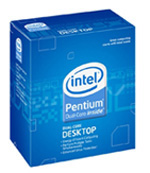 |
As discussed in the Intel Entry PC, the E5200 is an excellent value in the Intel CPU line. Anything lower priced is generally a lot worse in performance, but higher priced CPUs do not gain that much in performance. At the new lower price of $70, the dual-core E5200 is also an excellent match to an NVIDIA 9400 chipset motherboard. It also doesn't hurt that the E5200 is rated at 65W TDP, which will help in keeping the HTPC as quiet as possible.
 |
Our motherboard choice for the Intel HTPC is the $130 Gigabyte GA-E7AUM-DS2H featuring the NVIDIA GeForce 9400 chipset. Our motherboard reviews found this chipset and the GF9300 a better choice than G45 in Intel HTPC systems due to superior video playback and overall system performance. Some users have reported that the stock Intel CPU heat sink touches the chipset heatsink on this motherboard and they found the heatsink fit best and worked best by rotating the heatsink 90 degrees. For best results, check the fit and best positioning before completing the mount of the heatsink/fan.
 |
The HTPC case is one of those very personal options in building an HTPC computer. Some like the small cube form factor that can easily hide next to books on a shelf, while others prefer the audio component look. If prefer the "audio component" look in your HTPC the Antec New Solution NSK2480 case selected for the AMD HTPC system should be your choice. If you prefer to tuck away a cube on the bookshelf, the Lian Li PC-V350B is a better choice. The Lian Li does not come with a power supply, however, so you will need to add a PSU if you choose the Lian Li cube. Our pricing tables on both systems list the Antec NSK2480.
The rest of the components are the same as those found in the AMD HTPC system. For detailed information on the rest of the components chosen for the Intel HTPC, please refer to the detailed discussion on the AMD HTPC page.
AMD systems have held the lead for some time in HD video and HTPC boxes. The AMD advantage was large enough that AT hadn't recommended an Intel HTPC build until the December 2008 Buyers' Guide. The NVIDIA GeForce 9300/9400 chipsets have done a lot to level the HD and HTPC playing field - but at a premium price. The Intel HTPC problem was never the CPU but rather the motherboard chipset. That is the reason we can combine a cheaper Intel CPU with an NVIDIA GF9400 chipset motherboard to create a competent HTPC box.
While we can't tell you HD playback capabilities are completely equal between AMD and Intel today, we can tell you that both HTPC builds provided smooth, stutter-free Blu-ray playback. Certainly that is the primary concern of most HTPC system builders.










65 Comments
View All Comments
Hrel - Thursday, May 28, 2009 - link
Why spend 100 dollars on that card when you can get the GTS250 for 10 DOLLARS MORE?!! That's right, just 10 bucks. http://www.newegg.com/Product/Product.aspx?Item=N8...">http://www.newegg.com/Product/Product.aspx?Item=N8...Or, if you run your monitor at a stupidly high resolution for some reason, you can get the 1GB version for only 125. http://www.newegg.com/Product/Product.aspx?Item=N8...">http://www.newegg.com/Product/Product.aspx?Item=N8...
Not sure if you guys at anandtech were just unaware of this or if you really are bias against Nvidia, but the GTS250 is WAY more card for the extra 10 bucks.
dndavis57 - Saturday, May 23, 2009 - link
I've been planning something along the lines of your AMD Budget Build, to replace my deceased Athlon 64-3000 rig, so the Builder's Guide is quite timely.Question: If you're not going to use a mobo with ACC, would the Phenom II X3 710 be the value choice or is the additional speed of the 720 worth the slight ($20) price difference?
I already have a Corsair TX650W PSU, since the $80 price AMIR was too good to pass up. I had planned to reuse my original Antec Sonata, but probably will get a Sonata Elite instead ($89 at my local Micro Center). Does anyone know of any problems with this combo?
I'm thinking of swapping the mobo for Gigabyte's AM3 version, since it's only $30 more and DDR3 isn't much more than DDR2 these days. I know DDR3 doesn't make much difference on the Phenom II platform, but it may be a reasonable upgrade even if AMD can't make any changes to the existing architecture or BIOS to take better advantage of it. I just have to figure out how tight my budget truly is, since I need to build now.
Lummox - Sunday, May 24, 2009 - link
I am building something like this already. Maximum bang for buck is the BIOSTAR TFORCE TA790GX 128M, It has just about everything including two PCI-E x16 2.0 Slot (CFX x8), firewire, DVI, HDMI, VGA and the 790 and 750 chip sets. Also you can play most games with the eye candy turned off.When combined with a X2 7850 it is $129 AR of $10, which I got. This is $3 cheaper than the Entry Level, with better processor and MB.
When combined with a X2 Phenom II X3 720 it is $199 AR of $10. This is same price as the Budget Level, with better MB.
When combined with a Phenom II X4 940 it is $250 AR of $10.
When combined with a Phenom II X4 955 it is $305 AR of $10. and it is on the list of compatible MBs
All with free shipping. This is same price as the Budget Level, with better MB. The only limit On games is a Power Supply big enough for your eventual graphics card.
I you build the entry level all you need is a new PS and faster GPU, to turn it into a gaming machine. For memory, You can either buy 1066 now, upgrade later, or leave it at 600. There is not a dramatic difference between 800 and 1066.
PS all prices on NEW EGG
links
http://www.anandtech.com/cpuchipsets/showdoc.aspx?...">http://www.anandtech.com/cpuchipsets/showdoc.aspx?...
http://www.anandtech.com/cpuchipsets/showdoc.aspx?...">http://www.anandtech.com/cpuchipsets/showdoc.aspx?...
http://www.tomshardware.com/picturestory/491-pheno...">http://www.tomshardware.com/picturestory/491-pheno...
For a few bucks more the Foxconn A7DA-S has two x16 and two x8 slots. no on board video
pashbe1 - Friday, May 22, 2009 - link
Let me just start by saying Anandtech has been my hardware education. I have a question for you experts though. I spend 8-10 hours a day on 3d CAD and Rendering and maybe 15 hours a week gaming. My current rig, dont laugh, is an old dual Xeon workstation. I would really like to replace it with the mid-level AMD system that you describe in this article. Here is my concern, every ATi gpu that I have ever had to work with has had problems with the hardware acceleration in CAD. If the acceleration is maxed, the cursor prompts become a garbled box. If I set the acceleration one step down, I get a stutter in when moving around in 3d, and obviously when gaming I get a gimped cursor. So I feel compelled to stick with Nvidia, even if I have to pay a premium. Have the newer ATi cards fixed this problem? What combination of parts can I put together to come up with the performance, overclock ability, and base system price of the mid level AMD system described in this article that uses a good Nvidia card?Hrel - Thursday, May 28, 2009 - link
you should get the GTS250 from Nividia, it only costs $110 after rebate; and it's MORE card for the money. http://www.newegg.com/Product/Product.aspx?Item=N8...">http://www.newegg.com/Product/Product.aspx?Item=N8...Here's the 1GB version, since that may be helpful with CAD. Still only 125; both reliable companies.
http://www.newegg.com/Product/Product.aspx?Item=N8...">http://www.newegg.com/Product/Product.aspx?Item=N8...
PC Reviewer - Thursday, May 21, 2009 - link
first might i add that there is no such thing as "gaming speakers"no speakers are good for gaming.. the only way to go is headphones.. now obviously this is entry level but at least shell out a few more dollars for headphones if you are going to insert it with the title "gaming"
second thing is that case isnt very good. This is on sale for $54 and the quality is way better...
http://pcreviewer.org/cheap-antec-300-computer-cas...">http://pcreviewer.org/cheap-antec-300-computer-cas...
nordicpc - Wednesday, May 20, 2009 - link
Hey guys, the X2 Black Editions don't ship with a stock heatsink. Be sure to pick up a Freezer 64 or something for it.Gary Key - Wednesday, May 20, 2009 - link
The 7750 and 7850BE retail units we received from Newegg both had heatsinks.jospoortvliet - Wednesday, May 20, 2009 - link
Guys,I would love to see a few comparative benchmarks added to these systems - just to see how the entry-level Intel and AMD compare, for example...
Gary Key - Wednesday, May 20, 2009 - link
early June.. ;)