Overclocking
MSI advertises the X58M as an entry level - maybe even mainstream - X58 motherboard and will nudge users towards their enthusiast level Eclipse series for overclocking duties. Well, we disagree with them as this board to date has overclocked just as well as their upper end X58 offerings. There are definitely boards that will hit higher Bclk rates and offer better memory clocking, but we are concentrating on mainstream overclocking abilities in our tests. We focus on the type of overclocks that support 24/7 operation with reasonable cooling and the ability to run a multitude of programs without a problem. We are not optimizing for SuperPI or 3DMark records, though that would provide an interesting twist.
We put an emphasis on stability during our testing sessions so we test with real world applications ranging from a variety of games to digital imaging software to various audio/video creation programs, along with the typical OCCT and PCMark Vantage tests.
i7 920 D0 6GB Results
MSI X58M
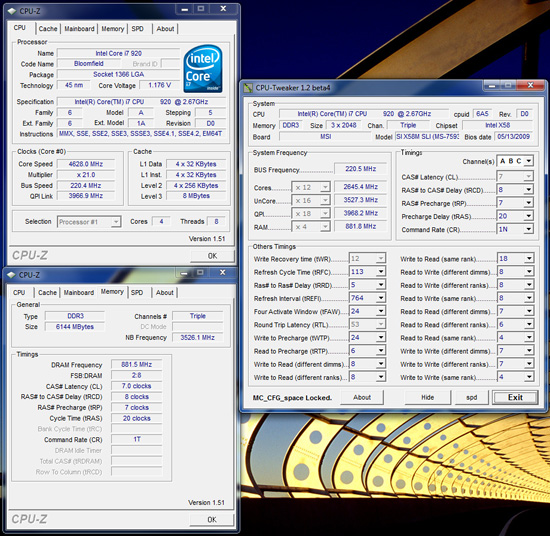
ASUS Rampage II GENE
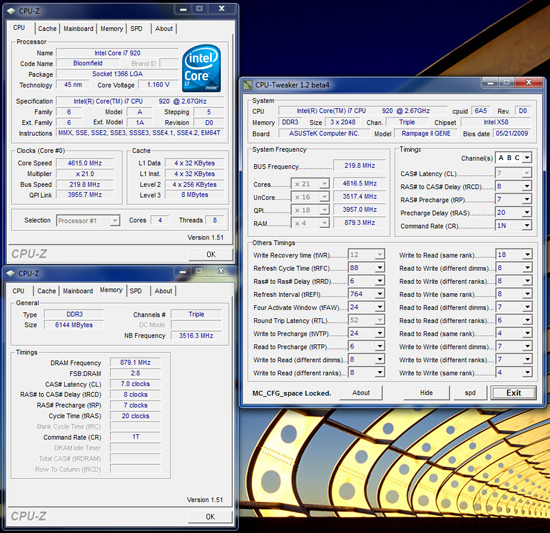
Our maximum 24/7 overclock on air-cooling with the i7 920 D0 resulted in a 4.62GHz clock speed at a respectable 220 Bclk with our 6GB Patriot memory kit set to DDR3-1760 at 7-8-7-20 1T timings. The primary voltage settings were 1.36V Core VID, 1.38V VTT, 1.85V PLL, 1.65V VDimm, and PCIe at 105MHz. We also enabled MSI’s CPU Phase control and basic power management options so idle Core VID voltages ranged from 1.152V ~ 1.176V. Now, we did find that MSI overvolts VTT so our 1.38V setting would idle around 1.4025V~1.41V but under load would drop to 1.387V on average. Core Vdroop was approximately -.02V with Load Line Calibration (LLC) disabled and is our recommended setting. We do suggest that users provide proper cooling to the PWM area at these overclock rates as the MOSFETs require additional airflow due to the lack of passive cooling via heatsinks.
Our second screenshot is the same component setup with the ASUS Rampage II GENE motherboard sporting the new 0804 BIOS. On the ASUS side, we had to set voltages at 1.36V Core VID, 1.43V VTT, 1.85V PLL, 1.66V VDimm, and PCIe at 107MHz to obtain the same clock rates. The primary difference is the slight increase in VTT required on the ASUS board and increase in PCIe rates for stability. This board has also had problems with the LAN dropping out when increasing PCIe rates above 101 and it continues to be a challenge for us. The good news is that the LAN will not drop with PCIe rates above 110 at stock Bclk rates now, but it still has a tendency to drop when overclocking. ASUS continues to work on it.
Also, each manufacturer takes a different approach to memory sub-timings as ASUS sets tRFC to 88 compared to 113 for MSI, tRRD is 6 for ASUS and 5 for MSI, and RTL is 52 for ASUS and 53 for MSI. Memory performance slightly favors ASUS - though our SuperPI 32M numbers favor MSI at this setting: 08m 02.406s compared to 08m 04.817s for ASUS. These are non-optimized results on Windows7 64-bit with a full software load and all services running.
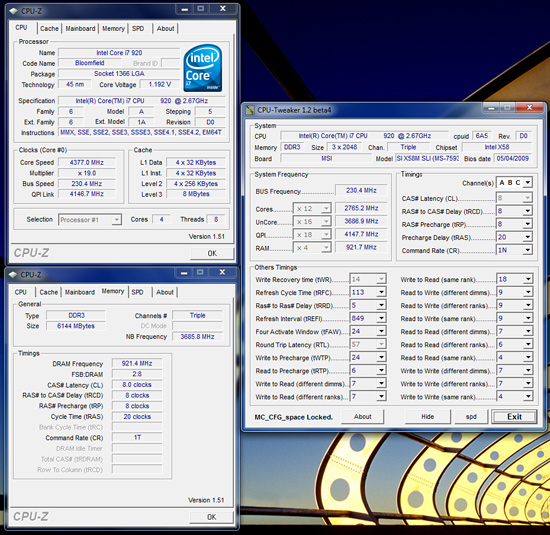
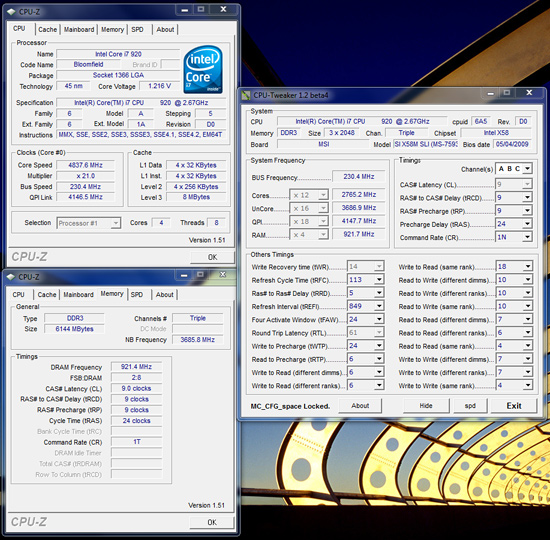
Our maximum stable Bclk speed on the X58M board with air cooling is 230. We could boot from BIOS with either 19x230 or 21x230 configurations. Our 19x230 setup had our voltage settings at 1.30V Core VID, 1.42V VTT, 1.85V PLL, 1.70V VDimm, and PCIe at 110MHz. This resulted in a 4.37GHz core speed and memory speed of DDR3-1842 at 8-8-8-20 1T timings for a 24/7 stable setup, although we see no real reason for running Bclk speeds at this rate except for benchmarking.
We cheated on our 21x230 configuration, as we had to strap a couple of small ice packs (the type used for joint problems) onto the Vigor Monsoon III LT in order to run our benchmarks. In fact, one icepack would only allow us to complete a three-loop run of PCMark Vantage or 3DMark Vantage. However, it just indicates to us that with additional cooling the X58M motherboard provides a very stable platform for aggressive Bclk rates on a uATX form factor board. In case you are wondering, the board just would not POST at anything higher than 235 Bclk even with the CPU ratio set to 12x. In addition, we just could not get our particular Rampage II GENE board stable at a 230 Bclk setting but ended up with an iron clad 19x228 setting at the same voltages dialed into the MSI board.
i7 920 D0 High Clock Low Volt Results
While overclocking is an important and fun measurement of a board’s capabilities, we also realize that undervolting can be just as important to others. As such, we devised a quick multitasking test that allows us to really push our systems with real world applications that stress the GPU, CPU, memory, and storage subsystems. We load up Sony Vegas Pro 9.0 64-bit and set it to transcode a 1080p video while running our Far Cry 2 loop benchmark at 1680x1050 2xAA DX10 High Quality in window mode. Average CPU usage is 98% throughout this process with HT enabled.
MSI X58M
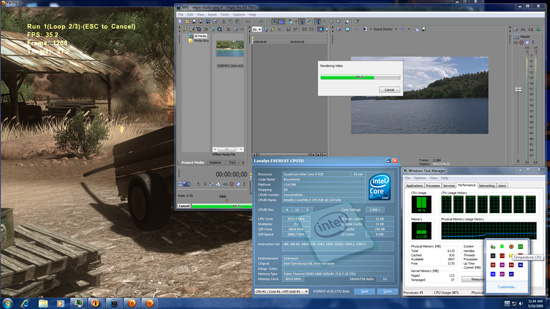
ASUS Rampage II GENE
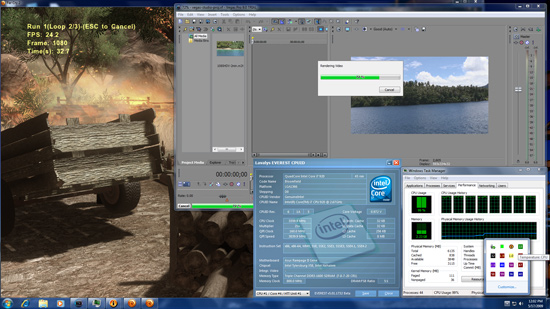
Both boards passed this benchmark and our full test suite at 21x160 for a final 3.37GHz core speed. We enabled the MSI BIOS with full power management options and Core Vid at a -0.100mV offset resulting in an idle voltage of 0.840V and full load voltage of 1.008V. VTT was set to 1.2V and VDimm at 1.60V with memory timings at 7-8-7-20 1T for DDR3-1600 speeds. The ASUS BIOS was also set with all power management features enabled with Core VID at 1.006V and no offset since a negative value is not available on the ASUS board. The load voltage for the ASUS board was 0.972V with VTT at 1.2V and VDimm at 1.60 with the same memory timings as the MSI board.
At stock settings (21x133) we were able to run the MSI board at 0.740V and the ASUS at 0.800V in a wide variety of applications and benchmarks with the same memory timings and settings above. Of course, the quality of the CPU has a significant impact on these results but so far, our four different D0 lot codes have performed equally in low volt testing on both of these boards.
Thoughts
We only have a single concern about recommending this board for 24/7 overclocking use. As mentioned, S3 resume does not work properly with Bclks above 150 or so at this time. If that is a deal breaker for you, then we suggest waiting to see if/when MSI resolves the problem or look at the DFI or ASUS uATX boards. However, they also have various quirks like the LAN dropout on the ASUS board with PCIe speeds over 101 or abnormally high VTT requirements on the DFI board with our D0 stepping processors. Once we have final BIOS releases from each manufacturer, we will complete our uATX roundup with the boards. For now, the MSI X58M is an excellent choice for your overclocking (with proper board cooling) or undervolting needs in this market sector. Our gallery has additional overclocking results and screenshots at a variety of settings.


















25 Comments
View All Comments
harbin - Friday, July 24, 2009 - link
This mobo turbo throttles, if that gets fixed, I'll buy one for sure.kenco - Friday, July 17, 2009 - link
I think it's brilliant that the holes are there to use s775 coolers. I have a Scythe Ninja (rev.B iirc) sat doing nothing. Do you reckon this'll be okay for a spot of overclocking? I'm a bit loathe to try on the retail hsf as I can see a wall (temperatures) being hit fairly quickly. Also - would Artic Ceramique work okay to replace the gunk under the chipset heatsink? The only other thing that concerns me is there's no pwm heatsink.. and there are no holes around there either. Would thermal tape be enough to transfer heat to a few dinky little heatsinks?A lorra questions - hope someone's tried one or more already and had success :)
RagingDragon - Wednesday, July 22, 2009 - link
It has mounting holes for a PWM heatsink - according to the article this board is compatible with the PWM heatsinks used on MSI's full size X58 boards.AsYouWish - Sunday, June 14, 2009 - link
On page 2 of your article you list the bios revsion on this board as 3.1. I have recently purchased the MSI X58M and no voltage adjustment options are available and the board overvolts the cpu terribly on overclocks (1.35+ volts). The only bios that I see available on the MSI website is revision 1.2 and that is the version that shipped on the board. I am curious as to where you acquired 3.1 bios.Tomzi - Wednesday, June 17, 2009 - link
I can see BIOS 3.0 on MSI support. Try this, maybe it helps.http://www.msi.com/index.php?func=downloaddetail&a...">http://www.msi.com/index.php?func=downl...bios&...
AsYouWish - Thursday, June 18, 2009 - link
Thanks for replying, the 3.0 bios did show up the day after I wrote that (or that's when I noticed they were there). I'm starting to think that I'm missing something here. I updated to the 3.0 and still have the same issue.AsYouWish - Friday, June 19, 2009 - link
Just to assure anyone considering this board, silly mistake on my part. I do have all the control over voltages that I require. This is what I get for taking a year off from pc building and tweaking.wetwareinterface - Thursday, May 28, 2009 - link
Too many reviews of Gigabyte products or a brain fart probably but on page 1 you state it has "RTL8111C Gigabyte LAN". You do mean Gigabit lan correct?Otherwise interesting article and an interesting budget core I-7 motherboard (never thought I'd be saying that this year).
ICBM - Tuesday, May 26, 2009 - link
It is a shame SiS is not making any chipsets for Core i7. I assume they do not have a license. Talk about the perfect chance!I would think it would be similar to the situation when the i850 was Intel's main chipset, and before i865/875. SiS really offered some great alternative solutions, and motherboard makers actually offered decent motherboards based on their chipsets.
Competition is greatly needed in the Core i7 chipset market(or lack there of).
Just a thought....wish.
AssBall - Monday, May 25, 2009 - link
Does MSI have any plans for a board like this with integrated video? Getting a uATX board without integrated video seems strange. I'd love to see some cheap x58 with intel IGP.