MSI X58M - Feature Set
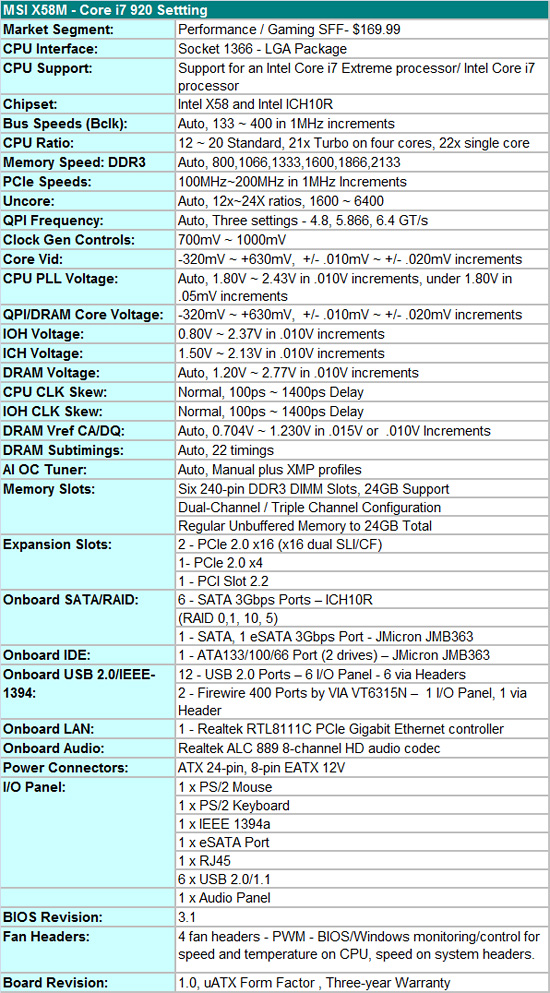
MSI includes the standard array of components like the Realtek ALC889 HD audio codec, Realtek RTL8111C, VIA VT6315N IEEE 1394a chipset, JMB363 chipset for eSATA, IDE, and SATA, Intel ICH10R for SATA and RAID, along with full support for the Core i7 processor series. With the latest 3 series BIOS, the board fully supports both CrossFire and SLI operation.
MSI also includes an accessories bundle. You get the standard rear I/O panel cover along with 1 x IDE cable, 1 x SATA cable, 1 x USB expansion bracket, and an external Molex power cable. MSI provides a well-written and informative manual and software CD.
BIOS
MSI has a well optioned BIOS that belies the fact this is an "entry level" X58 motherboard. The BIOS is set up for the general enthusiast and includes all the settings one needs to get the most out of this motherboard. Two strengths of the BIOS are the abundant voltage settings and memory timing options. For those who do not wish to tinker that much, MSI provides several auto overclocking options that can take the guesswork out of most of the BIOS settings. We found that these settings will get you about 90% of the way there when overclocking.
We did have a couple of slight disappointments with the BIOS. In the voltage setting options, MSI does not disclose the base voltages that the board defaults to at startup, instead offering a possible range in the text field descriptions. Speaking of the text fields, MSI did a good job on explaining several of the settings and voltage ranges, but inexplicably left out these descriptions in other areas. Our other complaint has to do with the limited control over the CPU and System fan headers. The CPU fan header can be set to control fan speed based on temperatures and the system number one fan header offers three speed adjustments, but the two chassis headers offer nothing in the way of control.
There's a bit more good news and bad news on the BIOS front. There are six Overclocking profiles and M-Flash actually works. We flashed our BIOS twenty five times without an incident, though we still feel safer flashing from a DOS boot disk. MSI also provides their GreenPower technology on this board that allows the BIOS to dynamically control the number of power phases in operation based on load if the CPU Phase control option is enabled. The bad news is that while S3 resume and wake on USB work perfectly, but only up to around 150 Bclk speeds. They system would not resume properly with the Bclk set higher than ~150 in our testing. MSI is working diligently to fix this problem. Other than that, we were very impressed with the BIOS.
Software
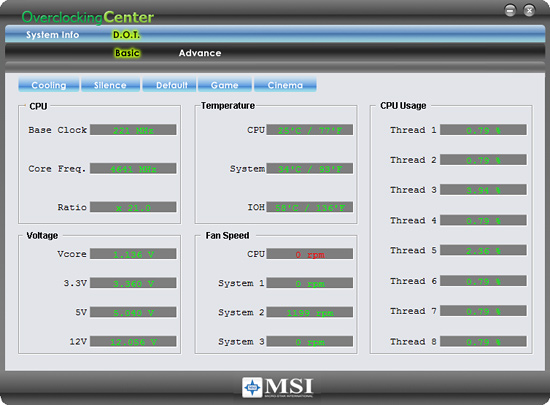
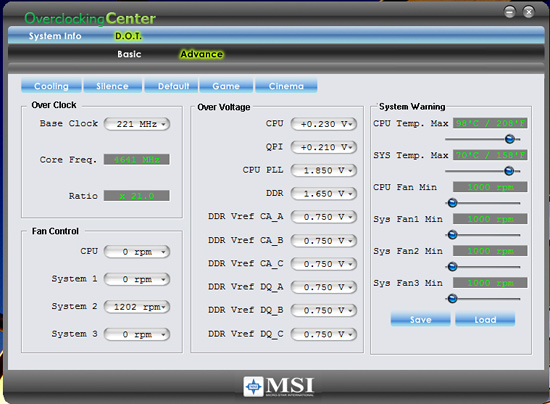
MSI’s Overclocking Center application provides monitoring, system information, and basic overclocking capabilities. This application has a come a long way in the past few months but is still a step or two behind Gigabyte’s EasyTune6 and EVGA’s ELeet applications; still, it provides a reasonable number of options and controls. This application is useful for extracting a decent amount of performance improvement out of the system after booting into Windows via the four basic voltage setting changes (really about all you need for i7 in most cases) and Bclk changes up to 265MHz. One benefit of such an approach is that you can reduce or increase performance - along with power requirements and the stress on a system - without rebooting. MSI also provides some presets for various system setups and the ability to save profiles. We did find that the application would not properly identify several four-pin CPU fans.
DPC Latency
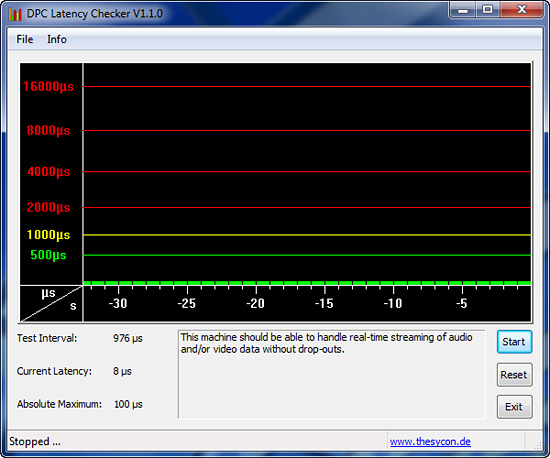
We receive a lot of requests for DPC latency results on each board we test. The MSI X58M passed with flying colors using our stock settings at 21x133, but with 12GB of memory at DDR3-1600 at 8-8-8-24 1T timings.










25 Comments
View All Comments
aeternitas - Sunday, June 7, 2009 - link
Whats even more strange is thinking a SLi/CF motherboard regardless of size should have on-board video.Not to mention this is an i7 board. You're in the wrong place!
Mr Perfect - Sunday, May 24, 2009 - link
"We expect to see several new uATX designs when P55 hits the market later this year, if not mini-ITX designs based around it."If that's true, then let us know anything you find. While uATX is interesting, gameable M-ITX are unbelievably rare and/or expensive. On a standard ATX board, I use exactly one slot; the x16 PCIe. Needless to say, a M-ITX i5 or i7 board with one of those would be great to play with.
wicko - Sunday, May 24, 2009 - link
Too bad its lowest price is $220 here.. economy+markup = not fun!mmntech - Sunday, May 24, 2009 - link
Business as usual. It's worth noting that $220 CAD translates to $196 US; so we're paying $30 too much. Might still be worth it if it makes a good Hackintosh rig. Be nice to have something that powerful for running Final Cut.Staples - Sunday, May 24, 2009 - link
I am a fan of uATX. I don't desire 5 optical drives nor do I care for more than 2 hard drives. I have bought a few uATX boards in the past but the people who make Intel boards always put G31 or another subpar integrated chipset inside of them. There is no reason that the top of the line chipset can not fit inside a uATX board and work just as well as the crap they put in them today. I definitely welcome someone finally making a desirable motherboard in a uATX board.Per Hansson - Sunday, May 24, 2009 - link
Are we sure these boards support SLI?Crossfire is readily mentioned for these series of boards on MSI's homepage.
But SLI is not mentioned...
Only in the manual but there it looks very generic...
http://eu.msi.com/index.php?func=proddesc&main...">http://eu.msi.com/index.php?func=prodde...cat2_no=...
http://www.msi.com/index.php?func=proddesc&mai...">http://www.msi.com/index.php?func=prodd...2_no=170...
http://global.msi.eu/index.php?func=proddesc&m...">http://global.msi.eu/index.php?func=pro...cat2_no=...
Gary Key - Monday, May 25, 2009 - link
SLI is fully supported with the upcoming Version 3 BIOS, which should be released this week. My FarCry 2 tests were run with SLI enabled. ;)Googer - Sunday, May 24, 2009 - link
Nice price on a motherboard, but the lack of legacy PCI (32) is a deal killer for me. I have an X-Fi that I would like to carry over to my new system.I could buy an Asus XONAR but at $200, I'd rather put that money towards something better and buy a $365 Asus with PCI and more features than buy a new sound card for an MSI board with only 4 expansion slots.
Kibbles - Sunday, May 24, 2009 - link
It has a regular PCI slot. It's the bottom one.plonk420 - Sunday, May 24, 2009 - link
i'm still a bit twirked off by my first negative MSI experience with my X58 Pro... i have a review on The Egg... it all boils down to the shoddy northbridge cooler. google "hot IOH" and you'll see how many people had issues...this LOOKS ok, but i gotta wonder since i've never had an issue with a NB ever before in my life...