Test Setup
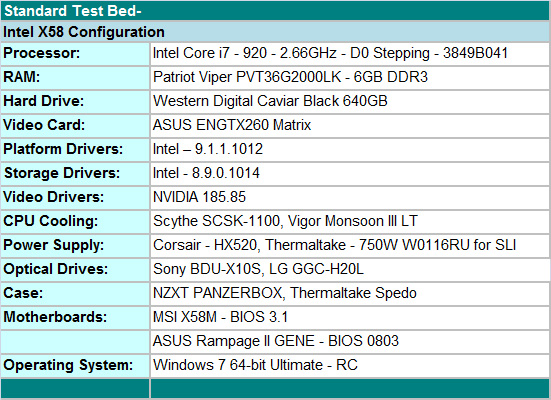
We selected the ASUS ENGTX260 video card for GPU duties. It is a non-reference design that offers improved thermals and acoustics over the standard NVIDIA GTX 260 216 designs. The WD Caviar Black 640GB is our hard drive of choice for storage purposes. LG’s GGC-H20L and Sony’s BDU-X10S Blu-ray playback capable drives fills in for optical duties. We purchased Patriot’s impressive DDR3-2000 C8 6GB kit for memory duties. This kit features the Elpida Hyper ICs that are required at this point for high memory clocks with low voltages. We used 6GB in our standard benchmarks with the memory speed set to DDR3-1600 and 7-8-7-20 1T timings at 1.6V. We chose the Scythe SCSK-1100 for our standard air-cooling results and for overclocking up to the 160 Bclk range. This cooler features a low profile design with quiet operation and good cooling characteristics, which is perfect for a basic SFF setup. Vigor Gaming provided their Monsoon III LT CPU and we utilized it for our 200 Bclk and up testing.
Our standard power supply is the excellent Corsair HX520, and considering our standard test bed is limited to a single video card this power supply works perfectly. We did toss in the Thermaltake W0116RU 750W for SLI testing since it supports the necessary PCIe connectors. NZXT sent us the new PANZERBOX case that really turned out to be an excellent pairing with our uATX setup. We decided to try some extreme air based overclocking and turned to the Thermaltake Spedo for additional airflow opportunities in our 21x230 test setup. We utilized the ASUS VH242H 23.6" 1920x1080 LCD monitor for display duties. Finally, we have dropped Vista 64-bit and moved to the Windows 7 64-bit RC for our testing today - it just works better.










25 Comments
View All Comments
Gary Key - Monday, May 25, 2009 - link
I mentioned on page three about the IOH temperatures, up around 86C or so when overclocking and the board really needs some type of active cooling in that area for 24/7 OC settings. Those temps are still within spec but about 12C higher than the GENE board at like settings. That said, this heatsink worked better than the Platinum board from MSI.GeorgeH - Saturday, May 23, 2009 - link
Wow. With this board and one of Microcenter's $200 i7 920's, you could build yourself what is essentially a top of the line PC for next to nothing right now. It really makes me wonder what to expect from i5 - it's starting to look like it'll have to be either dirt cheap or offer >90% of i7's performance for it to be a truly interesting option.FaaR - Saturday, May 23, 2009 - link
As a happy owner of the ASUS Rampage II Gene, I really must say this looks like a great board. I know many people think the Gene's overpriced, and on some level I agree with them. I just happen to think the price I paid was worth it. ;)To those that don't like the high cost of the Gene, this board would make an excellent substitute. Heck, it's even a smidgen faster in most tests, how's that for value huh? :D Still, on the whole I prefer my Gene. It has the attention to detail where it really counts, IMO, apart from the MSI board having PCIe x4 instead of the Gene's x1 (slots which become blocked anyway as soon as a double-wide GPU is insterted in the nextdoor x16 slot, making the advantage rather moot...)
The Gene has passive cooling on the VRMs as standard, makes me breathe a bit easier with regards to the safety and longevity of the components involved. The Gene also has five WELL-PLACED fan headers (all of them of the 4-pin variety for PWM speed management). It has PCIe x16 slots with convenient little pedals to release the board in the slot, instead of those horrific pull-tabs on the MSI board which always makes me curse whenever I have to blindly dig around inside of a case to get the card out. I also really REALLY like the Gene's software X-Fi sound, the driver works great and sounds great once it's been set up.
And then there's the little power/reset/safe memory/cmos clear buttons too, for those who like stuff like that. Personally I can't really reach any of the mobo buttons once the board's mounted in my case even if the lower PCIe slot isn't housing a 2-slot GPU, but at least they're there for those who can, and they glow in soft-off mode to indicate the board has power so you don't go pulling stuff out without first shutting things off properly...
All in all, the ASUS board is a bit more polished, although at a greater cost. As is usually the case. :)
goinginstyle - Saturday, May 23, 2009 - link
Wow, somebody finally gets the fact that overclocking and Crysis is not what makes an article, although I like your overclocking results. I hope the roundup gives us more tests results like these. I thought this was a full review based on seven pages as you covered just about anything I wanted to know in this preview. Thank you for a preview that is just not pictures and press release text!danger22 - Monday, July 26, 2010 - link
does anyone know if win server 2008 x64 supports this board?