Color Accuracy
Imaging professionals definitely like to have accurate colors, and the best way of assuring that your display shows the proper colors is to use a colorimeter and calibration software. However, not everyone has access to such tools and many users are unwilling to spend over $200, so we calibrate and test the various LCDs. We didn't perform a thorough evaluation of color accuracy on the FP241VW, so we will limit our Delta E comparison to calibrated performance where we target a white level of ~200 nits - anything more than that is too bright in our opinion. The FP241VW actually ended up at 270 nits, but that won't substantially affect any of the scores. Before we get to the results, here are the display settings we used on the BenQ LCDs. We let the LCDs stabilize for at least one hour before performing measurements. We will compare results with the Dell 2408WFP, which so far has achieved the best overall color accuracy of any LCD we have tested, as well as the previous two BenQ LCDs.
| LCD Brightness and Contrast Settings | ||
| Standard Calibrated (~200 nits) | Calibrated for Print (~100 nits) | |
| BenQ E2200HD | 65 Brightness, 50 Contrast "Normal" (95-95-95 RGB) |
20 Brightness, 50 Contrast "Normal" (95-95-95 RGB) |
| BenQ E2400HD | 73 Brightness, 50 Contrast "Normal" (94-94-91 RGB) |
30 Brightness, 50 Contrast "Normal" (94-94-91 RGB) |
| BenQ FP241VW | 35 Brightness, 50 Contrast (270 nits) "Normal/sRGB" (47-48-45 RGB) |
N/A |
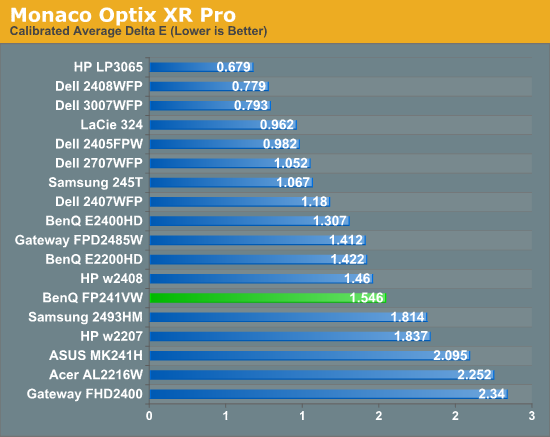
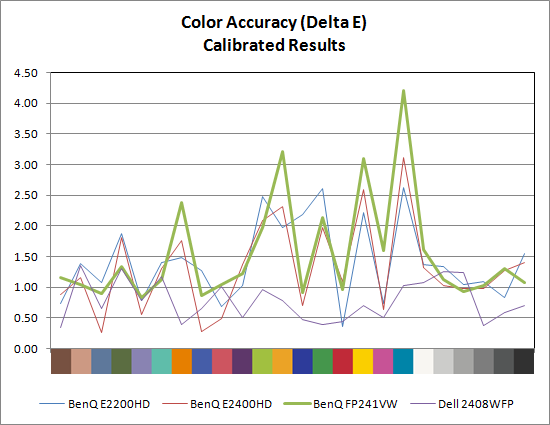
After calibration, the FP241VW still fails to come anywhere close to the Dell 2408WFP - and in fact it doesn't even match the accuracy of the less expensive E2400HD. That said, it's interesting to note that the color accuracy curves for all three BenQ LCDs are extremely similar, to the point where I now have to wonder if backlighting has a far greater impact on color accuracy than I previously thought. It makes sense that better backlighting would allow the panels to achieve better color accuracy, but I don't have any evidence for this assertion other than the above chart. Anyone serious about color accuracy is probably going to want an average Delta E of around 1.0 or less post-calibration. So far, only S-PVA and S-IPS panels achieve that goal, although it's possible a better backlight would allow the A-MVA display to match the other displays. Note also how the bottom half of the above chart is dominated by LCDs that use TN panels.










114 Comments
View All Comments
geok1ng - Monday, June 22, 2009 - link
A list of the best LCDs would include all of the old generation 30", the Soyo 24" and the Acer 2616w, there isnt a single LCD launched on the last 12 months that can offer more bang for the buck than these good old pals.Putting a lot of features and technology on a 24"TN panel is like spending money customizing and upgrading an entry level car: it doenst matter that it has 0,0001ms response time: it is still a TN panel!! A Fiesta is a Fiesta, no matter how powerful the supercharged engine. NO TN panel has been able to truly defeat even the lame $250 Soyo 24".
Balleroes - Sunday, June 21, 2009 - link
This article has very much of factual errors. You should almost discard everything you read.: /
tomoyo - Tuesday, June 23, 2009 - link
Ya what are you a TN-Film lover or something? This article is great and reminds me of all those LCD articles that we used to get from behardware/hardware.fr. I miss those greatly.Balleroes - Wednesday, June 24, 2009 - link
Your comment expresses your own idiotism "tn lover"?, you may want to keep your mouth shut since you sound wiser then.Dainas - Sunday, July 19, 2009 - link
as would you.JarredWalton - Monday, June 22, 2009 - link
It helps if you point out the "factual errors". Otherwise you're just blowing smoke in the wind.Balleroes - Wednesday, June 24, 2009 - link
I just cant bother myself to point them out mostly. Its not my job to do it, so why dont you find it out yourself. That being said, i guess i could copy paste some false info from the article without validating them though"Response Time 6ms GTG 6ms GTG 6ms GTG Typically 2ms GTG"
marketing figures, none come close to actual values
"Also note that TN panels do not natively reproduce 8-bit color spectrums, relying instead on dithering and interpolation (switching rapidly between the two closest gray levels) to expand their 6-bit panels into pseudo-8-bit displays."
not the fact. there is only a few monitors which work the mentioned way. Most dont. Instead they have 8 bit processing and the panel is cabable of 16,3 million colors instead of 24 bits (8 bit colors) which would be 16,7m. And why just gray levels?
"Pixel response times are another bloated statistic, with claimed response times of as low as 1ms for some TN panels and most now stating 2ms GTG (gray to gray) In theory, that would mean refresh rates of up to 500 Hz would be possible with no image persistence between frames."
No. Theres pretty much more what matters, so it just doesnt work that way. Also it was greay to gray time. (either article writer doesnt really know what he was writing about or he just forgot what he wrote in around 5 seconds.
"That's not to say TN isn't a bit faster, but the difference is small enough that most users won't notice; either the response time will be "slow" on any LCD (relative to a CRT), or else it will be fast enough that you won't care."
Looks like the person who wrote the article doesnt know whats thing called overdrive in lcds. (actually doesnt seem to know very much about lcds in general)
"Processing lag is potentially related to pixel response time."
Not really, overdrive usually adds processing and removes response though.
"We don't know for sure if the lag comes after the crystal matrix receives a new voltage or if it comes before the voltage change, but we do know that of the tested panel technologies currently available"
Processing time as a name doesnt ring any bells? Its not like the display connector is connected straight to the panel.. The panel doesnt really have (about) any input lag. So this shoots this theory he just obviously made up out of the window.
"Processing lag can also come from hardware scalers used to support other resolutions, the prime example being Dell's 3008WFP. Even at native resolution, that display reportedly has anywhere from 10ms to 50ms of processing lag (depending on the revision that was tested). We have not seen any similar issues with other panels, most likely because scalers for lower resolutions have been around for quite a while and have been tweaked for optimal performance."
So all delays have to be in some magical scaler. Not exactly, theres actually more than just this magical scaler there.
"We also haven't tested any IPS panels outside of 30" LCDs, so we don't know for sure how IPS fares at other resolutions. Given 30" panels command a price premium, they may perform better overall than the smaller IPS displays; however, we believe IPS panels inherently process images as fast as any other LCD technology. "
Processing is not inside the panel. Processing is another part of the monitor than the panel. Therefore paneltype does not equal fast or slow processing. Ips is commonly used in large lcds and used for jobs where input lag doesnt really matter. Like image editing.
"Finally, it's worth noting that we have not been able to compare any LCD panel to a CRT for processing lag - we don't have access to any good CRTs anymore for comparison. Anecdotal evidence suggests that the best LCDs may still introduce a 15-30ms lag relative to a CRT. For better or worse, LCDs are here to stay and CRTs are a dying breed, so we'll constrain processing lag comparisons to LCDs and other newer panel technologies (i.e. OLED, SED, plasma, etc.)"
Well you could have read this from somewhere else as well. And theres not really this 15-30 ms for all lcd monitors.
"One of the areas where the A-MVA panel does extremely well is in the areas of display lag and pixel response time. Just to recap, you may have heard complaints about "input lag" on various LCDs, so that's one area we look at in our LCD reviews. We put input lag in quotation marks because while many people call it "input lag", the reality is that this lag occurs somewhere within the LCD panel circuitry, or perhaps even at the level of the liquid crystals. Where this lag occurs isn't the concern; instead, we just want to measure the duration of the lag. That's why we prefer to call it "processing lag" or "display lag"."
Yeah, so they didnt know that the input cable doesnt control the panel.
This is where i stopped reading this article. btw I just wasted half an hour for this comment. I could spend 3 hours to type about panels, techniques, processing chips, .... but i just decided not to.
If you want to read something about these things http://www.prad.de">http://www.prad.de is pretty good place to start.
JarredWalton - Thursday, June 25, 2009 - link
Most of your comment was nitpicking and name calling. The so-called factual errors consist of you complaining when I quote manufacturer numbers and then point out how they're inflated and meaningless... but then they're not when YOU decide they're not. For example, overdrive is not a panacea (you chastise for quoting response times and then promote overdrive which supposedly improves response times - but only in certain transitions).As for TN panels, they are indeed 6-bit with dithering, which is why they get 16.3 million colors - the dithering can't do anything at the extremes of the spectrum, hence the loss of .4 million colors. More to the point, they are 6-bit grays, or didn't you know that LCDs don't actually have "colors"? They have a crystal matrix that lets a certain amount of light through, and there are 64 (6-bit) or 256 (8-bit) levels of opacity. The RGB coloring comes from the use of color filters over the individual cells. That's why we call them 6-bit and 8-bit panels rather than 18-bit and 24-bit panels. But then, that's nitpicking as well, isn't it?
Half of your comments make no sense: "No. Theres pretty much more what matters, so it just doesnt work that way. Also it was greay to gray time. (either article writer doesnt really know what he was writing about or he just forgot what he wrote in around 5 seconds." Ignoring your horrible grammar and spelling, the only intent in that sentence appears to be insulting me. The whole point was to show that 2ms as a claimed response time is BS - look at the images, and explain how I can get image persistence of at least 17ms on a 2ms panel.
Your biggest complaint seems to be the portion on processing lag, which can come from processing, or from delays in the crystal matrix. I can't tell you that it's 100% processing, or 80% processing and 20% in the crystal matrix, or where the split is. Even if it is all processing, how much of it is for overdrive, how much is for image quality concerns, and what about scalers? Well, it can be all of those items, which is what I was saying. You on the other hand want to pretend just because I don't give specifics on what the processing is doing, I don't know anything.
I suppose somehow you're better and more knowledgeable because you've read reviews at Prad.de? I've read their site as well, and it's fine for what it does. Are they perfect? Nope. Are we perfect? Nope. For example, I read their HP w2408h review and they rate it "Very Good". I thought the display was overpriced and generally mediocre, in a large part because of the TN panel and glossy coating. I've tested and used panels that cost less money and perform just as well, or they cost the same and perform better. But I suppose somehow their review is better because ... well, because you like them more.
dver - Saturday, June 20, 2009 - link
This was a great article. In my opinion there's no more important component in a system than a high quality monitor. It just kills me that people are flocking to TN monitors that are just such pieces of crap. I'm still waiting for my "perfect" monitor so I can upgrade my old Dell 2405. What I want doesn't exist and I have my doubts if it ever will. Here's my perfect specs... if anyone knows of a monitor that comes close to this let me know.* 24 or 30" (I'd consider a 22 or 23 if it had very high resolution so the pixel pitch was super small)
* 1920 x 1200 minimum resolution (2560 x 1600 with a 30")
* IPS Panel (i'd consider a superlative PVA, TN is the spawn of satan)
* Glossy surface (Yeah, I know... I love glossy because glare doesn't bother me)
* 120Hz refresh support so I have the 3D option should I so desire
* 2 DVI inputs or 1 DVI and at least one other digital input (HDMI)
* LED Backlighting
I had high hopes for Apple's new LED monitor, but then they jacked me with the stupid mini display port connection and laptop only branding. I also looked at a Hanzro but they seem kinda sketchy.
yacoub - Saturday, June 20, 2009 - link
Thanks for writing this article. It's good to see someone in an official capacity bemoan the move (backwards) to TN panels in the LCD market. IPS is indeed better (most of the time) than PVA/MVA, and it really comes down to many display makers being cheap and lazy instead of innovative enough to bring a better panel (like IPS-based panels) out at a better price.As long as my 2007WFP lasts I'll stick with it until a 24" IPS model is available with proven low latency/input lag for a decent price (not a rip-off).