Brightness and Contrast Ratio
For the brightness, contrast, and color accuracy tests, we depend on a hardware colorimeter and software to help calibrate the displays. We use a Monaco Optix XR (DTP-94) colorimeter and Monaco Optix XR Pro software, and we also test with ColorEyes Display Pro. Results in nearly every case have been better with Monaco Optix XR Pro, so for this article we're skipping the ColorEyes Display Pro results. We didn't perform a complete evaluation of the FP241VW, so we're missing maximum/minimum brightness results, but in general the display performs similarly to other LCDs.
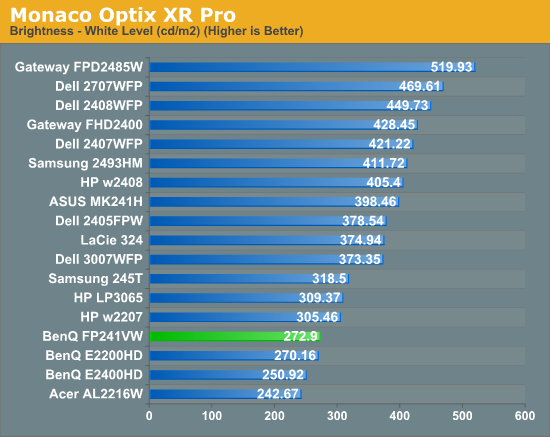
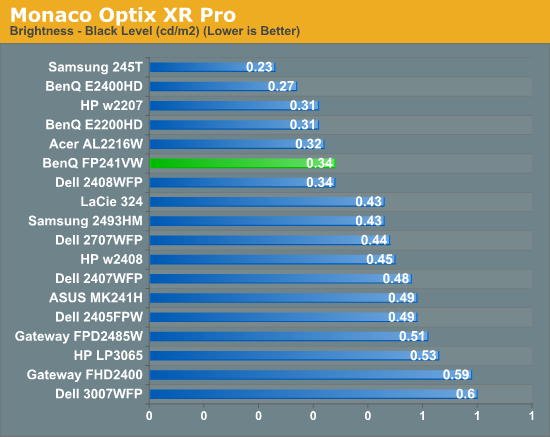
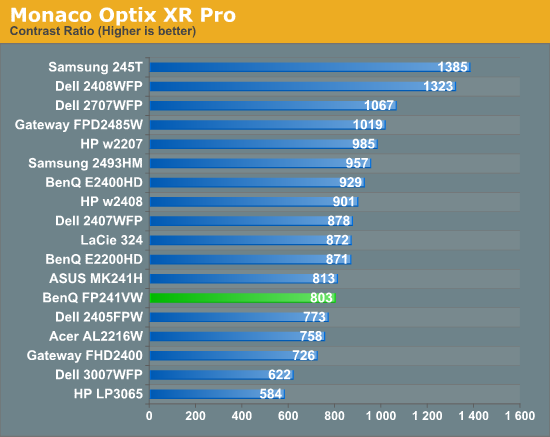
Don't pay too much attention to the white/black graphs, as they are merely reference points for how the displays perform at certain settings. Like many other LCDs, the FP241VW has a "normal" brightness level of ~270 nits, which is more than sufficient and is actually brighter than what most users prefer to use in an office environment. You can reach the advertised 500 nits brightness if you adjust contrast and color levels as well. More important than brightness levels is the contrast ratio at the various settings. We measured a contrast ratio of 800:1 with the FP241VW, which is a decent result placing it in the lower mid section of our charts. While higher scores are better, in reality anything above 500 is sufficient for most users (i.e. the HP LP3065 that we like is at the bottom of the chart). Also, we wouldn't worry about any advertised dynamic contrast ratio numbers - at least not if you want consistent colors.
Color Gamut
Below is a comparison of color gamut for the LCDs we've tested. We use Gamutvision, a utility developed by Imatest LLC, to calculate color gamut. We compare the color profiles of the LCDs to the Adobe RGB 1998 color profile and report the results as a percentage - higher being better.
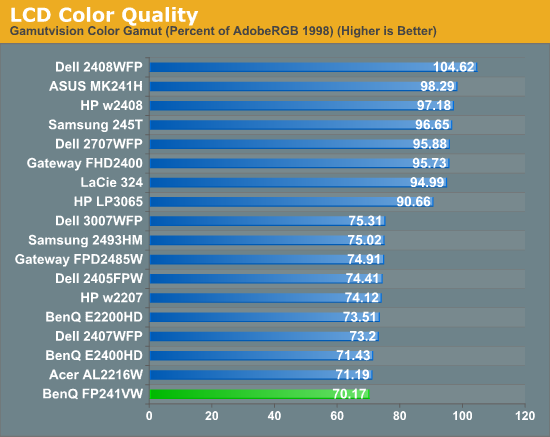
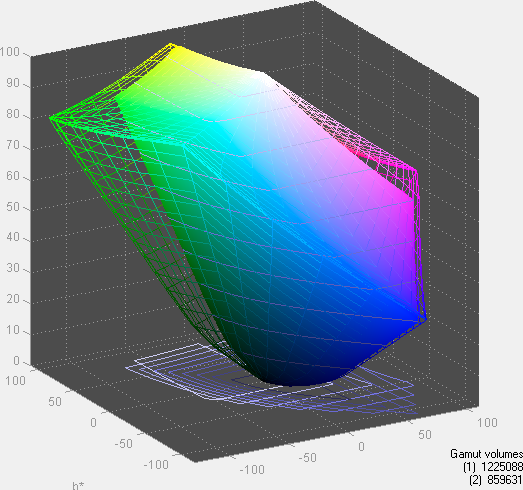
So far, color gamut has generally fallen into one of two categories: either +/-95% or +/-75%. Color gamut is determined almost exclusively by the backlighting, and the BenQ FP241VW falls short of other high-end LCDs in this area. In fact, it's at the bottom of the chart (though the difference between 70% and 75% isn't something you're likely to notice, so the bottom grouping essentially is a tie). For the original price, we would expect better, and if AU Optronics updates this particular panel we would definitely like to see a better backlight. Ideally, what we would like to see from more manufacturers is the use of LED backlighting - you can get extremely high color gamuts using RGB LEDs, and power requirements are also lower than traditional CCFL backlights. It's important to keep things in perspective, however: 70% may seem very low, but if you are using the standard sRGB profile (Windows' default) these LCDs look fine. It's only in applications like Adobe Photoshop with its expanded color space that you might notice a difference between the display color gamuts.










114 Comments
View All Comments
Gazz - Friday, June 19, 2009 - link
I am useing a samsung 2493HM and have no problems at all with the monitor plays games fantastic although I have the speakers disconected Too small for what I am useingBUT it is hard to find one anymore so I checked out the Samsung site and found a range of monitors T220R,T240R,T260R with out speakers but it does not say what pannels they use
JarredWalton - Saturday, June 20, 2009 - link
The http://www.anandtech.com/displays/showdoc.aspx?i=3...">2493HM is a TN panel, so you really can't get any "worse" in terms of panel type. There are better and worse TN panels, of course, and the 2493HM was actually good as far as TN goes. Like other TN, it also doesn't have any perceptible lag, which is another plus. If you're happy with the 2493HM, you should be okay with most other displays, provided they do well in other areas.fredsnotdead - Friday, June 19, 2009 - link
"... an apparently single-minded focus on reducing costs and pricing ..."Unfortunately, that seems to be all we Americans are interested in.
Geraldo8022 - Friday, June 19, 2009 - link
I am someone who lives "off the grid". I get my power from solar and while I now have quite a number of panels and batteries I still want low power consumption. I wish more manufacturers would be more truthful about how much power their monitors use. I would like to see the websites who test monitors test the power consumption in variety of ways and consistently.I read a lot of gripes about monitors. It is surprising to me that there are not websites devoted exclusively to monitors.
darklight0tr - Friday, June 19, 2009 - link
You mean like this one?http://tftcentral.co.uk/">http://tftcentral.co.uk/
Its a pretty good site.
Geraldo8022 - Friday, June 19, 2009 - link
Yes, I have followed that site, darklight. I think it is very good. It is the only one I know of.Jarred, thanks for that info. All I have to go on are things like the specifications at the 'Egg. Good to know.
I realize power consumption can only be so low and most are interested in other aspects. I am interested in those things, too, Just weigh things differently.
JarredWalton - Friday, June 19, 2009 - link
I usually test power draw, Geraldo, but neglected to do that with this LCD. Usually, the max power draw they list (<95W) is at least 50% higher than it what I've measured. I'd expect this LCD to consume more like ~60W at full brightness, or 50-55W with the brightness calibrated to around 200 nits.Mumrik - Friday, June 19, 2009 - link
"The reference Monitor is an HP LP3065, which we have found to be one of the best LCDs we currently possess in terms of not having display lag. (The lack of a built-in scaler probably has something to do with this.) While we know some of you would like us to compare performance to a CRT, that's not something we have around our offices anymore."Buy one then!
JarredWalton - Friday, June 19, 2009 - link
Sorry, but no. It serves no point other than to add a large, heavy item to my already crowded office. I'm not comparing with CRTs because 99% of people aren't using or buying CRTs. Either a display has less lag than the LP3065 or it has more lag; it is merely a reference point. If you want to read about how LCDs compare to CRTs, plenty of sites have attempted to cover that topic.james jwb - Thursday, June 18, 2009 - link
At least one high profile site that can actually make a difference is paying this issue some attention, and i have to thank you for that!I particularly like the last part of the article which looks to the future, as in my opinion we still haven't hit a quality stage that truly knocks on CRT's door. Sure, in term of viewing angles, colour, brightness, etc, it's all there, and you can't deny the benefits of LCD's (foot print, etc). But 60hz is just plain poor and i honestly cannot wait for it to fade off the planet. 120hz is vastly superior.
One last thing. It's possible most of these TN film users who just "don't care" about the sacrificial quality never came from a background of using high quality CRT's. It's very difficult, even today, to move from a 21" professional CRT to ANY LCD and not feel you've compromised in some areas, namely the smooth and snappy response these things have. I have a feeling 120hz will bridge the gap far enough that it'll be very hard to notice any downsides to LCD technology over CRT's. But for a 24" LCD to have 120hz, its going to need display port (or at least, not DVI), and with hardly any graphics cards supporting this yet, what TFT maker would introduce one? They are certainly coming, but right now, as you rightly say, the tech is there, ready and waiting, but the market isn't.