Memory Scaling on Core i7 - Is DDR3-1066 Really the Best Choice?
by Gary Key on June 24, 2009 9:00 AM EST- Posted in
- Memory
Everest 5.02.1765
Our favorite PC diagnostic tool is from Lavalys. We are using Everest Ultimate Edition 5.02 for our synthetic memory benchmarks.
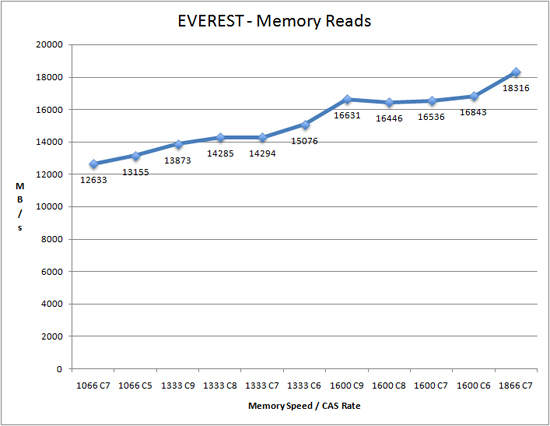
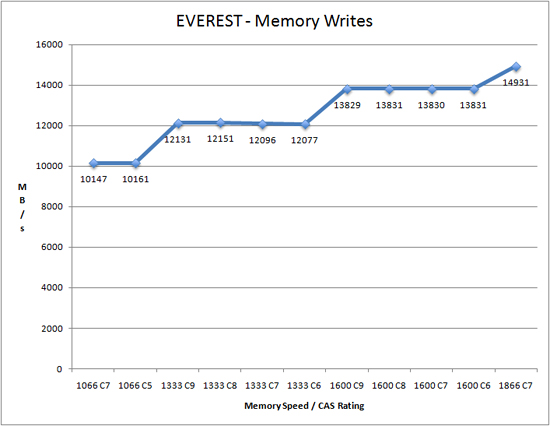
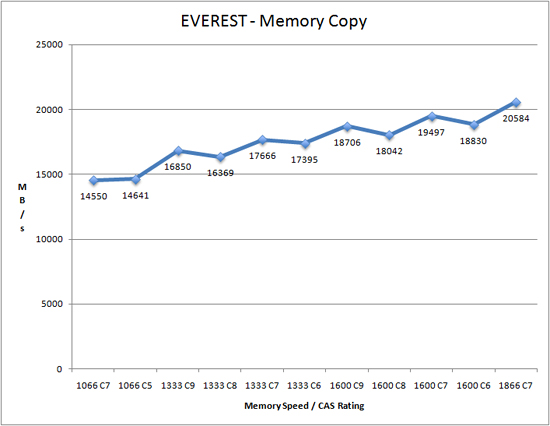
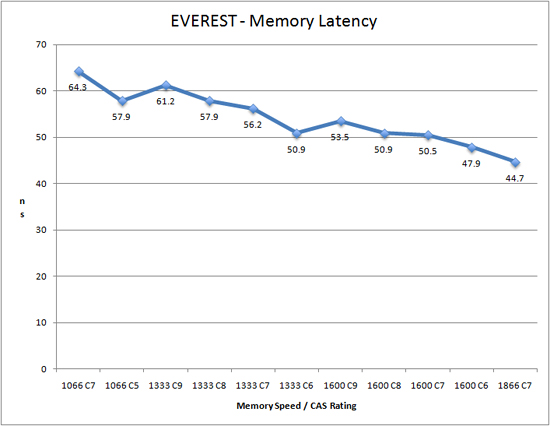
Memory companies love to see these benchmarks in reviews. Of course we enjoy them also as they do give an indication of potential performance improvements in applications, especially the write, copy, and latency results. However, we always temper our expectations with these particular results. Going from 1066 C7 to 1866 C7 nets a 45% improvement in memory reads, 47% in writes, 41% in copy speeds, and 30% in latency. Just remember these results once we get to the application benchmarks.
PCMark Vantage x64
Futuremark's PCMark Vantage x64 is probably the single most diverse set of benchmarks that can be run on a system to mimic real world usage scenarios. We utilized the three test suites out of PCMark Vantage x64 that typically respond well to either memory latency (Memories/Productivity) or bandwidth (TV/Movies) improvement. We run each test three times and average the results.
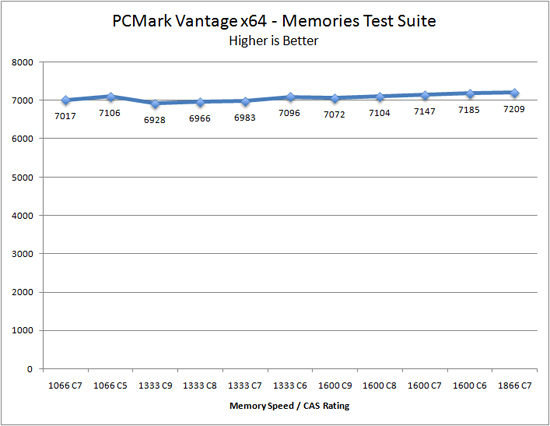
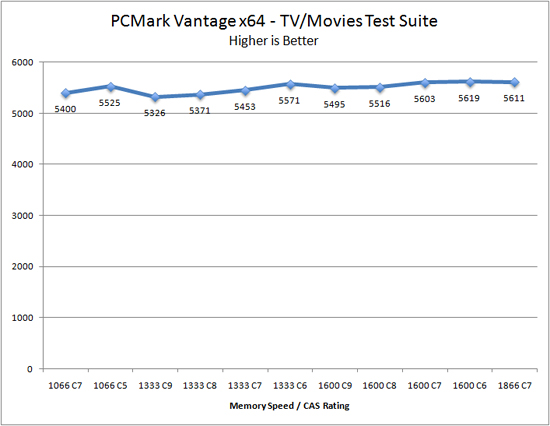
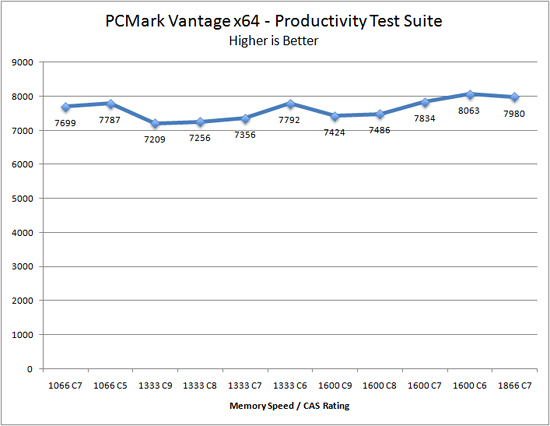
Well that's depressing, there's hardly any performance improvement.
The Memories test suite follows a familiar pattern, as it tends to be sensitive to latency adjustments. We can already see that performance with DDR3-1066 C5 is equal to DDR3-1600 C8. There is a 2% performance improvement moving from 1066 C7 to 1866 C7.
Surprisingly, the TV/Movies test suite responded well to both latency and bandwidth improvements with DDR3-1066 C5 and DDR3-1333 C6 outperforming the other memory speeds until we installed theDDR3-1600 C7 kit. Going from 1066 C7 to 1866 C7 will net almost a 4% improvement in performance, but is something most users will never notice in these applications.
The Productivity test suite has always been sensitive to latency and it shows as we once again see DDR3-1066 C5, DDR3-1333 C6, and DDR3-1600 C6 performing very well in this office application bench. We net a performance increase just over 3% by moving from 1066 C7 to 1866 C7 at stock CPU settings.
















47 Comments
View All Comments
Seikent - Wednesday, June 24, 2009 - link
I'm not very sure if it's relevant, but I missed a load times comparation. I know that the bottleneck there should be the hdd, but I still think that there can be a performance boost.deputc26 - Wednesday, June 24, 2009 - link
ave and min lines are mixed up.MadBoris - Wednesday, June 24, 2009 - link
I'll be considering upgrading in October at the same time I go from XP to Win 7.So this is good to know if/when I go Core I7.
I guess I can see how Winrar RAM workload sdtays high since it grabs the buffers of compressed data chunks and writes them to disk as fast as the HW permits, so bandwidth matters then.
While it looks like very few apps can saturate the bandwidth latency benefits/penalties are always having an effect as usual.
Maybe I missed it but I didn't see anywhere in the article that tried to explain the technical reasons "why" 2000 doesn't provide advantage over 1066.
I understand the differences of latency and bandwidth. Is it really because no software is using RAM workloads large enough to benefit from increased bandwidth (except compression) or is there another bottleneck in the subsystem or CPU that doesn't allow moving all the data the RAM is capable of?
vol7ron - Wednesday, June 24, 2009 - link
Your question is long, so i didn't read it all, but does bottom of pg2 answer:"That brings us to another story. We had planned to incorporate a full overclocking section in this article but our DDR3-1866 and DDR3-2000 kits based on the Elpida DJ1108BASE, err Hyper ICs, have been experiencing technical difficulties as of late."
They said some other stuff, but it seems like it wouldn't be right to post info on faulty chips.
TA152H - Wednesday, June 24, 2009 - link
I'd like to see a test between the crippled i5 memory controller with very fast memory, and the i7 with low cost 1333 Mhz memory. There's really no point in the 1066 memory, except for Dell, HP, etc... to throw in generic machines; it's not much cheaper than 1333 MHz, and the performance bump really seems to be biggest there. I think 1333 MHz (low latency) is a reasonable starting point for most people, the cost seems to warrant the performance. After that, you definitely see diminishing returns.It seems anyone buying an i5 with very expensive memory is probably a fool, but, a few benchmarks might be interesting to validate or invalidate that. Of course, the i5 might be better when released, so even then it wouldn't be proof.
Gary Key - Wednesday, June 24, 2009 - link
I wish I could show i5 numbers, but that ability is officially locked down now. I can say that our results today will not be that much different when i5 launches, low latency 1333 or possibly 1600 will satisfy just about everyone. :)strikeback03 - Thursday, June 25, 2009 - link
Of course, by the time you can share those numbers we will most likely have to specify whether we are talking about LGA-1366 i7 or LGA-1156 i7. Thanks Intel.kaoken - Wednesday, June 24, 2009 - link
I think there is a mistake with the farcry graph. The min and avg lines should be switched.hob196 - Thursday, June 25, 2009 - link
Looking closer it might be that you have the SLI min on there instead of the Non SLI min.halcyon - Wednesday, June 24, 2009 - link
It's so nice to see AT calling things as they are.This is why we come here.
Straight up honest talk from adults to adults, with very little marketing speech and numbers do most of the talking.
Excellent test round up, mucho kudos.