Intel X25-M G2: Dissected and Performance Preview
by Anand Lal Shimpi on July 22, 2009 6:00 PM EST- Posted in
- Storage
Inside the Drive: 2x Density Flash and more DRAM
We of course had to pop the top and see what's changed inside the drive. As soon as you get the cover off you realize exactly what Intel has done:
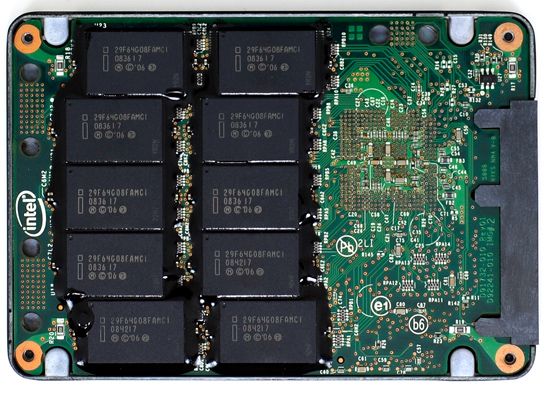
The old X25-M G1
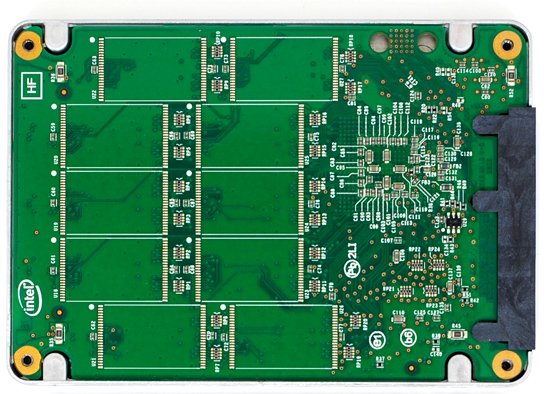
The new X25-M G2
Both of these are 160GB drives; Intel is now using 16GB flash packages instead of 8GB packages from the original drive. Once 34nm production really ramps up, Intel could outfit the back of the PCB with 10 more chips and deliver a 320GB drive. I wouldn't expect that anytime soon though.
The controller-side of the PCB looks similar, although Intel stopped using the black goup they used to cover all of the NAND flash contacts of the original drive. I wonder if that was a manufacturing measure or something to prevent competitors from hooking up an oscilloscope to the pins on the flash and reverse engineering the controller...
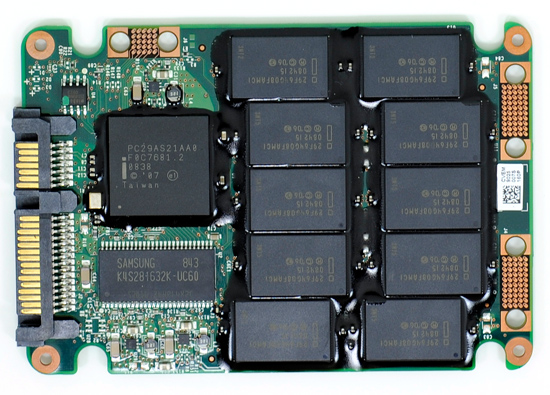
The old X25-M G1
It could have also been a thermal expansion thing; Microsoft had to use a similar approach to help prevent Xbox 360s from red-ringing.
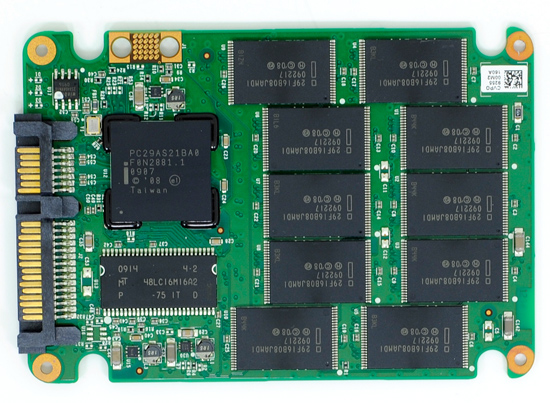
The new X25-M G2
The new controller comes in the same physical package as the old one:

The old controller

The new controller
The part numbers have changed. The old one was an Intel PC29AS21AA0, the new one is an Intel PC29AS21BA0.
Intel also swapped vendors for the X25-M's on-board DRAM. The old 160GB drive used a 16MB Samsung 166MHz SDRAM (CAS3):

Goodbye Samsung
The new 160GB G2 drive uses a 32MB Micron 133MHz SDRAM (CAS3):

Hello Micron
DRAM size went up, while clock speed went down. I wonder what Intel is doing with all of that additional DRAM on the new drives? Hmm...










87 Comments
View All Comments
InternetGeek - Wednesday, July 22, 2009 - link
Price/Capacity wise I'm just one or two steps away from buying my first SSD.tomoyo - Wednesday, July 22, 2009 - link
I'd make a conjecture that intel's very good random write performance may somehow relate to why the sequential write isn't as good, although this isn't evident in the SLC version of their SSD. The other possibility is that Intel is distinguishing between their SLC and MLC series through lower write. I'd have to say that random read and write are way more important for a normal desktop user than anything else though, I always notice latency and responsiveness far more than a small change in long term transfer speed. Personally I'm very interested in getting a 80GB/160GB as a main os drive for both my primary box and a ZFS RAID server/storage box.haze4peace - Wednesday, July 22, 2009 - link
With the recent price drops I'm considering getting this drive in its 80GB flavor as an OS drive. Sequential write speed is the least of my concerns, because once you load on your OS and other apps, you barely write in big blocks.pennyfan87 - Wednesday, July 22, 2009 - link
I think Anand forgot to include the G.Skill Falcon series along with the other Indilinx MLC drives.Just sayin'.
Anand Lal Shimpi - Wednesday, July 22, 2009 - link
woops, you're right, table updated :)hyc - Friday, July 24, 2009 - link
And isn't the Samsung controller in the OCZ Summit also used in the Corsair P256 and SuperTalent MasterDrive SX?hyc - Friday, July 24, 2009 - link
doh. Corsair P256 is already listed....deputc26 - Wednesday, July 22, 2009 - link
Given the choice which controller would you rather have in your drive? despite samsung's reputation, I'm going with indilinx.Anand Lal Shimpi - Wednesday, July 22, 2009 - link
My pick is still the Intel drive, but I'd take Indilinx over Samsung (assuming there are no compatibility issues with the system I was putting it in).Take care,
Anand
deputc26 - Wednesday, July 22, 2009 - link
I also pick Intel as number one but the battle for second place is a little grayer, Samsung is more expensive which leads many to believe it is faster which of course is not the case.