Intel's Core i7 870 & i5 750, Lynnfield: Harder, Better, Faster Stronger
by Anand Lal Shimpi on September 8, 2009 12:00 AM EST- Posted in
- CPUs
Overclocking: Great When Overvolted, Otherwise...
Back when I asked Intel why anyone would opt for LGA-1366 over LGA-1156 one of the responses I got was: overclocking. The most overclockable CPUs will be LGA-1366 chips.
We tried overclocking three different CPUs: the Core i7 870, Core i7 860 and Core i5 750. We overclocked using two different coolers: the retail low profile HSF and a Thermalright MUX-120 (the heatsink Intel is sending around to reviewers for high performance testing). I'll get one thing out of the way: the retail heatsink pretty much sucks for overclocking:
| Intel Core i7 870 | Max Overclock (Turbo Disabled) |
| Intel Retail LGA-1156 Cooler | 3.52GHz (160MHz x 22.0) |
| Thermalright MUX-120 | 4.20GHz (200MHz x 21.0) |
The Thermalright enables higher overclocks by removing heat quickly enough allowing us to increase the voltage to the CPU. While roughly 1.35V is the limit for the retail cooler, The Thermalright MUX-120 let us go up to 1.40V. In both cases you need to have a well ventilated case.

Um, yeah.
Now for the actual overclocking results. We overclocked in two ways: 1) with turbo mode enabled and ensuring stability at all turbo frequencies (both single and multiple cores active), and 2) with turbo mode disabled simply going for highest clock speed.
The results are in the table below:
| CPU | Stock Clock Speed | Max Overclock (Turbo Enabled) | Max Overclock (Turbo Disabled) |
| Intel Core i7 870 | 2.93GHz | Default: 3.39GHz (154 x 22.0) 3C/4C Active: 3.70GHz | 4.20GHz (200 x 21.0) |
| Intel Core i7 860 | 2.80GHz | 3.23GHz (154 x 21.0) 3C/4C Active: 3.54GHz | 3.99GHz (210 x 19.0) |
| Intel Core i5 750 | 2.66GHz | 3.2GHz (160 x 20.0) 3C/4C Active: 3.96GHz | 3.92GHz (206.5 x 19) |
For best performance with all four cores active, disabling turbo mode is the way to go. Otherwise you have to reduce the BCLK in order to make sure your system is still stable when the one-active-core turbo mode kicks in. For example, with our Core i7 870 with turbo disabled we hit 4.2GHz using a 200MHz BCLK. If we used the same BCLK but left turbo enabled, when only one core was active we'd hit 5.4GHz - clearly not realistic with only air cooling.
The benefit of leaving turbo enabled is that you get a more balanced system that's not always using more power than it needs to.
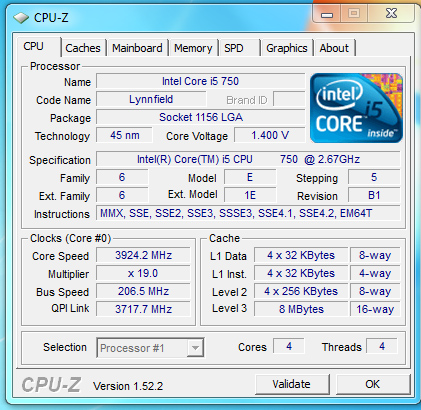
The Core i5 750
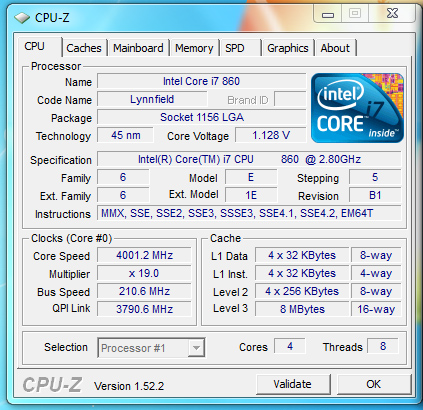
Our Core i7 860 sample wasn't that great of an overclocker
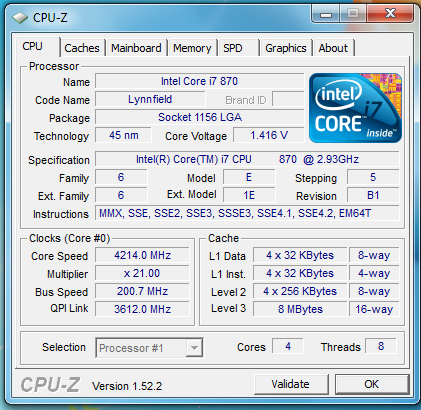
Breaking 4.2GHz with our Core i7 870
At roughly 4GHz overclocks for all of these CPUs, it's reasonable to say that they are good overclockers. But how about with no additional voltage and the retail heatsink?
| CPU | Stock Clock Speed | Max Overclock, Turbo Disabled (No Additional Voltage) |
| Intel Core i7 870 | 2.93GHz | 3.37GHz (22 x 153MHz) |
The stock overclocks just plain suck on Lynnfield, you need added voltage to overclock the chip. With more voltage it works just like a Bloomfield or Phenom II, but at stock voltages Lynnfield just doesn't clock very high. And it has nothing to do with yields.










343 Comments
View All Comments
Shadowmaster625 - Tuesday, September 8, 2009 - link
Intel releases yet another new socket type, offering negligible performance enhancements vs socket 775. Soon they will obsolete another socket type still in use. And this is a good thing? I'm still dealing with the fallout from the socket 478...DJMiggy - Tuesday, September 8, 2009 - link
Thanks! Some good info! Now to decide what to do...Rabman - Tuesday, September 8, 2009 - link
Full disclusre -- I work for AMD, my comments are my own and do not reflect my employer, etc.A clarification on Windows 7's Core Parking feature -- it doesn't actually "[look] at the performance penalty from migrating a thread from one core to another". Rather, Core Parking was designed as a power saving feature for multi-core server machines, and is only enabled on Windows 7 client SKUs where HT is present (I won't get into specifics as to why this decision was made). The side benefit for processors with HT is that the hyperthreads can be parked so the Windows scheduler will spread threads across the "real" cores first, resulting in better performance characteristics.
rbbot - Tuesday, September 8, 2009 - link
That implies that it would have a negative effect on the chances of turbo mode engaging. On other OS, pure random chance would sometimes assign a waking thread to the hyper-core of the one already executing at full pelt. However, this means that on Windows 7, core parking prevents this happening and always wakes a 2nd core for the 2nd thread.puffpio - Tuesday, September 8, 2009 - link
If you disable turbo mode, will the individual cores still power down when unused?Take the 860 for example. With turbo mode enabled you get these overclocked speeds:
3C/4C Active: 3.54GHz
2C Active: 3.85GHz
1C Active: 4.00GHz
but with turbo mode disabled you get 3.99GHz at 1/2/3/4 cores active.
If the cores are still able to be powered down w/ turbo mode disabled, it would seem that would give you the best performance at any core activity level.
Comdrpopnfresh - Tuesday, September 8, 2009 - link
Specifically; power consumption, efficiency, and productivity/performance. On the consumer scale though- obviously with single-cpu boards benches geared towards commercial use would be droll.AFUMCBill - Tuesday, September 8, 2009 - link
Great Review.You mentioned the rising popularity of the uATX platform.
I would guess this is related to the rising popularity of laptops.
Except you can't find anything close to the performance of a Core i7 or i5 processor in a laptop form factor at anything remotely resembling a reasonable price - as in thousands and thousands of dollars extra. So people are headed to the uATX platform and the small(er) LAN party type boxes to get mobile performace. In my case I would like to be able to load high bitrate (25 Mbps and up) MPEG2 and MPEG4 footage into my video editor and have at it. My Q6600 handles the MPEG2 fine, but not the MPEG4 (AVCHD).
Found the Core i7 860 available at MicroCenter for $229.99 USD.
For me to make the buy, the only thing that is missing is USB 3.0.
Next year is looking good...and prices are likely to be even lower then :-)
Peroxyde - Tuesday, September 8, 2009 - link
Just checked at Newegg. Is there any error on the price? The newer and more performance i5 750 costs $209. The Q9550 cost $219. That sounds illogical.AFUMCBill - Tuesday, September 8, 2009 - link
I think it's called having old stock that was purchased before the new announcements. Obviously the folks they are going to be selling to are ones who are updating the processor in an older 775 socket motherboard based system - which with the new announcements are now rapidly receding into the past.C'DaleRider - Tuesday, September 8, 2009 - link
Sucks to have to depend on Newegg for buying, esp. considering what MicroCenter is doing. $199 for the i7 920 while Newegg gouges at $279, or the i5 750 for $179.Newegg long ago ceased being the place for the best prices.