Beginnings of the Holodeck: AMD's DX11 GPU, Eyefinity and 6 Display Outputs
by Anand Lal Shimpi on September 10, 2009 2:30 PM EST- Posted in
- GPUs
Wanna see what 24.5 million pixels looks like?

That's six Dell 30" displays, each with an individual resolution of 2560 x 1600. The game is World of Warcraft and the man crouched in front of the setup is Carrell Killebrew, his name may sound familiar.
Driving all of this is AMD's next-generation GPU, which will be announced later this month. I didn't leave out any letters, there's a single GPU driving all of these panels. The actual resolution being rendered at is 7680 x 3200; WoW got over 80 fps with the details maxed. This is the successor to the RV770. We can't talk specs but at today's AMD press conference two details are public: 2.15 billion transistors and over 2.5 TFLOPs of performance. As expected, but nice to know regardless.
The technology being demonstrated here is called Eyefinity and it actually all started in notebooks.
Not Multi-Monitor, but Single Large Surface
DisplayPort is gaining popularity. It's a very simple interface and you can expect to see mini-DisplayPort on notebooks and desktops alike in the very near future. Apple was the first to embrace it but others will follow.
The OEMs asked AMD for six possible outputs for DisplayPort from their notebook GPUs: up to two internally for notebook panels, up to two externally for conncetors on the side of the notebook and up to two for use via a docking station. In order to fulfill these needs AMD had to build in 6 lanes of DisplayPort outputs into its GPUs, driven by a single display engine. A single display engine could drive any two outputs, similar to how graphics cards work today.
Eventually someone looked at all of the outputs and realized that without too much effort you could drive six displays off of a single card - you just needed more display engines on the chip. AMD's DX11 GPU family does just that.

At the bare minimum, the lowest end AMD DX11 GPU can support up to 3 displays. At the high end? A single GPU will be able to drive up to 6 displays.
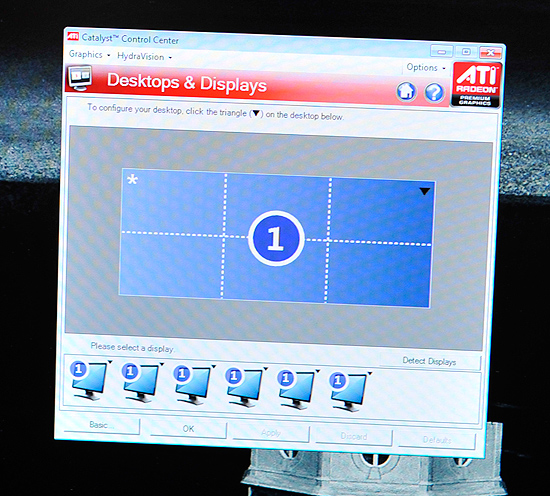
AMD's software makes the displays appear as one. This will work in Vista, Windows 7 as well as Linux.
The software layer makes it all seamless. The displays appear independent until you turn on SLS mode (Single Large Surface). When on, they'll appear to Windows and its applications as one large, high resolution display. There's no multimonitor mess to deal with, it just works. This is the way to do multi-monitor, both for work and games.
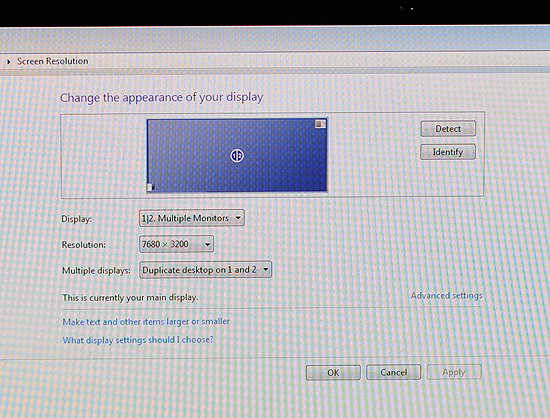
Note the desktop resolution of the 3x2 display setup
I played Dirt 2, a DX11 title at 7680 x 3200 and saw definitely playable frame rates. I played Left 4 Dead and the experience was much better. Obviously this new GPU is powerful, although I wouldn't expect it to run everything at super high frame rates at 7680 x 3200.

Left 4 Dead in a 3 monitor configuration, 7680 x 1600
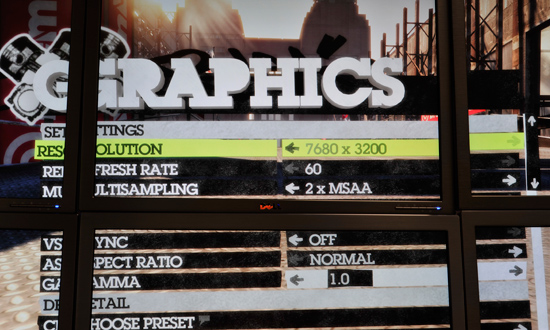
If a game pulls its resolution list from Windows, it'll work perfectly with Eyefinity.
With six 30" panels you're looking at several thousand dollars worth of displays. That was never the ultimate intention of Eyefinity, despite its overwhelming sweetness. Instead the idea was to provide gamers (and others in need of a single, high resolution display) the ability to piece together a display that offered more resolution and was more immersive than anything on the market today. The idea isn't to pick up six 30" displays but perhaps add a third 20" panel to your existing setup, or buy five $150 displays to build the ultimate gaming setup. Even using 1680 x 1050 displays in a 5x1 arrangement (ideal for first person shooters apparently, since you get a nice wrap around effect) still nets you a 8400 x 1050 display. If you want more vertical real estate, switch over to a 3x2 setup and then you're at 5040 x 2100. That's more resolution for less than most high end 30" panels.
![]()
Any configuration is supported, you can even group displays together. So you could turn a set of six displays into a group of 4 and a group of 2.
It all just seems to work, which is arguably the most impressive part of it all. AMD has partnered up with at least one display manufacturer to sell displays with thinner bezels and without distracting LEDs on the front:

A render of what the Samsung Eyefinity optimized displays will look like
We can expect brackets and support from more monitor makers in the future. Building a wall of displays isn't exactly easy.










137 Comments
View All Comments
Azarien - Friday, September 11, 2009 - link
I could do this with two monitors long ago. This has more monitors and maybe have less bugs ("just works") but its still a reimplementation of an old thing. A real multi-monitor setup with independent displays, where a maximized window does NOT span across all displays is much more usable.Dudler - Friday, September 11, 2009 - link
So tell me:What old card gives you the option of running 6 screens from one card?
And that should be a consumer product, not a professional one. And if you actually read the article, you'll see that you CAN setup each monitor independently. Or in 5 groups. Or in 4. Or in 3. Or 2. Also as one big screen.
therealnickdanger - Thursday, September 10, 2009 - link
Watch this video closely. There are 24 1080p monitors being rendered by 5800-class Quadfire. Notice how the screens lag when the camera pans? Chances are that maybe you wouldn't notice when up close, but it certainly is distracting...http://www.youtube.com/watch?v=N6Vf8R_gOec">http://www.youtube.com/watch?v=N6Vf8R_gOec
captcanuk - Thursday, September 10, 2009 - link
Watch this other video and the music will distract you from the lag: http://www.youtube.com/watch?v=tzvfzJq3VTU">http://www.youtube.com/watch?v=tzvfzJq3VTUiwodo - Thursday, September 10, 2009 - link
Well, OLED can do without the bezel, And i believe LED Backlight can also be done as well.The good things about this is, if it really do take off we can finally GET RID OF TN Panel. Because having poor vertical viewing angle would make the experience yuck.
Cmiller303 - Thursday, September 10, 2009 - link
that is fucking hideouswagoo - Thursday, September 10, 2009 - link
Does the driver support tilted monitors?It seems to me three or five monitors in a tilted single row configuration would do best at minimizing bezel annoyance while also giving a nice increase to vertical real estate.
8000x2560 or 4800x2560? Great if it works..
Byrn - Friday, September 11, 2009 - link
Just what I was thinking...Looks like it will from the article here: http://www.techradar.com/news/gaming/hands-on-ati-...">http://www.techradar.com/news/gaming/hands-on-ati-...
SnowleopardPC - Thursday, September 10, 2009 - link
I had to create an account to comment on this. I am running 2 ATI 4870's with 3 Dell 2408WFP's and a 42 inch Sony XBR on HDMI6 Dell 3008WFP's would be sweet and at 80FPS.
My only question... WoW? An ATI 1x series card from 15 years ago can run WoW at 80FPS at full res...
Why not give us some info using a game that can take advantage of a card like that.
If you are going to pick wow, at least look at Guild Wars where the graphics can actually scale to the resolution and test the card out... need I say... Does it play Crysis at that res at 80FPS? lol
ipay - Friday, September 11, 2009 - link
Agreed - if they wanted to demo an MMORPG they should've used EVE Online, at least it has a recent graphics engine that doesn't look like ass. WoW's minimum system requirements are hardware T&L for crying out loud... that's the original GeForce!AnandTech benchmarked WoW way back in 2005 (see http://www.anandtech.com/video/showdoc.aspx?i=2381...">http://www.anandtech.com/video/showdoc.aspx?i=2381... and the cards there could almost hit 80FPS at 800x600, so I don't think it's that much of an achievement to hit the same performance on 10x the screen real estate.