AMD's Radeon HD 5870: Bringing About the Next Generation Of GPUs
by Ryan Smith on September 23, 2009 9:00 AM EST- Posted in
- GPUs
The Race is Over: 8-channel LPCM, TrueHD & DTS-HD MA Bitstreaming
It's now been over a year since I first explained the horrible state of Blu-ray audio on the PC. I'm not talking about music discs, but rather the audio component of any Blu-ray movie. It boils down to this: without an expensive sound card it's impossible to send compressed Dolby TrueHD or DTS-HD Master Audio streams from your HTPC to an AV receiver or pre-processor. Thankfully AMD, Intel and later NVIDIA gave us a stopgap solution that allowed HTPCs, when equipped with the right IGP/GPU, to decode those high-definition audio streams and send them uncompressed over HDMI. The feature is commonly known as 8-channel LPCM support and without it all high end HTPC users would be forced into spending another $150 - $250 on a sound card like the Auzentech HomeTheater HD I just recently reviewed.
For a while I'd heard that ATI was dropping 8-channel LPCM support from RV870 because of cost issues. Thankfully, those rumors turned out to be completely untrue. Not only does the Radeon HD 5870 support 8-channel LPCM output over HDMI like its predecessor, but it can now also bitstream Dolby TrueHD and DTS-HD MA. It is the first and only video card to be able to do this, but I expect others to follow over the next year.
The Radeon HD 5870 is first and foremost a card for gamers, so unless you're building a dual-purpose HTPC, this isn't the one you're going to want to use. If you can wait, the smaller derivatives of the RV870 core will also have bitstreaming support for TrueHD/DTS-HD MA. If you can't and have a deep enough HTPC case, the 5870 will work.
In addition to full bitstreaming support, the 5870 also features ATI's UVD2 (Universal Video Decoder). The engine allows for complete hardware offload of all H.264, MPEG-2 and VC1 decoding. There haven't been many changes to the UVD2 engine; you can still run all of the color adjusting post-processing effects and accelerate a maximum of two 1080p streams at the same time.
ATI claims that the GPU now supports Blu-ray playback/acceleration in Aero mode, but I found that in my testing the UI still defaulted to basic mode.
To take advantage of the 5870's bitstreaming support I had to use a pre-release version of Cyberlink's PowerDVD 9. The public version of the software should be out in another week or so. To enable TrueHD/DTS-HD MA bitstreaming you have to select the "Non-decoded high-definition audio to external device" option in the audio settings panel:
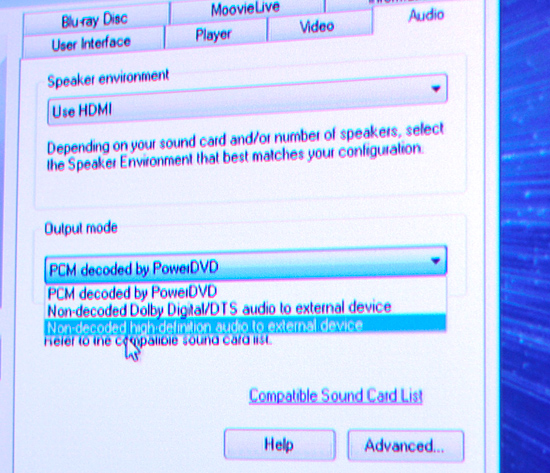
With that selected the player won't attempt to decode any audio but rather pass the encoded stream over HDMI to your receiver. In this case I had an Integra DTC-9.8 on the other end of the cable and my first test was Bolt, a DTS-HD MA title. Much to my amazement, it worked on the first try:
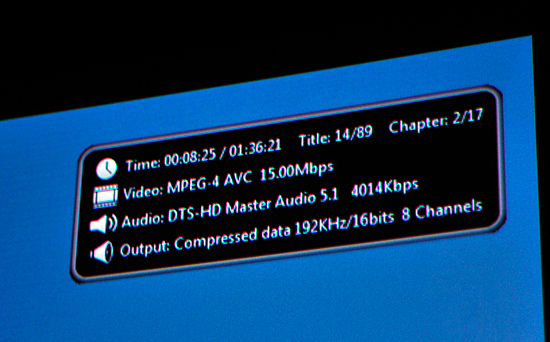
No HDPC errors, no strange player issues, nothing - it just worked.
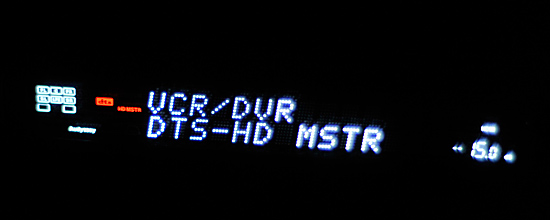
Next up was Dolby TrueHD. I tried American History X first but the best I could get out of it was Dolby Digital. I swapped in Transformers and found the same. This ended up being an issue with the early PowerDVD 9 build, similar to issues with the version of the player needed for the Auzentech HomeTheater HD. Switching audio output modes a couple of times seemed to fix the problem, I now had both DTS-HD MA and Dolby TrueHD bitstreaming from the Radeon HD 5870 to my receiver.
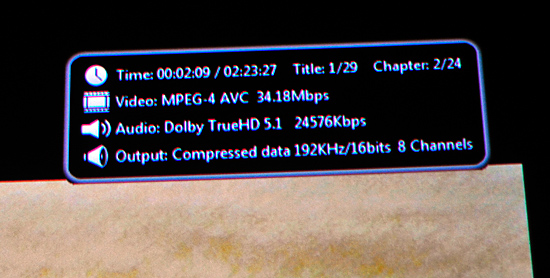
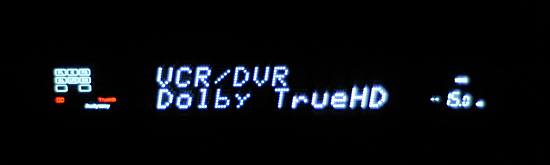
One strange artifact during my testing was the 5870 apparently delivered 1080i output to my JVC RS2 projector. I'm not exactly sure what went wrong here as 1080p wasn't an issue on any other display I used. I ran out of time before I could figure out the cause of the problem but I expect it's an early compatibility issue.

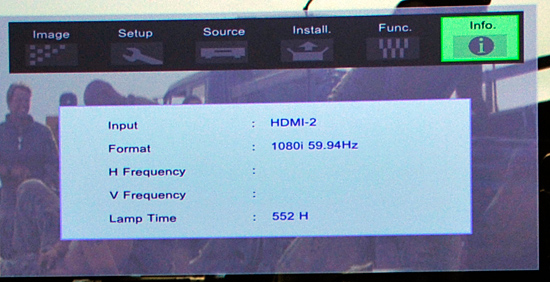
I can't begin to express how relieving it is to finally have GPUs that implement a protected audio path capable of handling these overly encrypted audio streams. Within a year everything from high end GPUs to chipsets with integrated graphics will have this functionality.










327 Comments
View All Comments
Agentbolt - Wednesday, September 23, 2009 - link
Informative and well-written. My main question was "how future-proof is it?" I got the Radeon 9700 for DirectX9, the 8800GTS for DirectX10, and it looks like I may very well be picking this up for DirectX11. It's nice there's usually one card you can pick up early that'll run games for years to come at acceptable levels.kumquatsrus - Wednesday, September 23, 2009 - link
great article and great card btw. just wanted to point out that the gtx 285 also had 2x6 pins only required, i believe.Ryan Smith - Wednesday, September 23, 2009 - link
That's correct. I'm not sure how "275" ended up in there.SiliconDoc - Wednesday, September 23, 2009 - link
One wonders how the 8800GT ended up on the Temp/Heat comparison, until you READ the text, and it claims heat is "all over the place", then the very next line is "ALL the Ati's are up @~around 90C" .Yes, so temp is NOT alkl over the place, it's only VERY HIGH for ALL the ATI cards... and NVIDIA cards are not all very high...
-so it becomes CLEAR the 8800GT was included ONLY so the article could whine it was at 92C, since the 275 is @ 75C and the 260 is low the 285 is low, etc., NVidia WINS HANDS DOWN the temperature game...... buit the article just couldn't bring itself to be HONEST about that.
---
What a shame. Deception, the name of the game.
Ryan Smith - Wednesday, September 23, 2009 - link
The 8800GT, as was the 3870, was included to offer a snapshot of an older value product in our comparisons. The 8800GT in particular was a very popular card, and there are still a lot of people out there using them. Including such cards provides a frame of reference for performance for people using such cards.SiliconDoc - Wednesday, September 23, 2009 - link
Gee I cannot imagine load temps for the 4980 and 4870x2 exist anywhere else on this site along with the 260,275, and 285... can you ?Oh, how about I look...
Finally - Wednesday, September 23, 2009 - link
Nvidida-Trolls tend to turn green when feeling inferior.SiliconDoc - Wednesday, September 23, 2009 - link
Turning green was something the 40nm 5870 was supposed to do wasn't it ?Instead it turned into another 3D HEAT MONSTER, like all the ati cards.
Take a look at the power charts, then look at that "wonderful tiny ATI die size that makes em so much money!" (as they lose a billion plus a year), and then calculate that power into that tiny core, NOT minusing failure for framerates hence "less data", since of course ati cards are "faster" right ?
So you've got more power in a smaller footprint core...
HENCE THE 90 DEGREE CELCIUS RUNNING RATES, AND BEYOND.
---
Yeah, so sorry that it's easier for you to call names than think.
RubberJohnny - Wednesday, September 23, 2009 - link
LOL...replying to your own post 3 times...gettin all worked up about temps...PUTTIN STUFF IN CAPS...Looks like this fan boy just can't accept that the 5890 is a great card. Not surprising really, these reviews always seem to bring the fanboys/trolls/whackos out of the woodwork.
Once again, good job AT!!!
JarredWalton - Thursday, September 24, 2009 - link
SiliconDoc, you should try thinking instead of trolling. Why would the maximum be around 90C? Because that's what the cards are designed to target under load. If they get hotter, the fan speeds would ramp up a bit more. There's no need to run fans at high rates to cool down hardware if the hardware functions properly.Reviewing based on max temperatures is a stupid idea when other factors come into play, which is why one page has power draws, temperatures, and noise levels. The GTX 295 has the same temperature not because it's "as hot" but because the fan kicked up to a faster speed to keep that level of heat.
The only thing you can really conclude is that slower GPUs generate less heat and thus don't need to increase fan speeds. The 275 gets hotter than the 285 as well by 10C, but since the 285 is 11.3 dB louder I wouldn't call it better by any stretch. It's just "different".