Budget Micro-ATX P55 Faceoff: Gigabyte GA-P55M-UD2 and ASRock P55M Pro
by Gary Key on October 5, 2009 12:30 PM EST- Posted in
- Motherboards
Software
GIGABYTE provides several software applications with the GA-P55M-UD2, EasyTune6, D.E.S 2, and Smart 6 being the three main ones.
EasyTune6
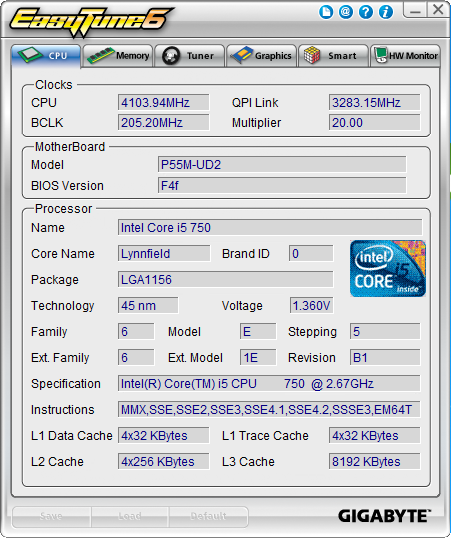
GIGABYTE's EasyTune6 application provides monitoring, system information, and overclocking capabilities. This is one of the better applications provided by the various motherboard suppliers for tuning a system within Windows. We would still like to see additional voltage readings and the ability to save the settings to the BIOS - or at least a BIOS profile. The version shipped on the driver CD did not allow Bclk changes, but the updated version on the website works correctly.
We still prefer tuning within the BIOS. Other than that, this application is useful for extracting a decent amount of performance improvement out of the system after booting Windows. One benefit of such an approach is that you can reduce performance - along with power requirements and the stress on a system - without rebooting.
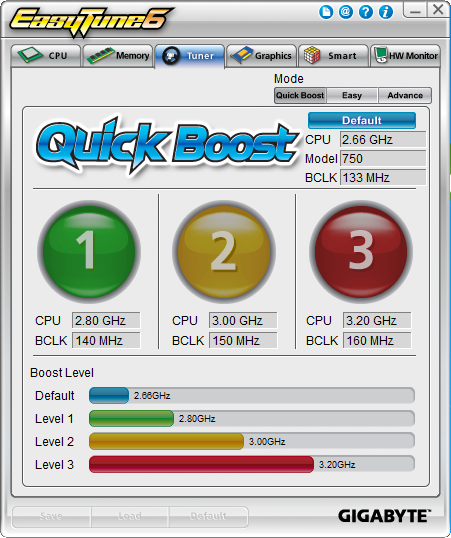
Quick Boost mode is a simple way for novice users to quickly overclock their systems without entering the BIOS. Once you click on one of the three boost levels, the utility will automatically optimize system settings according to your specific hardware combination. A reboot is required since this not an on-the-fly routine. The program is based on algorithms of hardware that has been pre-tested by GIGABYTE engineers unlike the MSI and ASUS offerings that evaluate your actual hardware configuration.
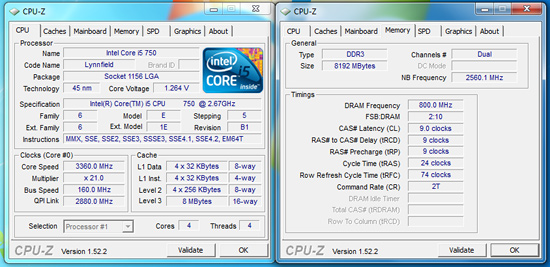
We tried around fifteen different hardware combinations and all worked correctly. Of course, it should work as the single core turbo mode on the i5/750 hits 3.2GHz without a problem, even when undervolting. Of course, with the Level 3 overclock, all four cores will be operating at 3.2GHz which comes in handy with video/audio encoding or 3D rendering programs. Although our memory kit was capable of C7 settings at DDR3-1600, at least this application set the board to DDR3-1600 speeds. Otherwise, the aggressive turbo modes on the Lynnfield processors have just about made this particular feature useless.
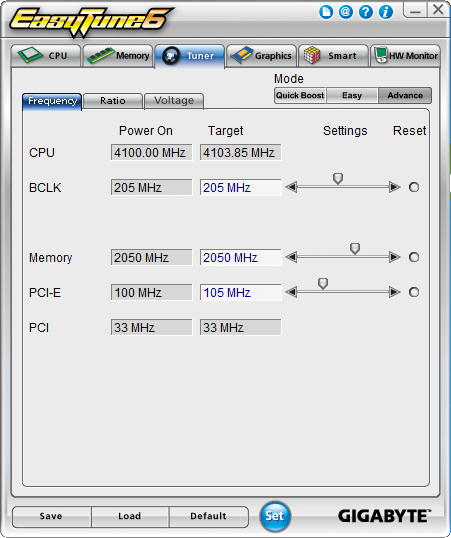
For those who appreciate and want a manual approach to overclocking, the Tuner tab has two different options. Easy mode allows control over Bclk, but it is Advance mode that opens several on-the-fly tweaking options that actually work. You can adjust Bclk, memory speed, PCI-E frequency, and numerous voltage options.
We have to say that using EasyTune6 was an almost painless experience although we prefer BIOS tuning on this platform. During the more extreme overclocking tests, this was the first application we loaded after getting the OS installation up and running. ET6 can be a huge help in tweaking those final settings to find a motherboard's overclocking limits.
DES 2

One of the most highly touted features from GIGABYTE is their Dynamic Energy Saver (DES 2) advanced power management solution. GIGABYTE provides a Windows-based software application to control DES 2. After installing the software (we highly recommend downloading the latest version) and a quick reboot, the application is ready for use. The control panel is powered down by default and it is up to the user to turn it on with a simple click of the DES button.

The DES software is simple to use and easy to understand. GIGABYTE provides a power savings meter in the top portion providing us with power savings information that can be reset at startup; otherwise it will track the power savings since the installation of the product. Real-time CPU power usage is available along with a graphic representation of the phases in use. You can also enable CPU throttling to save additional power during operation. The advanced tab lets you set power saving options for other peripherals, although we did not notice any additional power savings compared to Windows 7 default setup.
GIGABYTE also includes an onboard LED system that indicates the number of phases in use. These LEDs can be turned on and off from the control panel. The user can utilize DES while the system is overclocked although we typically did not measure any power savings in CPU bound applications, but games tended to respond well with a 3%~9% power savings.
Smart 6
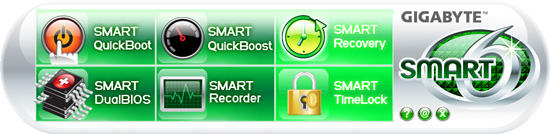
Gigabyte also includes their new Smart6 software package that consists of Smart Quickboot, Smart Quickboost, Smart Recovery, Smart DualBIOS, Smart Recorder, and Smart Timelock. Smart Quickboot is a simple way to quickly set S3 sleep state in the BIOS and enable Hibernation in Windows. Smart Quickboost is the auto overclock application in ET6.
Smart Recovery is a method to quickly backup files or directories but not complete OS images. The unusual feature here is that even reformatting the drive will retain this hidden partition and data. We tried, it works. Smart DualBIOS is a personal recorder for saving important dates or password in the BIOS. Even if you lose this information in the OS, it is still retained. The downside is that reflashing the BIOS wipes the data clean. SmartRecorder is basically a time logging program to track access times and monitor file changes. Smart Timelock is a software application that can lockout a PC user for a certain period of time, but the time period considers a day to be only eight hours.
















55 Comments
View All Comments
Gary Key - Monday, October 5, 2009 - link
The PCIe lanes coming off the P55 are 2.0, the problem is that they are running at 1.x speeds (2.5GT/s). On these two boards, the x16 slot is off Lynnfield and will not be affected by any card placed in the x4 or x1 slots off the P55.Mr Perfect - Tuesday, October 6, 2009 - link
I should probably know this, but what does a 2.0 slot running at 1.x speed bring to the table that a 1.x slot doesn't? Does it provide more power or something?MadMan007 - Tuesday, October 6, 2009 - link
Yes I was half right with my post and nothing Gary said was technically wrong it's just misleading. They are PCIe 2.0 spec slots but running at half speed, this is clear from Intel's chipset disgram. It's really a farce to call them PCIe 2.0 though because the overridingly most important change from 1.x to 2.0 is the double bandwidth, there are other changes like the power rating I believe and maybe some low level changes but nothing major. I think it's false advertising to call them PCIe 2.0 personally because they don't fully conform to the spec.In any case I'd still like to know how many lanes the main CPU-based slot retains when a 1x or 4x card is placed in a secondary CPU-based PCIe slot. Anandtech seems to be more receptive to odd little investigations like this so I hope Gary will check it out.
james.taylor - Monday, May 10, 2010 - link
Hi Gary, Thank you so much for this informationjames.taylor - Monday, May 10, 2010 - link
again thanks but if you want to buy new memory then http://www.memoryx.net/ this can help you