The SSD Improv: Intel & Indilinx get TRIM, Kingston Brings Intel Down to $115
by Anand Lal Shimpi on November 17, 2009 7:00 PM EST- Posted in
- Storage
Overall System Performance using PCMark Vantage
Next up is PCMark Vantage, another system-wide performance suite. For those of you who aren’t familiar with PCMark Vantage, it ends up being the most real-world-like hard drive test I can come up with. It runs things like application launches, file searches, web browsing, contacts searching, video playback, photo editing and other completely mundane but real-world tasks. I’ve described the benchmark in great detail before but if you’d like to read up on what it does in particular, take a look at Futuremark’s whitepaper on the benchmark; it’s not perfect, but it’s good enough to be a member of a comprehensive storage benchmark suite. Any performance impacts here would most likely be reflected in the real world.
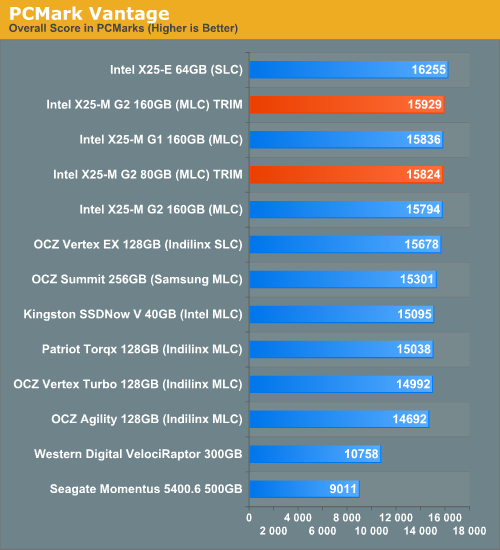
The overall impact of the TRIM firmware is negligable, no real improvements here - something you'll see echoed in nearly all of the PCMark results. The 40GB Kingston drive does well for its price, delivering performance similar to an Indilinx drive as it is crippled by a small amount of free space.
The memories suite includes a test involving importing pictures into Windows Photo Gallery and editing them, a fairly benign task that easily falls into the category of being very influenced by disk performance.
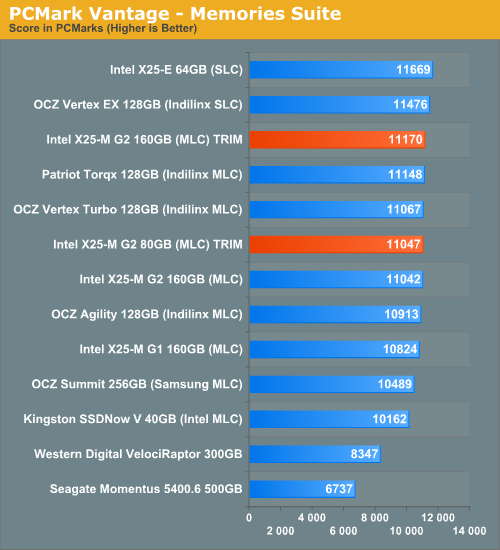
The TV and Movies tests focus on on video transcoding which is mostly CPU bound, but one of the tests involves Windows Media Center which tends to be disk bound.
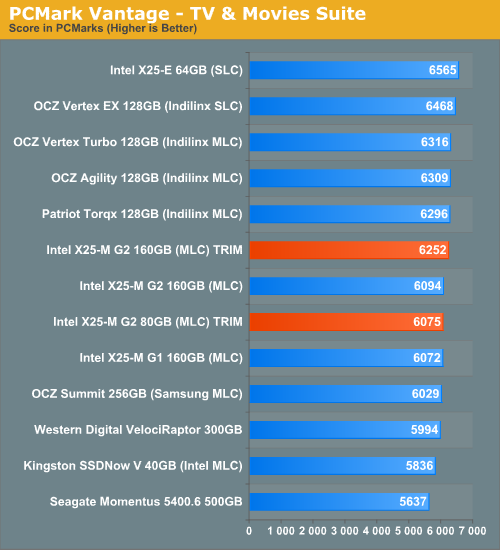
The gaming tests are very well suited to SSDs since they spend a good portion of their time focusing on reading textures and loading level data. All of the SSDs dominate here, but as you'll see later on in my gaming tests the benefits of an SSD really vary depending on the game. Take these results as a best case scenario of what can happen, not the norm.
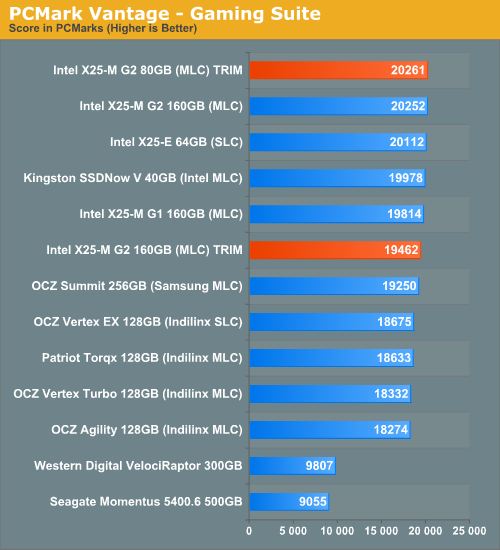
In the Music suite the main test is a multitasking scenario: the test simulates surfing the web in IE7, transcoding an audio file and adding music to Windows Media Player (the most disk intensive portion of the test).
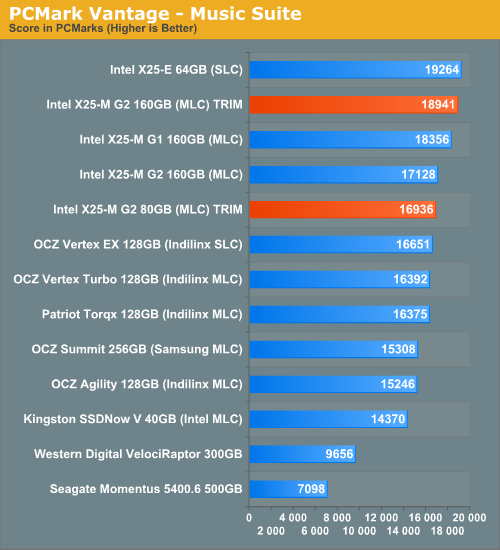
The Communications suite is made up of two tests, both involving light multitasking. The first test simulates data encryption/decryption while running message rules in Windows Mail. The second test simulates web surfing (including opening/closing tabs) in IE7, data decryption and running Windows Defender.
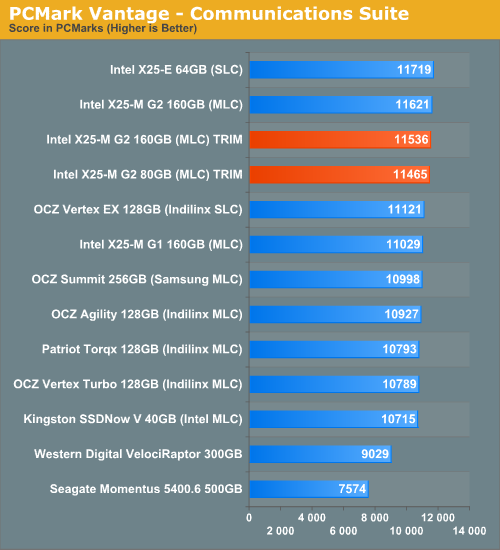
I love PCMark's Productivity test; in this test there are four tasks going on at once, searching through Windows contacts, searching through Windows Mail, browsing multiple webpages in IE7 and loading applications. This is as real world of a scenario as you get and it happens to be representative of one of the most frustrating HDD usage models - trying to do multiple things at once. There's nothing more annoying than trying to launch a simple application while you're doing other things in the background and have the load take forever.
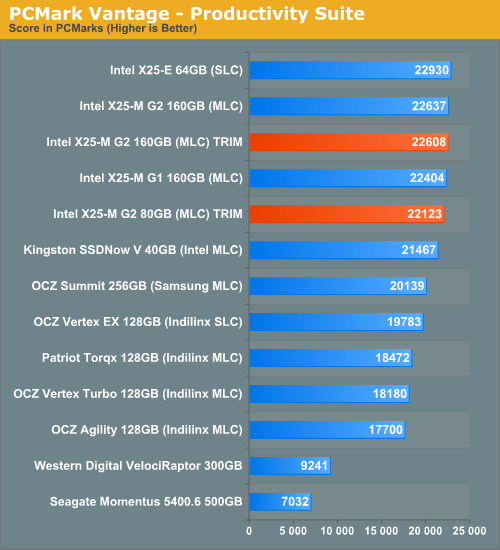
The final PCMark Vantage suite is HDD specific and this is where you'll see the biggest differences between the drives:
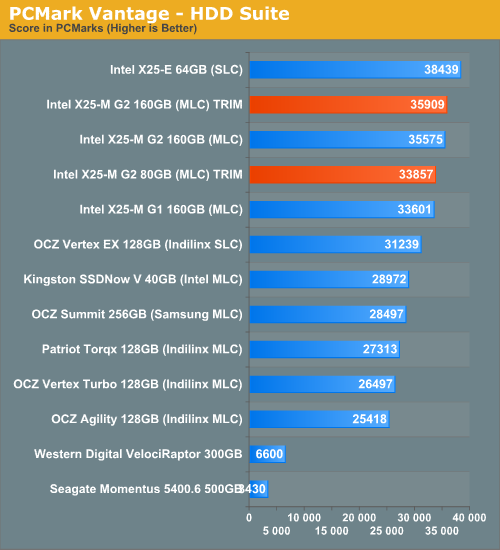










162 Comments
View All Comments
Anand Lal Shimpi - Monday, October 26, 2009 - link
Thanks guys :)Take care,
Anand
jimhsu - Monday, October 26, 2009 - link
Since I've been wondering about the free space issue, will there be a test where a drive is benchmarked vs. the amount of free space available? My guess is that the graph will be an exponential decay with the "noticeable" regime at 20% free space. Anyone cares to do this (say, at 90%, 80% ... close to zero free space)?Crittias - Monday, October 26, 2009 - link
So, without TRIM, is there anything else G1 owners can do? Can I manually wipe the drive and reinstall my OS every few months? If so, should I?mataichi - Monday, October 26, 2009 - link
I have the G1 and in Anand's previous SSD Anthology article he tells how to get back to 100% performance using HDDERASE.http://www.anandtech.com/storage/showdoc.aspx?i=35...">http://www.anandtech.com/storage/showdoc.aspx?i=35...
This is total crap that Intel is not supporting the G1.
DanH - Monday, October 26, 2009 - link
Buy the G2, clone the G1 to it and sell the gen 1. Really. It is not a big loss of money to do it.lorax1284 - Tuesday, December 15, 2009 - link
Basically, you suggest we pass our problem on to someone else who is less informed. It's called "Ethics". Look into it.Just because Intel has none doesn't mean I'm going to abandon mine.
klil - Monday, October 26, 2009 - link
The only option you, a G1 owner, have to make your drive's performance back to ~100% is to do a full format of the drive. I'm pretty sure it would have to be done very frequently, each time you write 80/160GB of data to the drive... nothing else you can do, sorry =(Intel's wipe ultility (SSD Toolbox) only works with the G2 (for use with Windows XP/Vista) and TRIM only works with the G2 as well (for use with Windows 7-to replace the Toolbox)... =(
Zoomer - Monday, October 26, 2009 - link
One can always try the Indillinx tool, after making a full backup, of course. Heck, 80GB would be less than two blu-rays.klil - Monday, October 26, 2009 - link
Another great article by the one and only Anand Shimpi, king of SSDsSo, basically Intel made a very stupid move by only allowing SSD Toolbox AND TRIM on G2 drives. I would like to know if its due to architectural changes (perhaps?), maybe you know it but can't reveal it to anyone... if I weer you i would edit out the part when you say the G3 are coming next year... or else Intel will kill you, they just lost a custumer for the G2 (me)
But would it make sense for them to release the SATA 6 G3 drives next year if their on-board ICH10 and MCH P55 does not support it? Maybe the P57 and X68 will? Who knows?
I'll still be waiting for those Gulftowns... =D
Bakkone - Monday, October 26, 2009 - link
Don't think its that much of a secret that we will se a new generation next year. We need a version that uses Sata3 (6Gb).