The SSD Improv: Intel & Indilinx get TRIM, Kingston Brings Intel Down to $115
by Anand Lal Shimpi on November 17, 2009 7:00 PM EST- Posted in
- Storage
Overall System Performance using PCMark Vantage
Next up is PCMark Vantage, another system-wide performance suite. For those of you who aren’t familiar with PCMark Vantage, it ends up being the most real-world-like hard drive test I can come up with. It runs things like application launches, file searches, web browsing, contacts searching, video playback, photo editing and other completely mundane but real-world tasks. I’ve described the benchmark in great detail before but if you’d like to read up on what it does in particular, take a look at Futuremark’s whitepaper on the benchmark; it’s not perfect, but it’s good enough to be a member of a comprehensive storage benchmark suite. Any performance impacts here would most likely be reflected in the real world.
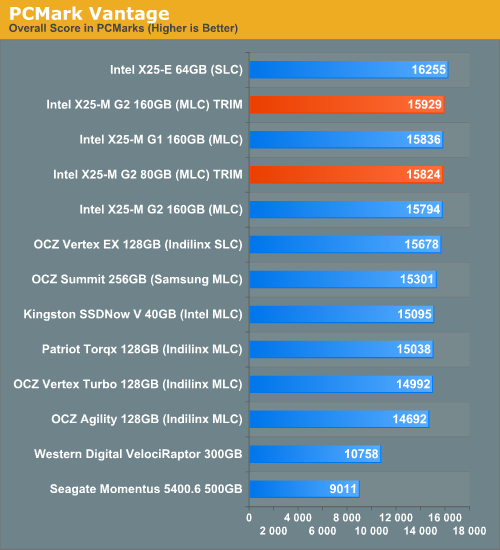
The overall impact of the TRIM firmware is negligable, no real improvements here - something you'll see echoed in nearly all of the PCMark results. The 40GB Kingston drive does well for its price, delivering performance similar to an Indilinx drive as it is crippled by a small amount of free space.
The memories suite includes a test involving importing pictures into Windows Photo Gallery and editing them, a fairly benign task that easily falls into the category of being very influenced by disk performance.
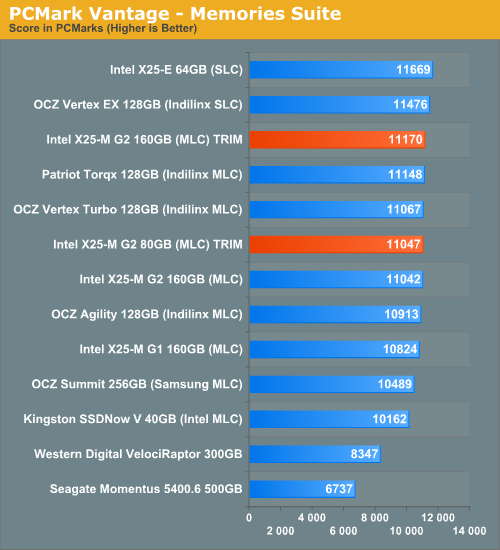
The TV and Movies tests focus on on video transcoding which is mostly CPU bound, but one of the tests involves Windows Media Center which tends to be disk bound.
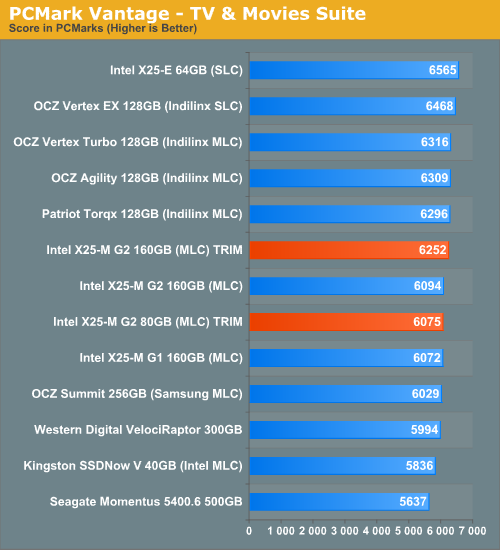
The gaming tests are very well suited to SSDs since they spend a good portion of their time focusing on reading textures and loading level data. All of the SSDs dominate here, but as you'll see later on in my gaming tests the benefits of an SSD really vary depending on the game. Take these results as a best case scenario of what can happen, not the norm.
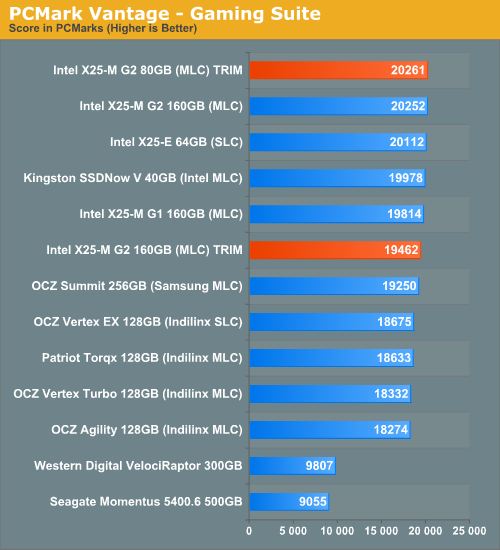
In the Music suite the main test is a multitasking scenario: the test simulates surfing the web in IE7, transcoding an audio file and adding music to Windows Media Player (the most disk intensive portion of the test).
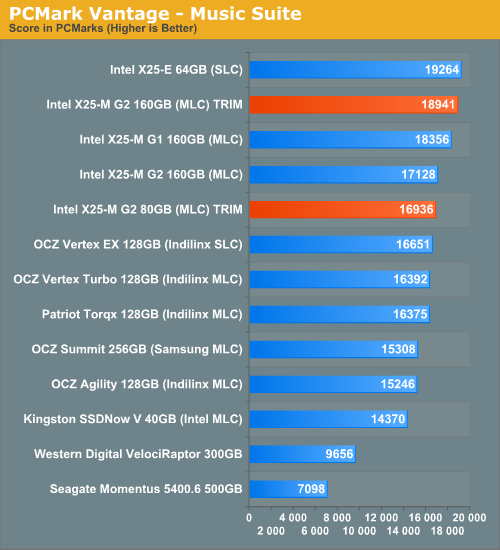
The Communications suite is made up of two tests, both involving light multitasking. The first test simulates data encryption/decryption while running message rules in Windows Mail. The second test simulates web surfing (including opening/closing tabs) in IE7, data decryption and running Windows Defender.
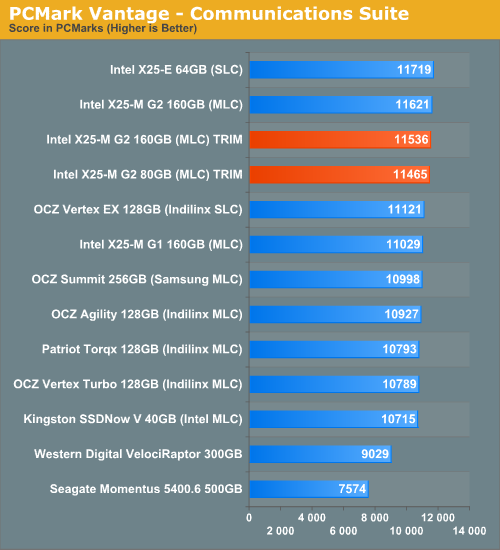
I love PCMark's Productivity test; in this test there are four tasks going on at once, searching through Windows contacts, searching through Windows Mail, browsing multiple webpages in IE7 and loading applications. This is as real world of a scenario as you get and it happens to be representative of one of the most frustrating HDD usage models - trying to do multiple things at once. There's nothing more annoying than trying to launch a simple application while you're doing other things in the background and have the load take forever.
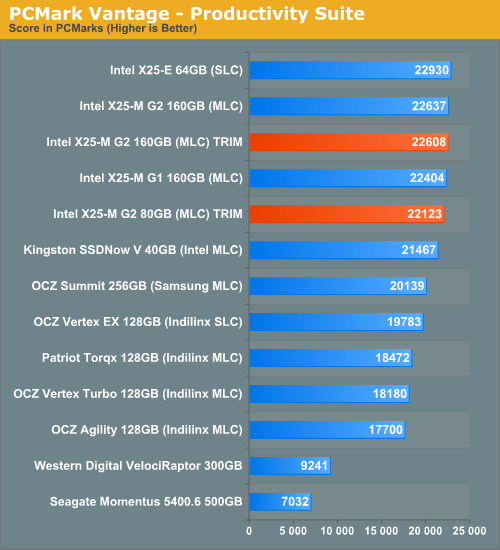
The final PCMark Vantage suite is HDD specific and this is where you'll see the biggest differences between the drives:
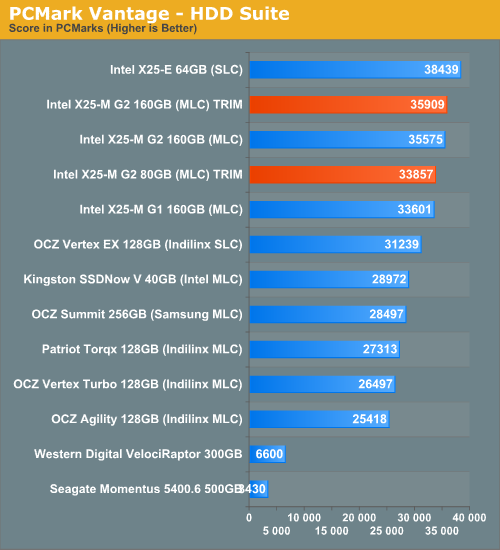










162 Comments
View All Comments
DanH - Monday, October 26, 2009 - link
Do what I did. Buy a Gen 2, clone your drive, and sell the Gen 1 on ebay while it's still worth as much as it is. You will easily get close to $200 for the 80 gig version. I lost $30 upgrading, which was very worth it for TRIM support and the newest hardware.masouth - Wednesday, November 18, 2009 - link
I must be misunderstanding you so please let me make sure I have this right...Someone bought your USED G1 for $30 less than you paid for your NEW G2!?!
A sucker born every minute.
mwaschkowski - Monday, October 26, 2009 - link
what cloning software did you use?I guess I couldn't switch to another SSD at the same time due to needing to clone the drive and using the same drivers between both SSDs?
DanH - Monday, October 26, 2009 - link
I used Carbon Copy Cloner on the mac, but Acronis TrueImage would work fine on PC.chizow - Monday, October 26, 2009 - link
Acronis True Image is probably the easiest for Windows, especially if you're cloning to identical sized drives. With the trial you can do this for free, I believe Seagate and WD have simplified free versions if you have one of their drives installed.Don't mess with any of the backup/restore options, go to the Utilities and choose Clone drive, then select destination and source drives. Takes about 10-20 minutes depending how much data you have and is effortless.
mwaschkowski - Tuesday, October 27, 2009 - link
OK, Thanks!!pcfxer - Tuesday, October 27, 2009 - link
sudo dd if=/dev/da0 of=/dev/da1Boot up into Knoppix and it is legitimately free.
Concillian - Wednesday, October 28, 2009 - link
No kidding. I clone my drive every once in a while on my fileserver with dd. Why it's made so difficult in every other OS is beyond me. I really shouldn't need to buy software in order to make a copy. It's a pretty basic function, really.Griswold - Thursday, November 19, 2009 - link
Just that the aforementioned software isnt primarily a cloning software but a backup and image software. Cloning a disk is just a minor function of it. And no, cloning a disk isnt a worthwhile backup strategy for most people.That said, I backup my system and data on a daily basis, but I only clone a drive once maybe twice a year. I wouldnt mind if it was built into windows, but its far from a necessity.
Taft12 - Monday, October 26, 2009 - link
This is nothing new, it has been well known for many years that there is a price to pay by being an early adopter.