The SSD Improv: Intel & Indilinx get TRIM, Kingston Brings Intel Down to $115
by Anand Lal Shimpi on November 17, 2009 7:00 PM EST- Posted in
- Storage
Introducing the AnandTech Storage Bench - Real World Performance Testing
Finding good, real world, storage benchmarks is next to impossible. The synthetic tests work up to a certain point but you need real world examples. Measuring performance in individual applications often ends up with charts like these where all of the drives perform identically. Benchmark suites like PCMark Vantage are the best we can do, but they are a bit too easy on these drives in my opinion and while representative of a real world environment, they aren’t necessarily representative of all real world environments.
Recently we’ve been able to get our hands on a piece of software that allows us to record all disk activity on a machine and then play it back on any other machine. The point is that we can now model a real world usage scenario without waiting for BAPCo or Futuremark to do it for us.
Our benchmarks debut here, today, and we’re starting with three. We haven’t had time to run all of the SSDs through this new suite so we’ll start with an abridged list.
The first in our new benchmark suite is a light usage case. The Windows 7 system is loaded with Firefox, Office 2007 and Adobe Reader among other applications. With Firefox we browse web pages like Facebook, AnandTech, Digg and other sites. Outlook is also running and we use it to check emails, create and send a message with a PDF attachment. Adobe Reader is used to view some PDFs. Excel 2007 is used to create a spreadsheet, graphs and save the document. The same goes for Word 2007. We open and step through a presentation in PowerPoint 2007 received as an email attachment before saving it to the desktop. Finally we watch a bit of a Firefly episode in Windows Media Player 11.
There’s some level of multitasking going on here but it’s not unreasonable by any means. Generally the application tasks proceed linearly, with the exception of things like web browsing which may happen in between one of the other tasks.
The recording is played back on all of our drives here today. Remember that we’re isolating disk performance, all we’re doing is playing back every single disk access that happened in that ~5 minute period of usage. The light trace is composed of 37,501 reads and 20,268 writes. Over 30% of the IOs are 4KB, 11% are 16KB, 22% are 32KB and approximately 13% are 64KB in size. Less than 30% of the operations are absolutely sequential in nature. Average queue depth is 6.09 IOs.
The performance results are reported in I/O Operations per Second (IOPS):
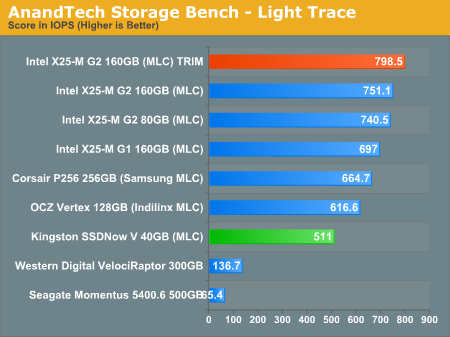
The hard drives set the minimum level of expectations here, the VelociRaptor only manages 137 IOPS. The fastest SSD is the X25-M G2 with the TRIM firmware installed at nearly 800 IOPS. The improvement over the older firmware is 6.25% thanks to the higher sequential write speed. The G2 is a bit faster than the G1 here, but what’s most interesting is how well the competing SSDs do.
Corsair’s P256 based on the Samsung RBX controller is very close to the performance of Intel’s X25-M G1 at 664 IOPS. It even outperforms the Indilinx MLC based OCZ Vertex by around 8%.
The Kingston 40GB drive is hampered by its small amount of free space. The actual benchmark takes up around 33GB of space, leaving very little breathing room for the baby SSD. That being said, the hopefully $85 bugger is nearly 4x the speed of a VelociRaptor.
If there’s a light usage case there’s bound to be a heavy one. In this test we have Microsoft Security Essentials running in the background with real time virus scanning enabled. We also perform a quick scan in the middle of the test. Firefox, Outlook, Excel, Word and Powerpoint are all used the same as they were in the light test. We add Photoshop CS4 to the mix, opening a bunch of 12MP images, editing them, then saving them as highly compressed JPGs for web publishing. Windows 7’s picture viewer is used to view a bunch of pictures on the hard drive. We use 7-zip to create and extract .7z archives. Downloading is also prominently featured in our heavy test; we download large files from the Internet during portions of the benchmark, as well as use uTorrent to grab a couple of torrents. Some of the applications in use are installed during the benchmark, Windows updates are also installed. Towards the end of the test we launch World of Warcraft, play for a few minutes, then delete the folder. This test also takes into account all of the disk accesses that happen while the OS is booting.
The benchmark is 22 minutes long and it consists of 128,895 read operations and 72,411 write operations. Roughly 44% of all IOs were sequential. Approximately 30% of all accesses were 4KB in size, 12% were 16KB in size, 14% were 32KB and 20% were 64KB. Average queue depth was 3.59.
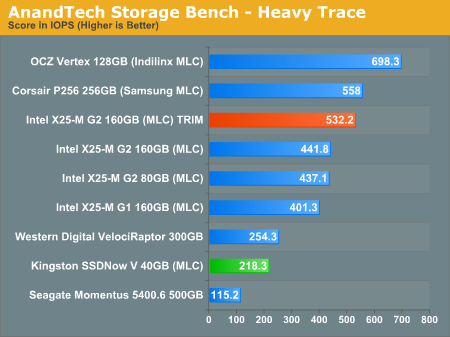
While I appreciate that Intel improved sequential write speed a bit in the 160GB G2 drives, the heavy trace results show us that it’s not enough. The improvement to the 160GB G2 is tremendous, over 20%. But that only brings the 160GB G2 up to the performance of the Corsair P256 (Samsung RBX). The real winner here is the Indilinx based OCZ Vertex. At nearly 700 IOPS it has the right balance of random and sequential read/write speed for our heavy usage scenario. To quote from the Relapse:
“When I started writing this article I took a big step. I felt that Indilinx drives had reached the point that their performance was good enough to be considered an Intel alternative. I backed up my X25-M, pulled it out, and swapped in an OCZ Vertex drive - into my personal work system. I've been using it ever since and I must admit, I am happy. Indilinx has done it, these drives are fast, reliable (provided that you don't upgrade to the latest firmware without waiting a while) and are good enough.”
This is more than good enough, this is faster than Intel.
Unfortunately Intel has assured me that there’s no additional write speed left on the table for the X25-M G2. We’ll have to wait for the G3 next year to see that addressed.
Kingston’s very low sequential write speed hurts it the most here, the drive actually delivers performance lower than that of a VelociRaptor (although not by much). To be honest, this is a bit of an unfair test for the 40GB drive. It’s far too intense for what would ultimately be an apps/OS drive, but it does highlight the 40GB drive's weakpoints.
Our final test focuses on actual gameplay in four 3D games: World of Warcraft, Batman: Arkham Asylum, FarCry 2 and Risen, in that order. The games are launched and played, altogether for a total of just under 30 minutes. The benchmark measures game load time, level load time, disk accesses from save games and normal data streaming during gameplay.
The gaming trace is made up of 75,206 read operations and only 4,592 write operations. Only 20% of the accesses are 4KB in size, nearly 40% are 64KB and 20% are 32KB. A whopping 69% of the IOs are sequential, meaning this is predominantly a sequential read benchmark. The average queue depth is 7.76 IOs.
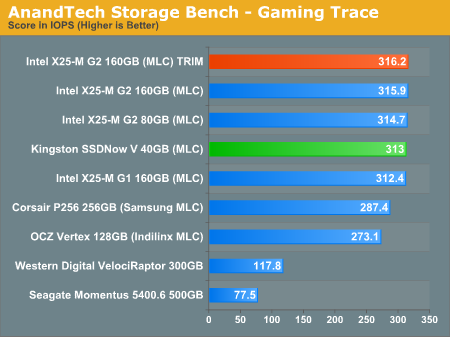
The gaming test is almost entirely reads and thus the Intel drives have no weaknesses. The G2s, G1s, TRIM or not, all perform about the same here. They’re about 10% faster than Samsung and 15% faster than Indilinx. Even the 40GB Kingston does just as well here.










162 Comments
View All Comments
dcljpc - Saturday, November 14, 2009 - link
On that intel firmware that provide trim support but bricked people's drives, now intel said it is a problem specific to Win7 64bit. Does this mean that if you update the firmware from within Win7 64bit there could be a problem, or does it mean even if you updated the firmware in Vista or Win7 32, and then install Win7 64 on it, it could still cause a problem? Does anyone know the answer?I just bought a X25-M G2, I plan to use it in a new computer. Can you just update the firmware on an older computer first, and then install WIn7 64bit on it?
Thanks.
jaydops - Friday, November 13, 2009 - link
I am looking to purchase a ssd for a Dell Studio 15 i7 with 4gb ddr3 1333ghz.Anand recommends Indilinx (OCZ or SuperTalent) or Intel.
1) Are all OCZ drives good or only Vertex drives? If only Vertex then those are really expensive on newegg.
2) Why was the Corsair P256 not recommended? It seems to have good numbers in the charts. And newegg has a reasonably priced 128gb version here: http://www.newegg.com/Product/Product.aspx?Item=N8...">http://www.newegg.com/Product/Product.aspx?Item=N8...
3) The Dell Studio 15 has a sata connection, will that work ok with sata2 ssds?
crobb100 - Tuesday, November 10, 2009 - link
No Kingston SSD for sale at NewEgg so far. Where'd it go?dullard - Tuesday, November 10, 2009 - link
It is at Newegg. But it isn't at the MSRP.http://www.newegg.com/Product/Product.aspx?Item=N8...">http://www.newegg.com/Product/Product.a...SSDNow%2...
I'm considering getting it for a new Win 7 build. But are SSDs ready for prime time yet? Or should I wait a bit longer?
lordstryker - Monday, November 9, 2009 - link
I was curious about the possible setup of these Kingston drives in a Raid 0 format. If they are roughly half the performance of an intel 80GB drive, it would be reasonable to think 2x of these Kingston drives would be comparable to a single Intel 80GB drive. However, I am not familiar with TRIM support on a Raid setup. Is there any info on this?spaceB - Monday, November 9, 2009 - link
Hi all,I have a x200 Thinkpad with a SSD inside. The SSD drive is a 128GB Samsung (OEM MMCQE28G8MUP-0VAL1). I noticed that the drive becomes slower after three month of use. So I use WIN XP SP3. Is it possible to use Trim or Garbage Collection in any kind of way on this older Samsung SSD drive? The Samsung support homepage and google couldn’t answer my question.
Big thx in anvance!
GreeTz
space
maraz - Wednesday, November 4, 2009 - link
Hi,I was very interested to see results from trace-driven I/O tests. Is the AnandTech Storage Bench mentioned in this article generally available?
Best regards,
Manolis.
Steney - Monday, November 2, 2009 - link
What would the performance of two of these drives in a RAID 0 array be like? Would there a single 80GB drive for $170 that would be better?abuda - Monday, November 2, 2009 - link
just found this stuff in mwavehttp://www.mwave.com/mwave/SKUSearch_v3.asp?px=IM&...">http://www.mwave.com/mwave/SKUSearch_v3.asp?px=IM&...
INTEL 160GB SSD G2 just US 599 with free shipping
kunedog - Monday, November 2, 2009 - link
That's only $159 MORE than the predictions we got from Anand over 3 months ago:http://www.anandtech.com/storage/showdoc.aspx?i=36...">http://www.anandtech.com/storage/showdoc.aspx?i=36...
Wow, indeed.
I wish Anand would acknowledge these extremely high prices and how wrong the prices in that article were (preferably in a follow-up). Especially since he is again making statements about Newegg's possible future pricing (of the Kingston).