The Radeon HD 5970: Completing AMD's Takeover of the High End GPU Market
by Ryan Smith on November 18, 2009 12:00 AM EST- Posted in
- GPUs
Meet The 5970
To cool the beast, AMD has stepped up the cooler from a solid copper block to a vapor chamber design, which offers slightly better performance for large surface area needs. Vapor chambers (which are effectively flat heatpipes) have largely been popularized by Sapphire, who uses them on their Vapor-X and other high-end series cards. This is the first time we’ve seen a vapor chamber cooler on a stock card. AMD tells us this cooler is design to keep up with 400W of thermal dissipation.

With the need for such a cooler, AMD has finally parted with their standard 5000 series port configuration in order to afford a full slot to vent hot air. In place of the 2xDVI + HDMI + DisplayPort configuration, we have 2xDVI + MiniDisplayPort, all on one slot. MDP was just approved by the VESA last week, and is identical to DisplayPort in features, the only difference is that it’s smaller. This allows AMD to continue offering Eyefinity support, and it also conviently solves any questions of how to plug 3 monitors in, as there are now only as many DVI-type ports as there are available TMDS encoder pairs.

Finally, as dual-GPU cards are always bigger than their single-GPU brethren, and the 5970 is no exception to this rule. However the 5970 really drives this point home, being the largest video card we’ve ever tested. The PCB is 11.5” long, and with the overhang of the cooling shroud, that becomes 12.16” (309mm). This puts it well past our previous record holder, the 5870, and even father ahead of dual-GPU designs like the 4870X2 and GTX 295, both of which were 10.5”. The only way to describe the 5970 is “ridiculously long”.

With such a long card, there are going to be some definite fitting issues on smaller cases. For our testing we use a Thermaltake Speedo case, which is itself an oversized case. We ended up having to remove the adjustable fan used to cool the PCIe slots in order to make the 5970 fit. On a smaller and more popular case like the Antec P182, we had to remove the upper hard drive cage completely in order to fit the card.
In both cases we were able to fit the card, but it required some modification to get there, and this we suspect is going to be a common story. AMD tells us that the full ATX spec calls for 13.3” of room for PCIe cards, and while we haven’t been able to find written confirmation of this, this seems to be correct. Full size towers should be able to accept the card, and some mid size towers should too depending on what’s behind the PEG slot. However – and it’s going to be impossible to stress this enough – if you’re in the market for this card, check your case
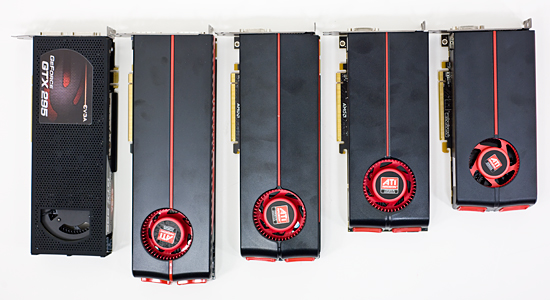
GTX 295, 5970, 5870, 5850, 5770
On a final note, while the ATX spec may call for 13.3”, we hope that we don’t see cards this big; in fact we’d like to not see cards this big. Such a length is long enough that it precludes running a fan immediately behind the video card on many cases, and quite frankly at a 294W TDP, this card is hot enough that we’d feel a lot better if we had a fan there to better feed air to the card.










114 Comments
View All Comments
prophet001 - Wednesday, November 18, 2009 - link
This looks like a sweet card. Certainly ATI is taking control of the market.One question though...
What happened to the Hydra by Lucid Logix? I haven't heard anything about it in a while. Theoretically, the Hydra should take 2 ATI cards and make them perform better than Crossfire can.
Any news?
tamalero - Wednesday, November 18, 2009 - link
there as been reviews of HYDRA already, what planet are you on?GeorgeH - Wednesday, November 18, 2009 - link
1) No need to be a douche.2) No Hydra 200 products have shipped, all current "reviews" have been done using Lucid's development hardware.
3) It appears that Hydra will not work well with dual GPU cards; it will see only one of the GPUs.
4) Early results show that Hydra offers roughly equal performance overall to Crossfire/SLI.
5) Link to one of the better articles I've read:
http://www.pcper.com/article.php?aid=815">http://www.pcper.com/article.php?aid=815
driver01z - Wednesday, November 18, 2009 - link
Wow - so we have a card now that plays the latest Crysis at 2560*1600, 4XAA with details at a smooth playable FPS. IMHO I believe we've entered a new GPU generation. Or new compared to the capabilities I'm used to.rcpratt - Wednesday, November 18, 2009 - link
Is there some way to set up a dual-monitor setup (2 x 1920x1080) to run in horizontal span mode (3840 x 1080), like you do with your three monitors, without an Eyefinity card? I'm currently running with a 4870 and haven't been able to find a way to do this.The0ne - Wednesday, November 18, 2009 - link
I haven't tried but you should be able to do this easily, using catalyst. There's an option there to flip your screens for horizontal/vertical views and duplicate/extend your screens. That should do it for you.I haven't use the flip feature but I use the extend all the time because I'm hooked up to my tv.
rcpratt - Wednesday, November 18, 2009 - link
I've spent hours trying to find a way to do it with Catalyst, and I can't find one. Right now it's on extend, which just leaves the secondary monitor as the desktop, with no taskbar on the bottom, and leaves me unable to play games at 3840x1080.If anybody has an explanation or idea, I'd appreciate it.
Spoelie - Thursday, November 19, 2009 - link
To put it simple, no it's not supported. The only way you'll be able to use the second screen is with games that are explicitly coded to support dual screens (Supreme Commander?).Your only other option is to use a Matrox multimon device (forgot the name) or an EyeFinity card of course. No NVIDIA card will allow this either, it's not a driver issue.
Either way, 2 screens wouldn't be a nice experience anyway, with the big bezel right in the middle, I can't imagine any type of game where that would work (no FPS, RTS, RPG, racing game, ...)
rcpratt - Thursday, November 19, 2009 - link
That's what I was afraid of. Thanks. And yeah, I wasn't planning on playing with 2 monitors, but I was considering getting a third. Oh well, probably better that I can't blow the cash :)The0ne - Wednesday, November 18, 2009 - link
On the same topic, does anyone know why my dual screen setup resets after PC restarts/shutdowns? In addition, I HAVE to select duplicate first, set it and then switch to extend. Selecting extend first doesn't enable it. Using current driver but this was there with previous versions as well.I've Googled and read many forums but haven't encountered many users having this particular issue. This is consistent in XP, Vista and Win7 as far as I can remember.
4870 with Dell 30" and Samsumg 73" 1080P TV. Temperatures around 56C for video card. If you have any tips I appreciate them. Thanks in advance.