The Radeon HD 5970: Completing AMD's Takeover of the High End GPU Market
by Ryan Smith on November 18, 2009 12:00 AM EST- Posted in
- GPUs
Meet The 5970
To cool the beast, AMD has stepped up the cooler from a solid copper block to a vapor chamber design, which offers slightly better performance for large surface area needs. Vapor chambers (which are effectively flat heatpipes) have largely been popularized by Sapphire, who uses them on their Vapor-X and other high-end series cards. This is the first time we’ve seen a vapor chamber cooler on a stock card. AMD tells us this cooler is design to keep up with 400W of thermal dissipation.

With the need for such a cooler, AMD has finally parted with their standard 5000 series port configuration in order to afford a full slot to vent hot air. In place of the 2xDVI + HDMI + DisplayPort configuration, we have 2xDVI + MiniDisplayPort, all on one slot. MDP was just approved by the VESA last week, and is identical to DisplayPort in features, the only difference is that it’s smaller. This allows AMD to continue offering Eyefinity support, and it also conviently solves any questions of how to plug 3 monitors in, as there are now only as many DVI-type ports as there are available TMDS encoder pairs.

Finally, as dual-GPU cards are always bigger than their single-GPU brethren, and the 5970 is no exception to this rule. However the 5970 really drives this point home, being the largest video card we’ve ever tested. The PCB is 11.5” long, and with the overhang of the cooling shroud, that becomes 12.16” (309mm). This puts it well past our previous record holder, the 5870, and even father ahead of dual-GPU designs like the 4870X2 and GTX 295, both of which were 10.5”. The only way to describe the 5970 is “ridiculously long”.

With such a long card, there are going to be some definite fitting issues on smaller cases. For our testing we use a Thermaltake Speedo case, which is itself an oversized case. We ended up having to remove the adjustable fan used to cool the PCIe slots in order to make the 5970 fit. On a smaller and more popular case like the Antec P182, we had to remove the upper hard drive cage completely in order to fit the card.
In both cases we were able to fit the card, but it required some modification to get there, and this we suspect is going to be a common story. AMD tells us that the full ATX spec calls for 13.3” of room for PCIe cards, and while we haven’t been able to find written confirmation of this, this seems to be correct. Full size towers should be able to accept the card, and some mid size towers should too depending on what’s behind the PEG slot. However – and it’s going to be impossible to stress this enough – if you’re in the market for this card, check your case
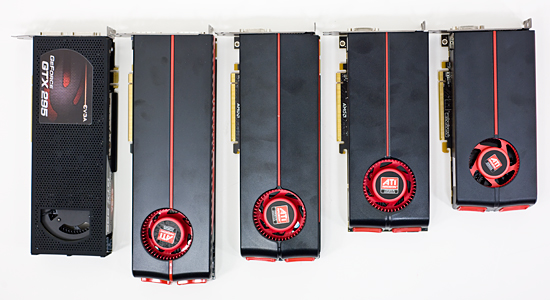
GTX 295, 5970, 5870, 5850, 5770
On a final note, while the ATX spec may call for 13.3”, we hope that we don’t see cards this big; in fact we’d like to not see cards this big. Such a length is long enough that it precludes running a fan immediately behind the video card on many cases, and quite frankly at a 294W TDP, this card is hot enough that we’d feel a lot better if we had a fan there to better feed air to the card.










114 Comments
View All Comments
hechacker1 - Wednesday, November 18, 2009 - link
I once had that problem too. Even if my display went to sleep it would reset the monitor configuration.I think disabling this helped:
http://www.tomstricks.com/how-to-disable-or-enable...">http://www.tomstricks.com/how-to-disabl...multimon...
I think eventually catalyst was updated to fix the display loosing connection during sleep (in my case).
The0ne - Wednesday, November 18, 2009 - link
I think we all seen enough data on this poorly programmed game to removed it from the test. There's really not point as even this card, 5970, can choke on it. Seriously, utter crap of programming.lifeblood - Wednesday, November 18, 2009 - link
Three 30" monitors? Dude, I had to work hard just to afford a single 24" monitor. And because I'm salary I don't get overtime (although they do make me work it). If I get a second job flipping burgers at the local fast food joint I might be able to afford two more 24" displays. I bet Eyefinity would still look awesome on that.And I was only kidding about you getting paid too much. The article was great. Now I am eagerly awaiting Nvidia's response.
haplo602 - Wednesday, November 18, 2009 - link
nice review.but PLEASE MARK THE REVIEWED CARD to STAND OUT in the GRAPHS next time. going top down through the list and reading each caption to finaly find the card for EACH GRAPH is realy annoying.
The0ne - Wednesday, November 18, 2009 - link
Anand graphs are really annoying at times. I wish they were more consistent. Xbitlabs are easy and consistent which makes it a breeze for people like me who just wants to look at the specifics.Dante80 - Wednesday, November 18, 2009 - link
I concur, the graphs can be a little confusing without some sort of color coding...Here is a suggestion Ryan. Use light green and orange for Nvidia and AMD single cards, dark green and red for SLI and Xfire setups and lastly, blue for the card reviewed (you can differentiate with light and dark blue readings for the same card in Xfire or OCed readings). I think the graphs would look much better this way, and its a very easy to implement feature anyway...
cheers...^^
SJD - Wednesday, November 18, 2009 - link
Great and interesting article, but I'm confused about this Eyefinity situation again.You state that your monitor didn't support mini-DP, just 'regular' DP, and go on to talk about buying an adapter. Yet, it appears (according to the wiki page at any rate) that mini-DP is electrically identical to regular DP, so only a mini-DP to regular DP cable would be needed. Indeed, other reviews of the 5970 show such an adapter cable included with the card...
What's the score, and why the comment that you need an *active* adapter to go from mini-dp to regular dp?
Simon
strikeback03 - Wednesday, November 18, 2009 - link
The active adapter went to DVI, I was wondering the same about a simple mini-DP to DP cableAnand Lal Shimpi - Wednesday, November 18, 2009 - link
I've clarified :)Once you move to three displays AMD runs out of timing sources, the miniDP port must use an active adapter if you're using three displays.
Take care,
Anand
mczak - Wednesday, November 18, 2009 - link
This is however incorrect. You need active adapters because rv870 only supports 2 clock sources for display outputs. However, DP (or mini-DP) don't need any such clock source because they use a fixed clock independent from display timings. Hence, if you want to connect more than 2 monitors using DVI/HDMI/VGA you need active DP-to-something adapter. But for DP outputs this isn't needed. And mini-DP is the same as DP anyway electrically.