Biostar TPower i55 – Super Middle Weight Contender
by Rajinder Gill on November 25, 2009 12:00 PM EST- Posted in
- Motherboards
After our review of the MSI GD-65, it was clear that we had a very good board on our hands but one that was lacking the final layers of polish that segregate the really good from the very best. Needless to say there are other candidates available that may fit the bill or improve in areas where the MSI GD-65 is lacking. Biostar thinks one of those options is the TPower i55. The TPower i55 comes in around $180, which is around $25 higher than MSI’s GD-65. However, we think Biostar is aiming to upstage the top-end P55 boards by offering similar overclocking features, quality, and performance at a lower price. Of course, $180 is encroaching on the lower-end X58 price territory, so Biostar has a difficult sale on their hands. However, we think Biostar hit their target for the most part.
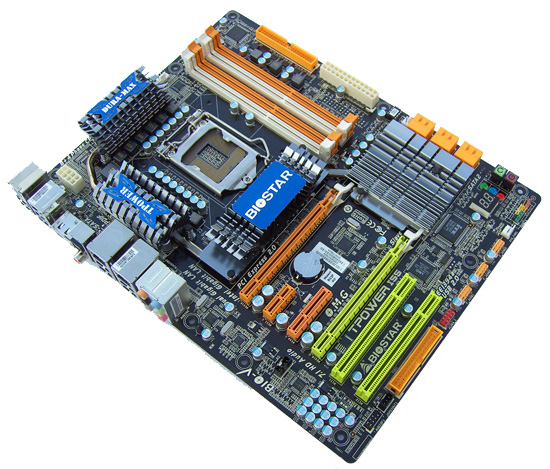
Overview/Conclusion
We’ve thrown our standard test suite at the TPower i55, testing gaming performance and day to day usability. In terms of overall compatibility, this board came out of the blocks well ahead of what you expect from a tier “B” supplier. All of our testing was performed on the current public BIOS and completed without a glitch. It’s the first time in a long time we’ve not had to request fixes for peripherals or BIOS issues/tweaks to complete a benchmark, a welcome change indeed! It not the perfect BIOS in every regard, but this is one extremely solid board when it comes to stability and compatibility.
It’s when you look past the BIOS related stuff that you’ll probably find a couple of things to groan about. Firstly, the lack of on-board fan headers; 3 in total, one of which is for the CPU, while one of the others becomes obscure as soon as you place a long GPU like the 4870X2 in the primary PEG slot. The remaining header will likely be used to cool the onboard heatsink array, leaving no additional options for case fans. .
Given how sensitive overclockers are about component/case operating temperatures, we find the limited fan header count an odd choice on BIOSTAR’s part. After all, high temperatures and overclocking generally don’t mix very well.
The second gripe is one you’ll only encounter if you change video cards or add-in cards often, so you could say we’re nit-picking. The PCI/e retention latches are a royal pain to unlock once a card is inserted in the slot. We found our 4870X2 was un-removable by hand unless we used a pair of long nose pliers to wedge the retention latch away from the card. It’s not a deal breaker, but there are better ways of latching cards into slots as ASUS has shown us recently. If you have to remove such a card when the board is placed in a case, we’re sure it'll be accompanied with a fair share of choice words.
Lastly, we were going to add the lack of a CMOS clear button on the rear I/O panel to the list of gripes but found we did not have to use the onboard jumper at all during the test period. BIOSTAR has done an incredible job at BIOS recovery in the event of a failed overclock or incorrect setting. Our test board recovered from everything we threw at it, coming back to post in safe mode so that the offending BIOS setting could be corrected with minimal trouble.
On the overclocking front, getting 2000MHz+ memory speeds is relatively straight forwards (with the right CPU and memory kit!) other than the fact we had to change tRFC manually to 80 as the BIOS defaults to a tight 74 when left to its own devices using our Corsair 2200 8-8-8-24 4Gb kit (could be down to the SPD). Our GSkill and Kingston DDR3-2133 8GB C9 kits operated fine with the tRFC at the default 74. Running 2000+ memory speeds always requires a little end-user leg work on these platforms, so simply changing four voltages and setting primary memory timings is certainly nothing to moan about.
The basic essentials like S3 sleep mode properly resuming, even with BCLK’s north of 215MHz, worked extremely well on this board. This is a big plus for those that like to utilize sleep states with the boards overclocked. Automated overclocking is also available for users who prefer one touch overclocking. Three presets are available, which raise BCLK by up to 12MHz (145BCLK effective with 24x Turbo Mode on the 750 that resulted in 3.4GHz speeds at full load) at the touch of a button. Not the most impressive increase but voltage ramping is very moderate and we found the presets to be completely stable on our test hardware without any compatibility problems.
If you are considering one of the top-end P55 boards from ASUS, Gigabyte, MSI or EVGA; we think you should take a hard look at the TPower i55 before you spend more money elsewhere. Other than the fan header count, it does not appear to give up anything to more expensive boards when faced with the rigors of daily use or when overclocking on air or water. Against mid-range boards, the BIOSTAR appears to be a little better suited for pushing hard by virtue of its over engineered power rails (something the lower priced boards tend to skimp on) and component quality. To sum it up, the TPower i55 is not quite perfect, but it’s close enough for most. Call us impressed.










39 Comments
View All Comments
Joepublic2 - Thursday, November 26, 2009 - link
Rajinder, is there any way to differentiate the new foxconn sockets from the old (serial/part numbers, a visual difference between the two)?Rajinder Gill - Thursday, November 26, 2009 - link
Hi Joe,None that I know of I'm afraid. If I do find anything out, I'll update.
regards
Raja
NumericalMethods - Thursday, November 26, 2009 - link
In your great overclocking section I see you have once again exceeded the 1.21v Intel recommended Vtt specification (by a fair amount). Is this something you would be comfortable with for 24/7 running or is this just to demonstrate the limits of the board?I have no real concept of why the Vtt spec has changed from Bloomfield but if I were running a P55 system overclocked 24/7 I suspect I couldn't expect to reach a 4+GHz overclock - it would be limited by 'safe' voltage.
Rajinder Gill - Thursday, November 26, 2009 - link
The Intel voltage specifications are given out in relation to stock operating frequencies. Increase freqeuncy and you increase power, so if you're really following Intel guidelines, then you need to observe stock operating frequencies too.There is no definative answer to what kind of degredation a CPU will experience due to elevated voltage/current long term. One can assume that the degredation will be faster, but whether or not that will be a factor for the end-user is another matter. Of course, too much voltage is certainly asking for trouble. We generally run stuff just to show what the board can do. At least it answers the question for people who like to push hard. At the same time, if the board is stable at higher operating frequencies, the more sensible stuff is ceratinly possible.
regards
Raja
Absolution75 - Thursday, November 26, 2009 - link
I always find that the most relevant information to me is left out of every motherboard review.Benchmarks for motherboards are always very similar, in fact, they are so similar that in my opinion, aren't worth mentioning. If there is a strange issue with USB speeds being low (which I've seen before), then that probably is the only benchmark that really needs any type of graph. Do people really care if the board A gets a 1KBPS higher score on the network test than board B? I'm sure this is well within the margin of error of the test anyway. This may be what you're getting at when you guys have switched the conclusion to the first page of the review, which I thought was a good decision.
Relevant information that always seems to be missing:
1) Are the fan headers able to be controlled by bios? If so, how and how well? Can they all be controlled or just a few? Sometimes it specifies, but it fails to provide any real details.
2) The audio chip. Realtek did a wonderful job at creating 'optional' features on a few of their codec’s. I bought the MSI P55-GD65 board on launch date and assumed it could do real time DDL encoding (like my old gigabyte P45-UD3P which uses the same audio codec), little did I know, that this optional feature is disabled. Apparently 'true blue ray audio' doesn't really mean much. A simple paragraph about the audio chip's capabilities would be nice. Especially since some motherboards use VIA's codec’s which tend to be even more confusing than Realtek's.
3) Strange things such as mentioning who makes the chip for the NIC and other random things would be nice. For some reason, I have a good bias towards Marvell NICs. This information seems to be included more often lately :D
4) Information about how board features are integrated into the motherboard. Is that gigabyte NIC running off a PCI-E lane or PCI?
5) Useful information about strange features such TPM headers (which you made no mention of in the MSI P55-GD65).
Specifically for this review, it is said that this board is trying to compete with the MSI P55-GD65 and you say it has an advantage even though it is more expensive ($25-$45 more). How though? It is never really said. Both boards perform identically (in fact, probably any P55 board will perform identically to another. . .) and both have similar layouts. The MSI board has 1 more PCI-E slot along with an open slot PCI-E x4. How is this not an advantage? Both have dual NICs, 2 more SATA2 ports (with the MSI board having a better solution imo - the single blue slot on the board is useful for a disk drive leaving the entire 6x SATA2 ports on the P55 chipset for some type(s) or RAID) and digital audio.
Also, a complete guess, but board designers probably still include the floppy drive header just because its included in the chip they use for IDE and additional SATA (maybe jmicron doesn't make a chip that is just IDE/SATA instead of IDE/SATA/floppy), or maybe they just cost the same. . .
ereavis - Wednesday, December 9, 2009 - link
"Test Setup" is a big missing for me. What are you calling an "Intel P55" on these charts or all the Intel P55 motherboards from $90-$240 the same performance?g725s - Wednesday, December 2, 2009 - link
Cool conclusion on first page. Keep it up!Rajinder Gill - Wednesday, December 2, 2009 - link
Some seem to like it while others are not impressed (check the firs page of comments). I'll probably do some kind of exec front page summary in the future.later
Raja
treesloth - Monday, December 7, 2009 - link
FWIW, I like it. Interestingly to me, it's essentially the same layout and format that I use for my testing an analysis at work, so I actually feel sort of vindicated. :-)treesloth - Monday, December 7, 2009 - link
FWIW, I like it. Interestingly to me, it's essentially the same layout and format that I use for my testing an analysis at work, so I actually feel sort of vindicated. :-)